
nvidia ubuntu
Recientemente NVIDIA introduced the first version of a new stable branch of its NVIDIA 418.43 graphics driver.
This new version of the driver will be developed within the framework of the Long Support Cycle (LTS) until February 2020. At the same time, updates to the still compatible previous versions were released which are NVIDIA 390.116 and 410.104, in which the bugs were worked on and Linux 5.0 kernel support was added.
NVIDIA 418 Top New Features
With this new release support for the following GPUs has been added: GeForce GTX 1660 Ti, GeForce RTX 2070 Max-Q Design, GeForce RTX 2080 Max-Q Design and Tesla V100-SXM3-32GB-H.
In addition, support for hardware video encoders and decoders was added. (NVENC / NVDEC) used in GPUs based on the Turing microarchitecture.
The NVDECODE (NVCUVID) API on Turing GPU for HEVC video encoding format adds support for B-frames and YUV 4: 4: 4 decoding.
Additionally, support for using CUarrays as input buffers has been added to the NVDECODE API, as well as the ability to output the encoded stream and motion vectors from motion estimation mode to video memory.
In addition, We can highlight from this release the addition of the support for the Optical Flow hardware functionality that appeared in the Turing GPU. for calculating high-performance optical flow between images;
The composition includes a new library libnvidia-opticalflow.so, which can be used for hardware-accelerated computation of optical flow vectors and stereo output disparity values. Documentation and usage examples are published separately in the Optical Stream SDK.
Of the other characteristics that can be highlighted, we find the following:
- Updated VDPAU driver.
- The nvidia-installer installer is optimized to run depmod only once instead of twice (one in the phase of removing old modules and another when installing new modules).
- In the nvidia.ko module, support for the NVreg_UseThreadedInterrupts option has been discontinued, allowing you to revert to the old tasklet-based interrupt handler. From now on, only the new multi-threaded IRQ driver, supported from version 367.44, will always be used.
- Added initial support for monitors that support G-SYNC sync technology.
- Added support for stereo renderings in the Vulkan API.
How to install NVIDIA 418.43 drivers on Ubuntu and derivatives?
To install this driver they should know that the driver is already available for Linux (ARM, x86_64), FreeBSD (x86_64), and Solaris (x86_64). What we're going to head for to the following linke where we will download it.
Note: before carrying out any process, it is important that you check the compatibility of this new driver with the configuration of your computer (system, kernel, linux-headers, Xorg version). If this is not the case, you can end up with a black screen and in We are not responsible for it at any time since it is your decision to do it or not.
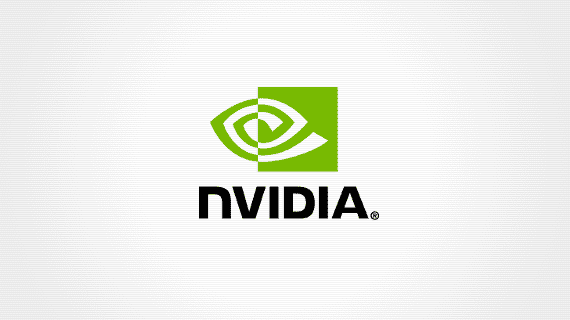
Download now let's proceed to create a blacklist to avoid conflict with the nouveau free drivers:
sudo nano /etc/modprobe.d/blacklist-nouveau.conf
And in it we are going to add the following.
blacklist nouveau blacklist lbm-nouveau options nouveau modeset=0 alias nouveau off alias lbm-nouveau off
Done this now we are going to restart our system so that the blacklist comes into effect.
After restarting the system, now we are going to stop the graphical server (graphical interface) with:
sudo init 3
In case you have a black screen at startup or if you stopped the graphical server, now we are going to access a TTY by typing the following key configuration "Ctrl + Alt + F1".
If you already have a previous version, It is recommended that you carry out the uninstallation to avoid possible conflicts:
We just have to execute the following command:
sudo apt-get purge nvidia *
And now is the time to perform the installation, for this we are going to give execution permissions with:
sudo chmod +x NVIDIA-Linux*.run
And we execute with:
sh NVIDIA-Linux-*.run
At the end of the installation you will only have to restart your computer so that all the changes load at startup.