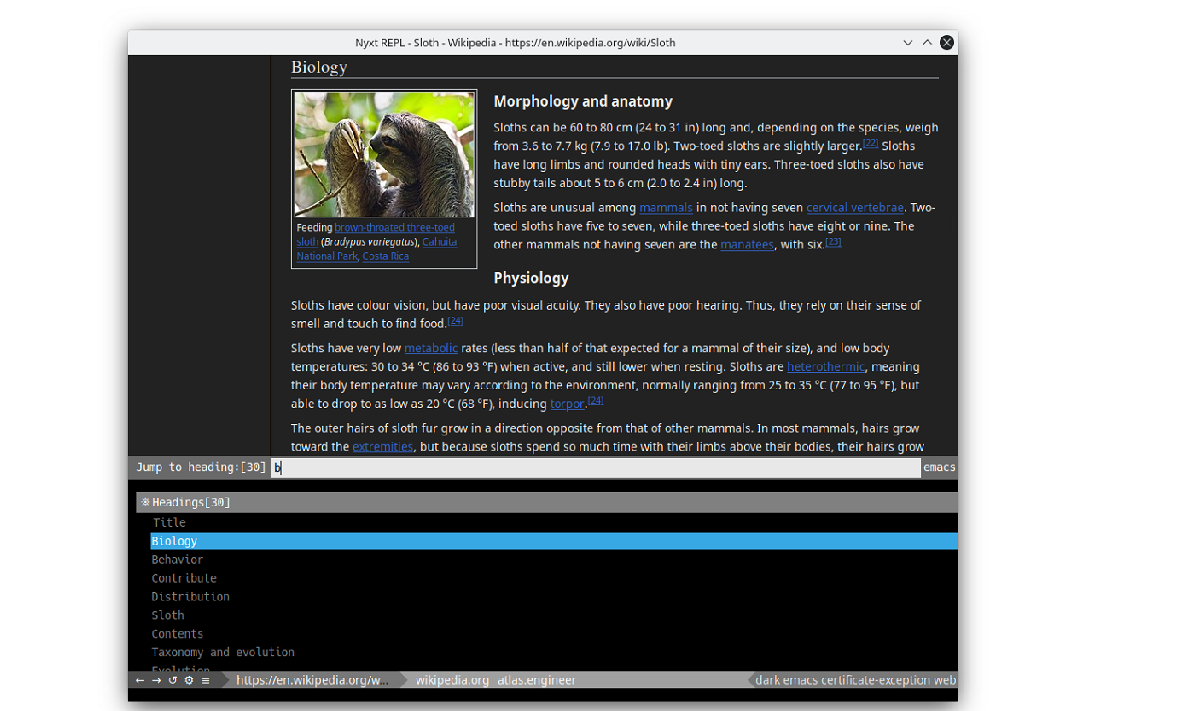
Without a doubt there are a large number of browsers that we have available for Linux, of which most of them they are simply based on the two big ones on the web what are Chrome and Firefox. Although there are also other browsers that are totally different from what we are used to using and such is the case of nyxt, which is a browser that we will talk about today.
Nyxt is designed for use by advanced users, for whom almost unlimited possibilities are provided to customize and change the behavior of any aspect of work with the browser. Conceptually, Nyxt looks like Emacs and Vim and Instead of a set of pre-made configurations, it allows you to change the logic of the job itself using the Lisp language.
To improve workflow efficiency, andThe browser is optimized for keyboard control and supports the typical Emacs, vi, and CUA keyboard shortcuts. The project is not tied to a specific browser engine and uses a minimal API to interact with web engines.
Based on this API, there are layers to connect the WebKit and Blink engines (WebKitGTK is used by default), but if desired, the browser can be migrated to other engines. It includes a built-in ad blocking system. The connection of plugins written in Common Lisp is supported (plans are to implement support for WebExtensions, by analogy with Firefox and Chrome).
Nyxt Features
The Navigator has a host of key features y many of them are what any modern browser should have To be useful for any user today and such is the tab support and the ability to quickly switch between open tabs using the integrated search, as well as a bookmark system with support for sorting and grouping by tags.
We can also find the ability to simultaneously select different objects on the page to use as command arguments. For example, a user can simultaneously select and perform actions on multiple images on a page.
Another characteristic is that of data profiles, which allow you to isolate different types of activitiesFor example, activities related to work and play, can be incorporated into different profiles. Each profile uses its own cookie base, which does not overlap with other profiles.
In addition, it has a track reduction mode that limits the activity of various counters and widgets used to track the movement of a user between sites.
By default, web engine sandbox isolation is enabled: each tab is processed in a separate sandbox environment.
Session management is another feature that cannot be missed, as the user can save part of the history to a file and then restore the state of this file.
We can also find that supports autocomplete forms using pre-defined or calculated content. For example, you can customize by adding the current date to the field and a tree-like interface to browse your browsing history, allowing you to track your browsing and branching history.
As well as the possibility of calling an external editor to edit certain fields in web forms. For example, if you need to write voluminous text, you can call a text editor.
Of the other characteristics that stand out from the browser:
- The ability to search for content, covering multiple tabs at once.
- The Nyxt Powerline status bar through which you can quickly access any status and configuration data.
- Forced silence and WebGL modes on selected tabs.
- Visual text selection mode using only the keyboard.
- Change the tracking mode (clock mode), which allows you to automatically reload the page after a specified time.
- The rendering mode switches between the two states of the page.
- Ability to replace multiple pages / tabs with a summary page.
- Support for batch download from links on the page (for example, you can download all images at once).
- Possibility of using different colors for internal and external links.
- Support to display the URL to which the link leads, along with the link text.
- Support to hide links for previously opened URLs.
- The ability to sort tables on web pages by arbitrary columns.
Download
For those who are interested in being able to test the browser, they can get the deb package from the official website of the browser. The package can get from this link.
Just unzip the zip package and inside you will find the deb that you can install with your favorite file manager or from a terminal.
Very good article!