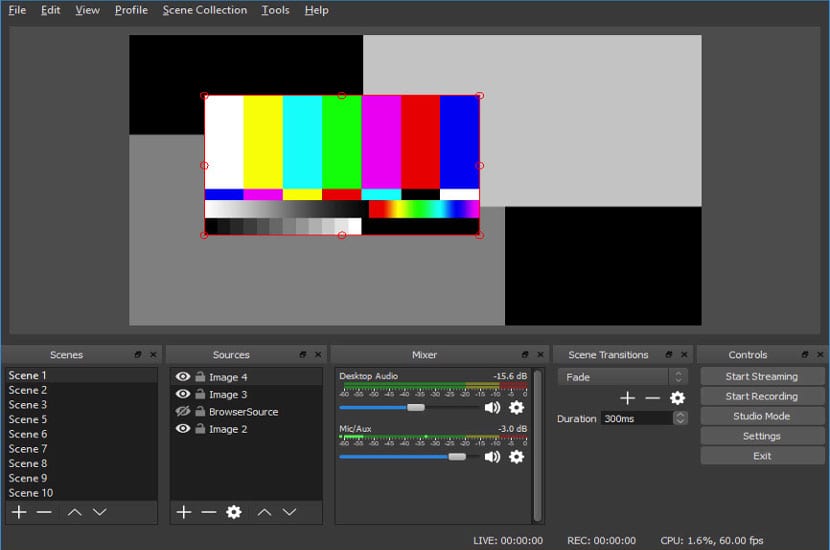
Open Broadcaster Software is a free and open source application for recording and streaming video over the Internet.
The launch of the new version of OBS Studio 30.0 was announced, a version in which one of the most important features of the launch is the ability to stream content in P2P mode directly to the user's browser without using an intermediate server, this thanks to WebRTC and using the WHIP protocol, which replaced the FTL protocol, whose support will be discontinued next year.
Another change that stands out from this release is the new “Full-Height” option, which allows integrated windows to occupy the entire height of the window, lor which is convenient when placing a chat panel on small laptop screens.
In addition to this, we can also find that A safe mode has been implemented in which OBS It starts without plugins, scripts or web sockets. It is suggested to boot into safe mode after improper shutdown is detected. The mode can also be enabled through the "Help" menu.
On macOS, the ability to capture sound from running applications, the virtual camera implementation has been redesigned and an option has been added to hide OBS windows when capturing the screen via the “Screenshot” function.
It is also highlighted that the support for Intel QSV technology for hardware acceleration of video encoding and decoding in H264, HEVC and AV1 formats on the Linux platform.
The design of the status bar has been changed, whose information is now better structured, in addition to more understandable and task-appropriate icons have been used and the “YouTube Live Control Room” panel for YouTube streaming has been added.
Of the other changes that stand out of this new version:
- Decklink devices now support 10-bit per channel color video capture and HDR playback.
- The drop-down lists displayed in the video and audio encoder are sorted by name by default.
- Added support for arbitrary grouping of filters in drag and drop mode.
- Added support for the MJPEG format with grayscale color reproduction to video capture modules via V4L and DirectShow.
- Streaming output over RTMP supports IPv6 with the ability to fall back to IPv4 to create services that support both IPv6 and IPv4.
- Added the ability to configure FFmpeg settings for VAAPI.
- To reduce startup time on Windows platform, shader caching is enabled.
- Support has been discontinued for Qt 5, Ubuntu 20.04, and FFmpeg versions prior to 4.4.
Finally, if you are interested in knowing more about it, you can consult the details In the following link.
How to install OBS Studio 30.0 on Ubuntu and derivatives?
For those who are interested in being able to install this new version of OBS on their system, they can do so by following the instructions we share below.
Installing OBS Studio 30.0 from Flatpak
In general, for almost any current Linux distribution, the installation of this software can be done with the help of Flatpak packages. They should only have the support to install these types of packages.
In a terminal they just have to execute the following command:
flatpak install flathub com.obsproject.Studio
In the event that you already have the application installed by this means, you can update it by executing the following command:
flatpak update com.obsproject.Studio
Installing OBS Studio 30.0 from Snap
Another general method of installing this application is with the help of Snap packages. In the same way as Flatpak, they must have the support to install these types of packages.
The installation is going to be done from a terminal by typing:
sudo snap install obs-studio
Installation done, now we are going to connect the media:
sudo snap connect obs-studio:camera
sudo snap connect obs-studio:removable-media
Installation from PPA
For those who are Ubuntu users and derivatives, they can install the application by adding a repository to the system.
We add this by typing:
sudo add-apt-repository ppa:obsproject/obs-studio sudo apt-get update
And we install the application by running
sudo apt-get install obs-studio sudo apt-get install ffmpeg