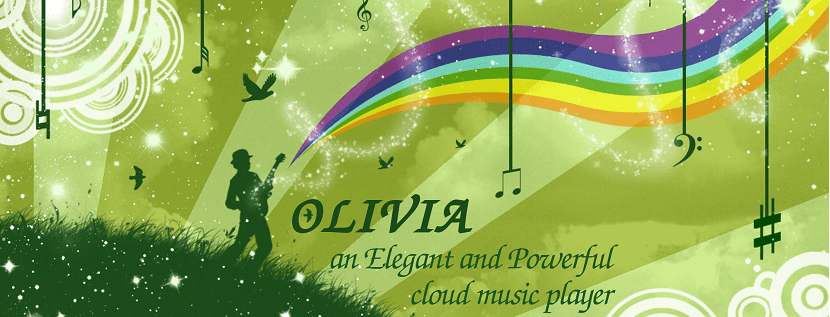
If there something to which we can applaud free software is the large number of applications that exist especially for the multimedia area, in which, we cannot make any complaints about music players.
As in Linux we can find a great variety of these, of which each one contributes their grain of sand and that is focused on a special taste, say minimalism, use from the terminal, accept streaming services, etc.
It is because of that today we will talk about an excellent music player Of which I am sure that more than one will like it.
About Olivia Music Player
The player we will talk about today has the name "Olivia" and this is a powerful and sophisticated music player able to play not only our local music, but also online music.
The main attraction of this player is that it can be used to stream audio and content from YouTube, iTunes and Spotify.
With Olivia, you can search and watch the broadcasts online like you do on YouTube, download them, create and manage your music library, as well as listen to different radio stations.
It has a simple user interface which supports dynamic themes based on album art.
As well allows you to easily organize your music, create playlists, search for music online, including YouTube whose results you can add to your library.
In addition to it with this player you can listen to more than 25,000 Internet radio stations and download songs while streaming.
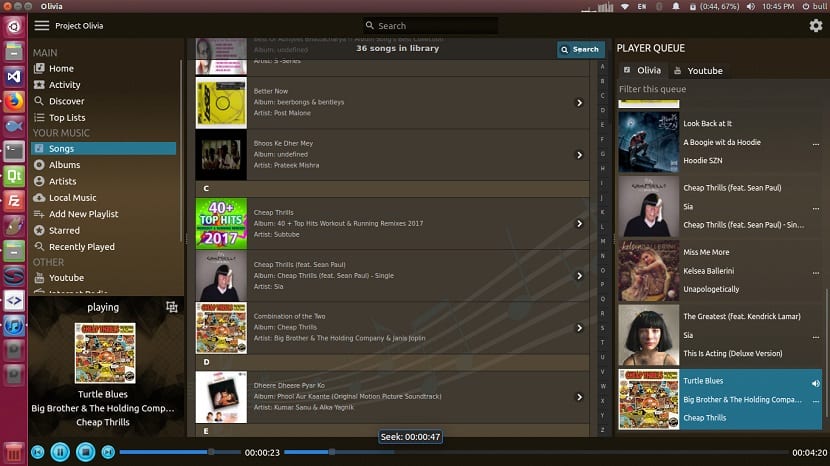
Among its main features that can be highlighted, we find the following:
- Being able to search for music online
- Organize music.
- Allows you to download the song while it is streaming.
- Search YouTube and add results to the library.
- Play only audio from YouTube streams (save data bandwidth)
- Support themes, dynamic theme based on album art.
- Search suggestions
- Mini player mode included, minimal player widget with always-on capability and allows to set transparency.
- Internet Radio, allows you to play more than 25,000 radio stations online, listed and classified according to language and country
- Top music chart, allows you to list the best 100 songs in the country
- Beautiful client-side decor
- a mini player widget whose transparency is customizable and plays only YouTube audio to save data.
How to install Olivia Music Player on Ubuntu and derivatives?
For those who are interested in being able to install this music player on their distro, They can do it by following the instruction we share below.
Olivia Music Player has a snap package, so to install it we only have to have the support to install this type of packages in your our system.
Ubuntu 18.04 LTS and Ubuntu 18.10 have this support by default, for their derivatives of these it also mostly applies.
Already being sure of having the support to install this type of packages in our distro, golet's open a terminal (they can do it with the key combination Ctrl + Alt + T) and in it we type the following command:
sudo snap install olivia-test
Done the installation we can run the player looking for its launcher in our application menu or from the terminal with the following command:
olivia-test.olivia
In case of problems like big fonts or strange cursor, run this command:
QT_STYLE_OVERRIDE = 'gtk' olivia.test.olivia
When we run the player we can see there is a search bar in the top center. We can use this to find our favorite transmissions, as well as to be able to reproduce them.
In the left panel, you will see several options, such as:
- Top lists (sorted by country),
- Songs in your library,
- Saved albums,
- Music files sorted by artist,
- Recently played items,
- Youtube,
- Internet radio
To play a YouTube broadcast, we must click on the YouTube option in the left panel.
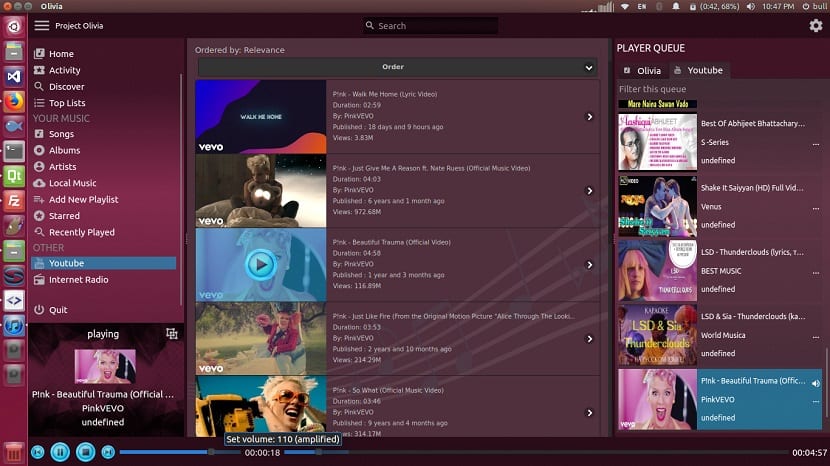
Here a search bar will be displayed (where we will search for what we want to reproduce) and we will press ENTER. Now we simply have to choose one from the list and click on it.
The selected item will be added to the YouTube queue on the right, here we are going to double-click the middle of the queue to start playing it.