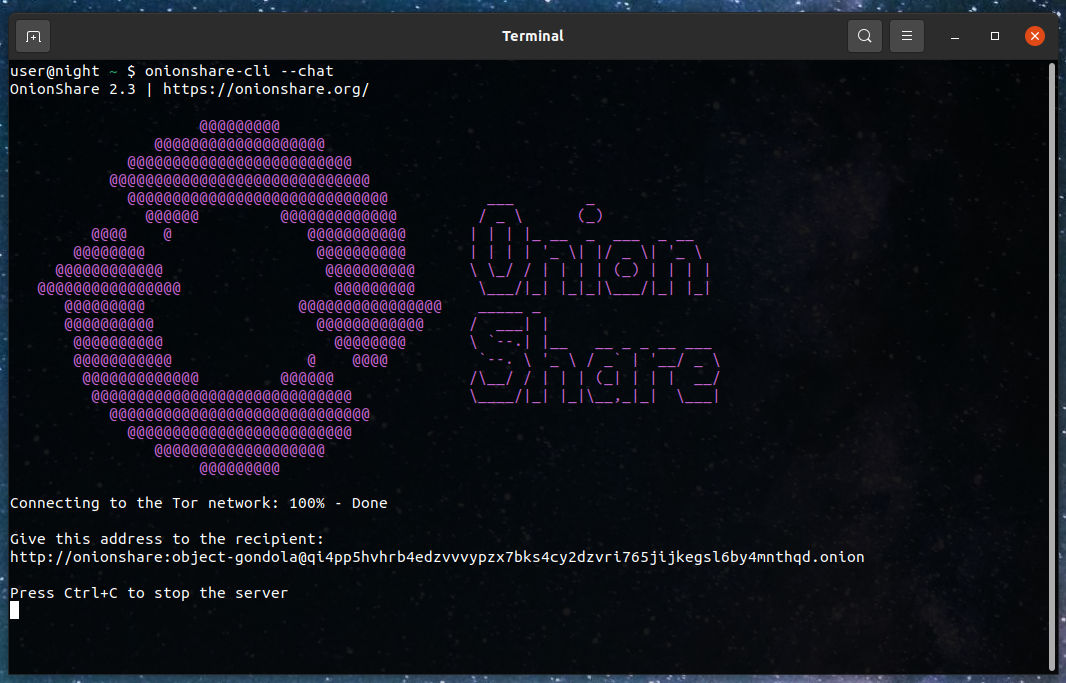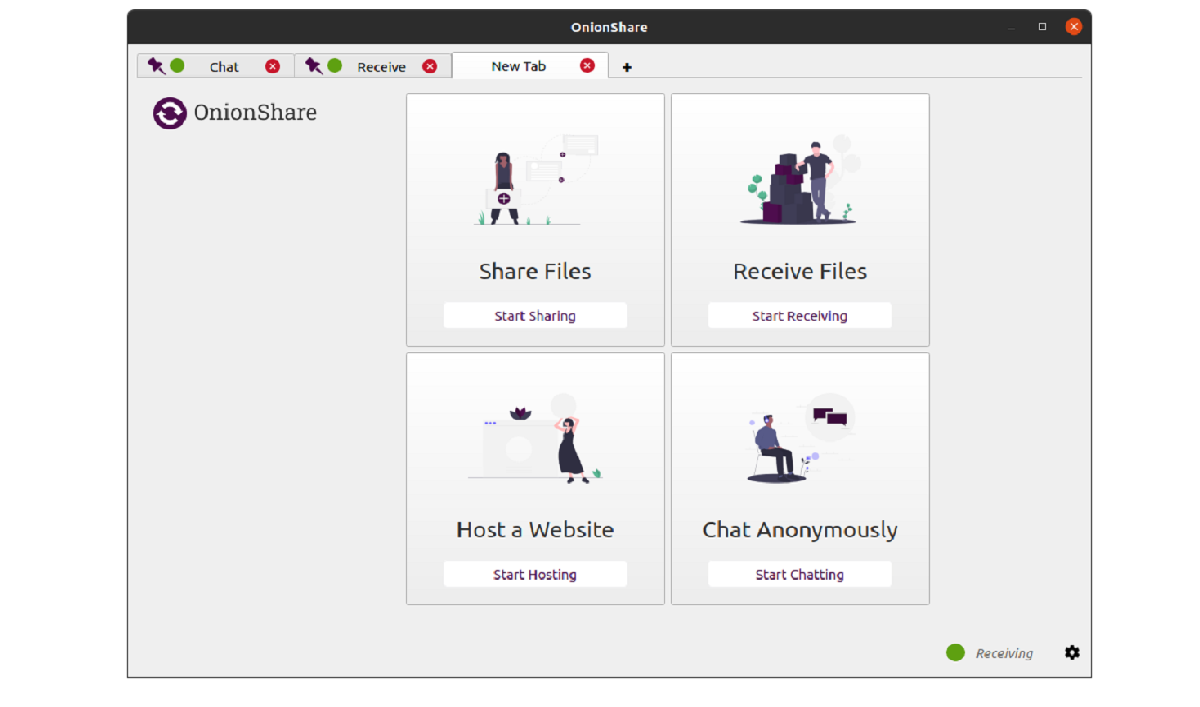
After more than a year of development, The Tor project announced the release of the new version of OnionShare 2.3 in which one of the main novelties is the support for tabs, which allows several actions in the program to be carried out simultaneously.
For those who are still unaware of OnionShare, you should know that This application allows you to transfer and receive files safely and anonymously, as well as organizing the operation of a public file-sharing service.
OnionShare runs a web server on the local system that acts as a hidden Tor service and makes it available to other users. To access the server, an unpredictable onion address is generated, which acts as an entry point to organize file sharing.
To download or send files to other users, simply open the address in the Tor browser. Unlike sending files by email or through services such as Google Drive, DropBox, and WeTransfer, the system OnionShare is self-sufficient, does not require access to external servers and allows you to transfer a file directly from your computer without intermediaries.
OnionShare 2.3 Key New Features
As mentioned at the beginning the main novelty of this new version of OnionShare 2.3 is the eyelash holder, they support the launch of four types of services:
- provide access to your files
- receive files from third parties
- manage a local site
- chat
For each service, you can open multiple tabs, for example, you can run multiple local sites and create multiple chats. After restarting, previously opened tabs are saved and linked to the same OnionShare address.
On the other hand, it is also highlighted that added the ability to create disposable chat rooms safe for anonymous communication without saving chat history. Access to the chat is provided based on a sample address from OnionShare which can be sent to participants with whom you need to discuss something. You can connect to the chat without the need to install OnionShare, simply by opening the submitted address in the Tor browser.
OnionShare chat rooms too can be useful for people who want to chat anonymously and securely with someone without creating an account, because basically, cAs a possible application area of built-in chat, there are situations when it is necessary to discuss something without leaving a trace; in ordinary couriers there is no guarantee that the recipient will delete the sent message and will.
The exchange of messages in the chat is encrypted using end-to-end encryption implemented on the basis of standard Tor onion services without the invention of additional encryption mechanisms.
In OnionShare chat, messages are only displayed and not saved anywhere. OnionShare chat can also be used to organize quick communication without setting up accounts or when you need to ensure participant anonymity.
Finally, enhanced options for working with OnionShare from the command line are also highlighted without starting the graphical interface. The command line interface is separate in a separate onionshare-cli application, which can also be used on non-monitor servers.
All basic operations are supported, for example you can run the command "onionshare-cli –chat" to create a chat, "onionshare-cli –website" to create a site and "onionshare-cli –receive" to receive a file.
If you want to know more about it of this new version, you can check the details In the following link.
How to install OnionShare in Ubuntu and derivatives?
For those who are interested in being able to install this new version, We just have to add the OnionShare PPA to our system. We do this by opening a terminal and typing the following command:
sudo add-apt-repository ppa:micahflee/ppa -y sudo apt install -y onionshare
On the other hand, for those who are interested in being able to install the CLI version, they just have to type the following command (this method applies to any Linux system and distribution that has python support:
pip3 install --user onionshare-cli