
The software for planning and creating gardens "Open Jardin" received a new update recently coming this to its new version "Open Garden 1.7" where basically this new version adds the compilation of the application for its installation and use in Windows.
For those who do not know about Open Jardin, they should know that this is a totally free application and open source licensed under the GNU GPL v3.0. Open Jardin is a software focused on permaculture which allows the user to manage the crops of a garden from a plan.
This is possible through the representation in the software which allows to create a plot plan and crop leaves in an annual table.
In addition, also allows the creation of a representation in a table of 5-year crop rotations for each plot with visualization of previous cultures colored according to the botanical family. Open Jardin includes within its database a great variety of plants, families and botanical species to be used in the crop templates, among which we can find:
This can be achieved through an XML file that allows the parcels to be configured in the program.
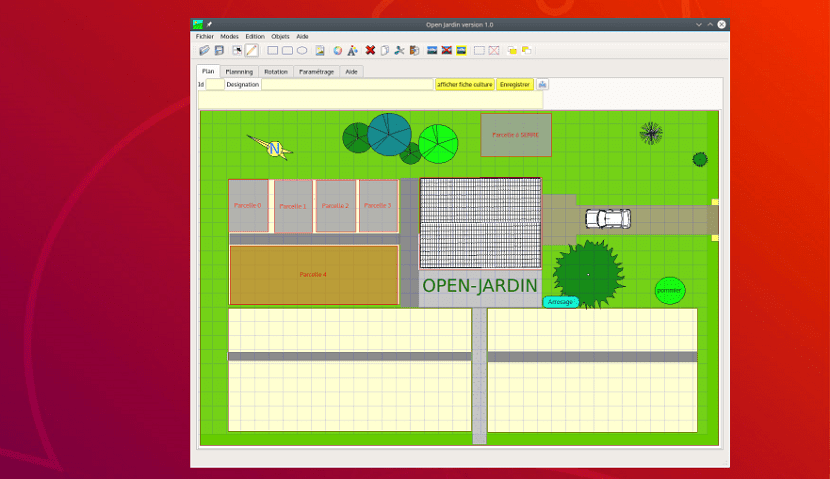
What's new about Open Jardin 1.7?
Open Jardin has evolved significantly since the requests for improvement and ideas provided by the community have been listened to and have allowed the application to cover more needs.
Well now in this new version of Open Jardin sand added planning by plot with multiple crops.
Together with which comes to complement the Gantt chart (added in the previous version) to forecast and monitor growing operations, a plot schedule for multiple crops, and a detailed plot plan.
Besides that the source code has been restructured and largely secured from the initial launch.
Another outstanding novelty is that the application already has an installation package for Windows With which now it is not only available for Linux, but it is also multiplatform.
While for Linux especially for Ubuntu comes a PPA With which you can now install and receive application updates with the help of this repository and thus avoid downloading and installing new versions manually.
How to install Open Jardin in Ubuntu and derivatives?
Well as we mentioned inside of the news of the new version 1.7 for Ubuntu we have a repository from which we can install the application.
Si do you want to install this software planning for your garden in your system you must follow the instructions that we share below
To add this repository to the system we will have to open a terminal (we can do it with the key combination Ctrl + Alt + T) and in it we are going to type the following command:
sudo add-apt-repository ppa:open04/ppa
Then we update the list of packages and repositories with:
sudo apt-get update
Now to install the application we will only have to type in the terminal the following command:
sudo apt-get install openjardin
Now for those who prefer not to add repositories to their system, they can download the application's deb package.
For this you only have to direct you to the following link y download the application's deb package.
Or from the terminal you can download with the following command:
wget https://openjardin.eu/download/openjardin_1.07_amd64.deb -O openjardin.deb
Ya Once the download has been made, you can install the downloaded package with the help of your preferred application manager Or if you prefer, you can do it from the terminal.
To install the package, we will have to position ourselves in the directory where the downloaded file was saved and execute the following command to install:
sudo dpkg -i openjardin.deb
In case of having any problem with the application's dependencies, we can solve them for this we only execute the following command:
sudo apt-get -f install
And that's it, we will already have Open Jardin installed in our system.