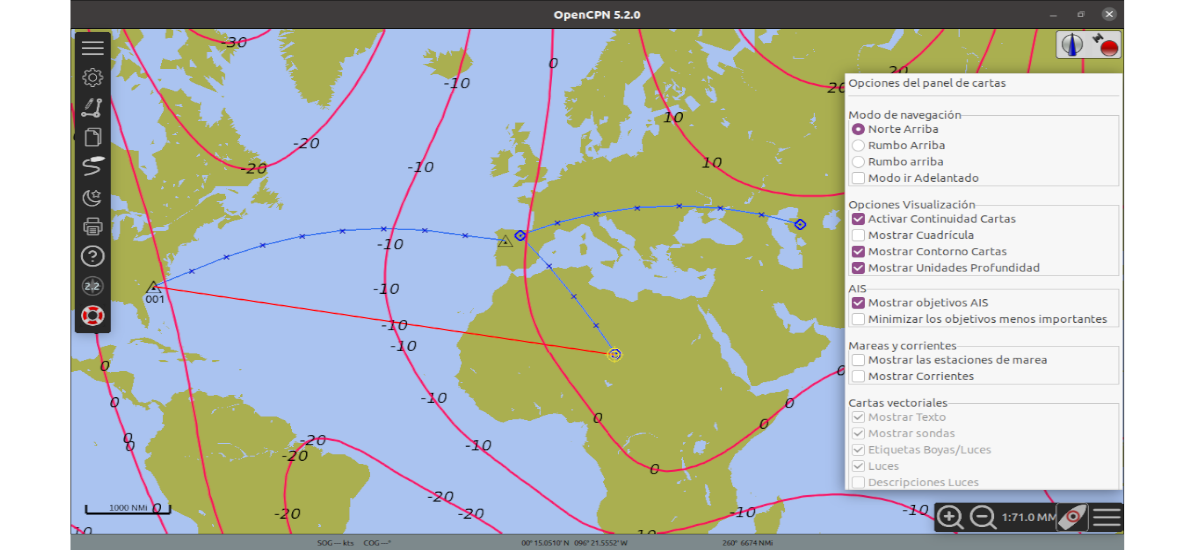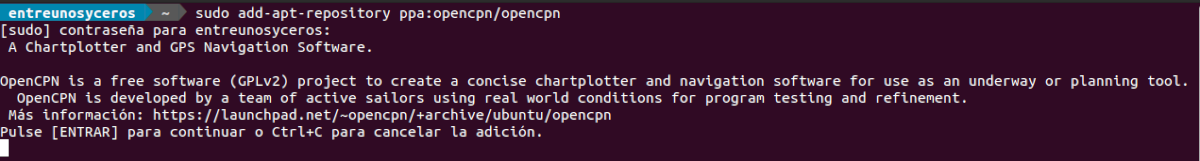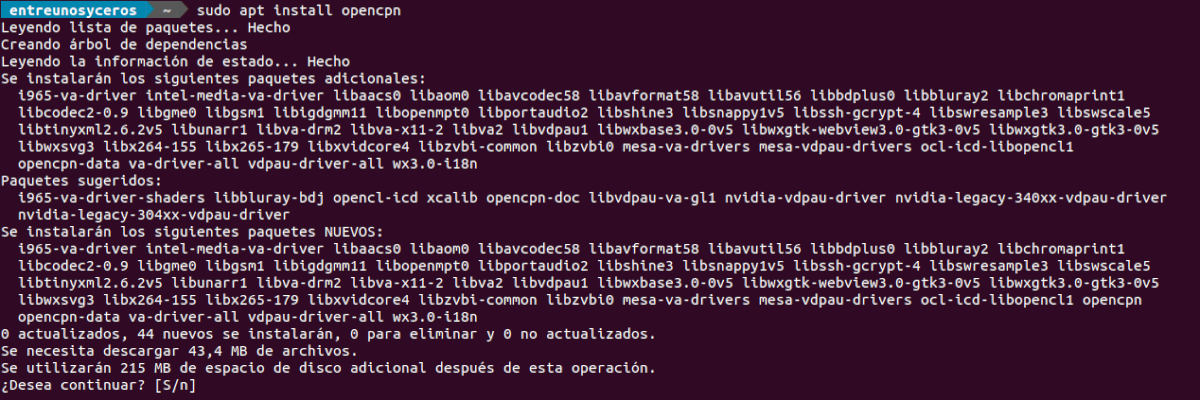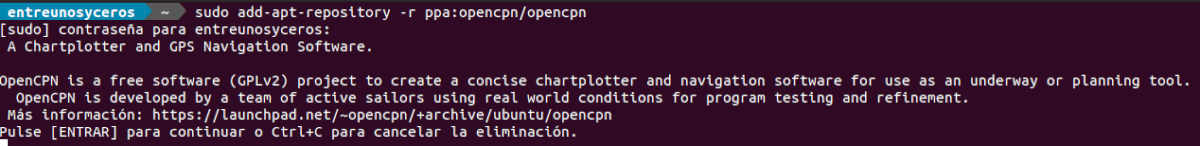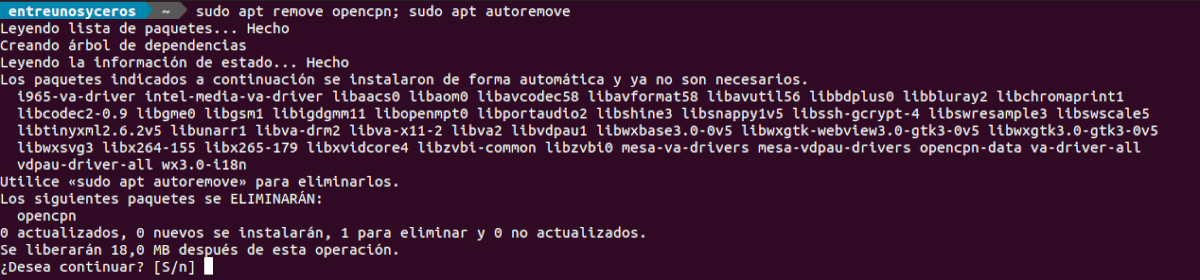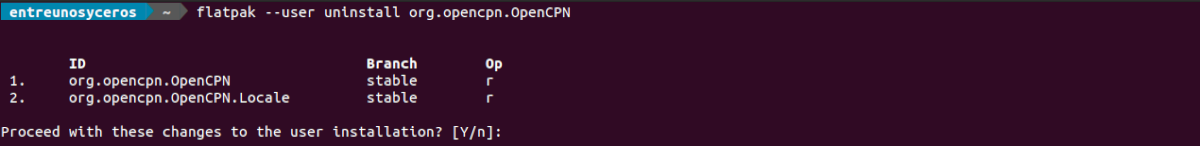In the next article we are going to take a look at OpenCPN. This is a cross-platform, integrated GUI navigation application. It consists of a main program and a set of plugins and graphics available for free.
OpenCPN (Open Chart Plotter Navigator) is a freeware project to create a concise plotter and navigation software, for use in progress or as a planning tool. This tool was developed by a team of active navigators using real world conditions for testing and refining programs. If you are looking for a tool to help you travel, in the following lines we are going to see how to install the OpenCPN navigation application in Ubuntu, through its repository or through the Flatpak package.
OpenCPN uses GPS input data to determine the ship's position and the data of a AIS receiver to plot the positions of the ships. It is important to note that the creators of the project notify when opening the program that, This tool is distributed solely with the idea that it is useful, but without any type of guarantee.
General characteristics of OpenCPN
This application can be configured using the user icon, and its core supports:
- Input and display of GPS / GPDS position.
- BSB raster graphic display.
- Plugin support includes meteorological, tactical, annotation and tidal data.
- Viewing the chart S57 Vector ON y CM93.
- Decoding and display of AIS input.
- Navigating the Waypoint autopilot.
- The pilot charts can be downloaded from the project website at opencpn.org. Other useful plugins can be found in the link 'Download'on the same website.
These are just some of the features of this program. They can all be consulted in the web page thereof.
Install the OpenCPN navigation application on Ubuntu
Through repository
If you are interested in testing this application on your computer, for Ubuntu and its derivatives or for distributions based on Debian Jessie, OpenCPN is distributed from a PPA. If you are interested in adding it to your system, all you have to do is open a terminal (Ctrl + Alt + T) and execute the command:
sudo add-apt-repository ppa:opencpn/opencpn
As I am testing this program on Ubuntu 20.04, once the available package update is finished, you can now install the program using in the same terminal:
sudo apt install opencpn
After the installation, we can search for the program launcher on our computer.
Via Flatpak
If you prefer to install the application through Flatpak, it is necessary to have support for this technology available in our system. If you still do not have it enabled, you can continue the tutorial a colleague wrote about it on this same page.
At this time, we can move on to install the app via Flatpak. To begin, we are going to open a terminal (Ctrl + Alt + T). Once in it, you will have to use the following command for the installation:
flatpak install --user https://flathub.org/repo/appstream/org.opencpn.OpenCPN.flatpakref
Once the program is installed, if we need to update it when a new version is available, in a terminal (Ctrl + Alt + T) we will have to launch this other command:
flatpak --user update org.opencpn.OpenCPN
Whenever we want start the program, we will only have more to write in a terminal (Ctrl + Alt + T):
flatpak run org.opencpn.OpenCPN
We will also be able to launch the program from the Applications / Board / Activities menu or any other application launcher of the operating system.
uninstall
Via apt
If you installed the application using the repository, the PPA can be removed from your computer opening a terminal (Ctrl + Alt + T) and using the command in it:
sudo add-apt-repository -r ppa:opencpn/opencpn
For delete the program you just have to write in the same terminal:
sudo apt remove opencpn; sudo apt autoremove
Using Flatpak
For uninstall OpenCPN navigation app via Flatpak, we will only have to open a terminal (Ctrl + Alt + T) and uninstall the program by typing in it:
flatpak --user uninstall org.opencpn.OpenCPN
If any user is interested know more about this project, you can check the web page thereof.