
In the next article we are going to take a look at OpenResizer. It's about a program to resize images in bulk from the graphical environment. It is also easy to use, free and open source. We will find this software available for both Gnu / Linux and Windows.
On Gnu / Linux, the developer uses the Snap format to distribute OpenResizerAs it says on its website, it was easier for him to start and distribute the program in this type of package. In the snap package, the creator has managed to efficiently operate the various settings that are necessary for the program.
With this software we will be able resize our images one by one or in batches very quickly. Is going to offer us three image resizing modes; "Do not resize","Resize per pixel"And"Resize by percentage".
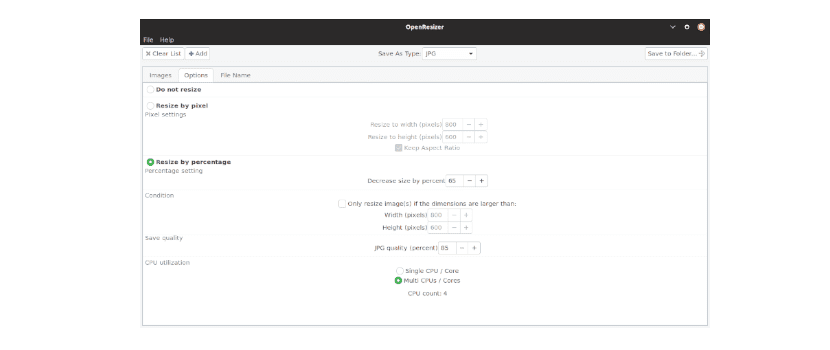
With the “Do not resize", we will be able rename files in bulk using the same ending. "Resize per pixel”Will allow us resize image using pixel value. The third option will give us the option of perform the resize using the percentage value. It also comes with width and height conditions, output image quality, and CPU utilization features. We will be able to save the files in JPG, PNG, BMP or in the original format.
General characteristics of OpenResizer
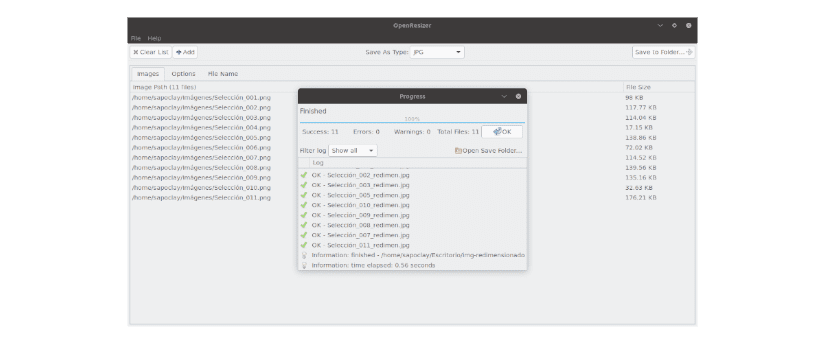
Some of its characteristics are:
- The program is compatible with Gnu / Linux and Windows.
- We will be able resize images in batches or individually using a GUI.
- The supported image types are: PNG, JPG, BMP. We will find PNG transparency support and adjustable JPG compression.
- We will have the possibility of reduce images by percentage or specific dimensions.
- We will be able to see one preview Before / After resizing of a batch of images.
- Admits multiple CPUs and cores to speed up resizing batch image.
- We can add text to resized file names (for example: my-image.jpg can become my-image_redimen.jpg).
- We will be able to save the resized images in a new independent folder.
- In the program interface we will be able to drag and drop images to work with them.
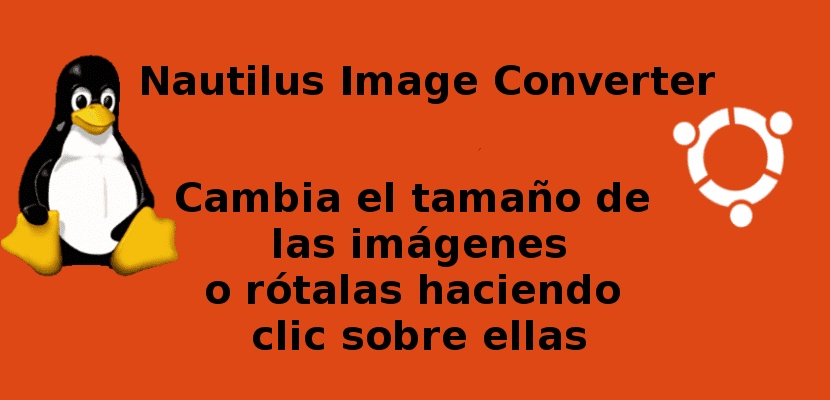
Install OpenResizer on Ubuntu
This program is available as a snap pack for Ubuntu. If you are running Ubuntu 16.04 LTS or later, including Ubuntu 18.04 LTS, Ubuntu 18.10, and Ubuntu 19.04, we don't need to do anything. Snap is now installed and ready to go. But if you use an older version or need to revert to enable snapd On your Ubuntu system, in a terminal (Ctrl + Alt + T) you just have to type the following commands:
sudo apt update && sudo apt install snapd
If we are interested install the latest version of OpenResizer In Ubuntu, all you have to do is open a terminal (Ctrl + Alt + T) and type the following command in it:

sudo snap install openresizer
The system will ask us to write our Ubuntu password. When we press the key Intro the latest version will be installed on the system.
If at another time we need update the program, in a terminal (Ctrl + Alt + T) you will have to write the following command:
sudo snap refresh openresizer
When the installation is finished, we can start the program from the Applications / Activities menu or from any other application launcher available in our distribution.
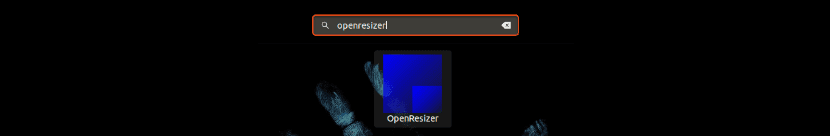
We can also write "openresizer”In a terminal (Ctrl + Alt + T).
Uninstall OpenResizer
We will be able remove this program from our system opening a terminal (Ctrl + Alt + T) and typing in it the command:
sudo snap remove openresizer
OpenResizer is a open source batch image resizing software. It is designed to be fast and easy to use. For more information about this program, you can consult the project website or the gitlab page, in which we will find its source code available.
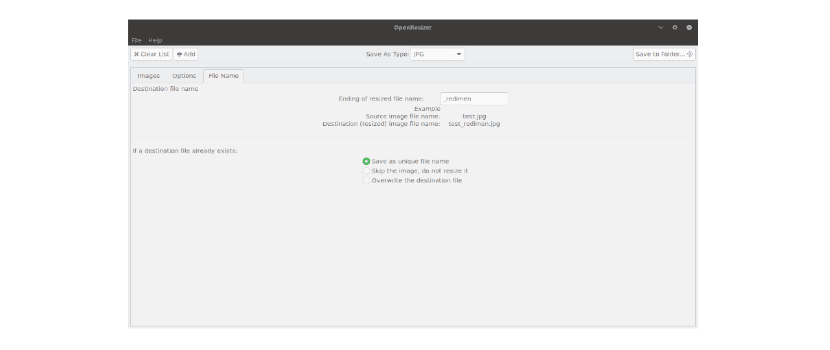
I just tried it and it is fabulous. Apart from changing the size of the image, it also compresses and optimizes them for a web.