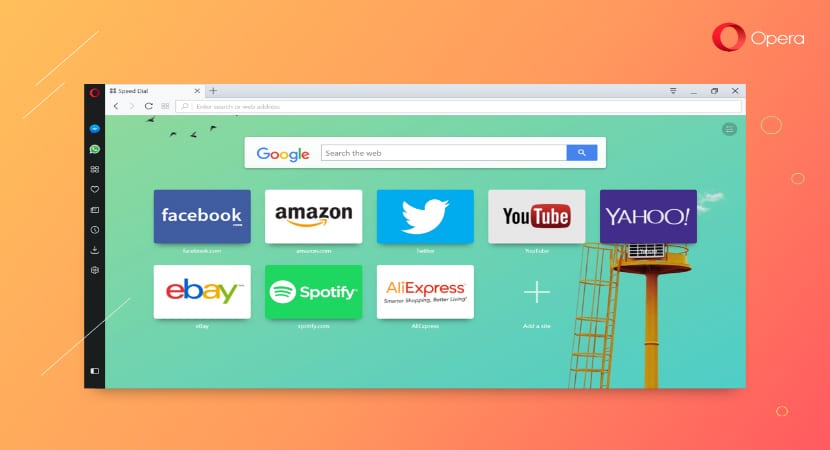
Opera 48
The Opera browser development team is pleased to announce the new version of Opera, in its new stable version "Opera 48" in which it isadd a series of new features among which stands out a new and interesting popup search tool, which also works as a Unit converter, currencies and time zone.
Also also in this version worked on the browser interface with which the icons are renewed improving their visibility and also the corrections of stability problems are added.
In this version Opera adds also to his new repertoire a screenshot tool for websites. The bookmark import tool has also been improved to support Edge and Yandex browsers.
About the new popup search.
As commented on the new search tool implemented in this new version, it supports up to fourteen types of measurement unit conversions that can be converted between the imperial and metric systems.
Snapshot
This is the new screen capture tool in Opera 48, to use it we must do it from Menu> Sna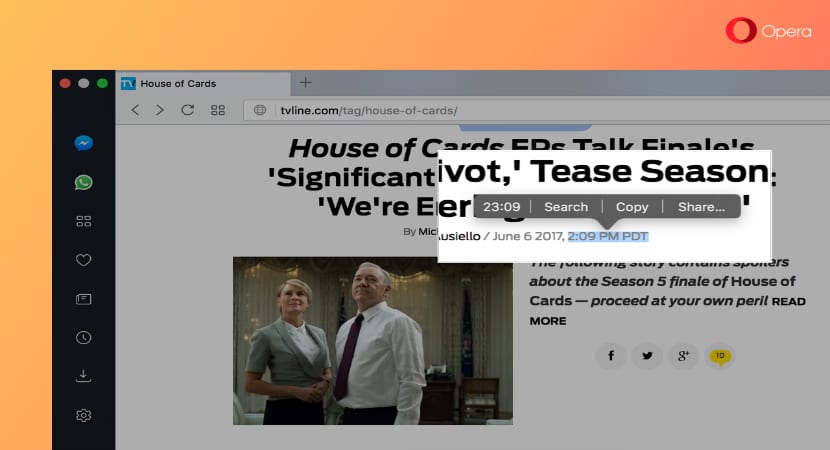
pshot, this is where an icon appears in the right sidebar, we just have to click on it. It also has a shortcut which we can activate by pressing Ctrl + Shift + 5 on Windows and Linux, and Apple + Shift + 5 on Mac.
Captures can be copied to the clipboard and saved, they have the possibility of being in full screen or resizing their size as necessary.
How to install Opera 48 on Ubuntu 17.04?
For existing Opera users, can update automatically making use of the built-in function in the browser, we do this from the address bar by typing "Opera: //". This will make Opera check the installed version and automatically when the page loads it will start updating to the new existing version.
If you still do not have the browser installed on your system and you want to have it, we must first open a terminal and execute the following commands:
sudo sh -c 'echo "deb http://deb.opera.com/opera-stable/ stable non-free" >> /etc/apt/sources.list.d/opera.list' wget -O - http://deb.opera.com/archive.key | sudo apt-key add –
We update the repositories:
sudo apt-get update
And we finish with the installation:
sudo apt-get install opera-stable
The last method to get the new Opera 48.0 is by downloading directly from the website and obtaining the .deb package for installation.
Opera is efficient but lacks a plugin or extension to translate like Chrome or Edge
Bro. You fill your nation with pride for that comment.
I only found a defect that I did not have before. They removed the native extension to view and print PDF files. With which now you have to download them, and open them in the pc application, to print them. .
Opera doesn't support HTML 5 on Ubuntu? Gifs are not reproduced for example in fb
In Mozilla either.
About 3 days ago I installed the Firefox quantum and the truth is that it is very good, super fast, and that problem does not happen to me. If opera was compatible with HTML5, it would be very good, since it is simple but super fast
Is it ALSA compliant?