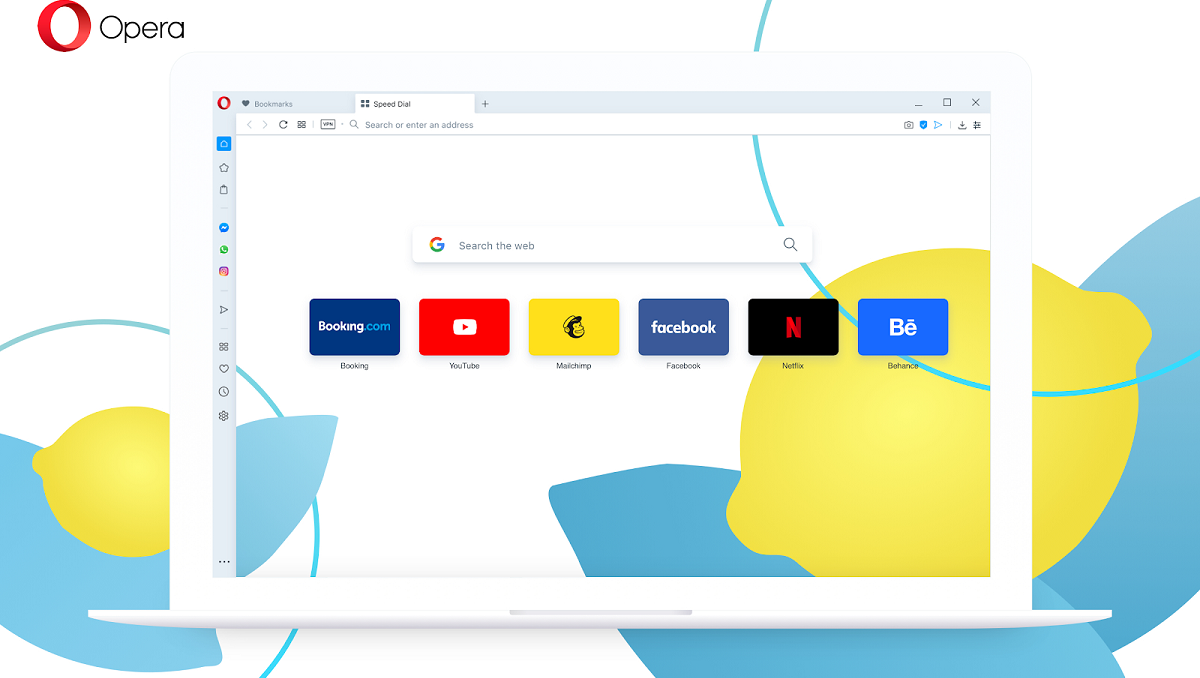
Several days ago the new version was released from the popular web browser Opera 70 in which this new version updated its base to Chromium 84.0.4147.89 and further comes with a series of quite interesting changes, such as an improved tab search function, tab management improvements, and more.
For those unfamiliar with Opera, they should know that this is a web browser created by the Norwegian company Opera Software and has versions for desktop computers, mobile phones and tablets.
Among the operating systems compatible with Opera desktop are Microsoft Windows, Mac OS X and GNU / Linux among others.Of the supported mobile operating systems are Maemo, BlackBerry, Symbian, Windows Mobile, Windows Phone, Android and iOS; as well as the Java ME platform.
Main novelties of Opera 70
This new version browser focuses primarily on making improvements to features that are already built in in the browser and of them perhaps the most prominent is probably improved tab search functionality. To access the Search in tabs function, simply use the keyboard shortcut Ctrl + space.
Opera supported tab searching before, but the feature ran searches on page titles and URLs only when the feature ran. Now, with Opera 70, the page content it is also included in the search as long as the site is loaded on the tab.
Another important change of this new version are thes history and bookmarks panel improvements, with which now lThe history and bookmarks panels in the Opera sidebar have a wider search field, making it easy to find specific bookmarks and history items.
It is also mentioned in the announcement that the width of the bookmarks panel and history has been increased to better display the items listed on these panels, and that users can choose new workspace icons.
The company launched the Workspace feature in Opera 67 earlier this year. The feature improves tab management in the browser by allowing users to group tabs in workspaces so that only the tabs of the active workspace are displayed in the browser tab bar.
Finally if you are interested in knowing more about it, you can check the details in the following link
How to install Opera 70 on Ubuntu and derivatives?
For existing Opera users, can update automatically making use of the built-in function in the browser, we do this from the address bar by typing "Opera: //".
If you still do not have the browser installed on your system and you want to have it, we must first open a terminal and execute the following commands:
sudo sh -c echo "deb https://deb.opera.com/opera-stable/ stable non-free" | tee -a /etc/apt/sources.list.d/opera-stable.list wget -O - http://deb.opera.com/archive.key | sudo apt-key add –
We update the repositories:
sudo apt-get update
And we finish with the installation:
sudo apt-get install opera-stable
For those who do not want to add repositories, they can choose to install by deb package method. To have the new Opera is by downloading directly from the website and obtaining the .deb package for installation.
Done the download of the package .deb you can perform the installation of this with the help of the package manager preferably or they can also do it from the terminal (they must be positioned in the directory where the downloaded deb package is).
Y in the terminal they just have to type:
sudo dpkg -i opera-stable*.deb
Finally, in case of having problems with the dependencies, they are solved with:
sudo apt -f install
And that's it, they'll have this new version of Opera installed.
Or finally they can also install Opera 70 with the help of Snap packages, For this, they only have to have the support to be able to install this type of package on their system.
To install, they just have to open a terminal and type the following command in it:
sudo snap install opera