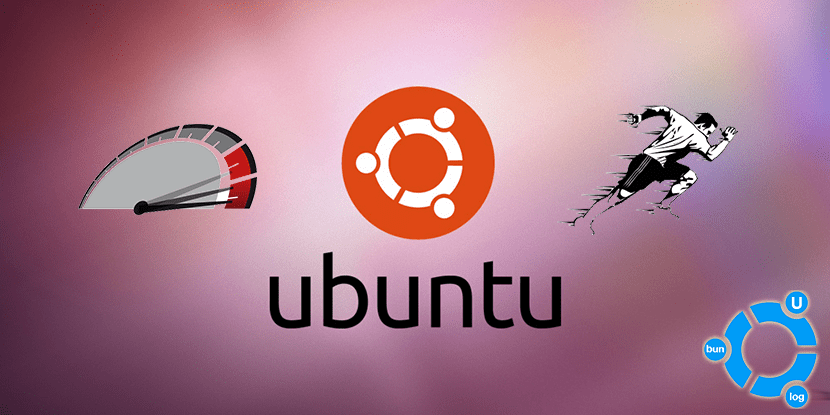
Need speed up Ubuntu? The operating systems that they develop at Canonical and their variants are systems that tend to be fluid and provide high performance. But, like all software in the world, our Ubuntu PC can lose its agility and become somewhat lazy.
If I experience such problems, what can I do to improve Ubuntu's performance? In this article we will show you several small tricks to speed up Ubuntu, whatever the flavor or version you are using.
Choose a good file system or FS
It may seem silly, but it is not, far from it. File systems improve over the years and it is not worth formatting a disk in NTFS if we are going to use it on Linux. I usually use the File System ext4, but you can format the partition / Home in NTFS if you want to access it from Windows.
Create multiple partitions

A good idea may be to create multiple partitions. A lot of them can be created, but it's worth focusing on 3:
- The root partition or /. In this partition will go the operating system and all the changes that we make that are not personal. For example, in that partition will be the system and all the packages that we download, but the personal data will be in the next partition.
- The partition for the personal folder or / Home. All our documents and settings will be stored in this partition. If we do it right, every time we reinstall the system, all the data in our personal folder and settings will be as we left them.
- Swap partition or swap. To put it quickly and badly, it is like virtual RAM in which some data will also be stored. It is said that the size of this partition has to be equal to our RAM memory, although some say it has to be 1GB more.
Although it seems silly, having these partitions separated will make the system partition more comfortable because it is not contaminated by other types of data that would not be necessary for the operation of the operating system.
Enable write cache for hard drive
The write cache or Write-back caching is a feature available on most hard drives to allow them to collect information about their cache before it is permanently written. Once a certain size of data is collected, the entire heap is transferred and stored at the same time. The result is the reduction of write events, which can optimize data transfer to the hard disk and improve writing speed.
To know if we have it active, we will have to open a Terminal and write the command:
sudo hdparm -W /dev/sda
If we have it activated and we want to deactivate it, we will write:
sudo hdparm -W0 /dev/sda
Use tools like BleachBit
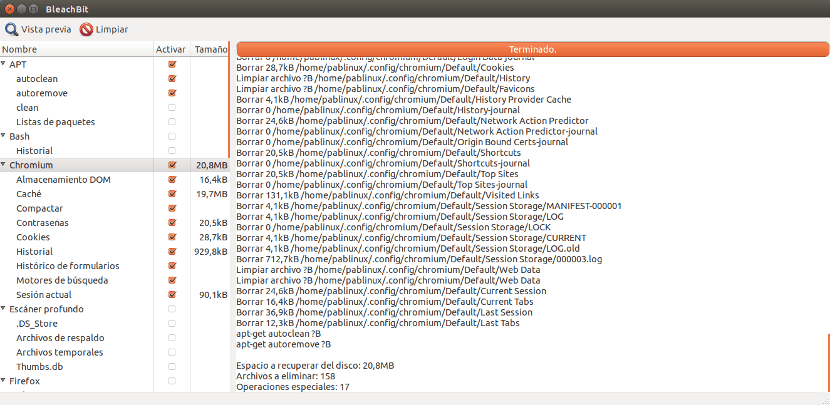
We could say that BleachBit is a CCleaner for Linux. In Ubunlog we write the article BleachBit, remove unnecessary files from your Linux operating system, where we explain how to install it and how it works a bit above. If you want to delete caches and all kinds of temporary files, you have to try it
Manage the TRIM if you use an SSD disk
If your hard drive is SSD, its performance can be optimized managing the TRIM with, for example, opening a Terminal and typing the command fstream.
Speed up ubuntu with Swappiness
En Ubunlog we write the article Swappiness: How to adjust virtual memory usage, where you have all the necessary information to understand what it is and how it is used. It is worth taking a look to manage this point because we can also make the operating system go a little more comfortable.
Choose a distribution that works well on your PC
With so many different operating systems to choose from, why do we have to blind ourselves to one? Without going any further, I have used 4 different ones in just one week. I've tried to get used to standard Ubuntu, but I don't like its lack of fluency. I really liked Kubuntu and actually tried to install it again this weekend, but the Kubuntu 2 LTS beta 16.04 didn't want to install on my PC. I have also installed Elementary OS, but it is missing features that seem essential to me because it is a year or more late. In the end I stay with Ubuntu MATE and with its default theme. My PC is perfect for me, although I am using beta 2, and I do not miss anything.
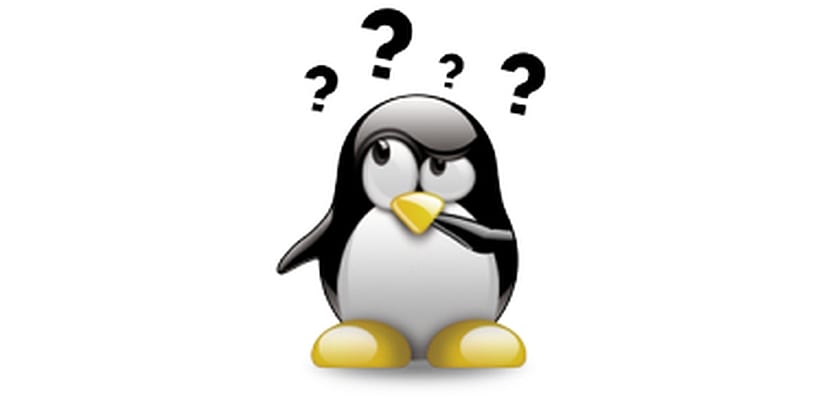
My recommendation is that you do like me. Also, if you have the 3 partitions that we have talked about in a previous point, you will not lose too much when you go testing operating systems. If standard Ubuntu doesn't suit you, you can try Ubuntu MATE, Elementary OS or even Lubuntu or Xubuntu. You are going to notice.
What are your solutions to improve the performance of Ubuntu and its variants? Have our advice been useful for speed up ubuntu and make your PC go faster?
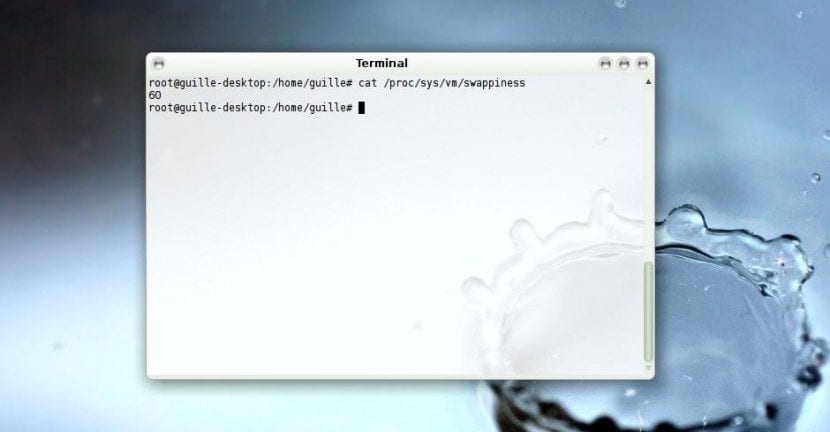
I have an i5 with ssd and 8GB of Ram… I think that if I optimize Ubuntu more, it will slow me down !!!!!!… Because it is impossible for it to go as well as it goes. hahahahahahaha
Man, you don't "go barefoot" for Ubuntu xD Mine has a normal disk, 4G of RAM and an i3. Standard Ubuntu is not that I'm doing badly, but it does slow me down and makes me desperate. Ubuntu MATE, Kubuntu, and Elementary OS are much better for me, but I prefer MATE, which works fast without missing important functions.
A greeting.
In that case, I recommend Zorin Lite. Kubuntu and Mate are super short.
calm pablo. I have a corei5 with 32GB ram ddr3 and 1TB wd ssd disk and Ubuntu Mate is super slowooo
I have a ssd, how did you make your partitions, specifically the swap?
But friend: what are you doing as an infiltrator recommending other distros in an Ubuntu blog? If you are a fan of another distro create a blog to your favorite distro. I have installed Ubuntu on several computers and it is the one that has the best hardware recognition, and the lts versions are the most stable there is. the rest is misinforming your readers.
I have a core2duo e74000, a normal hard drive, 4g of ram and Ubuntu 16.04 is fine for me ... and that is beta 2. It is a bit old
Well, however, I also have it in an Asus x54c with 4Gb and an i3 (it is true that I have a 120Gb SSD) but the truth is that it flies me (with Unity) Before I used Elementary (in a 500Gb HDD that decided to die one day) and it was impressive, but it always ended up giving me some Glitch and in the end I switched to Ubuntu because I use that laptop for work, so I wanted stability above all.
Hi, Brais. I recommend Ubuntu MATE, especially the 16.04 that will be released on Thursday. If you don't touch the default theme, the performance is far superior to Ubuntu. It is faster. I am very happy to have finally decided to use it. Also, you have the "Mutiny" theme, which puts a sidebar (which can be put underneath) like the one in Unity.
The only complaint I have with standard Ubuntu is its speed. Linux can't go like this. I know it is light years away from Windows, but over time it is the only thing I feel, although when I go back to Windows I realize that it is not so bad xD
A greeting.
Sorry but the last part did not get you, do you mean that Linux is faster than windows or slower? Greetings!
Hello, I don't name Windows, right? When I speak of a PC, for me a PC is a "normal" computer, and by normal I mean that you can freely install Windows and Linux.
But to make it clear, Windows lowers my morale and much of that achieves it because it is slower than the bad horse lame xD
A greeting.
"[…] You can format the / home partition in exfat if you want to access it from Windows, and it is also faster […]"
Using exFAT as the filesystem for the / home partition I don't think is highly recommended. On the one hand, the support is not included as standard; on the other hand, access to exFAT is done through FUSE, so it is possibly slower than something native (ext4, etc.).
It should also be taken into account that exFAT does not support more than desirable characteristics for the «home»: access permissions, owners, symbolic links, the characters allowed are not the same, it does not have journaling ... In short, many differences to make it trusted as the file system for the home partition. exFAT is a file system that is fine for what it was built for: FAT substitute for removable storage devices.
Greetings.
Hi miguel. I format it in ext4, but I comment on it in case you want to also access it from Windows. In my case, I have dualboot and from Linux I access Windows. If I need something from Linux on Windows, I leave it on the desktop from Linux.
A greeting.
Hi, Pablo,
the problem is that to be able to format the home partition as exFAT it would have to be done after the installation (as I mentioned, the support for exFAT is not included by default), then the original content of home would have to be moved to the new partition, and then mount everything in place. And most importantly, once all the above is done, there is no certainty that everything works correctly (there are no permissions, there are no symbolic links, there are no sockets, ...) or that it works the same (there is no journaling, a new layer is added - FUSE-, ...). A lot of work for no or even "negative" benefit.
If you want to access the same data from more than one OS, it is best to do what you say: copy from Linux to another OS what you want to share or directly create a data partition in a format that all the OS involved can read.
As an example of what can happen doing these things I leave this link [1] in which a user tries to share data between OS X and Windows using an exFAT partition as / Users directory (the equivalent of / home in Linux); SPOILER: kill corrupted files 😉 MORALEJA: experiments with carbonated and sweetened water 😉
Greetings.
[1]: http://superuser.com/a/1046746
You're right. I thought about it later. I have my external drives and pen drives in exfat, but I made them from OS X.
I leave only the NTFS option.
A greeting.
every time I get worse
Well, I have an i7 with 16gb of ram and 2gb of video, I removed Ubuntu, I installed Linux Mate and it is a plane.
I don't go back to Ubuntu anymore.
Hello
I have tried elementary OS, Linux Mint 17.3, manjaro 15.12 xfce, it is very light and powerful (of course not ArchLinux below). But I've been using Ubuntu Mate for 15 months since version 15.04, on a Toshiba with 8gb of ram and I5 processor, it is my favorite distro and with which I work in production together with a mac. After many years I definitely left the windows at the beginning of last year. Last night I updated to the Ubuntu Mate 16.04 LTS version, simply from the System-Administration menu and checking for new updates.
regards
Hello everyone, to reinforce what is recommended by the author a bit, I use Ubuntu mate in every system where I can put it hahaha, I tried all the Ubuntu flavors, suse leap, tumbleweed, arch, debian, puppy, gentoo etc….
currently in my house there are 5 desktops, 2 notebooks and a raspberry pi 3 model b, all with Ubuntu mate, I was always a "sick" who tried any beta and alpha version that came out of any distro, but really since I tried Ubuntu mate I must say I'm cured hahaha
works perfect on all systems where I install it, I recommend Ubuntu mate 16.04 for everyone !!!!!
I recently tried Ubuntu Mate, and I really liked it, I have it installed on the pc resurection (XD), a core 2 quad 9400 8 gb with a gt 430, a 64 gb solid and two 320 and 620 gb hdd and the truth is that the performance is quite good. I had initially a hd 7790, but amd has a lot of problems with the drivers I couldn't even compile the kernel in low latency with the amd drivers. So I had to install an old nvidia gt. But the truth is that I already missed the old ubuntu image when I tried it for the first time (ubuntu 8.04). I think it is final, permanently delete windows.
Best regards.
Just like you, I have Ubuntu by default but I loved Mint Mate, it is more fluid and faster and I like the design. With Cinamon I had problems. Now the question is: how did you make so many partitions, by default it only allows you to make 4 partitions, that is, if you want to make a fifth partition, it no longer allows, at least in the traditional way.
in my case I have ubuntu 16.04 on a 1gb ram netbook with intel atom and it goes more or less, it seldom stays stuck.
my question is if there is another linux system that is compatible or that runs better on computers with these characteristics.
regards
Hi Ana. There are many to choose from. I have been a user of Ubuntu MATE for a long time, but it gives me some problems that the standard version of Ubuntu does not give me. Right now I use Ubuntu, but I sacrifice some performance. You can try Ubuntu MATE, which in version 16.04 has a theme called "Mutiny" that the Ubuntu launcher has, or a knockoff.
If you want lighter systems (also limited), you can try Xubuntu or Lubuntu. From October there will also be another official Ubuntu flavor called Ubuntu Budgie, in case you want something more visually attractive.
A greeting.
hello pablo with an hp intel pentiun dual core 1.5 ghz and 3 gb of ram that would look like ubuntu
mate or unity?
Better MATE. My PC is 2GHz and 4GB of RAM and I feel better with Ubuntu MATE. The thing is that on my PC Ubuntu MATE doesn't work well (it freezes from time to time) so I use the standard version (Unity) the only problem I experience is that it takes a little longer to do some things. But if it did not freeze me from time to time, which does not happen on all computers, I would be using Ubuntu MATE.
A greeting.
Hello Pablo, great your articles, in general they have served me a lot, currently I use ubuntu 16.04 on an hp core i5 with 4 ram, I plan to expand it to 8 but for the time being I want to try ubuntu MATE (ubuntu is slow on some occasions) and ubuntu studio (I'm dabbling in vector design and have also had problems with inkscape and draw). My question is: If I install these two operating systems on the same disk, the partitions you recommend should be duplicated or just generate a new partition for the operating system and that's it?
greetings and thanks
Hi miguel. The swap partition is shared and the home partition can be shared. Using "home" on different systems I only had problems going from a version of Ubuntu (I remember correctly) to Elementary OS, but because Elementary uses its own environment and caused some compatibility. I believe that Ubuntu, Ubuntu MATE and Ubuntu Studio are perfectly compatible, but each should have its own "root" partition.
Another thing you can do is create your own Ubuntu Studio. Basically, Ubuntu Studio is an Ubuntu that has audiovisual editing tools and that kind of thing installed, so you can install Ubuntu MATE and install the rest. If I'm not mistaken, there is even a package that installs everything from Ubuntu Studio, but I can't tell you what it is. It is best to search for "ubuntu studio" in the Synaptic package manager.
A greeting.
Thanks for your answer Pablo, but I have one doubt, isn't Ubuntu studio separately supposed to be optimized for the use of multimedia design and editing applications? actually that's what I'm looking for, that the system works fast with editing apps.
And did you find any solution for elementary with other distributions? Or will simply leaving her alone be an option?
greetings and thanks for the help that is incalculable.
Hi miguel. I haven't tried Ubuntu Studio in a while, but I did a few years ago. As I mentioned, it is as a package (ubuntustudio-desktop if I'm not mistaken). You could say that, as with many distributions, the Ubuntu Studio ISO is an Ubuntu with everything you need for audiovisual editing installed by default. I'm telling you this because you can install your favorite Ubuntu version and install the package afterwards.
What is certain is that Ubuntu Studio now uses Xfce graphical environment, which is very light and configurable. If you do it, it can be the best for you.
The problem that I had with Elementary was not incompatibility with another system when doing dual-boot or something similar. My problem was trying to go from an Ubuntu distribution (I think it was MATE) to Elementary without formatting the / home partition. Since the configuration files are stored in that folder, he encountered conflicts that he could not resolve. If you ever want to do it, it is best to save only what is really important and delete the rest before performing the new installation, especially everything that has to do with GNOME and those files from a different graphical environment than the one you are going to install.
A greeting.
Hello. I have a very old Toshiba with a Dual Core and 2 Gb of Ram and I had Ubuntu 14.04 and I was doing fine. I recently got a little message in case I wanted to update to Ubuntu 16.04 and after updating it goes just as well.
I have Ubuntu 16.04.1 LTS but the boot is very slow. I have used different suggestions but it starts slow.
I have thought if the partitions may have something to do with it because I have the ones that Ubuntu automatically creates in its installation and it seems that root (/) and / home are on the same partition. If so, could it be the problem? And in that case, what is the solution?
I use Ubuntu 16.04.1 LTS on toshiba satellite with 4GB Ram and 500Gb on HDD. But despite having followed various suggestions, it starts up slow, very slow. With the partitions they are the ones created automatically in the installation I think that Root / and / home are in the same partition. Could this be the cause? Is there a solution in your case?
All the best!!! A wagon goes faster than my team. Please help. It hangs all the time. I have Ubuntu 14.04.LTS Processor Intel Pentium 4 Cpu 3.00Ghz x 2 Gallium Graphics 0,4 on lumpipe LLVMA 3,4, 128 BITS) OS TYPE 32 BITS DIsCO 77 Gb. It does not support updates. I know that my machine is dying but could you give me information on how to prolong its life a little more only for the most vitles operations. Thanks !!!!!
Well, my machine is a bit "old", it is about ten years old. It is a Toshiba Satellite with a Core 2Duo T7200, 4Gb of RAM and 250 Gb of classic HD. A wide variety of operating systems have passed through this machine, from windows xp, windows vista (it came per-installed), windows server and, the one that lasted the longest being microsoft, windows 7 (I have to say that the latter turned out to be my favorite for a long time) I have also had Debian on it, which was for a long time my favorite distro (although it requires a lot of work to get it well customized and tuned), Ubuntu 14.04 was a long time with me and, lately I have tried to test Linux Mint, but the version with KDE does not shoot well, my old colleague lacks resources to be able to move it fluently. So so far, the distro that best suits both my computer and my needs and tastes is Xubuntu, right now I use 16.04.1 and I must say that it works very well, it is stable, light and fluid.
Therefore, I recommend Xubuntu for those who have a slightly old PC and do not want to give up a nice and reliable linux environment.
A greeting.
PD: I think I've gone overboard with the tirade. Sorry xD
Is there any program in Linux or Ubuntu to watch television online (Movistar, Wuaki, Netflix)?
Does it happen to someone that Ubuntu 16.04.2 starts slower than 16.04.1?
Personally, the Ubuntu 17.04 beta is very slow and I have an i7-4500u, 4GB ram and 1T in HDD.
it takes too long to start up and it takes a long time to open applications.
Hey, thanks so much for the tips! It worked perfectly for me, I think it's going much better now <3 Eternally grateful!
Hi Pablo, I have a PC with 4GB of RAM; This month I replaced WIndows 10 with standard Ubuntu (which is the Ubuntu flavor I like the most). The operating system was very slow, but since I applied the tips in your tutorial, I have been doing great. Thank you for sharing your knowledge!
I HAVE A COMPUTER WITH 8 GB OF RAM AND 1 TB HDD, I HAVE UBUNTU 17.10, AMD DUAL CORE PROCESSOR ... THE DETAIL IS THAT I HAVE REALIZED THAT WHEN THE POINTER APPROACHES THE DOCK, IT GETS SLOW (POINTER) AND ANNOYING ... ANY IDEA TO MAKE IT MORE FLUID?
Hello everyone, this afternoon I had fun doing tests with my 1ram intel celeron, maybe the chip is the problem, but surely not. I do not know, I see the comments and the vast majority do not think you notice much the optimization with those coaches. But hey where I was going, as I said this afternoon I was bored and I thought about doing some tests with an old laptop, it didn't take me many minutes to realize that the latest version of Ubuntu runs slower than in Win OS 7 optimized. Hmmm gray screens and braking, no flow, and now I will try with mate and I will comment, but in my opinion the graph of ubuntu seems like more and more heavy, maybe it should live in full ctrl alt T. Very good post in any case.
Regards,
When trying to manage the Trim by placing the command they suggest I get:
fstrim: no mountpoint specified
I have a Samsung SSD drive.
My first day in Ubuntu, I had a hard time knowing how to install it, after several videos I got it, now I'm seeing how I do it faster, for the moment, it seems fast to me. Now I am learning how to install new programs.
I used Ubuntu for a long time, but when they switched to the new desktop (I believe unity) I completely disengaged myself, I never liked it. It was when I gave Windows 7 a chance, a very good system. But I felt like something was missing. Now finally return to ubuntu in its MATE version, for me the best with the old and reliable gnome 2.X, all about an I5 with 16GB ram and a 250GB SSD, I must say that it literally flies. As additional information, due to the amount of memory I do not use a swap partition, so I force the system to do everything through the RAM that for the system and a semi-professional use goes well. Greetings.
PS The version of Ubuntu Mate is 16.04 LTS. It also has the Elitebook with an EGPU station with a GTX 750 TI with CUDA enabled for rendering in Blender. Greetings and sorry for the dizzy woolly. XD
What I observe veryyyyyyyy daily and unfortunate by the way, is that most linux in the beginning opted for fluidity rather than aesthetics that in the case of Ubuntu with 8 and 9 they were excellent they did not need to show off and it was not necessary to discontinue them for excuses such as the kernel "security" and 500 more excuses, in my case I am not aware that today we are talking about a PC with 2 GB of RAM having problems to reproduce it and much less than an i3, i5; i7 or in my case an AMD Phenom II also have them. Unfortunately, most of the Operating Systems lost their origin and, above all, their functionality, because for each one to have defects or to function halfway, for this or another the truth does not make sense. Many distributions lost respect just for imitating others and in my case I will only value them when they make versions for old computers with minimum (real) requirements, "THERE IS THE REAL CHALLENGE". Nor is it impossible to improve the old ones with simple enough updates, as I said at the beginning of this message today we could be enjoying many favorites and not with minimal resources as appropriate for exaggerated resources and to make sure that I have the best PC this the rest…
I agree with your approach, most of the Linux distros today and since Ubuntu 14.04 and / or 16.04 and the version of Debian on which it is based were consuming and consuming many resources for the most popular computers used from 2014 to today, from Pentium 4 at 3GHz stock speed of socket 478 and Intel 865G, Via and SiS chipsets, to a Core 2 Duo E4300 at 1,8GHz at stock speed, or what is the same in performance, but with another name, a Pentium Dual-Core E2180 at 2GHz at factory speed too, and believe me that it is not only the problem of graphic environments, but from time to time they launch a new codec which, as it is not supported by the chip and / or the architecture of the graphics card, then the codec goes directly to consume CPU and a lot, it gets to consume up to 100% of CPU in a Core i3 4160 using its 4 threads, both in Chrome and in Firefox in its latest versions, and here comes the worst and the ugliest thing is that they get fat and do not optimize the codecs that They have already been making them consume much more CPU and threads for some time, if one wants to be safe for a longer time from this they would have to be notebooks or PC with Intel Coffee Lake (for example a Core i3 8100 or an i5 8300H) or with a Ryzen (like the Ryzen 3 2200G or 3200G, although for price I would opt for a Ryzen 5 2400G, since in many countries they are liquidating them, or finally buy a used, tested and in good condition, without defects of any kind) , unfortunately this is the market, the programmed obsolescence leaves older hardware abandoned such as smartphones with Android 2.3 and earlier that even if they put a custom rom with Android 4.3 Jelly Bean is no longer useful, mainly due to its scarce RAM and the evolution of the internet that requires Android 7 minimum, and with 3GB of RAM and 64GB of ROM, and in PCs and notebooks there are at least 8GB of RAM and at least 240GB of SSD and / or a 1TB HDD, so we cannot blame it to a particular Linux distro if each developer ofEach component fills their apps with junk code, and this happens because many of them do not have full-time developers and if they had to remove junk code in a short time they would ruin everything, since there are easier tools, to develop, but to do something light without backports you have to start from scratch, and that is not profitable in the development world, at least that's my logic, a bit of philosophy about software development.
I hope I have contributed something.
Regards. 🙂