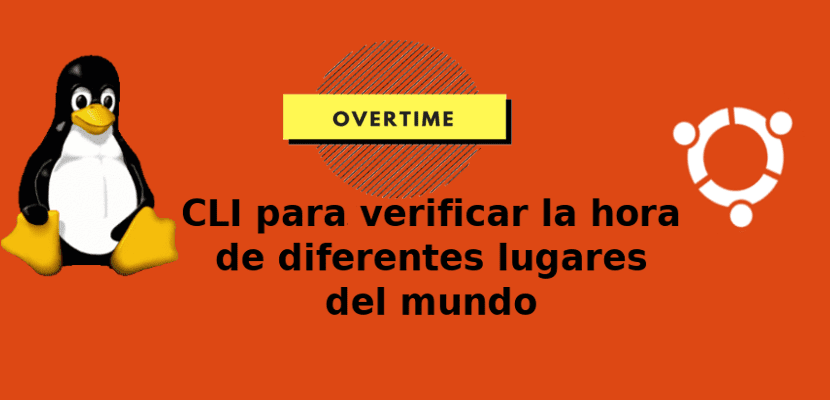
In the next article we are going to take a look at OverTime. This utility will be very useful when we are managing different servers distributed around the world. Scheduled tasks generally run on servers. In order to carry out a correct set-up of these tasks, it is important for an administrator to know the time of each of their servers. This is the main reason OverTime was created. Basically it is a CLI that will allow us to view the schedule of our servers from the console of our system.
OverTime is a Open source CLI which has been developed using JavaScript by Dale Inverarity. As I have already written, it will allow us to visualize the schedule used by our servers scattered around the world in a simple, fast and with support to the IANA Time Zone Database.
In its early versions OverTime allows us to know from the terminal the schedule of different places in the world. In future versions this utility proposes that the necessary tasks can be carried out so that we can list our servers and compare them according to the time of each one. This can greatly facilitate the different administration operations in which we are involved.
Its operation is simple. It will be presented to us on the screen a table where the columns are the different time zones that we want to verify. The rows of each column will represent the 24 hours of a day. They are also ordered according to the order in which they are required at the time of writing the command.
This simple and practical tool allows us to quickly see and compare what time it is on each of our servers at any given time. With this information we will be able, for example, to create cron tasks. These should run at the same time but at different local times. We can also verify the logs of our server and know in what local time the problems have occurred to find a solution tailored to your needs.
Install OverTime on Ubuntu
Install NodeJS
For install OverTime we will have to install NodeJS. This is an open source, cross-platform runtime environment for JavaScript that has been built with Chrome's V8 JavaScript engine. NodeJS uses an event-driven I / O operations model, which makes it lightweight and efficient. To carry out the installation of this tool, it will be a luxury to have this environment in our system. To install NodeJS we will only have to open a terminal (Ctrl + Alt + T) and write the following command in it:
sudo apt-get install nodejs
Install OverTime
Now we can face the installation of OverTime. This installation is simple in any Gnu / Linux distribution thanks to npm. The installation will be carried out by opening a terminal (Ctrl + Alt + T) and just execute the following command:
sudo npm install -g overtime-cli
With this will install all the necessary dependencies at the same time as the CLI. Once the installation is finished we can use it by executing overtime with the Time Zones that we wish to consult. The list of time zones that we can use We can consult them in the following link. For example, we can check the time of four cities at the same time by writing the following command in our terminal:
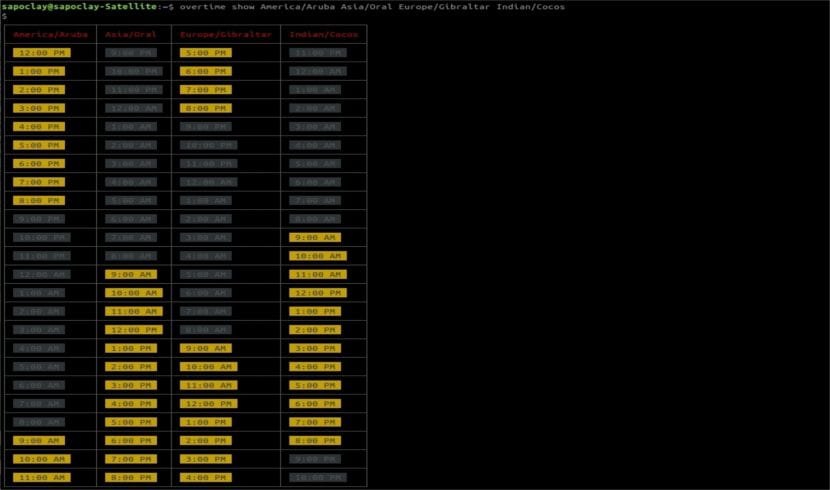
overtime show America/Aruba Asia/Oral Europe/Gibraltar Indian/Cocos
Uninstall OverTime
In the event that we want to remove this service from our computer, we will have to resort to the uninstall option provided by npm. To remove the tool, we will only have to open a terminal (Ctrl + Alt + T) and write the following command in it:
sudo npm uninstall -g overtime-cli
All the possibilities that this tool provides us are quite a few. When you manage servers located in different countries, you know how annoying it can be to have to parameterize the calendar to show us multiple schedules or go google to see the current time of a place to carry out exactly the tasks you need. This is especially annoying when you have to ask these questions repeatedly. Here OverTime will make life easier for us.