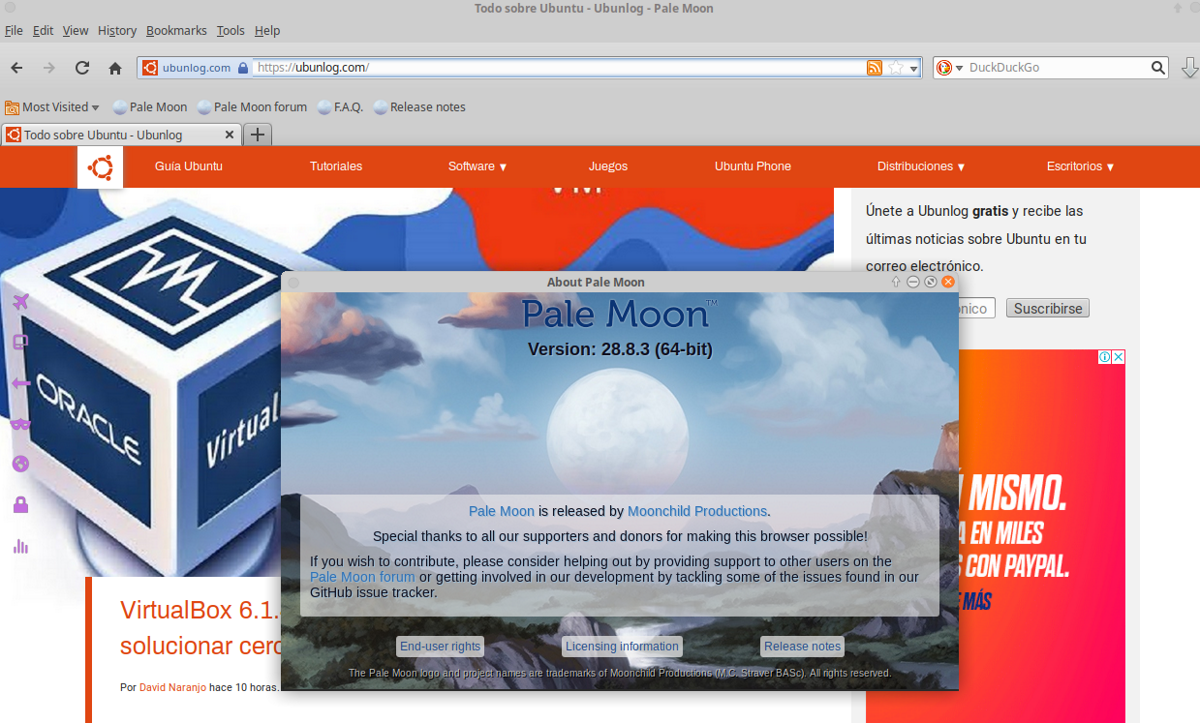
The developers of the Pale Moon web browser recently announced the release of the new version "Pale Moon 28.8.3" which is placed as a bugfix version regular maintenance and a security release. For those unfamiliar with Pale Moon, you should know that this is an open source web browser, based on Goanna and built entirely from its own independently developed source that has been forked from Mozilla's Firefox code of several years ago.
The browser focuses on efficiency and ease of use carefully selecting features and optimizations to improve browser stability and user experience, while offering full customization and a growing collection of extensions and themes.
Pale Moon aims to provide close adherence to standards and specifications official website in your implementation (with minimal commitment) and deliberately excludes a number of features to strike a good balance between general use, performance, and technical advancements on the Web.
The project adheres to the classic organization of the interface, without a transition to the Australis interface integrated in Firefox 29 and with the provision of extensive customization capabilities.
What's new in Pale Moon 28.8.3?
This new version of the browser was released in order to include a security patch for Mozilla platform XUL unified, plus it is also included it fixed a problem in blocking requests from CSP without a port for custom schemas.
It is also mentioned that the way the application can be invoked from the command line has been changed to avoid a whole class of possible vulnerabilities that involve modifying bypassing. If the user's special needs environment requires that you start the browser with a custom browser from the command line, the environment variable UXP_CUSTOM_OMNI must be set before starting from this point onwards.
Fixed an issue in the html parser after using HTML5 template tags, allowing JavaScript to be parsed and executed when it shouldn't be allowed, with the risk of XSS vulnerabilities on sites that rely on the proper functioning of the browser. (CVE-2020-6798)
Finally also it is mentioned that a potentially dangerous crash was fixed in layers and also fixed random crashes on some sites using IndexedDB.
How to install Pale Moon 28.8.3 web browser on Ubuntu and derivatives?
For those who are interested in being able to install this web browser on their distro, they will only have to open a terminal in your system and type any of the following commands.
The browser has repositories for each version of Ubuntu that still has current support. So for users of the latest version which is Ubuntu 19.10 They are going to open a terminal (Ctrl + Alt + T) and in it they are going to type the following:
sudo sh -c "echo 'deb http://download.opensuse.org/repositories/home:/stevenpusser/xUbuntu_19.10/ /' > /etc/apt/sources.list.d/home:stevenpusser.list" wget -nv https://download.opensuse.org/repositories/home:stevenpusser/xUbuntu_19.10/Release.key -O Release.key sudo apt-key add - < Release.key sudo apt-get update sudo apt-get install palemoon
In case of being in Ubuntu 18.04 LTS:
sudo sh -c "echo 'deb http://download.opensuse.org/repositories/home:/stevenpusser/xUbuntu_18.04/ /' > /etc/apt/sources.list.d/home:stevenpusser.list" wget -nv https://download.opensuse.org/repositories/home:stevenpusser/xUbuntu_18.04/Release.key -O Release.key sudo apt-key add - < Release.key sudo apt-get update sudo apt-get install palemoon
Finally for whoever Ubuntu 16.04 LTS users they will run the following commands in the terminal:
sudo sh -c "echo 'deb http://download.opensuse.org/repositories/home:/stevenpusser/xUbuntu_16.04/ /' > /etc/apt/sources.list.d/home:stevenpusser.list" wget -nv https://download.opensuse.org/repositories/home:stevenpusser/xUbuntu_16.04/Release.key -O Release.key sudo apt-key add - < Release.key sudo apt-get update sudo apt-get install palemoon
How to put Pale Moon in Spanish?
Finally to change the language of the browser, we must download an extension that will take care of it. We can get it from the following link, where we are going to select the language to which we want the browser to be set.
Once the add-on is installed, we are going to open it (the icon is in the upper right part, right next to the download). In the second option we are going to find and add the language we want.
Then in a tab we are going to type in the address bar "about: config" and we are going to search for general.useragent.locale.
In it we are going to change “en-US” by the code of the language you want to establish in my case, which is Spanish and my location is Mexico, then the code will be “es-MX. Once this is done, you close the browser for the changes to be applied.