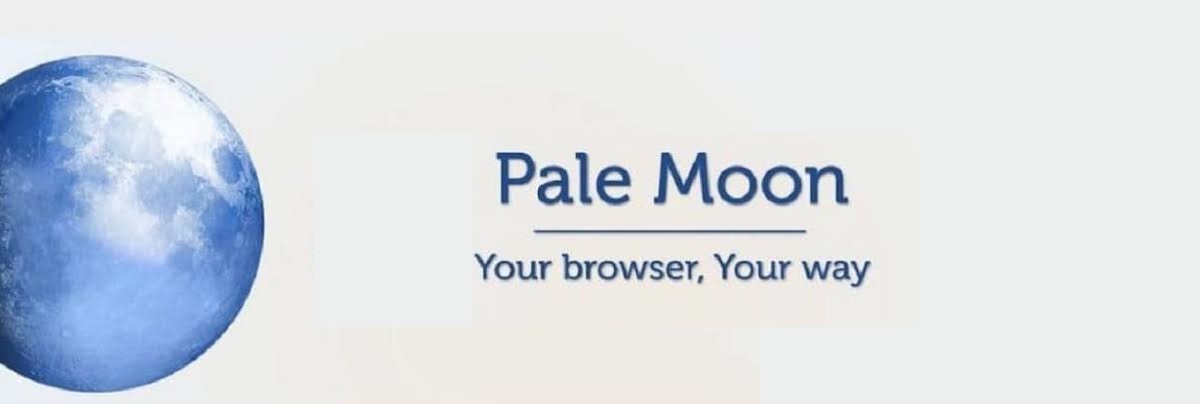
Recently the launch of the new version of the Pale Moon web browser “28.9.0” was presented, version that its developers mark as important because it includes a large number of changes, in addition to it comes with new features.
For those unfamiliar with Pale Moon, you should know that this is an open source web browser, based on Goanna and built entirely from its own independently developed source that has been forked from Mozilla's Firefox code of several years ago.
The browser focuses on efficiency and ease of use carefully selecting features and optimizations to improve browser stability and user experience, while offering full customization and a growing collection of extensions and themes.
Pale Moon aims to provide close adherence to standards and specifications official website in your implementation (with minimal commitment) and deliberately excludes a number of features to strike a good balance between general use, performance, and technical advancements on the Web.
What's new in Pale Moon 28.9.0?
This new version of the browser arrives with some news of which most of them go focused on playback elements in the browser.
One of these new elements is the playable at 1.25x speed to the html multimedia elements, as well as that Promise-based means of reproduction were implemented.
Another of the changes that stands out in this new version is the support for asynchronous iterators (await iterator.next () and for waitit), as well as the inclusion of functions does not standard for building styles through object CSSStyleSheet ().
It is also mentioned that the HTML5 dialog element is disabled by default and requires configuring dom.dialog_element.enabled = true.
In Pale Moon 28.9.0 you can optionally hide anchored tabs in the CtrlTab / AllTab panels (enabled through the settings of browser.ctrlTab.hidePinnedTabs and browser.allTabs.hidePinnedTabs).
And also a hidden configuration is included (browser.places.smartBookmarks.max) to limit the size of categories in bookmarks smart.
On the part of the corrections, the developers worked to realize various code cleanings throughout the treeand with it a lot of Android and iOS support code removed, fixed issues with form elements sometimes being disabled incorrectly and fixed to various crashes in the browser.
Also fixed an issue with Captive Portal detection sometimes triggering even when disabled by the user.
A potentially dangerous optimization has been removed and otherwise ineffective JavaScript engine and fixed unwanted behavior where created / focused pop-ups could cover the DOM full screen notification, hiding it from users. (CVE-2020-6810).
If you want to know the complete list of the changes that are included in this new version, you can check the details In the following link.
How to install Pale Moon 28.9.0 web browser on Ubuntu and derivatives?
For those who are interested in being able to install this web browser on their distro, they will only have to open a terminal in your system and type any of the following commands.
The browser has repositories for each version of Ubuntu that still has current support. So for users of the latest version which is Ubuntu 19.10 They are going to open a terminal (Ctrl + Alt + T) and in it they are going to type the following:
sudo sh -c "echo 'deb http://download.opensuse.org/repositories/home:/stevenpusser/xUbuntu_19.10/ /' > /etc/apt/sources.list.d/home:stevenpusser.list" wget -nv https://download.opensuse.org/repositories/home:stevenpusser/xUbuntu_19.10/Release.key -O Release.key sudo apt-key add - < Release.key sudo apt-get update sudo apt-get install palemoon
In case of being in Ubuntu 18.04 LTS:
sudo sh -c "echo 'deb http://download.opensuse.org/repositories/home:/stevenpusser/xUbuntu_18.04/ /' > /etc/apt/sources.list.d/home:stevenpusser.list" wget -nv https://download.opensuse.org/repositories/home:stevenpusser/xUbuntu_18.04/Release.key -O Release.key sudo apt-key add - < Release.key sudo apt-get update sudo apt-get install palemoon
Finally for whoever Ubuntu 16.04 LTS users they will run the following commands in the terminal:
sudo sh -c "echo 'deb http://download.opensuse.org/repositories/home:/stevenpusser/xUbuntu_16.04/ /' > /etc/apt/sources.list.d/home:stevenpusser.list" wget -nv https://download.opensuse.org/repositories/home:stevenpusser/xUbuntu_16.04/Release.key -O Release.key sudo apt-key add - < Release.key sudo apt-get update sudo apt-get install palemoon