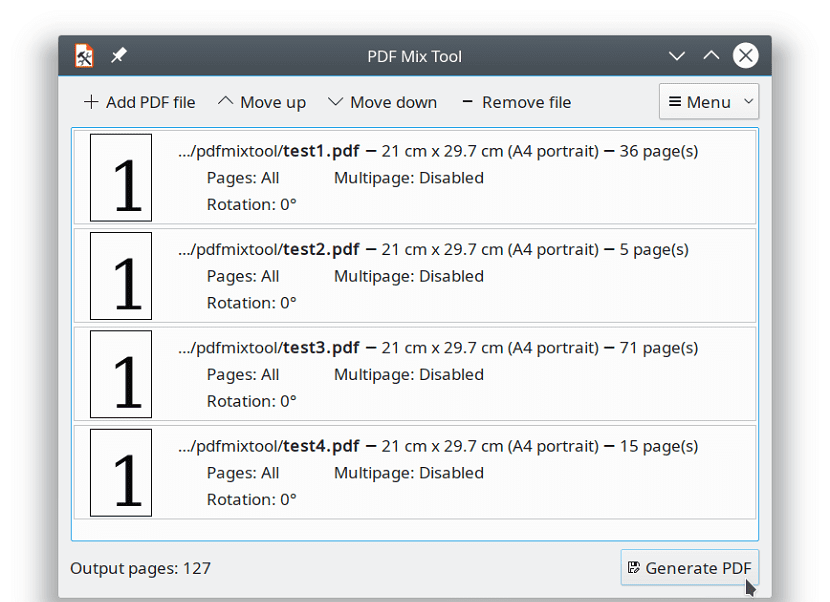
As I have already mentioned several times here on the blog, the use of PDF files has become almost indispensable nowadays since it has become a very popular format which has largely replaced images and text document files.
This is because in a single file you can integrate many things and that too sophisticated software is not required, heavy or expensive to view these files.
Today we are going to talk about an excellent tool that will allow us to be able to work or rather edit documents of this type in our preferred system.
About PDF Mix Tool
The tool we will talk about today it's called PDF Mix Tool. This is a free application that we can find and use in almost all current Linux distributions.
PDF Mix Tool is an incredible, simple and lightweight application that allows you to split, join, rotate and mix PDF files, whether in a single file, in different files and more.
Among one of its great features that I like and that I am sure many use is that this utility also allows you to combine more pages of a document into one.
Which is excellent for many areas, (mainly in offices).
PDF Mix Tool It is free software distributed under the terms of the GNU GPLv3 license, written in C ++ and depends only on Qt 5.
Another of the great features that have helped me a lot and that is really worth noting is that it allows you to filter documents.
By which I mean that it allows you to be able to use a series of rules that allow you to extract or add a certain number of pages from one document to another or simply extract them to be able to work with them.
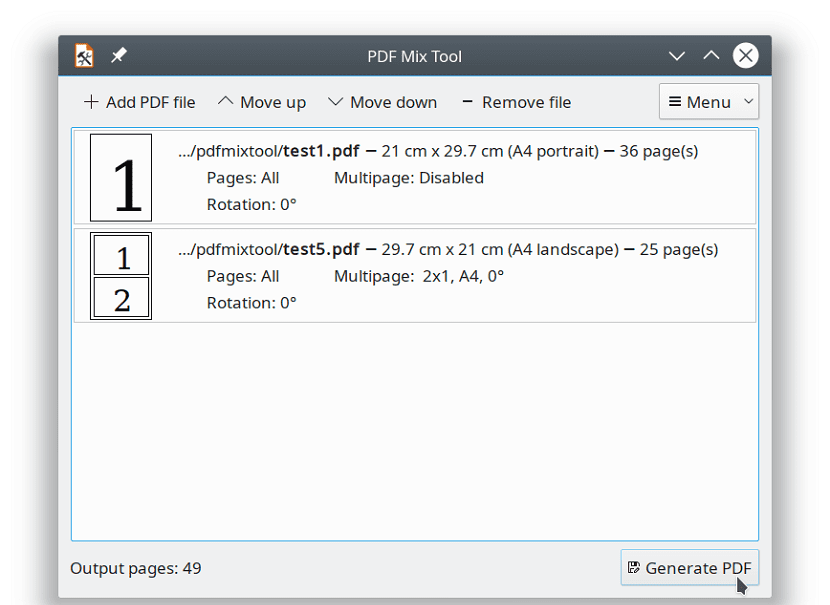
Finally, Another point that can be highlighted is that it allows you to copy a page or several of a document with which you can create a file based on a specific number single or multiple page copies.
Although it is not really very useful for everyone, it can be beneficial in documents that require including the “copy” of certain documents more than once in different sections.
How to install PDF Mix Tool on Ubuntu and derivatives?
As I mentioned earlier this program is available for many Linux distributions, but in this case we will focus on Ubuntu and its derivatives.
For our beloved system we have some installation methods, so you can choose the one that you like the most.
The first of them and the easier to use is to install the application from the Ubuntu repositories, with which we can search for the application in our software center or with the help of Synaptic.
Another method to install this application is with the help of Snap packages so we must have the support to be able to install applications of this type in the system.
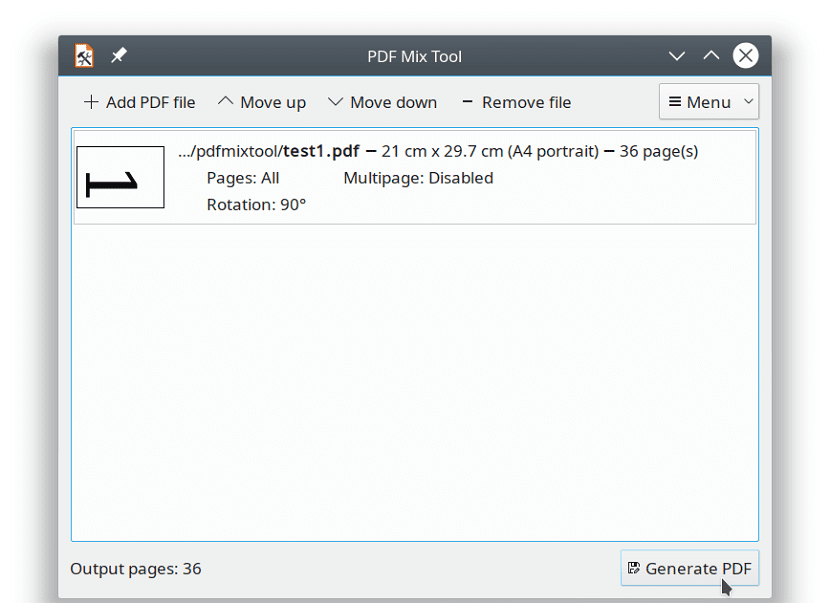
For its installation we must open a terminal and execute the following command in it:
sudo snap install pdfmixtool
Finally, The last method we have to install this application in a simple way, is with the help of Flatpak packages. As with Snap, it is necessary to have the support to be able to install Flatpak applications on the system.
For its installation in a terminal we must type the following command:
flatpak install flathub eu.scarpetta.PDFMixTool
And ready with it we can start using this excellent application in our system. To do this, just look for the launched in our application menu.
In case you installed from Flatpak and you can't find the launcher, just run the application from the terminal with the following command:
flatpak install flathub eu.scarpetta.PDFMixTool
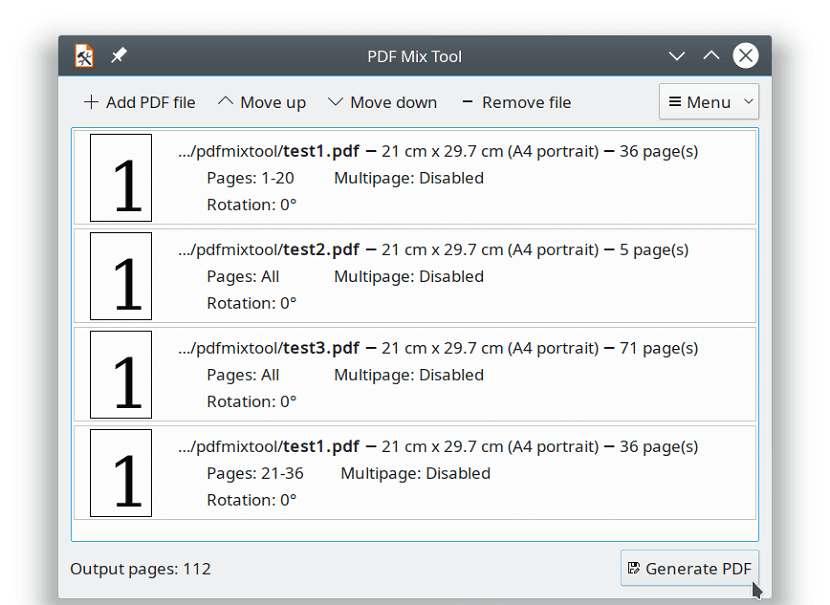
The last way to obtain this application is by downloading and compiling it directly on the system.
Just download the source code with:
wget https://gitlab.com/scarpetta/pdfmixtool/-/archive/master/pdfmixtool-master.zip
Unzip and compile with:
unzip pdfmixtool-master cd pdfmixtool-master mkdir build cd build cmake .. -DCMAKE_INSTALL_PREFIX=/usr -DCMAKE_BUILD_TYPE=Release make sudo make install