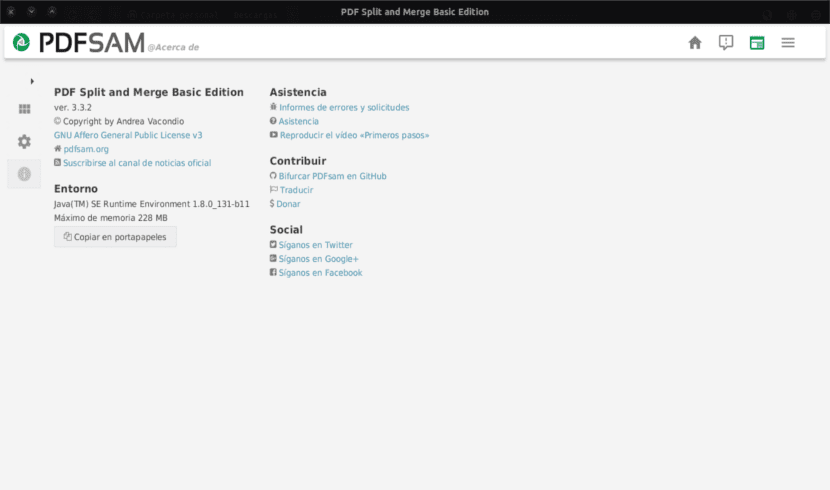
In this article we are going to see a program that every day at work related to PDF in my view it will be good to have on hand. I don't think anyone today can say that they didn't have to open or work with PDF on their computer. We all have a default reader on our PC that does the work of reading, printing, etc. The thing already changes when a program is required to modify, cut or separate some pages of a complete PDF file. For this PDFSAME it will come to us perfect.
PDFSAM is an application that will serve all our purposes with PDF files, it is also very simple and powerful. This application comes in two versions, one paid and the other free, which we will see in the next article.
PDFSAM appearance and performance
It would be logical to think that software related to the work with PDF files It would be much more complicated, but after testing it, this statement is totally ruled out. The program interface is a very clean and there are no problems that may arise for which the option required to solve it cannot be easily located.
The options for the free and pro versions are set separately, so if you need it you can buy the professional version if you need it. The general appearance of both versions is very clear and simple.
Regarding performance It works well and faster than I could expect. I have been able to merge 4 files at a time. I have tried all the options in the free version and the performance was decent. It is very good even with the old operating systems.
SAMPDF options
The options provided by the free version are useful if your intention above all is to perform split and merge functions of PDF files. Now I will quickly detail all the options available in the free version.
To combine
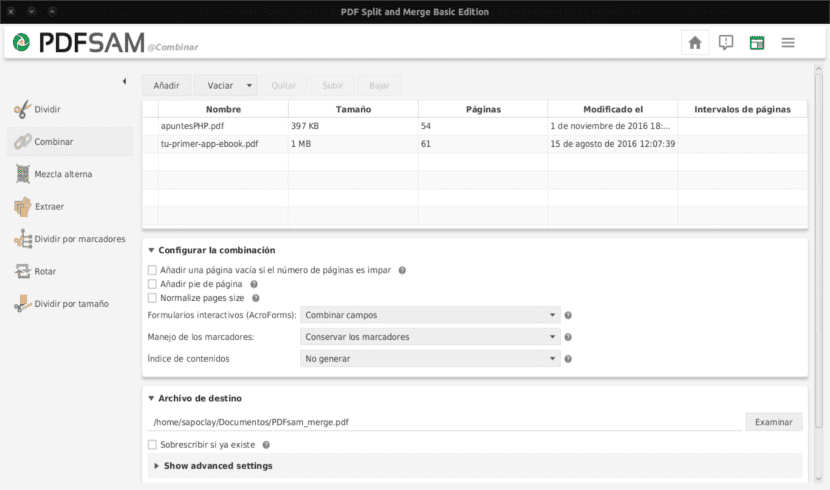
Combine PDF files with PDFSAM
It does what the name says. Combine files to be merged. Just add files in the sequence you want the merge to occur.
Split
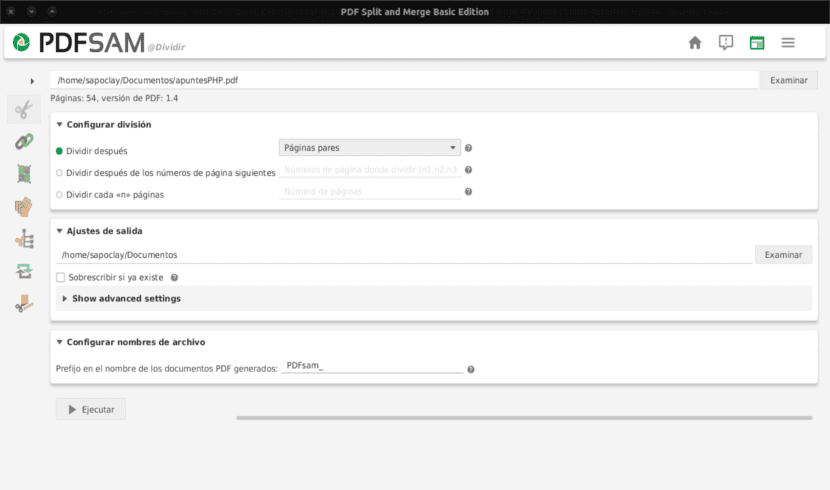
Split PDF files with PDFSAM
Just divide your files according to certain criteria that you can set in the option. It's easy to split files and get the job done.
Divide by markers
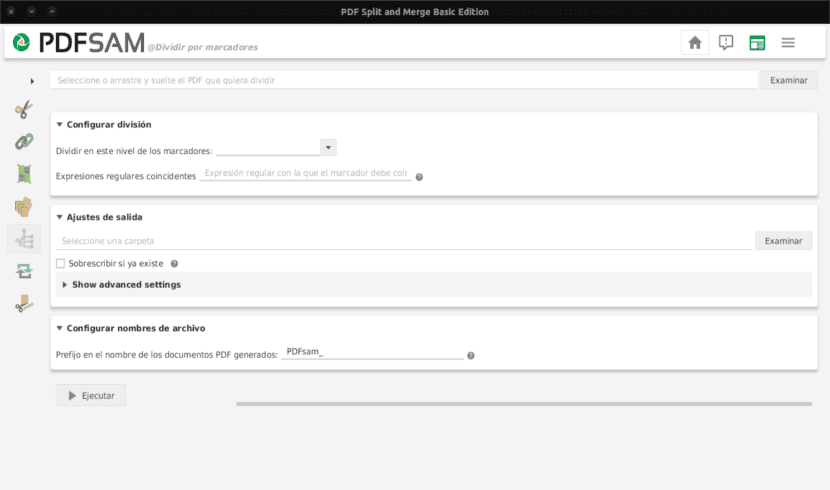
Bookmark PDF files with PDFSAM
Do you add bookmarks to the PDF? With this option it will be easy to split your PDF through this option if you don't want to split it using pages or other options.
Extract
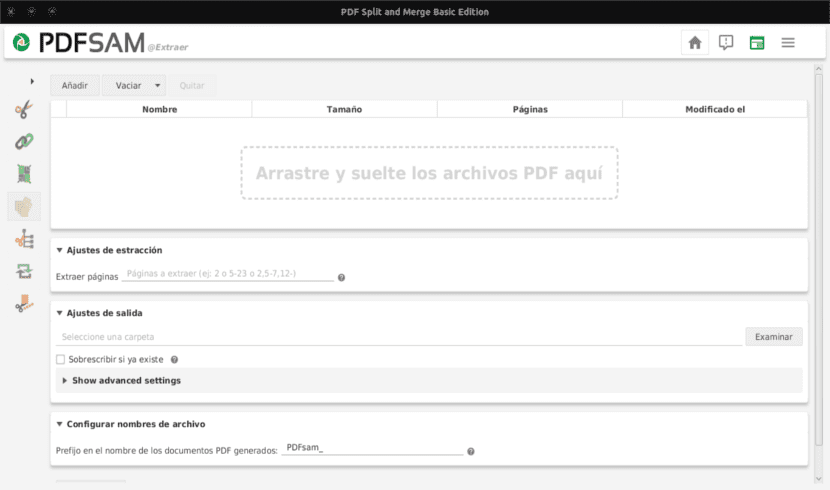
Extract parts of a PDF with PDFSAM
With this option you can extract a specific page or a set of pages from a file. This is another option to split our PDF files. It works well and is also useful if the file is large and only a specific page is required.
Rotate
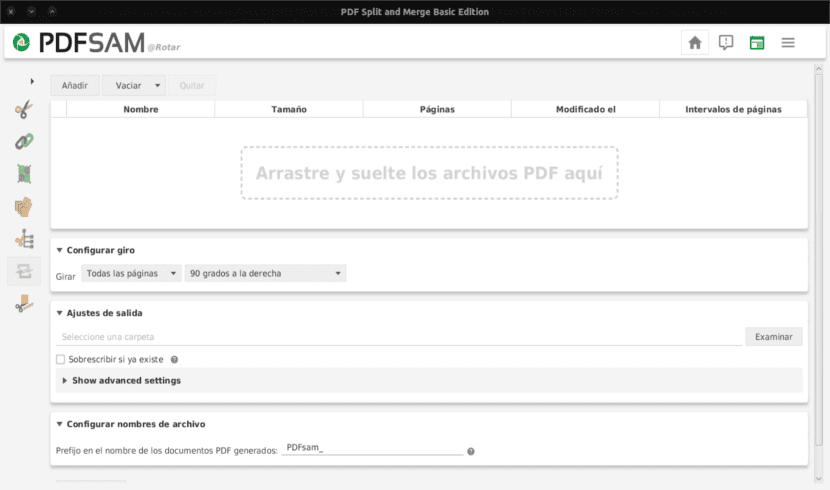
Rotate a PDF with PDFSAM
This is a very practical option when the PDF file is in landscape or portrait mode and for whatever reason you are not comfortable with the way the file is presented and we want to change it. This particular option has been great for me to rotate a manual from vertical to horizontal and thus be able to read them more comfortably from my tablet.
Alternative mix
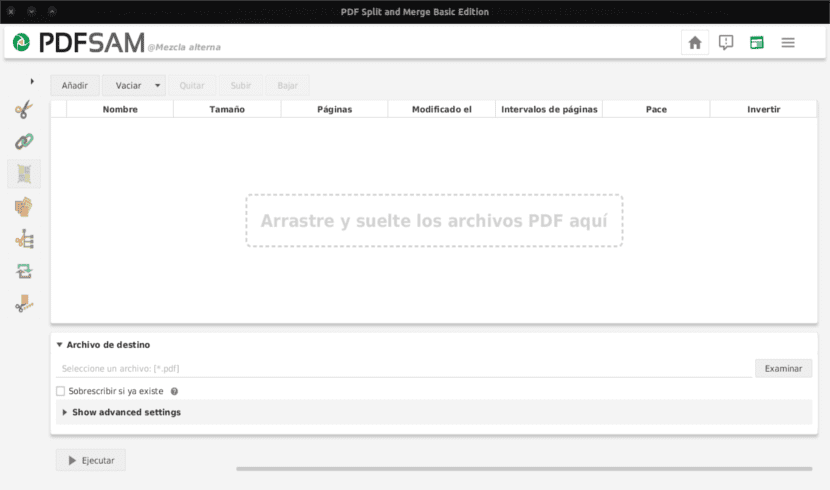
Alternative mixing of PDF files with PDFSAM
With this option we can mix two or more PDF files in a mixer. The operation has been that first it places page 1 of PDF 1 and then page 1 of PDF 2 or vice versa, and so on with the rest. In principle, I don't see any use for this option, but who knows if the need will arise in the future.
Divide by size
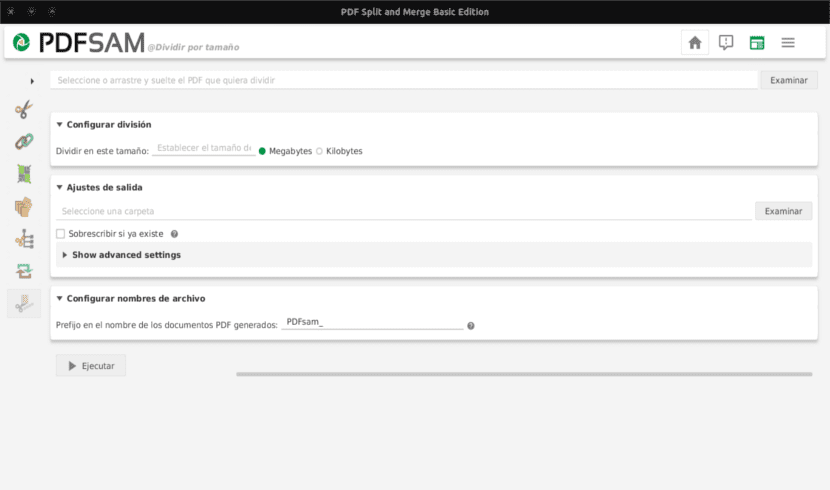
Divide PDF into parts by size with PDFSAM
You may want to divide a particular document into parts because your storage unit is running out of space, or because the file is too large to send in one go via email. This option will allow us to divide a file into parts of a specific size.
The options for the free version of this software end here. We have just explored all the options that PDFSAM provides us in its basic version. They may seem few, but they are tremendously useful. You can download this program from your web page.
To finish say that PDFSAM is a software with a lot of potential even in its free version and it does its job efficiently. The software is quite impressive, it works perfectly and fast. It is good software, which in my opinion is useful to have on a PC for daily use.
Master PDF is also a pretty good option for Linux as a PDF editor even though it is not free software. https://code-industry.net/masterpdfeditor/
interesting, thanks.