
Penguins eggs: An app to remaster and redistribute your Distro
Taking advantage of that, our previous entry was about a little-known project called Refract Tools, today we will cover another similar tool or application called «Penguin eggs» which, in Spanish, means penguin eggs.
And, while it certainly has a very funny name, the project is great and very serious. Since, the project has been active for about 2 years, it is kept updated, and with it, they have achieved with it to create penguin eggs (ISO with custom Distros or Respines).
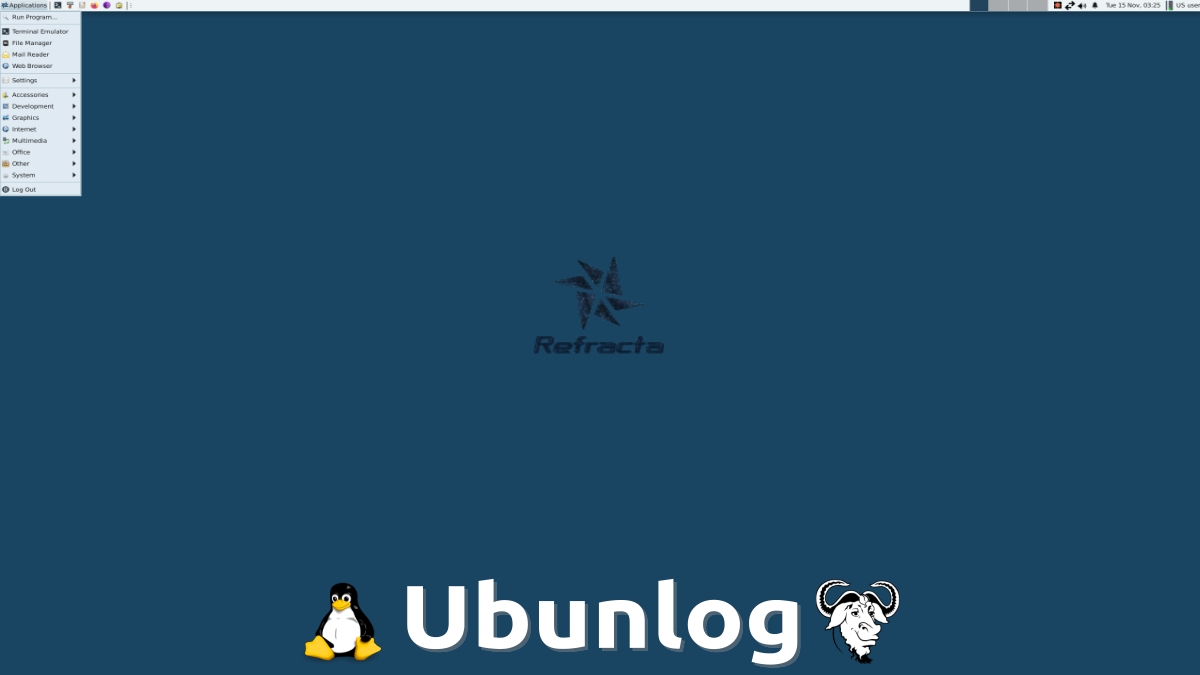
Refracta: An interesting Distro designed for home users
But, before starting this post about the interesting and useful application called «Penguin eggs», we recommend that you then explore the previous related post:
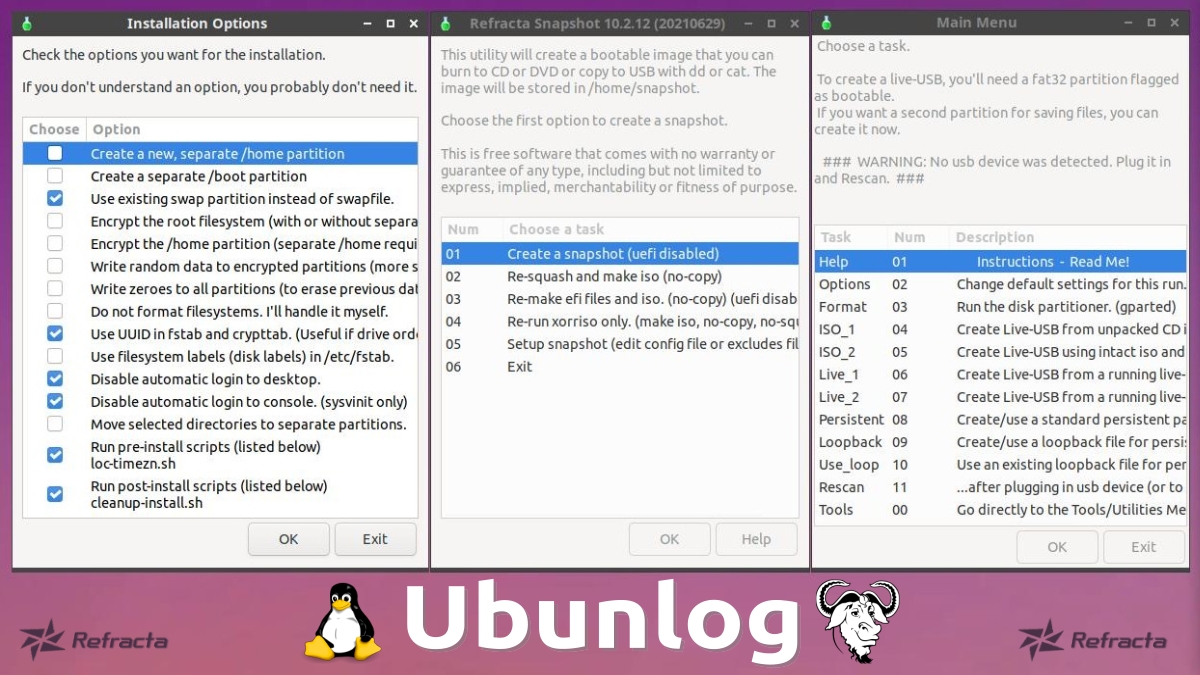
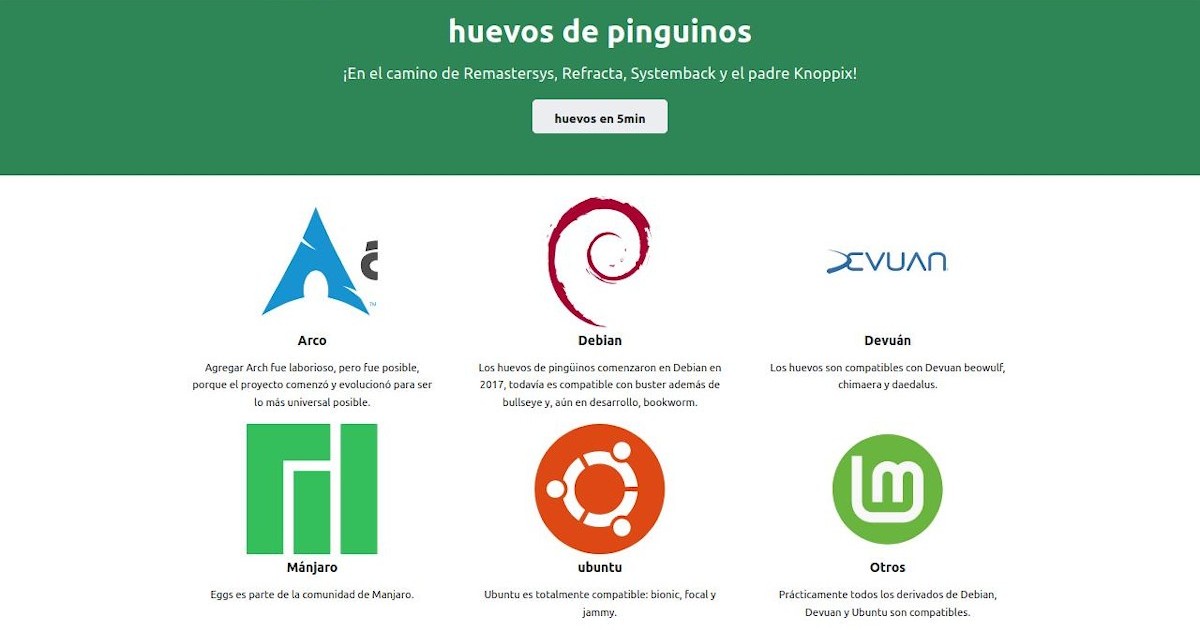
Penguins eggs
About Penguins eggs app
Exploring, reading and analyzing your Official website, we can extract a top 10 important points about the application «Penguin eggs», and these are the following:
- It is a terminal (console) tool that allows you to remaster a GNU/Linux operating system and redistribute it as live images, especially on USB sticks or via PXE.
- Its main objective is to create such ISOs, achieving the total elimination of unnecessary data and users of the already installed operating system. However, it also allows you to remaster the operating system, including the data and accounts of current users..
- It allows you to easily install the resulting live operating system, both using the Calamares installer and its own internal installer, called TUI Krill. And, if necessary, you can schedule an unattended installation for speed and security.
- Through its functionality called wardrobe, allows you to create or use scripts to switch from a "naked" version, i.e. with only a CLI interface, to "using it" with a full GUI or server configurations.
- It is written primarily in TypeScript, and can be used successfully on different Linux distributions. ANDAlthough there are big differences in terms of the package manager used, paths, and other system parameters, basically the various programs used to build the live ISO are the same. Therefore, currently, the program is compatible with Debian, Devuan, Ubuntu, Arch, Manjaro and derivatives.
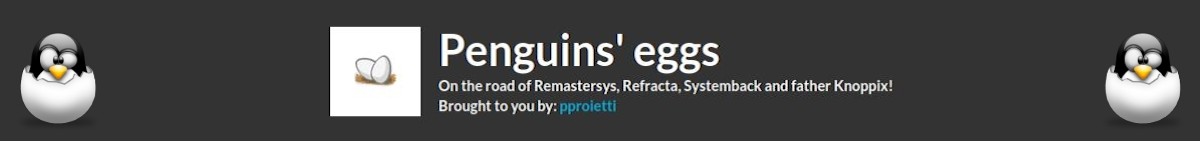
How to download, install and run it?
To download the program, the following is available official link available in your SourceForge section. And once the file is downloaded, all you have to do is install it in the usual way on each operating system used. In my personal case, I have downloaded and installed it using any of the following 2 ways:
Using dpkg + apt command
sudo apt install ./eggs*.debUsing dpkg + apt command
sudo dpkg -i eggs*.deb
sudo apt install -f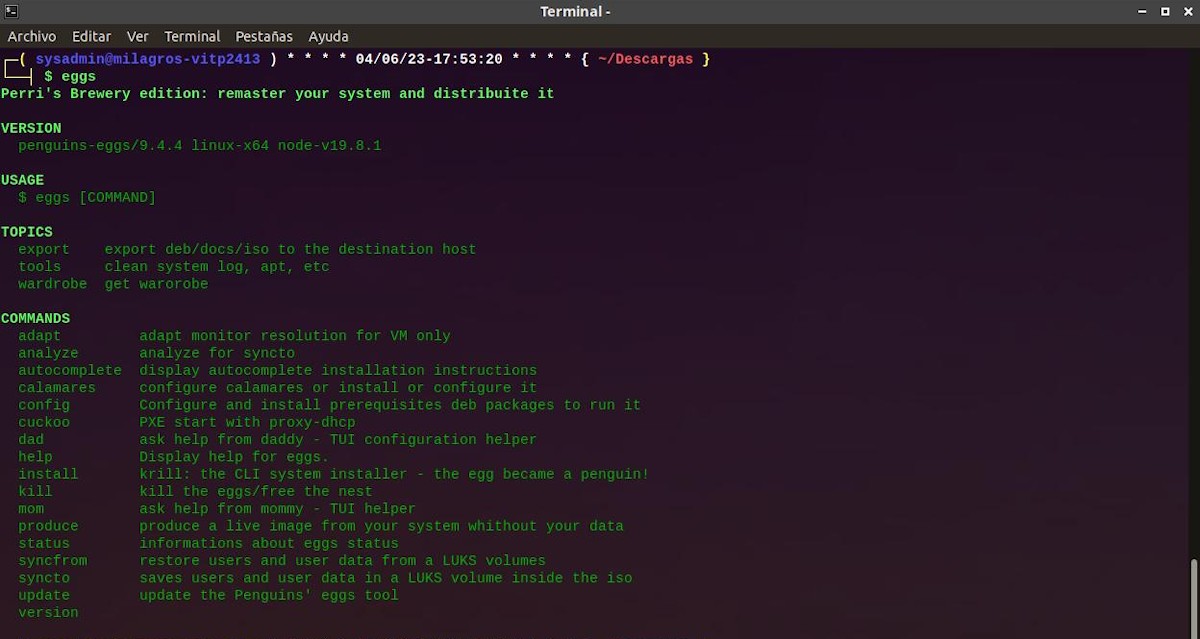
Once this is done, I can start using its options and functions to create a new Penguin Egg, via terminal. As explained extensively in his Official documentation. And also in your official site on GitHub.
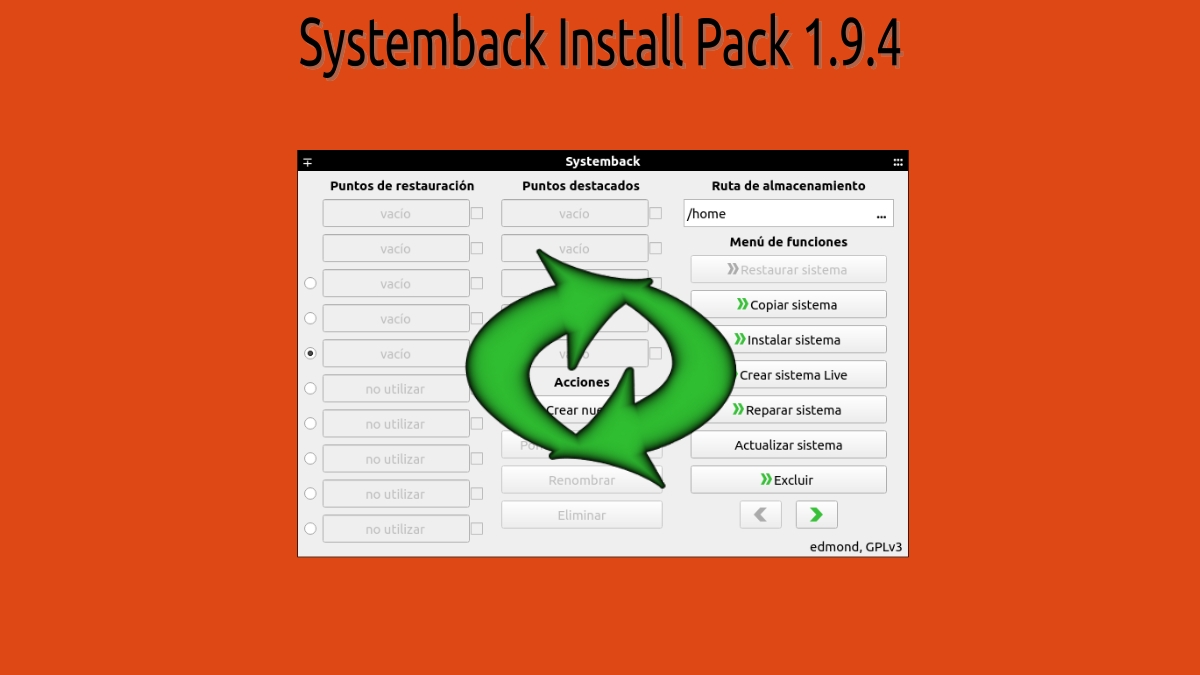

Summary
In summary, this new tool similar to others known as Remastersys, Refracta, Systemback, called «Penguin eggs» brings new insights or opportunities, much easier and more accessible than LFS, to manage to create your own GNU/Linux Distro or Respin (Snapshot), from various operating systems based on different GNU/Linux Distros.
Finally, remember to share this useful information with others, in addition to visiting the home of our «site» to learn more current content, and join our official channel of Telegram to explore more news, tutorials and Linux updates. West group, for more information on today's topic.