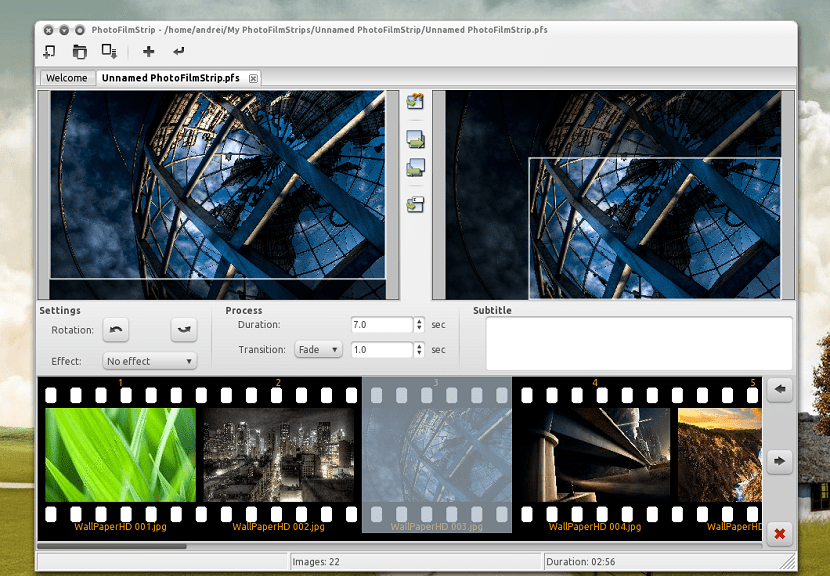
PhotoFilmStrip is a program that will allow you to create clips with images and in addition to this, subtitles and audio files can be integrated into the creation. All this can be done in a few clicks and in a very simple way, just in the drag and drop "scheme" of the program interface.
The program it has a timeline to add images and sounds as well, in which subtitles can be added to the video.
A program like this is very useful if you need to make a quick video of a simple project or simply put together the photos of a moment to be joined together with a song of your choice and thus be able to transform it into a video clip without much effort.
This shows that the Linux world does have applications for almost all tasks and with a very low learning curve.
About PhotoFilmStrip
As well has some cool effects ("Ken Burns"), adding comments (subtitles) with the ability to add audio files in the background of the slide show.
PhotoFilmStrip takes this idea a little further by making clever use of the Ken Burns effect, in which the slide show scrolls and zooms with ease on each image.
This produces a much more fascinating and professional video, and is surprisingly easy to set up.
The program starts much like any other slideshow generator.
What is more interesting, however, is the PhotoFilmStrip's ability to define a motion path.
The user interface is kept simple, to allow the user to do the important things by customizing the slideshow.
On the left side, the user can define the starting point of the movement. The end point of the movement can be set on the right side.
In the center, we can see the tool buttons that give access to the comfort functions to customize the movement route.
The lower area shows all the images used in a real movie. This list supports images to be inserted, removed, and moved.
In contrast to other programs, PhotoFilmStrip offers the opportunity to create slide shows in Full HD resolution (1920 × 1080).
In order to handle the MKV, MP4, SvCD, DVD and FULL HD video formats, it is necessary to have the gstreamer1.0 plugin installed.
How to install PhotoFilmStrip on Ubuntu 18.10 and derivatives?
To install it in Ubuntu and its derivatives is very easy, just download the package in .deb format, give two clicks to install it with our favorite package manager and voila, without complications.
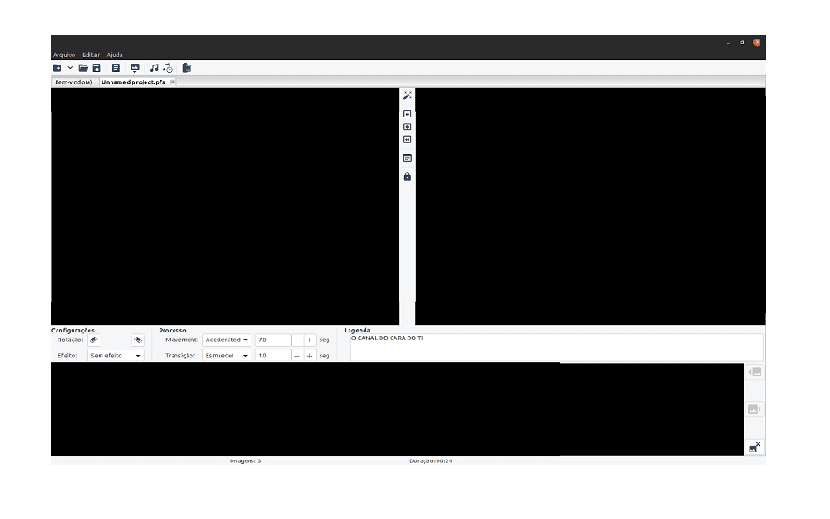
If you want to download the deb package, you can open a terminal with Ctrl + Alt + T and in it we are going to execute the following command:
wget https://cytranet.dl.sourceforge.net/project/photostoryx/photofilmstrip/3.7.0/photofilmstrip_3.7.0-1_all.deb -O photofilmstrip.deb
Done the download we proceed to install the package with our preferred package manager. Although we can also do it from the terminal with the following command:
sudo dpkg -i photofilmstrip.deb
And we install the dependencies in case they are required by the application, with the following command:
sudo apt-get install -f
How to use PhotoFilmStrip in Ubuntu and derivatives?
PhotoFilmStrip is very easy to use, you just have to find the application in your application menu and open it.
To be Within the application interface they must create a new project, then they must choose one or more images and they will be displayed in two windows.
Each one with a variable size panel. All you have to do is position the first panel to show where you want the movement to start, the second to snap to your end point, and PhotoFilmStrip will take care of everything else.
Once this is done you can use the crop and preview tool of the image on the left for the starting frame and the preview image on the right for the last frame - this will be used to render the Ken Burns effect.