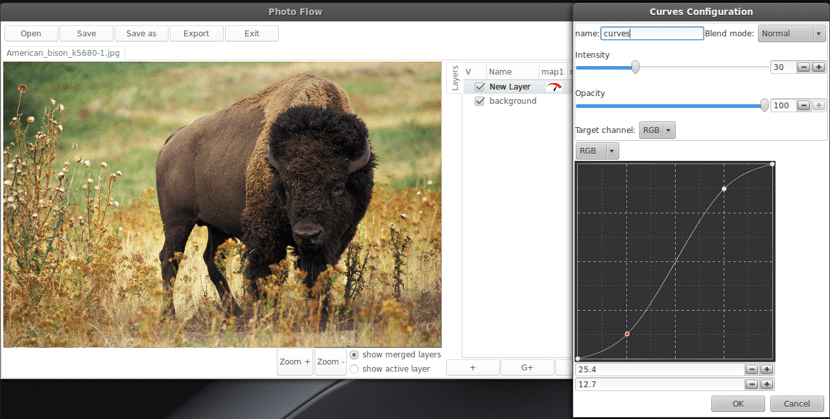
Photoflow is an application designed for non-destructive manipulation of RAW images, which means that image processing is done using layers and masks layers (as in Photoshop).
Can directly read and process RAW files, using code inherited from Darktable and RawTherapee as uses VIPS libraries, so that serial and potentially complex manipulations can occur in real time.
Photoflow Features
The aim of the project is to provide a totally non-destructive photo retouching program with a complete workflow, including RAW image development.
As well includes the ability to create process layers, which are not normally available in other open source image editors as well as a complete color management workflow, user-defined entry, work and exit profiles, soft-proofing, etc.
Among its main characteristics we can highlight:
- loading RAW, TIFF and JPeg files, including EXIF data and embedded ICC profiles
- fully color managed processing with floating point precision
- real-time preview of the processed result
- color space conversions on the fly
- various color correction tools:
- brightness / contrast adjustment
- custom tone curves
- channel inversion
- horizontal, vertical and radial gradient
- hue / saturation adjustment
- black and white conversion (desaturation or channel mixer)
- clipping, scaling and rotating
- optical corrections through the experimental lens)
- interface with the G'MIC Filters:
- color and black-and-white film emulation
- tone mapping
- freehand drawing
- Support for layer grouping and layer masks
- Support for common photo editing tools: levels, curves, contrast brightness control, fogging, sharpening, cropping, resizing, color conversions, etc…, all implemented in the form of image layers.
All tools are implemented as non-destructive layers, which means that the parameters of the tool can be modified at any time and the effect can be seen immediately in the preview window.
The layer structure, including masks and tool parameters, can be saved as a sidecar XML file.
There is also a Photoflow plugin for Gimp in development.
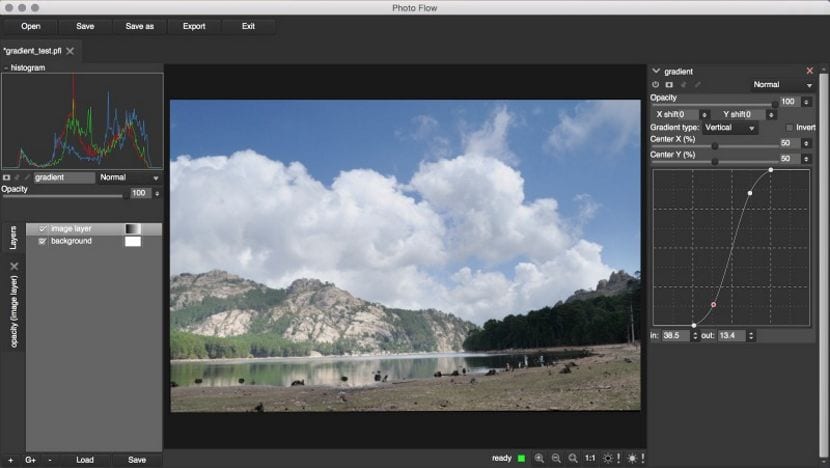
How to install Photoflow in Ubuntu and derivatives?
For those who are interested in being able to install this tool on their distro, they can do so by following the instructions that we share with you below.
The first installation method is with the help of the application repository (PPA) which only has availability for Ubuntu 18.04 LTS and previous versions of Ubuntu and in the same way to derivatives of these.
To add this repository to the system, they must open a terminal (Ctrl + Alt + T) and in it they execute the following command:
sudo add-apt-repository ppa:dhor/myway -y
After that, they will update their list of applications and repositories with:
sudo apt-get update
And finally they will be able to install the application with:
sudo apt-get install photoflow
El another way of installation with which we have and which is valid even for the latest version of Ubuntu which is the Ubuntu 19.04 Disco Dingo version as well as derivatives.
It is by downloading the AppImage of the application which can be obtained by opening a terminal (Ctrl + Alt + T) and executing the following command in it:
wget https://github.com/aferrero2707/PhotoFlow/releases/download/v0.2.8/photoflow-0.2.8.glibc2.14-x86_64.AppImage -O photoflow.AppImage
Now we are going to give the file execute permissions with:
sudo chmod +x photoflow.AppImage
With this, they can run the application by double clicking on the downloaded file or from the terminal with the command:
./photoflow.AppImage
How to uninstall Photoflow from Ubuntu and derivatives?
To remove this application from the system, in case it was not what you expected or for whatever reason you want.
You are only going to open a terminal (Ctrl + Alt + T) and in it you will execute the following deletion commands (repository, application and clean any traces of the application)
sudo add-apt-repository ppa:dhor/myway -r && sudo apt-get remove photoflow && sudo apt-get autoremove
In the case of AppImage, you just have to delete the file.
Thanks, it looks very good.