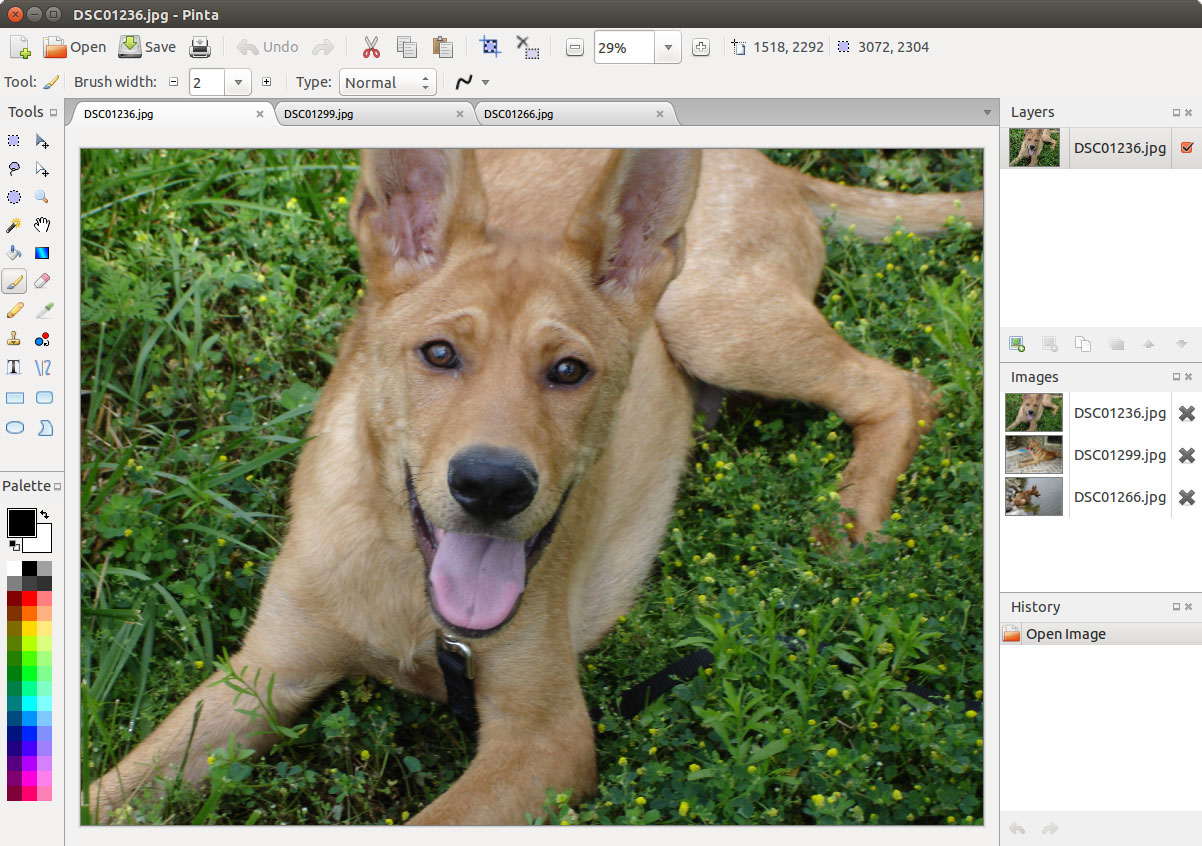
Recently the release of the new version of Pinta 2.0 One of the main novelties of this new branch is that the developers have translated the application to use the GTK 3 library and the .NET 6 framework, in addition to redesigning some elements and other things.
For those unaware of this raster graphics editor, they should know that Pinta it is an attempt to rewrite the Paint.NET program using GTK. The editor provides a basic set of drawing and image processing capabilities, aimed at novice users.
The interface is simplified as much as possible, the editor supports an unlimited backspace buffer, supports working with multiple layers, is equipped with a set of tools for applying various effects and adjusting images.
In addition to it also has many typical features of image editing software, including drawing tools, image filters, and color adjustment tools.
The focus on usability is reflected in several of the main features of the program:
- Unlimited undo history.
- Multiple language support.
- Flexible layout of the toolbar, including floating as windows or docking around the edge of the image.
- Unlike some simple image editing programs, Pinta also offers support for image layers.
Main novelties of Pinta 2.0
In this new branch presented from the program se has been translated to use the GTK 3 library and the .NET 6 framework. Besides that the appearance of many widgets has been updated and dialog boxes, native dialog boxes of each platform are used, the dialog boxes for choosing colors and working with files have been redesigned. The standard GTK font selection widget is used in the add text tool.
We can also find that the interface has been redesigned to work with the palette, the block has been added with recently used colors. The colors of the primary and secondary palettes are now saved in the application settings.
The toolbar has been made narrower (one column instead of two) by moving the palette to the lower status bar.
In addition to that, it is mentioned thate sidebar with editable image list removed and was replaced by tabs. Only panels with layers and operation history are now on the right side of the screen.
Of the other changes that stand out:
- Removed the menu with the list of recently opened files, this functionality is now integrated into the file dialog.
- Added the ability to connect GTK3 themes.
- Improved support for high DPI displays.
- Added status bar with position, selection, scale and palette information.
- The tools ensure that your settings are preserved between reboots.
- Added the ability to scroll the canvas by clicking and dragging with the mouse.
- MacOS uses a global menu instead of a windowed menu. The installers for macOS and Windows have all the necessary dependencies built in (you no longer need to install GTK and .NET / Mono separately).
- Smart select and fill performance has been improved.
Finally, if you want to know more about it, you can consult the details by going to following link
How to install Pinta in Ubuntu and derivatives?
For those who are interested in installing this application on their system, they can do so by adding one of the following repositories.
The first repository we can add It is the one of stable releases, with which we can already have access to this new version.
What we must do to add the repository is open a terminal (you can use the key combination Ctrl + Alt + T) and in it you will type the following commands:
sudo add-apt-repository ppa:pinta-maintainers/pinta-stable sudo apt-get update
Done this now we are going to install the application with:
sudo apt install pinta
And ready. Now the other repository is the one for the daily versions in which they are basically versions that receive minor corrections or updates. We can add this with:
sudo add-apt-repository ppa:pinta-maintainers/pinta-daily sudo apt-get update
And we install the application with:
sudo apt install pinta