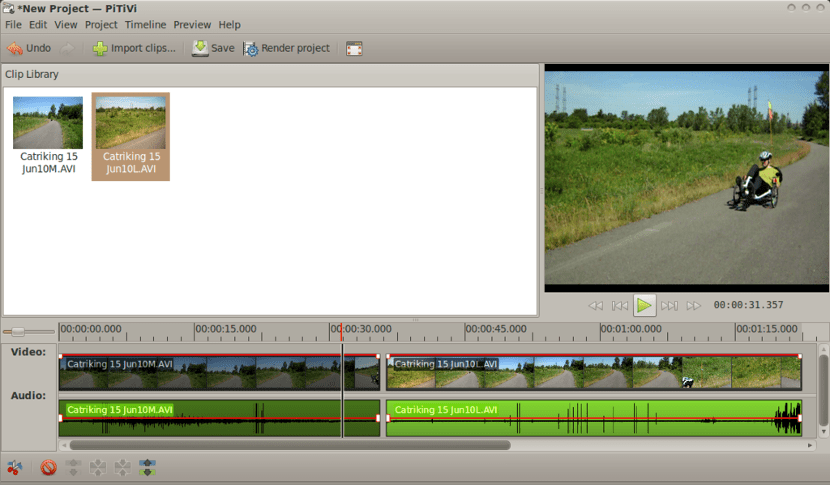
They are looking for a video editor that is not basic but does not have effects and options for a Cinema result either.
As you know in Linux there are many different options for editing videos out there. However, if you are looking for a video editor that is easy to grasp They can give Pitivi a chance.
About Pitivi
Pitivi is an open source non-linear video editor using the GStreamer framework, Pitivi supports OGG Video, WebM, and a variety of other formats.
Also, there is more support for video formats available through the gstreamer plugins.
Pitivi it is also tightly integrated with the Gnome desktop, so the user interface will feel right at home among the other newer applications in Ubuntu.
Pitivi has a wide range of built-in tools to allow fast and effective editing of your clips.
They can simply import their videos, audio, and images into Pitivi's media library, then drag them onto the timeline.
Additionally, pitivi lets you easily split, trim, and group clip parts, plus simple fade transitions on the timeline.
Transitions and effects
In addition to a basic fade between two clips, Pitivi also features a range of different transitions and effects.
Additionally, there are over a hundred effects that can be applied to video or audio to change the way media are played or displayed in your final presentation.
Once created, your project is always safe. With Pitivi you will be offered to restore from the last automatic checkpoint.
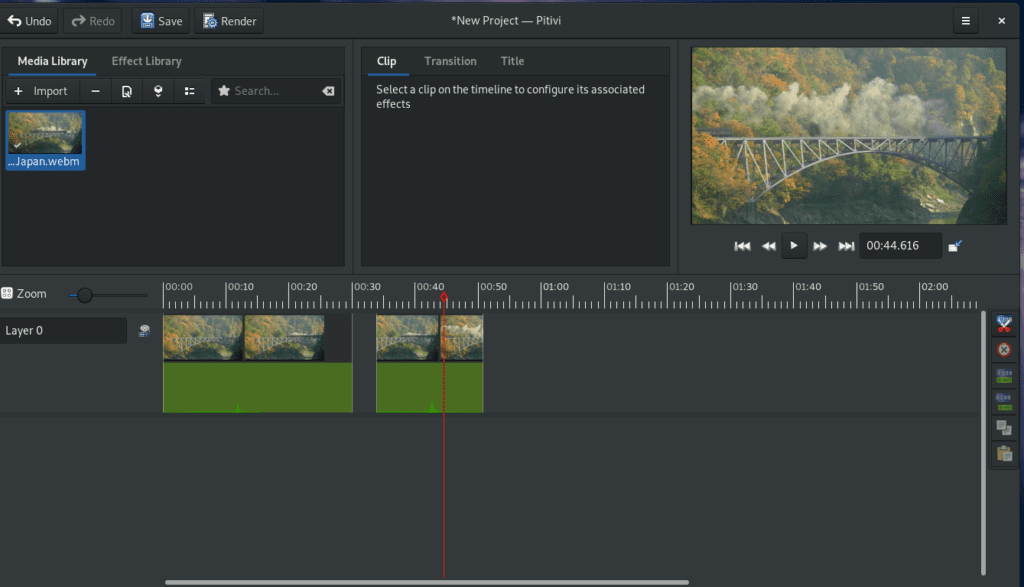
Among its main characteristics, the following can be highlighted:
- The application has more than 70 transitions
- More than 100 video and audio effects.
- Beautiful audio waveforms
- Frame rate independent timeline
- True precision
- Background processing
- Unlimited video and audio track layers
- Staggering, cropping, and dividing frames
- Keyframe video and audio effects
- Sound mixing of multiple concurrent audio layers
- Unlimited video and audio track layers
- Complete undo and redo history
- Frame staging, keyboard controls, and shortcuts.
- Trim, split / cut
- snapping
- Ripple edits and roll edits
- Sound mixing of multiple concurrent audio layers.
- Volume keyframe curves
- Keyframe audio effects
- Audio waveforms
- Keyframable video effects
- Opacity keyframe curves
- Video thumbnails with two-stage caching
How to install Pitivi on Ubuntu and derivatives?
Pitivi developers distribute their application by means of a Flatpak package. So your application can be universally installed on almost any Linux distribution with this method.
The other method is downloading the source code of the application, compiling it and also installing its dependencies on the system.
To avoid this, we will opt for installation through Flatpak packages, You only need to have the support to be able to install this type of application on your system.
Already done this in a terminal we are going to type the following command:
flatpak remote-add --if-not-exists flathub https://flathub.org/repo/flathub.flatpakrepo flatpak install flathub org.pitivi.Pitivi
And ready with that we will have installed the video editor in our system.
In case of not finding the application launcher within our system menu, we can launch the application from the terminal by executing the following command:
flatpak run org.pitivi.Pitivi//stable
Now If you want to try the beta version of the application (it is 1.0 at the moment), you can obtain it by executing the following command:
flatpak install flathub org.gnome.Platform//3.28 flatpak install http://flatpak.pitivi.org/pitivi-master.flatpakref
In addition, that we require to install additional support to this experimental version:
flatpak run --env=PITIVI_UNSTABLE_FEATURES=vaapi org.pitivi.Pitivi
Or in any case they need to update the application to a more recent stable version they should only execute:
flatpak update org.pitivi.Pitivi
How to uninstall Pitivi from Ubuntu and derivatives?
Finally, if you need to remove this application from your system, you can do it quite easily.
Solo we are going to open a terminal in our system and in it we will execute the following elimination command:
flatpak uninstall org.pitivi.Pitivi