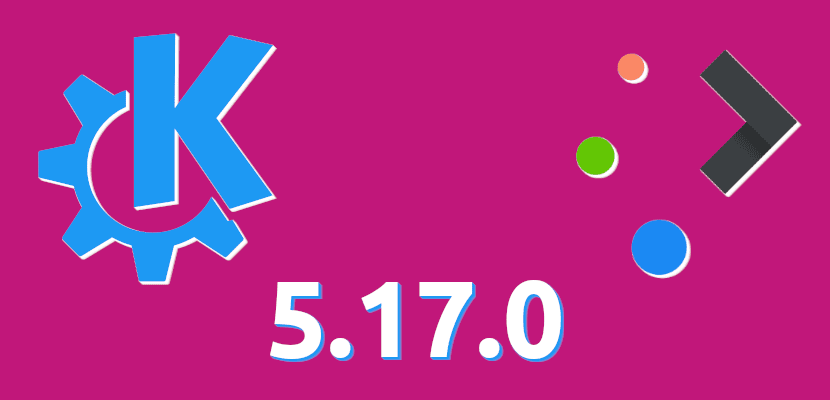
Today was a day marked in red on the calendars of KDE and those of us who use their software. If there were no surprises, today they had to release the last major update to their graphical environment. And there have not been: It is now available plasma 5.17, although at the time of writing these lines we can only enjoy it if we do the manual installation. In the next few hours, the new packages will appear as an update in Discover, as long as we use their Backports repository or an operating system like KDE neon.
Plasma 5.17 has been in development for several months now. The first time they mentioned it in KDE Usability & Productivity It was in week 71, last May, advancing a novelty in Wayland that now allows us resize GTK header bar windows from their edges. The new version of the graphical environment arrives full of news and below you have a list of many of them that they mentioned to us in their initiative KDE Usability & Productivity.
Plasma 5.17 Highlights
- The KWin window manager now supports the zwp_linux_dmabuf_v1 interface in Wayland, which, for supported hardware and drivers, should result in lower memory usage and better performance.
- The volume slider now provides aural feedback only when we have finished dragging it.
- Fixed a layer issue in the Kickoff app launcher that could cause its tab bar to fill the full view the first time its main horizontal panel was switched to vertical or vice versa.
- New notification indicator:
- It is now a bell.
- It no longer shows the total number of unread notifications in the system tray, which will prevent a high number from stressing us out (in fact, it is something I understand why it happened to me). A “ringing” bell will now be displayed. If we want to know the total number of unread notifications, we have to hover over the bell.
- The bell will vibrate when we receive the first notification.
- The list headings in System Preferences have now been standardized in appearance.
- The layout in the Appearance category in System Preferences, the lock screen page, and the screen and touch screen borders have been polished and reorganized.
- When navigating the Kickoff app launcher tabs using the keyboard, the main category is pre-selected when going back.
- When creating a new password or changing the existing one, more descriptive messages will appear that will tell us why it is or is not a good password.
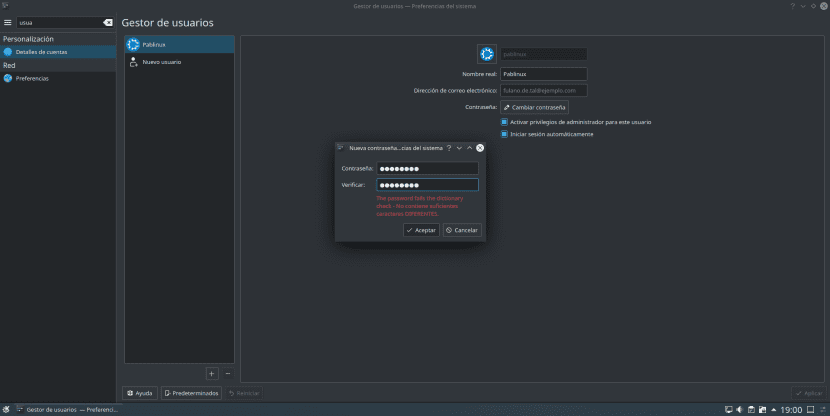
- Eliminated flicker at startup when choosing DPI scaling.
- When a mounted device is rejected using the Device Indicator, the message telling us that it is safe to unmount remains visible for a while instead of disappearing immediately.
- When there are no speakers or other audio output devices, Plasma shows a new icon that is added to the ones it shows when we raise / lower the volume or when we have the audio muted.
- Now you can put a global access to activate or deactivate Night Color.
- Discover's "Updates Available" notification now persists for better viewing and no longer clutters the notification history after discarding or installing updates.
- Now we can see the QR code of a WiFi network to easily share it with others.
- User settings for fonts, cursors, color schemes, etc. can now be synchronized on the SDDM login screen, ensuring a unified image from power on to power off.
- The images of a wallpaper in slideshow now allow you to set a short order, instead of always being random.
- Night Color has added a "Manual" mode that allows us to activate and deactivate it.
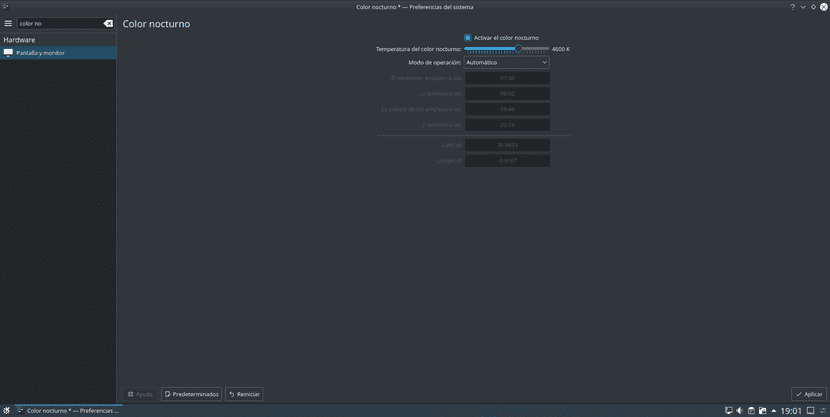
- The function that syncs user settings on the SDDM input screen now syncs the DPI display and number key lock.
- The code that controls the positioning of widgets on the desktop has been completely rewritten, which should improve that it remembers the position of widgets, and now the controls for the size of the widget and the icons increase in size when interacting with touches, that is, from a touch screen.
- Discover's sidebar is now full of icons.

- The sources page of the system settings now informs us about which applications might need a restart before the changes are applied with a message in the same window instead of in a dialog box.
- The new plugin of the Photo of the Day of the Unsplash wallpapers allows us to choose which category we want or all of them.
- The audio volume widget now uses the more user-friendly term “Recording devices” instead of “capture devices”.
- Krunner can convert fractional units.
- The "move your cursor with the keyboard" accessibility feature that was lost with the Libinput mouse driver support is back.
- A page has been included in System Preferences that shows basic information about our operating system. As they explain, it is not the Information Center, but it does show us the same thing as its main window.
- When connecting a second display, it is now stretched and mirrored correctly by default and the ISD selector no longer appears uselessly at startup for displays already connected.
- The Energy page in the Information Center now uses the more precise term “Remaining Energy” to express how much energy our battery has left.
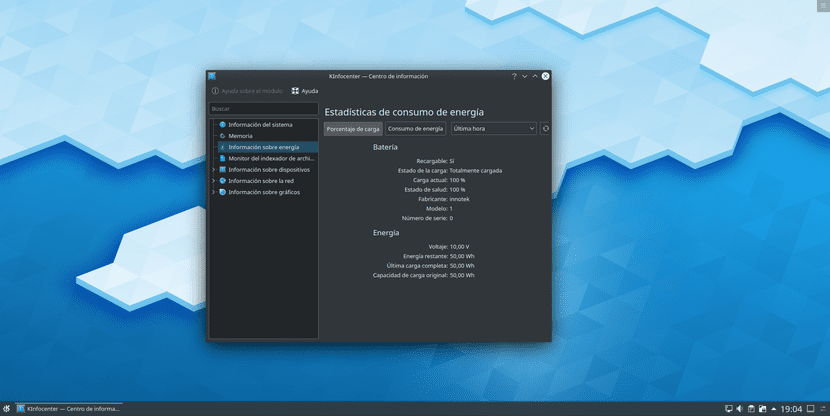
- KWin's Maximize and Size & Position rules now work in Wayland.
- The startup animation page in System Preferences now has a more modern look, which also fixes various bugs.
- The Stationery page in System Preferences has received design improvements and several bugs have been fixed.
- "Remove from favorites" in Kickoff now displays a more appropriate icon.
- The tab bars, audio volume pages and window decoration in System Preferences now look better with the Breeze theme.
- Checkboxes and radio buttons in GTK3 apps now disappear when clicked, just as they do in KDE apps.
- When trying to access a network with a captive portal (for example, an airport or hotel Wi-Fi network that requires you to log in or click the "Yes, I accept the terms of use bla bla bla" button), an icon in the system tray allows us to access again in case you lose the page the first time.
- It is now possible for the screen to lock automatically while a KWin effect is active.
- The Colors page of the system settings now also shows the title bar colors of color schemes, so for example you can distinguish color schemes that vary only in their title bar colors.
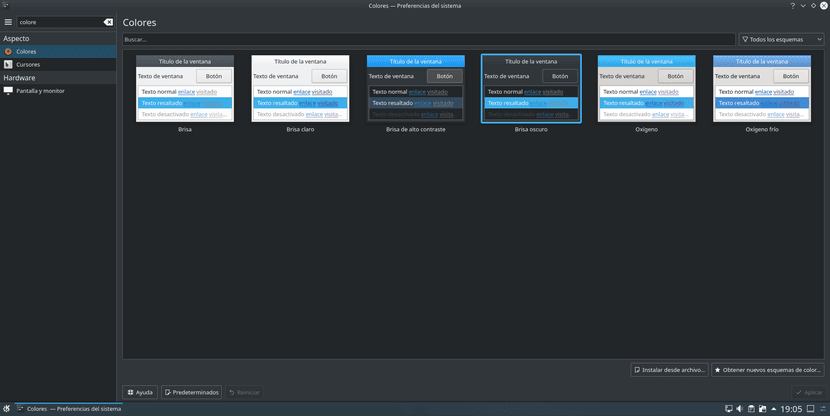
- The pages in the Information Center now all have the same size titles.
- The sound volume settings window now accurately describes what the response options do.
- The User Manager page of the system settings no longer prompts us to enter an incorrect short name.
- Ability to assign a global keyboard shortcut to turn off the screen.
- The power saving system settings page offers an option to hibernate after a period of sleep, as long as the system supports it.
- The lock screen is more difficult to unlock when something has caught the keyboard focus.
- The Night Color system settings page has received an improved overlay.
- Using the arrows on the KSysGuard “Priority” slider now moves in the correct direction.
- Fixed an unexpected crash when using some GTK-based applications with the Breeze theme.
- Fixed a case where the splash screen could freeze when logging in under some multi-screen settings.
- The icons on the yellow post-it can be read in a dark theme.
- The energy saving page looks better and we can open it from the battery widget.
- Possibility to perform calculations and convert units from the Dashboard and the Kickoff application launcher.
- The context menu of the task manager correctly separates “Pin to task manager” and “Drop from task manager”.
- The animation of fade to desktop from the splash screen is faster.
- It is now possible to configure the Present Window effect to close windows on center click.
- The Advanced tab of the login screen's system settings page has been redesigned to better match the rest of the system and be easier to use.
- Maximized windows on a screen in multiscreen settings can no longer be resized from their edges if they touch any other screen.
- Connecting an external keyboard no longer resets the keyboard layer list when the file ~ / .config / kxkbrc does not exist.
- Rolling the mouse wheel on Wayland now always scrolls the correct number of lines.
- In X11, the META key can now be used as a window modifier.
- KRunner is now correctly named "KRunner" throughout the interface.
- Systray icons now respect Fitts' Law - pixels adjacent to the edge of the screen now trigger the closest tray icon, so you can click them much more easily.
- In Wayland, it is now possible to resize GTK header bar windows from window borders.
- Fixed several bugs when right clicking on the icons in the system tray: the wrong app no longer highlights in certain circumstances and the icon that we have right clicked no longer stays in focus
- The Plasma Networks widget no longer freezes when its individual settings window is resized in Wayland.
- Split buttons that can open a dropdown no longer show visual glitches on their right sides. This is such a small design flaw that I hadn't even realized it, but you can see how the Spectacle "Save" button is not well finished on the right; the lines above and below are seen to stick out a bit.
- Various menus in certain KDE applications that did not respect your active color scheme now do.
- Active and inactive tabs in Chrome and Chromium now appear visually different in the Breeze-GTK theme.
- It is now possible to set a maximum volume less than 100%.
- Discover displays a better message when there is no internet connection.
- When you are loading the applications when you start the program in Discover, it shows a busy indicator.
- On the Discover updates page, the number of versions is displayed in lighter text so that the view stays on the name of the apps.
- The context menu of the task manager has an icon for “Allow this program to be grouped”.
- The tab bar on the lock screen page in system preferences now has a full frame for content below it.
- Using the GNOME Application Style system configuration page no longer removes configuration entries from unmanaged GTK configuration files, which fixes various bugs such as misrepresentation of fonts and inappropriate removal of configured options manually for GTK2 and GTK 3 applications.
- Discover no longer sometimes displays a string format error message instead of version numbers on its Updates page.
- On the Discover updates page, a progress bar is displayed when the list of updates is loading.
- When we are updating in Discover and experiencing problems, the error message is now displayed in a pop-up window rather than as a fast-disappearing notification - something I will personally appreciate.
- The buttons in the Discover Accept / Cancel dialogs now support keyboard control by pressing the Enter and Escape keys.
- The System Preferences User Manager page now shows a button to set or change a user's password instead of an always empty odd text field.
- The menu that is displayed when you click on the "hamburger" in System Preferences now includes a shadow and displays keyboard shortcuts.
- Regarding batteries, the ambiguous term 'Capacity' has been changed to 'Battery health'. It had previously changed to "Capacity Degradation," but it was confusing.
- The Information Center Power page has received user interface enhancements related to how battery and power information is presented.
- Discover's review dialog no longer allows its content to visually overflow when we have identified ourselves with a very long nickname.
- Window decoration buttons on GTK3 header bar windows are now correctly colored regardless of the KDE color scheme being used.
- Systray icons coming from Wine applications now display their context menus correctly when right-clicked.
- Changing color schemes is now faster and more visually consistent.
- The Power page in the Information Center now displays battery icons appropriately when using a dark or light Plasma theme and the battery display has received minor visual enhancements.
- The "Multimedia" group in System Preferences and the old Phonon page are no longer confusing.
- Plasma pop-up notifications now appear slightly farther from window edges so that they don't obscure bars and UI elements at the bottom.
- The Activities page of the System Preferences has been improved.
- Krunner visually shows when you are looking for results.
- Checkboxes and radio buttons in GTK 3 apps are now properly colored to respect the color scheme when using the Breeze GTK theme.
- Fixed a case where KWin could crash after adjusting certain options.
- KWin's “switch to left / right window” action now works correctly when there is more than one full-screen or maximized window.
- The main KInfoCenter window is now the same minimum size, so we no longer have to resize it.
- In the Kicker and Kickoff application launcher menus, the “Manage” context has better text and icon to know what that menu is for.
- The floating "Select" and "Open" buttons for files and folders on the desktop are now larger.
- The flan effect of the windows no longer leaves a trace in certain circumstances.
- When pasting text in the notes widget, the formatting is now removed by default. There is an option to paste the text with the included formatting.
- The KWin Window Behavior KCM has received a visual overhaul to make it more modern and consistent looking.
- The KWin decoration context menu has received visual improvements to make it consistent with the rest of the task manager context menu.
- The Plasma networking applet now shows any special status, such as "identification required".
- KSysGuard now supports High DPI.
- The desktop item icons now have subtle shadows to help make them stand out a bit from the desktop background.
- The main system preferences page has received visual enhancements and now displays tips when hovering over the icons in the "Frequently used" section.
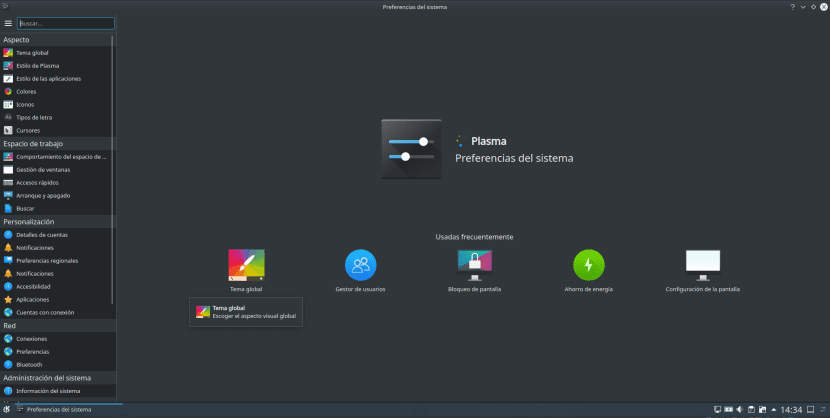
- KSysGuard now displays network traffic information by process.
- Now it is much easier to change which device is playing or recording audio when multiple devices are available.
- Notifications that we are aware of in some way, which can be by clicking on them or hovering over the notification, count as read.
- When we want to change user and there is no user connected, now it takes us directly to the user selector to choose one.
- KWin's Minimize All script and associated Plasma widget are now more consistent in their behavior.
- The display settings page in system preferences has received visual enhancements.
- The font management page in the system preferences supports High DPI and its user interface is more consistent.
- The energy graph on the Energy page of the information center now has X axis labels.
- Discover is clearer on what will happen when an updated app or package has the same version name as the old version.
- KRunner can now be invoked with META + Space.
- The networking widget indicates any potential connectivity issues in its previews.
- The Cuttlefish icon viewer has received visual enhancements, practically rewritten from scratch.
- KDE and Qt software no longer looks blurry when using fractional scaling in Wayland.
- GTK3 header bar windows can now be resized correctly when run with a window manager that does not yet support the _GTK_FRAME_EXTENTS protocol.
- The lock screen no longer freezes and stops accepting entries when using a smart card and entering the wrong password with less than 6 digits.
- The Icon Only task manager displays background progress information for pinned apps when they are running.
- Buttons in GTK apps that use the Breeze GTK theme now display visually when selected.
- When opened separately, the audio settings page is displayed in an appropriate default size.
- The button to switch users on the lock screen is no longer partially cut off on 1366 × 768 screens.
- Corner notification pop-ups are now positioned equidistant from both adjacent edges of the screen.
- When the systray pop-up window is open, overlapping notifications are delayed and hidden until closed.
- The Kickoff launcher settings window no longer shows a vertical scroll bar by default and looks better overall.
- When Discover is loading app snapshots, the loading spinner is located in the right place.
- Discover now displays app licenses correctly.
- Discover no longer vainly attempts to cancel update operations that are not cancellable.
- The list of installed Discover applications are organized by name.
One of the biggest updates in memory
As you have seen, Plasma 5.17 includes many new features, so many that this article, that it is not an official list, it has turned out to be very long (thanks if you have made it this far). In this version they have included many ideas from the community and it seems that they have wanted to put all the meat on the grill so that Plasma has many functions available before the launch of the next Long Term Support version of the graphical environment, a Plasma 5.18 coming in February and two months later they will include it in Kubuntu 20.04.
Plasma 5.17 is out now, but it will still take a few hours for the updated packages to appear in Discover. When the time comes, enjoy it.