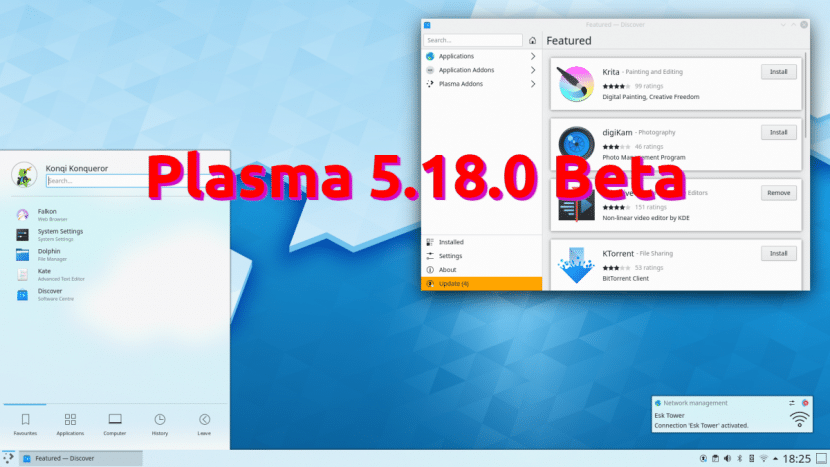
Plasma has managed to be on its own merits one of the graphical environments that the Linux community likes the most. After a time when it had very annoying bugs, now it is a fast, stable and beautiful environment, so many of us end up installing a distribution that uses it by default. The next big release will be a plasma 5.18.0 which will be released on February 11, but you can already test if we install the beta.
Before continuing, we have to remember that what we will be installing is beta software. This means that we have to assume that we are going to experience failures, so the best might be test the new version in a virtual machine as VirtualBox or GNOME Boxes. Below you have explained how to install Plasma 5.18.0 Beta and the news that will arrive with the new version of the graphical environment.
Plasma 5.18.0 Highlights
As we read in the release note, Plasma 5.18.0 will arrive with these highlights:
- Support for Emojis from a new selector.
- New global widget editing mode.
- Improved the touch system.
- Support for GTK applications that use specific colors.
- New icon in the system tray to control the Night Color.
- Improvements in the notification system.
- System preferences improvements.
- More Discover improvements.
- Many more enhancements likely to be released to a new official list in mid-February.
How to install this and other Plasma betas
KDE Community warns that it is a beta and could present problems, but if you want to install it now, you have to do the following.
- We write this in the terminal:
sudo add-apt-repository ppa:kubuntu-ppa/beta && sudo apt update && sudo apt full-upgrade -y
- We restart the equipment. If we can't, we write the following in the terminal:
systemctl reboot
IMPORTANT: in case of problems, the repository will have to be removed (with ppa-purge) to reverse changes and downgrade. This will also be worth it if we are going to update to Focal Fossa without doing the installation from scratch. If you try it, do not hesitate to leave your experiences in the comments.