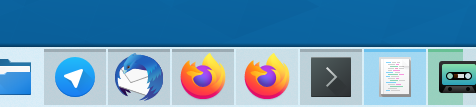One more Sunday, Nate Graham has posted again an article in which he talks about news that will reach the KDE world, which includes the graphical environment, its applications, Frameworks and other software. This week he told us about two new features, both available with the launch of plasma 5.18. The first one mentioned is the possibility of activating or deactivating Do Not Disturb mode with a keyboard shortcut.
The rest of the news are bug fixes and performance and interface improvements that will begin to arrive with the release of Plasma 5.17.5. On the other hand, they will include various changes in task manager, one of them as a new feature in the next LTS version of the KDE graphical environment. We leave you with all the news that they have mentioned this week.
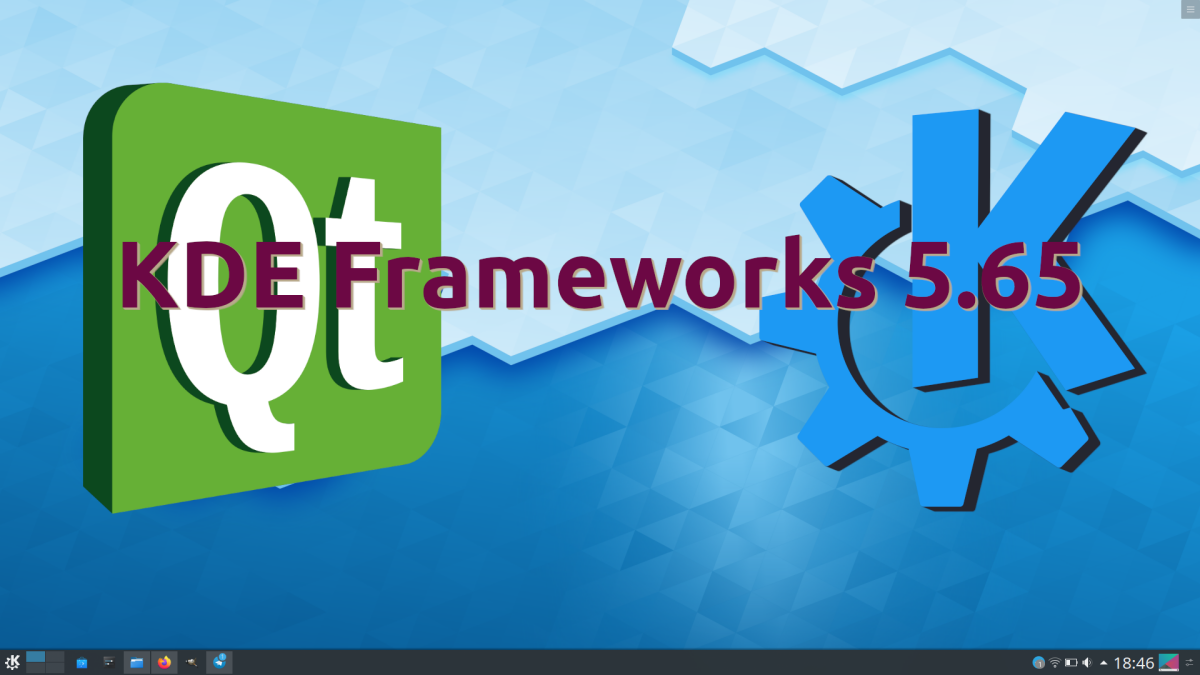
New features in Plasmas 5.18
- It is now possible to configure a keyboard shortcut to enable or disable Do Not Disturb mode (Plasma 5.18.0).
- Grouping can be disabled in the "icons only" version of the task manager (Plasma 5.18.0).
Bug fixes and performance and interface improvements
- Elisa can now work with music collections on external drives (Elisa 19.12.1).
- Text file previews no longer have invisible text when using a dark theme (Dolphin 20.04.0).
- It is now possible to configure scanners with more than one scan source (Skanlite 20.04.0).
- Fixed a common crash of system preferences that would be triggered when navigating to the Window Decorations page after the Colors page (Plasma 5.17.5).
- The Plasma Pager widget once again displays windows on other monitors (Plasma 5.17.5).
- The icons in the Activities list now look good when using a fractional scale factor (Plasma 5.17.5).
- Install buttons in Discover app lists no longer overflow their layout after searching for an app when the window is too wide (Plasma 5.18.0).
- Discover now displays nested comments for plugins and correctly reports the total number of comments (Plasma 5.18.0).
- Dolphin no longer hangs when the info panel tries and cannot get information from a broken symbolic link (Frameworks 5.65.1).
- Discover now installs icon themes successfully (Frameworks 5.66).
- Dolphin and Kate now use the same shortcuts for their built-in terminal views: F4 to open and close, and Ctrl + Shift + F4 to focus / blur (Kate 20.04.0).
- Kickoff App Launcher now shows app names first, instead of their subtitles (Plasma 5.18.0).
- The Task Manager tooltip number badge (if present) now lines up perfectly with the close button (Plasma 5.18.0).
- The notification system now shows an appropriate message when it has been disabled because something else is providing notifications or there is no notification widget / systray item (Plasma 5.18.0).
- The System Night Settings Color page now has a clearer user interface (Plasma 5.18.0).
- The mouse page in System Preferences now has a better default size when opened independently in its own window (Plasma 5.18.0).
- Task Manager icons now use more different background colors to display their statuses (Frameworks 5.66).
- The "Show desktop" widget in the default panel now always uses a monochrome icon and looks sharp at any size (Frameworks 5.66).
When will the news of Plasma 5.18 arrive and the rest of the changes
plasma 5.18 will be the next LTS version of the KDE graphical environment and is scheduled for the Next February 11. Plasma 5.17.5 will arrive on Tuesday, January 7. KDE Applications 19.12.1 will be officially released on January 9th, but they have not yet released the exact day that the 20.04 will arrive. They are known to arrive in mid-April, but they shouldn't be in time to include them in Kubuntu 20.04 Focal Fossa. KDE Frameworks 5.66, which we were first told about today, will be available from January 11th. Frameworks 5.65.1 will be a patch release with no scheduled release date.
It is important to remember that in order to install all these new features as soon as they are available we have to add the Backports repository from KDE or use an operating system with special repositories like KDE neon.