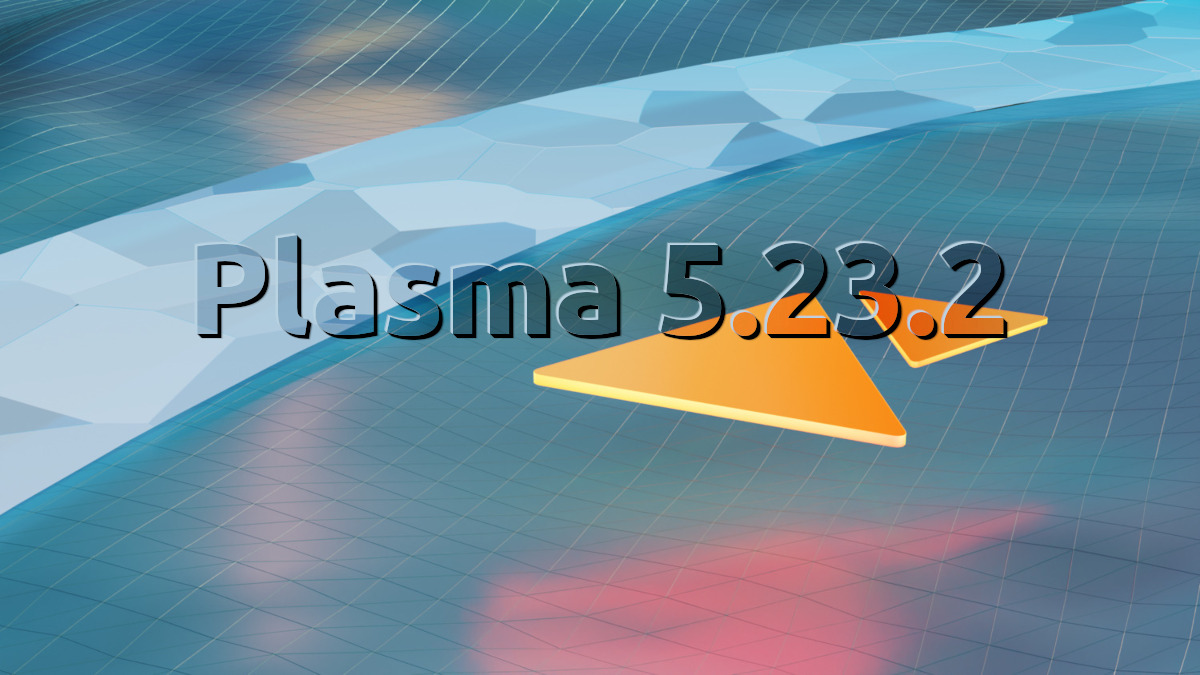
After 25th anniversary version and the first point update of the same, between which there was only 5 days of difference, with plasma 5.23.2 everything returns to normal. Has been launched now with the usual seven days after the first maintenance update, and with it, the small faults that have been detected in recent weeks are still corrected. The new features arrive at the renumbering, so with today's release there are no big changes to expect beyond making things work better.
It is not the most important for a maintenance update, but it is striking that not even in these versions do they take a break in terms of improving things in Wayland. And is that the future of Linux goes through Wayland and PipeWire, the first being used by default on desktops like GNOME. Two fixes for this protocol have been added in Plasma 5.23.2, among other graphical improvements, because preliminary support for the NVIDIA GBM backend has also been added. According to Nate Graham, this should improve the experience for users using NVIDIA hardware.
Some of the novelties of Plasma 5.23.2
- Preliminary support for NVIDIA proprietary driver GBM backend. Overall, this should improve the experience for NVIDIA users in many ways.
- The keyboard shortcut F10 works again to create a folder on the desktop.
- When the desktop context menu shows the "Delete" and "Add to Trash" actions (because both are enabled in Dolphin, since its context menu is synchronized with the desktop context menu), both work again.
- The Shift + Delete shortcut to permanently delete items on the desktop works again.
- In the Plasma Wayland session, the Touchpad System Preferences page now correctly displays the right-click options.
- On certain distros (such as Fedora), when an application is installed with Discover, it can now be removed immediately without having to exit and restart Discover first.
- Discover's install buttons are correct again for Plasma 5.23 and Frameworks 5.86 users, but not for 5.87 users.
- Plasma now internally ignores the dummy placeholder Qt sometimes creates, which should help with multi-monitor issues related to changing or disappearing panels and wallpapers.
- Search fields in Plasma now work correctly when typing text with a virtual keyboard.
- The Plasma applet configuration window is now able to avoid being cut off at a 1024x768 screen resolution with a bottom panel.
- Discover can now detect when a locally downloaded package that you have been asked to open is already installed, so it will display the option to remove it, rather than letting us try to install it again without success.
- Kickoff's new 'Keep Open' feature now keeps the popup open if used to open or launch something, and no longer shows apps in the main view of the last highlighted category when hovering over the 'item Help Center »in the sidebar.
- In the Plasma Wayland session, using the "BorderlessMaximizedWindows" hidden setting no longer causes maximized windows to stop responding to mouse and keyboard events.
Soon on your Linux distribution
plasma 5.23.2 has been announced a few minutes agoSo soon, if you haven't done so already, you will reach the operating system that KDE controls the most, that is, KDE neon. In the next few hours it will also do it to Kubuntu + Backports, and later it will appear in other distributions depending on its development model. Some, like Debian, also allow adding the KDE Backports repository, so they will receive this and other project software updates much earlier than if it is kept in the official repositories. In any case, Plasma 5.23.2 is here and has fixed some bugs.