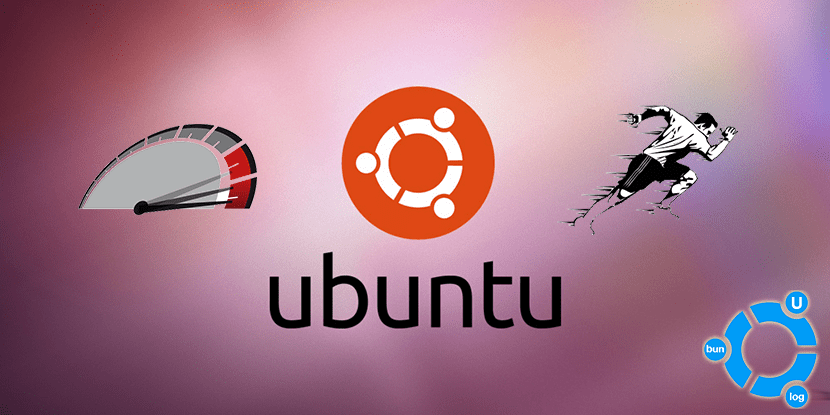
GNU / Linux operating systems don't usually have big speed problems, but things can always improve. It is no secret that the standard version of Ubuntu lost a lot of speed with the arrival of the Unity graphical environment, so it might be a good idea to give our system "vitamins" to move even faster. One of the vitamins that we can give to our PC with GNU / Linux is called pre-link.
Prelink is a program that will improve system speed reducing application loading time. It is clear that this improvement will not be an outrage on many computers, but it can be noticed in some operating systems, such as those used by many libraries, such as those based on KDE. Next we will show you how to install and configure Prelink on your GNU / Linux computer.
How to install and configure Prelink
- Prelink is available in the default repositories of most Linux distributions, so installing it is as easy as opening a terminal and typing the following command:
sudo apt install prelink
- It can cause some errors with some libraries and proprietary applications, so after installing it we will have to include some exceptions to the file /etc/prelink.conf. We open the file and copy the following into it:
# Skype -b /usr/lib32/skype/skype -b /usr/lib/skype/skype # Flash Player Plugin -b /usr/lib/mozilla/plugins/libflashplayer.so # NVIDIA -b /usr/lib/libGL.so* -b /usr/lib32/libGL.so* -b //usr/lib/libOpenCL.so* -b //usr/lib32/libOpenCL.so* -b /usr/lib32/vdpau/ -b /usr/lib/vdpau/ -b /usr/lib/xorg/modules/drivers/nvidia_drv.so -b /usr/lib/xorg/modules/extensions/libglx.so* -b /usr/lib/libnvidia-* -b /usr/lib32/libnvidia-* # Catalyst -b /usr/lib/libati* -b /usr/lib/fglrx* -b /usr/lib/libAMDXvBA* -b /usr/lib/libGL.so* -b /usr/lib/libfglrx* -b /usr/lib/xorg/modules/dri/fglrx_dri.so -b /usr/lib/xorg/modules/drivers/fglrx_drv.so -b /usr/lib/xorg/modules/extensions/fglrx/ -b /usr/lib/xorg/modules/linux/libfglrxdrm.so -b /usr/lib/xorg/modules/extensions/libglx.so
- With the exceptions included, we perform the optimization of the system by opening a terminal and typing the following command:
prelink -amvR
- It is also worthwhile to schedule the above command to be performed periodically, since any update to the libraries could cause it to stop working. We will schedule the execution of the previous command by creating the file /etc/cron.daily/prelink with the following text inside:
#!/bin/bash [[ -x /usr/bin/prelink ]] && /usr/bin/prelink -amR &>/dev/null
- And we give it permissions by opening a terminal and typing the following command:
chmod 755 /etc/cron.daily/prelink
Special steps for KDE
If you use a graphical environment based on KDE, it will be necessary to add to the file /etc/profile.d/kde-is-prelinked.sh the following text:
export KDE_IS_PRELINKED=1
Next, we will give it the necessary permissions by opening a terminal and typing the following command:
chmod 755 /etc/profile.d/kde-is-prelinked.sh
Probe but I'm super slow lol I uninstalled it and everything was fine. It had been slower than when I had ubuntu 8.04 with compiz on a pentium 4 512 of ram hahaha
but if the prelink together with preload has a deck existing pisha
And does it work with communications applications?
I have online language classes via Skype and the application takes a long time to load, even after installation. My class system does not use any additional platform or software to install as they are Preply teachers (https://preply.com/es/español-por-skype) and the delay is due to the Skype itself running.
Stay tuned,