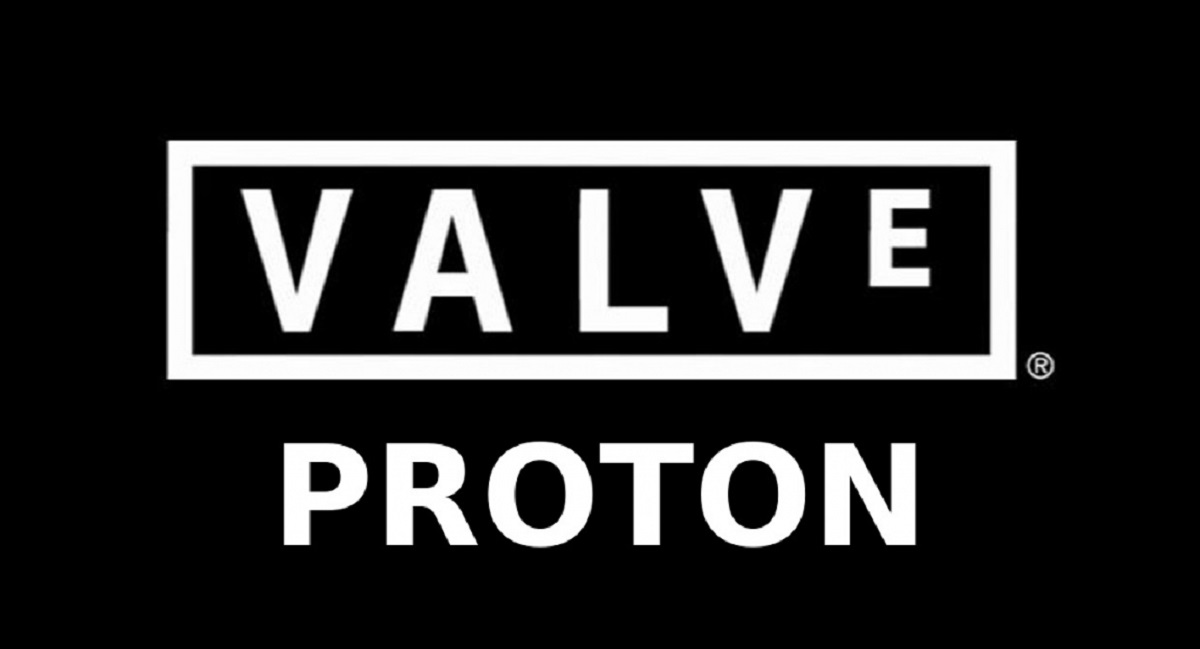
Few days ago Valve announced the release of the new branch of the Proton 5.0 project, which is based on the experience of the Wine project and aims to ensure the launch of Linux-based game applications created for Windows and presented in the Steam directory.
For those who do not know about the project, Proton they should know that this allows to execute directly applications of games that are only available for Windows on the Steam Linux client. The package includes the implementation of DirectX 10/09/11 (based on the DXVK package) and DirectX 12 (based on vkd3d), working through the translation of DirectX calls to the Vulkan API.
This provides improved support for game controllers and the ability to use full screen mode independently in games. To increase the performance of multithreaded games, the "esync" (Eventfd Synchronization) and "futex / fsync" mechanisms are supported.
Main novelties of Proton 5.0
This new version of the Proton 5.0 project, arrives synchronized with the Wine 5.0 code base, from which more than 3500 changes were transferred (the previous branch was based on wine 4.11), while 207 Proton 4.11 patches were ported from upstream and are now part of the main Wine project.
Proton 5.0 already renders games by default using Direct3D 9, the DXVK layer, which translates the Vulkan API calls. Users of systems without Vulkan support can return to the wined3d backend, which uses OpenGL translation, by setting PROTON_USE_WINED3D.
The integration with the Steam client has been strengthened, which has made it possible to expand the range of compatible games that use the technology to protect against unauthorized modifications from Denuvo games. For example, in Proton you can now play games like Just Cause 3, Batman: Arkham Knight, and Abzu
The components of FAudio with the implementation DirectX sound libraries (XAudio2, X3DAudio, XAPO and XACT3 API) have been updated to version 20.02.
The DXVK layer, which provides the implementation of DXGI (DirectX Graphics Infrastructure), Direct3D 9, 10 and 11, which works through call translation in the Vulkan API, has been updated to version 1.5.4.
In DXVK 1.5.4, regression changes related to Direct3D 9 support were fixed and issues that appeared in the games Anno 1701, EYE: Divine Cybermancy, Forgotten Realms: Demon Stone, King's Bounty, and The Witcher were resolved.
Of the other changes that stand out from Proton 5.0:
- New installations of Proton return information about a newer version of the operating system, as some new games require. The parameters of the old installations are not modified.
- The development of significant improvements began with the addition of support for working with multiple monitors and graphics adapters in Wine 5.0.
- For older games, improved surround sound support.
- Changed the structure of the project's Git repository. New submodules have been added to branch 5.0, which requires that they be initialized with the git submodule update –init command when building from git.
How to activate Proton on Steam?
Finally for those interested in trying Proton, they must have the beta version of Steam installed on their system if not, you can join the beta version of Linux from the Steam client.
For this they must open the Steam client and click on Steam in the upper left corner and then Settings.
In the "Account" section you will find the option to register for the beta version. Doing this and accepting will close the Steam client and download the beta version (a new installation).
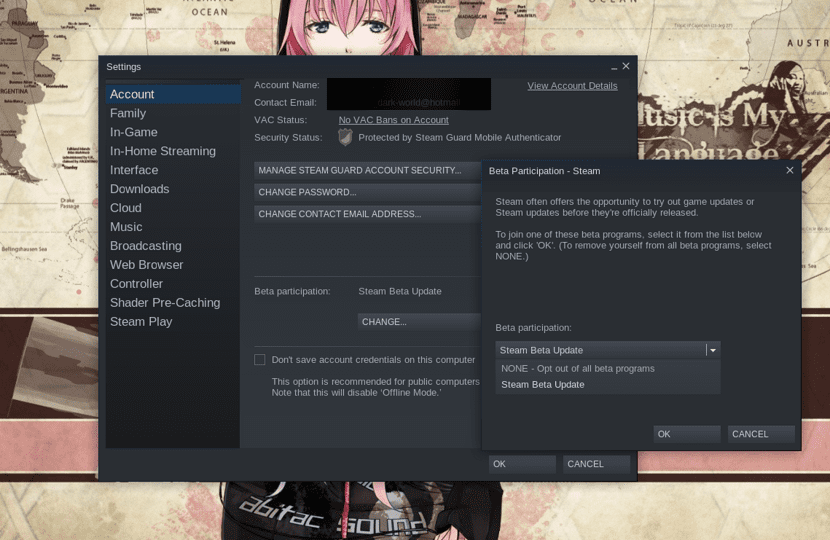
At the end and after accessing their account they return to the same route to verify that they are already using Proton. Now you can install your games regularly, you will be reminded for the only time that Proton is used for it.
Moreover if you are interested in compiling the code on your own, you can get the new version by downloading it from the following link.
The instructions, as well as the details to carry out this process and other information about the project can be found this link.