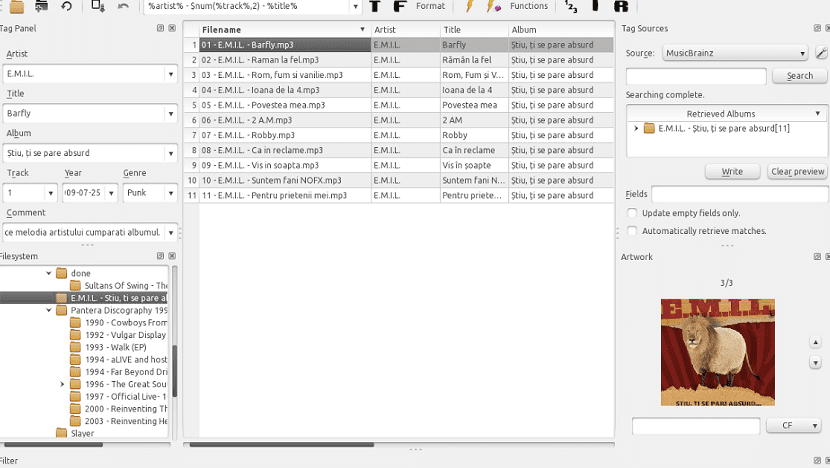
Here on the blog we have talked a bit about some applications for editing audio tags, Such as Kid3 o EasyTag of which each of these has similar characteristics (that any audio tag editor should have at least), as well as characteristics that make them unique.
This time we will talk about an excellent native Linux tag editor quite popular than the previous ones. The application that we will talk about today is puddletag which is a tag editor for audio files for Linux, similar to Mp3tag (program for Windows).
Unlike most tag editors for Linux, uses a spreadsheet layout so that all the labels you want to edit manually are visible and easily editable.
About Puddletag
All the common features of other tag editors are supported, how to extract tag information from file names, rename files based on their tags, use of patterns, and basic tag editing.
Underhood, uses Mutagen, a Python module to handle audio metadata. Mutagen supports audio files ASF, FLAC, M4A, APE, MP3, MPC, Ogg Opus, Ogg FLAC, Ogg Speex, Ogg Theora, Ogg Vorbis, True Audio, WavPack, OptimFROG and AIFF.
Se All versions of ID3v2 are supported and all standard ID3v2.4 frameworks are parsed. XNUMX.
It can read the Xing headers to accurately calculate the bit rate and length of MP3s.
ID3 and APEv2 tags can be edited regardless of the audio format. You can also manipulate Ogg streams on an individual package / page level.
With the program, you can do things like replace text, cut, do upper / lower case conversions, etc.
The actions that can be carried out with this application can be automated in repetitive tasks.
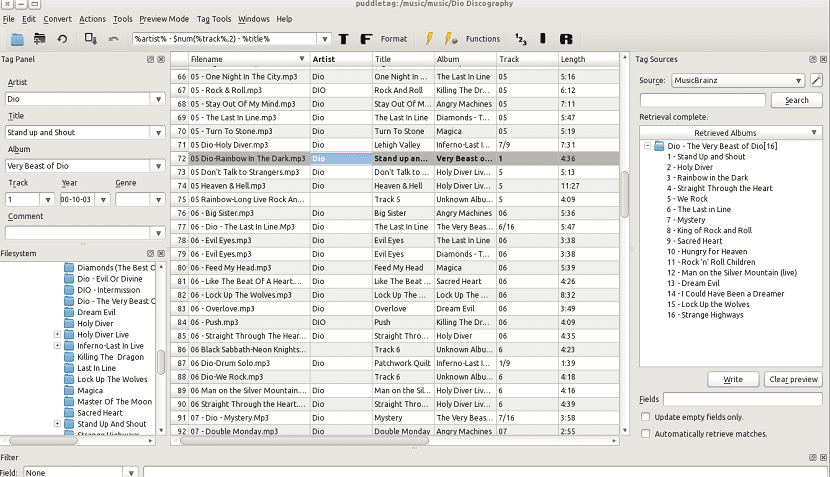
Among its main characteristics we can find the following:
- Editing of labels by batch. Edit ID3v1.1, ID3v2.3, ID3v2.4, MPEG-4, WMA, APEv2 tags, and Vorbis comments on multiple files at once.
- Full Unicode support
- Support for embedded album art
- Automatically create playlists
- Recursive subfolder support
- User-defined field mappings
- Delete parts of a tag or the entire tag from multiple files
- Rename and / or move files and folders based on the information on the tag
- Import labels from file names, text files and clipboard
- Quick search and replacement of text in highlighted tracks / fields without resorting to actions
- Tag format and file names
- Replace characters or words in tags and file names
- Regular expressions
- Export tag information to user-defined formats (i.e. HTML, RTF, CSV, XML, TXT, and JSON)
- Import tag information from online databases such as freedb, Discogs, MusicBrainz AcoustID or Amazon (also by text search)
- Full AcoustID integration
- Import tag information from local freedb databases
- Support for ID3v2.3 (ISO-8859-1 and UTF-16) and ID3v2.4 with UTF-8
- Automated mass tagging of multiple albums, including the ability to enrich existing metadata using one or more metadata sources in a single operation
- Single album and bulk album tagging results can be accepted / edited / rejected at the track and / or field level.
How to install Puddletag tag editor on Ubuntu and derivatives?
The installation of Puddletag is very simple since this application is available through the official Ubuntu repositories and It can be installed by using the Ubuntu Software Center or from the terminal by typing the following command:
sudo apt-get install puddletag
How to uninstall Puddletag from Ubuntu and derivatives?
For those who want to remove this application from their systems, they can do so by executing the following command in a terminal:
sudo apt-get remove puddletag --auto-remove
And that's it, they will have already eliminated this application from their systems. If you know of any other audio tag editor feel free to share it with us in the comments.