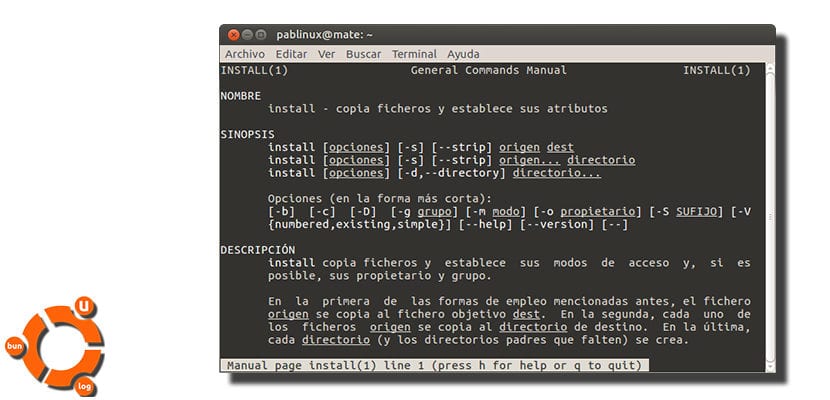
Although not needed for a long time, the commands are still widely used in GNU / Linux operating systems. The problem is that there are so many options that they offer us that it would be practically impossible to memorize them all. Luckily there is a command that we can use to get information about other commands: Mon. The command "man -option" will provide us with a small manual of practically any command, but the information, as usual, is in English.
What if we want to have these manuals in Spanish? Well, as with practically everything related to Linux, we will only have to take a few small steps to translate them. In this post we will explain how to install the necessary packages to put these manuals in our language.
Guides «man» in Spanish
- The first thing we will have to do is open a terminal and type the following command:
sudo apt install manpages-es manpages-es-extra
- Next, in the terminal we write the following:
sudo dpkg-reconfigure locales
- Once we hit Intro we will see a window like the following one. All we have to do is accept.

- And finally, we accept again, but not before making sure to choose the Spanish version that we want. It will begin to download the necessary information and, when it is finished, we will have some manuals in Spanish available.
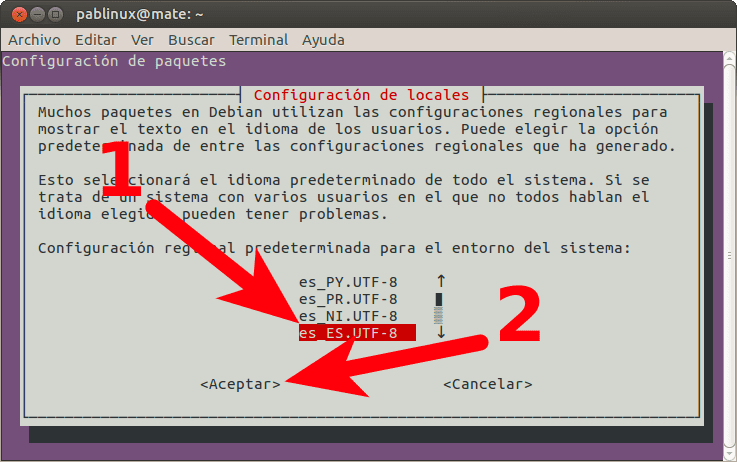
You may have noticed that I have previously mentioned "some manuals". That's because even though we have installed the necessary packages, there are many of these manuals that will continue to be in English. For example, if we open a terminal and type man apt We will see that all the information is still in English. On the other hand, if we write man install We will see how all the information will be shown to us in perfect Spanish.
Finally, I would like to explain a little above how to move through these manuals:
- The up and down keys will do exactly what their name indicates.
- The Q key will take us out of the manual.
- The H key will show us additional information (including these three points).
Have you already put your manuals in Spanish?
It gives me an error:
E: The manpages package could not be located
E: The package manpages-es-extra could not be located
Thanks for your page, it's great for beginners like me.
Hello, felixbn. It should be in the default repositories. Try putting sudo apt update first in a terminal to update the repositories and try again.
A greeting.
everything ready was impeccable.
Thank you very much
done! Thank you!
Dear Pablo Aparicio (author of this article on putting the man guides in Spanish in the GNU / Linux operating system called Ubuntu).
I must say that this article does not work with the recent version of Ubuntu 20.04.1 LTS Focal Fossa. What should I do to get the man guides in Spanish?
Kind regards from Spain.
In this case, just put sudo dpkg-reconfigure locals you will see the manual in English hard as it comes by default
If the command "sudo apt install manpages-es manpages-es-extra" is executed as such, it produces an error, just execute "sudo apt install manpages-es-extra" and with this the package is installed without problem .