
Q2PRO: Quake 2 FPS Game client/server app for Linux
Today, for our next publication of the series of «FPS Games for Linux» We offer you a useful and efficient gamer application called «Q2PRO» whose objective is to allow passionate retro and shooting game players to play the Quake 2 video game, mainly online and in multiplayer mode. And all this, quickly and easily, to share with friends or strangers fun and exciting games of the game Quake II, which received so much fame and entertainment in its prime.
Also, in case you are very young or don't know/remember much about this version of the original FPS game «Quake 2», it is worth noting that this Saga video game Quake, is owned by the company Id Software, and was released in 1997. And basically it was, like its first and subsequent versions, a first-person shooter video game with a science fiction narrative setting. Therefore, the story of the game, in this second part, is based on a scenario in which, Humanity is at war with the Strogg, a hostile alien race that has attacked Earth. And its central character must make his way through the military installations of said race on his own planet, in order to destroy its war machinery and ensure the survival of humanity.

IOQuake3: Fun Linux FPS Game to play Quake 3 Arena
But, before starting this post on the gamer app for Linux and Windows called “Q2PRO”Which enables play Quake II mainly in multiplayer, and in LAN/Internet, we recommend exploring a previous related post of this series, at the end of reading this:

Q2PRO: An Improved Quake 2 Client and Server for Windows and Linux
Q2PRO according to your Official website, is briefly described as follows:
Q2PRO is a software that offers a small, simple and efficient client and server application for Quake 2 Enhanced on Windows and Linux. And to do so, it offers useful features and benefits, such as a unified OpenGL renderer with support for GL 1.1–1.4, 3.0+, GL ES 3.0+, improved console command completion, and a persistent and persistent console command history. searchable. In addition, others that improve the user experience, such as the use of textures using JPEG/PNG, MD3 and MD5 models, multichannel sound using OpenAL and compatibility with stereo WAV files.
In addition, and for greater knowledge of it and easier installation, it has a official section on the FlatHub website.
Q2PRO is on version 2815 dated October 2023. And it is available for architectures x86_64 and aarch64.
How to play the FPS game Quake 2 online with the Q2PRO app on Linux?
Now that we know the most basic and essential things about the Q2PRO app, below we will show how easy it is to have it, via Flatpak. Since, we will only have to execute the following 2 command orders for its execution:
Installation
flatpak install flathub com.github.skullernet.q2proExecution
flatpak run com.github.skullernet.q2proHowever, it is worth noting that, to be able to use it fully, it is necessary have the original files (pak0.pak, at least) of the game officially and legally. Which can be copied from the storage medium of the official game previously purchased or from a prior installation of it through Steam. Or failing that, of a known or unknown third party, if possible and necessary.
After that, and for a better understanding of its execution and use, we will show the following screenshots below:
Top FPS game launchers and free FPS games for Linux
Remember that if you want explore more FPS games for Linux Before we bring you one more new post, you can do it yourself through our current Top of:
FPS game launchers for Linux
FPS games for Linux
- action quake 2
- Alien Sand
- Assaultcube
- Blasphemer
- COTB
- Cube
- Cube 2 - Sauerbraten
- D-Day: Normandy
- Duke Nukem 3D
- Enemy Territory - Legacy
- Enemy Territory - Quake Wars
- IOQuake3
- Nexuiz Classic
- quake
- openarena
- Q2PRO
- Quake
- Q3Rally
- reaction quake 3
- Red eclipse
- rexuiz
- Shrine II
- TomatoQuark
- Total chaos
- Tremulous
- trepidaton
- Smokin 'Guns
- Unvanquished
- Urban terror
- Warsaw
- Wolfenstein - Enemy Territory
- World of padman
- xonotic
Or through the following links to various websites related to Online Game Stores:
- AppImage: AppImageHub Games, AppImage GitHub Games, portable linux games y Portable Linux Apps GitHub.
- Flatpak: flat hub.
- Snap: Snap Store.
- Online stores: Steam e Itchio.

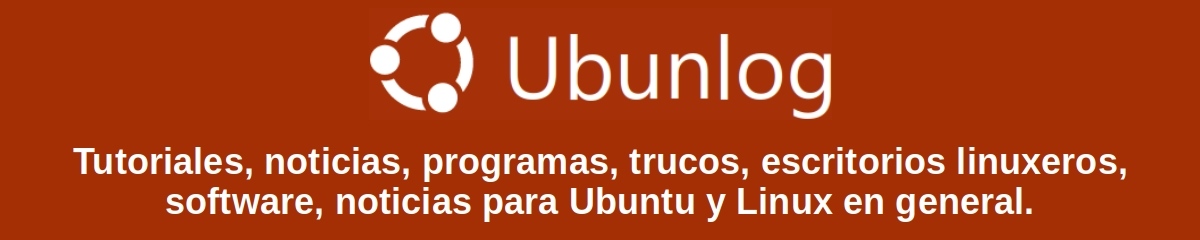
Summary
In short, we hope you like this new gamer publication about this useful little client/server app for the FPS game Quake 2 called “Q2PRO”. Which will allow them to enjoy this memorable video game once again from their respective computers with GNU/Linux, or Windows if necessary. Both with friends and family and strangers, over the Internet or locally via LAN. Furthermore, and as in each entry of this FPS game series for Linux, we invite you if you know of any others that are worth exploring and playing, do not let them know via comment to include them in our current list on this topic or area.
Lastly, remember to share this useful and fun post with others, and visit the beginning of our «site» in Spanish or other languages (adding 2 letters to the end of the URL, for example: ar, de, en, fr, ja, pt and ru, among many others). Additionally, we invite you to join our Official Telegram channel to read and share more news, guides and tutorials from our website. And also, the next Alternative Telegram channel to learn more about the Linuxverse in general.











