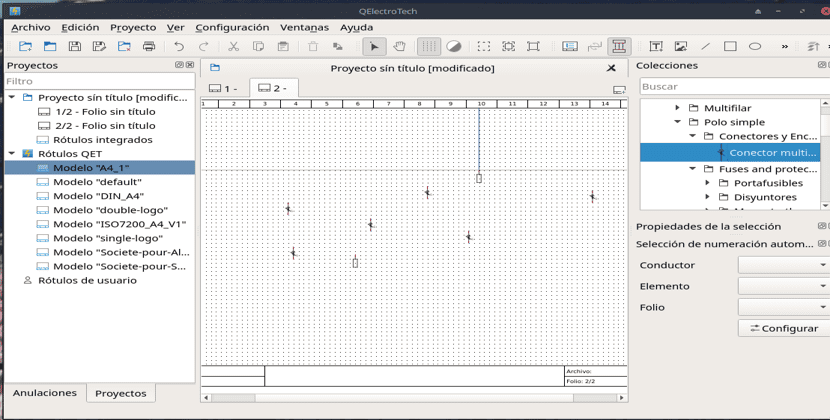
QElectroTech is an open source application for creating electrical, electronic, automation and control circuits. The software can also be used to create mechanical objects to illustrate processes, instrumentation drawings among various creative possibilities.
QElectroTech it is a nice professional quality drawing app for multiple drawings that make up a project as it has a large collection of standard and custom symbols, called elements, that describe most of the components commonly used in electrical, hydraulic, pneumatic computer systems.
These elements can be selected, dragged and dropped with the mouse over a diagram editor and connected with lines to represent or describe a system. A large number of these diagrams can be written under one project.
QElectroTech it also consists of a built-in element editor which allows the creation of newer items that do not exist in the collection.
The elements of the QET collection are not editable, that is, read-only. But, once the element is dragged onto a diagram, it is automatically added to the "imported" collection in a duplicate copy.
This copy of the element will be available for editing to make appropriate changes to create custom symbols.
QET is available under the GNU GPL v2 license. Software development is done in C ++ and Qt5.
About the QElectroTech 0.7 version
Currently QelectroTech is in its version 0.7 which was designed to be a polished version, in order to erase various small defects that sometimes require a lot of work.
Fixed bug with "phantom drivers"
There was a bug in QET, linked to the Qt library, which caused a crash. This was predictable as soon as a controller or a simple form, which was cleared for the first time, was displayed on the screen and caused artifacts during mouse scrolling or zoom switching. It was eventually corrected and the correction was retroactive.
Editable text elements
One of the big changes in this version is the management of element texts. In previous versions, the element texts were created from the element editor. Once the element was placed in the schematic editor, the only possibility offered to the user was to modify the content of the text field.
With the new texts, it is quite different:
First, texts can be added or removed on the fly from the schematic editor, which is huge compared to previous versions, but the improvements don't stop there.
Texts can have three sources:
- user text: a simple text written directly by the user
- Item information: the text shows one of the item's information (tag, comment, manufacturer, etc.)
- Composite text: it is a mixture of both.
Old text compatibility
The new text fields are not compatible with the old ones, they were simply removed from the code (allowing at the same time to better cut the code). When opening a project created with a previous version, a function converts old and new texts in a transparent way for the user.
Download and install QelectroTech on Ubuntu and derivatives
For those interested in being able to install and test this excellent application for creating electrical circuits.
The first thing we are going to do is go to its official website, thing you can do by clicking In the following link.
Here we are going to go to its download section and here we can obtain its latest stable version which is 0.7.
Or from the terminal you can do it by typing the following command:
wget https://download.tuxfamily.org/qet/builds/AppImage/QElectroTech_0.7-r5967-x86_64.AppImage
Once the download is done, we are going to give it execution permissions with the following command:
sudo chmod +x QelectroTech_0.7-r5967-x86_64.AppImage
Finally we can run the application by double clicking on the downloaded file or from the same terminal with:
./QelectroTech_0.7-r5967-x86_64.AppImage
We can also install QelectroTech from the Snap repositories. So we only have to have the support for this type of packages.
The installation is done from a terminal with:
sudo snap install qelectrotech
excellent program, I worked a lot with this software.