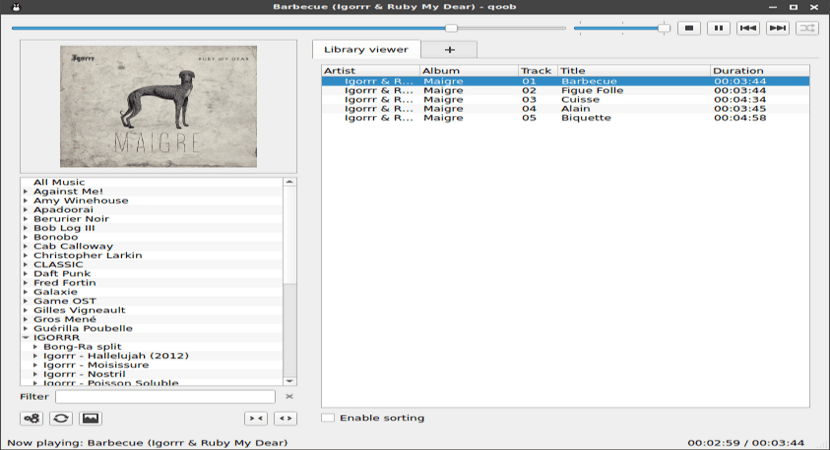
In several post that I shared here on the blog with you about music players I have mentioned that these types of applications are the most abundant for almost any operating system, as these applications come to solve one of the most demanding needs.
And this time we will talk about another music player to which they can turn and that is that today we will talk about "Qoob" which is a music player that is similar to foobar2000, a free audio player respected for its highly modular design, wide range of functions, and wide user configuration flexibility.
About Qoob
The qoob music player It is written in the popular Python programming language. The software uses Qt 5, a cross-platform application framework and widget toolkit for creating classic and integrated graphical user interfaces.
Una one of the main features that can be highlighted in qoob is the low consumption of RAM memory that it needs for its execution and operation, because it uses around 80 to 100 MB (speaking in comparison with players similar to this).
wow is available for Linux and was released under the GNU General Public License v3. Damong its main functions we can find the following:
- Fast and asynchronous.
- The music library is organized by folder structure
- Intermittent remote library support
- Tags are parsed from the file header when available
- Missing tags are guessed with regular expressions, from title and folder structure
- Real-time search to quickly find a specific title
- Shuffle and repeat options
- command line interface
- Media Key Support (Xorg)
- Album art viewer
- Customizable notification format, title and tooltip
- Human-readable settings, metadata, cache, and playlists
- Customizable notification, title and tooltip format.
- Icon theme: light or dark.
- Configurable desktop pop-up notifications - set their duration, opacity, font size, and geometry.
- Metadata, Cache, and Playlist Settings
In addition to it It has the function of power managed by the keyboard shortcuts, even though the shortcuts are for basic commands, if you leave this part a bit to develop. Of the key shortcuts that the player handles are the following:
- Space: play-pause
- Backspace: remove selection from playlist
- Delete: delete the disk selection
- Left arrow: jump back 5 seconds
- Right Arrow: Jump 5 Seconds Forward
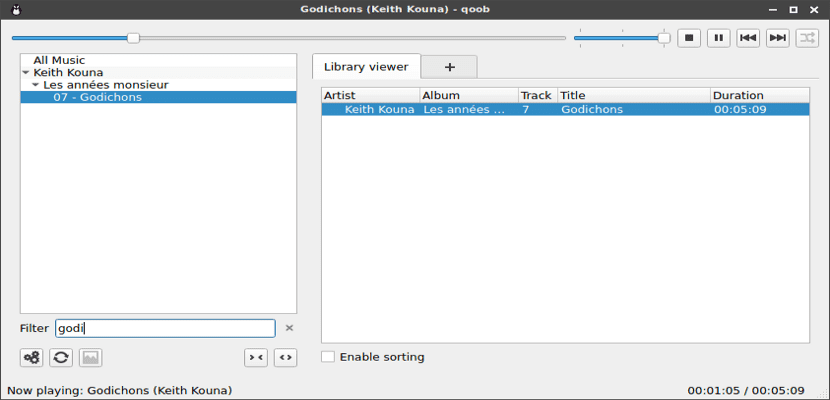
How to install Qoob music player on Ubuntu and derivatives?
For those who are interested in being able to install this music player on their system, they can do so by following the instructions we share below.
We can install qoob in two different ways, one of them is with the help of pip, which is a standard package management system used to install and manage software packages written in Python.
If you don't have this support, you can install it on your system. PFor this you will have to open a terminal (you can do it with the shortcut keys Ctrl + Alt + T) and in it you will type the following command:
sudo apt-get install python3-setuptools python3-pip
Already with added support, now we can install qoob by executing the following command:
sudo pip3 install qoob
After it has been downloaded and installed, let's download and install a dependency that the player requires for its operation, we download it by executing this command in the terminal:
wget http://mirrors.kernel.org/ubuntu/pool/universe/q/qtmultimedia-opensource-src/libqt5multimediagsttools5_5.11.1-1ubuntu1_amd64.deb
And we can install the downloaded package with:
sudo dpkg -i libqt5multimediagsttools5_5.11.1-1ubuntu1_amd64.deb [/ sourcecode]
The other installation method is by directly downloading the source code of this from its repository in gitlab. We are going to download the code by executing the following command in a terminal:
git clone https://gitlab.com/william.belanger/qoob.git
Done the download of the code We only have to do the installation of the player by executing the following command:
sudo python setup.py install
Ready with it and you can run the player to start using it on your system.