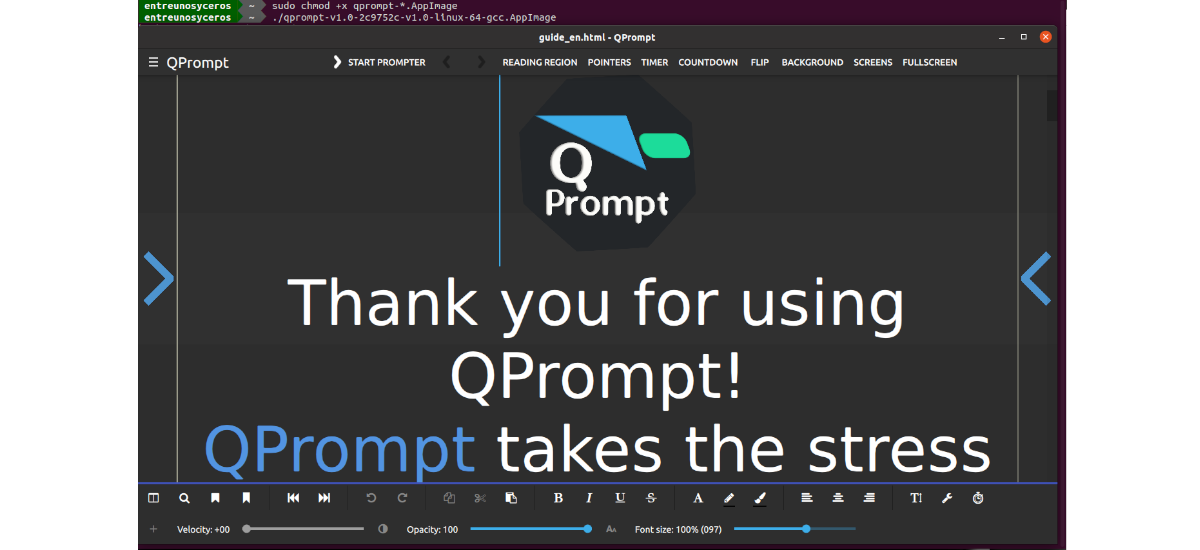QPrompt 1.1.1: New version of open teleprompter released
Another application previously explored here, at Ubunlog and earlier years, it was Q Prompt. Just when it was announced version 1.0.0. And, just a few days ago the current version called "QPrompt 1.1.1".
So, today we will explore that useful improvements, significant changes and interesting news It includes. In addition, we will show in this opportunity how to install it easily, from the store of GNOMEsoftware.
For this reason, before continuing with the informative novelty on "QPrompt 1.1.1", we recommend exploring the following related contents, at the end of reading this post today:
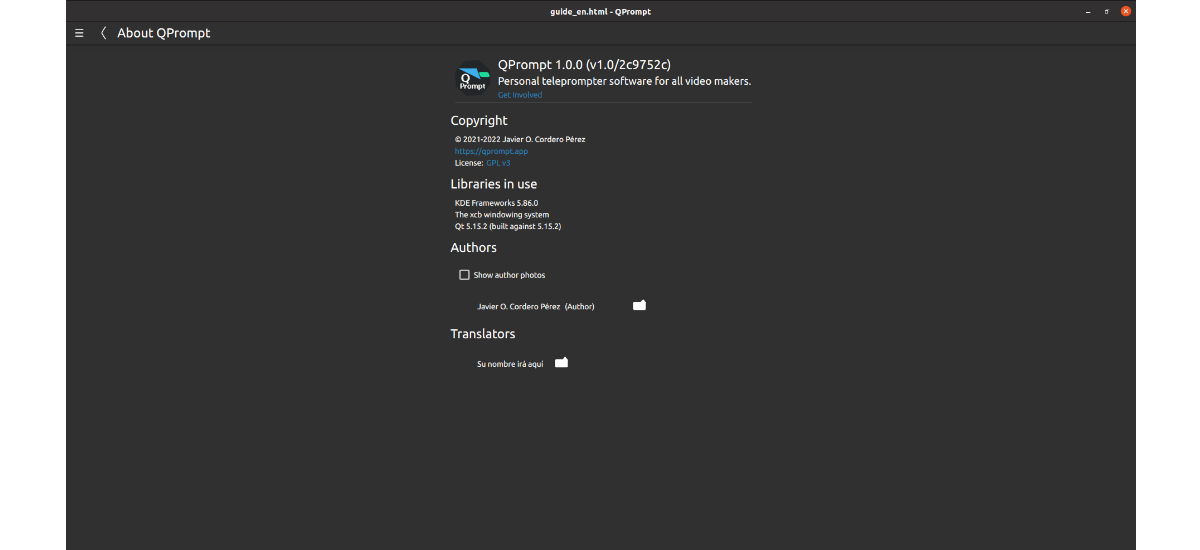
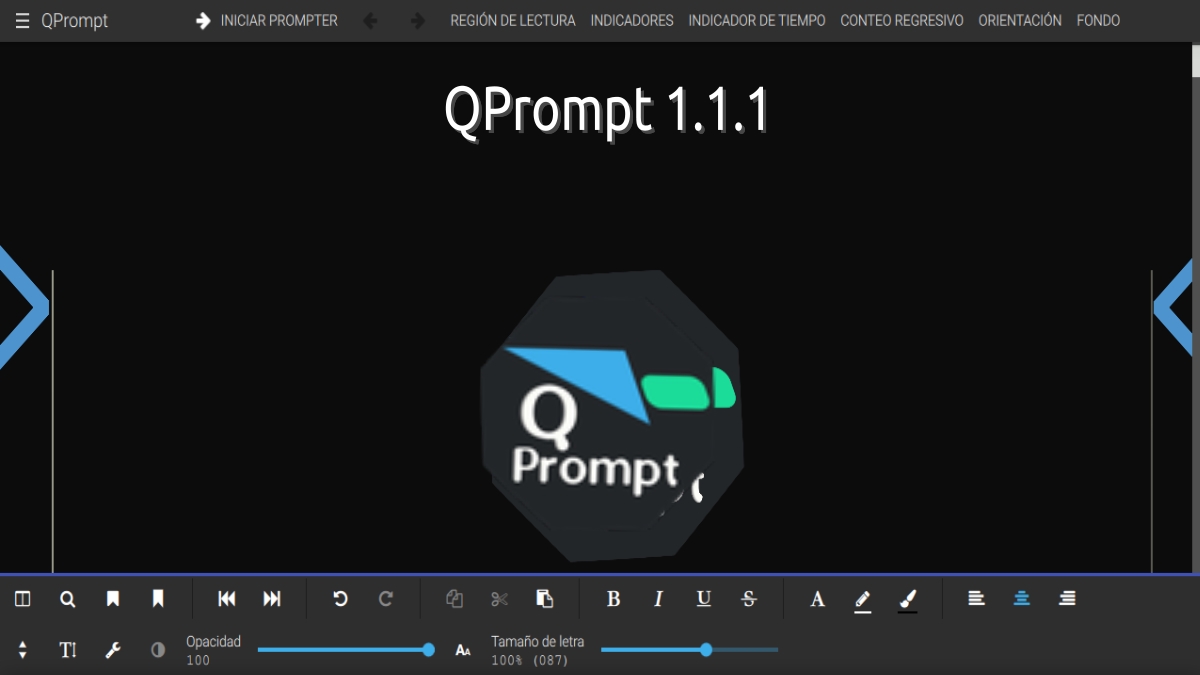
QPrompt 1.1.1: An ideal software for video creators
What's new in the new version QPrompt 1.1.1
New Features
Among the latests Moravia's compositions new features Included are the following:
- Added an option to disable the overlay contrast feature.
- Added a slider to control the bottom margin of all paragraphs.
Quality improvements
- Rewritten countdown animation and increased performance by an order of magnitude.
- Several small optimizations were included for the operations that are executed on each frame during pointer animation.
- Save notification is now only displayed for new saves. This only, in the PC versions, in order to reduce inconvenience when the notification covered the controls.
- The default text color to pure white was set back, at the request of a significant portion of users.
- Formatting tools have defaulted to stealth mode on mobile devices.
- The default height of the paragraph bottom margin is now set to zero (0).
- Updated translations included.
Bugs fixed
- The saving of files in Android.
- The line height setting, which is now persisted across sessions.
- Missing icons on the About Android page.
For more information on these news and more, both in this version and in previous ones, you can explore the following link. Also your Official website, or its official section in GitHub y SourceForge.
Installation from GNOME Software
Next, we will show the installation process of Q Prompt, from the store GNOMEsoftware:
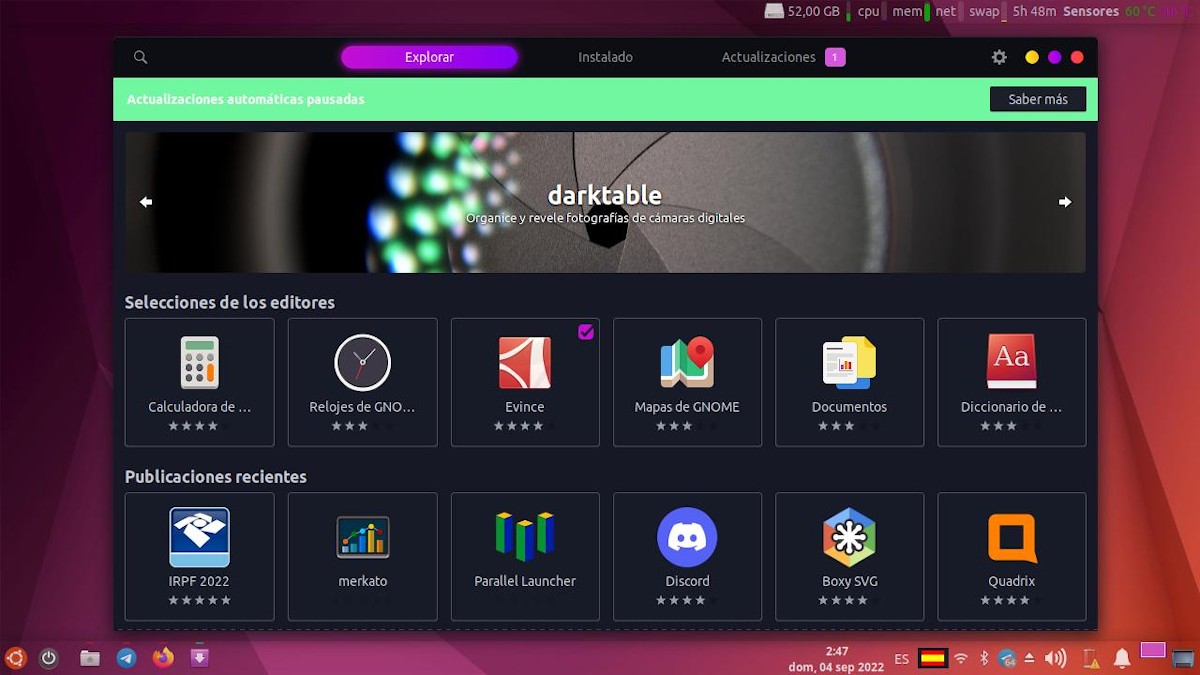
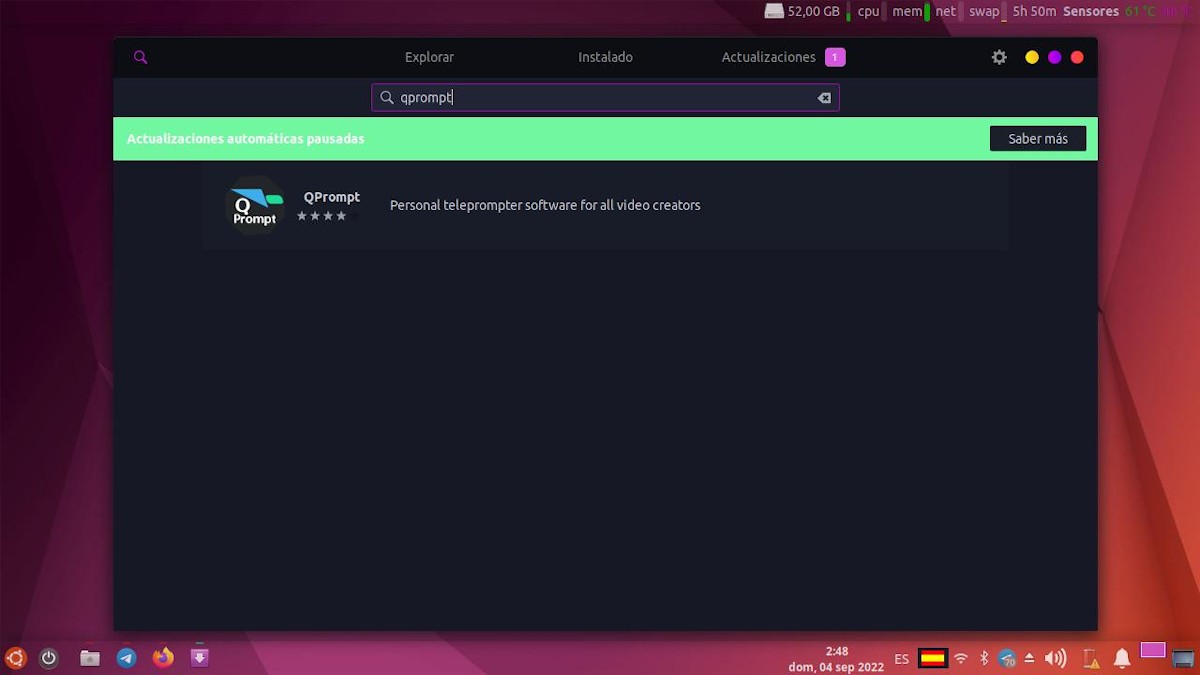
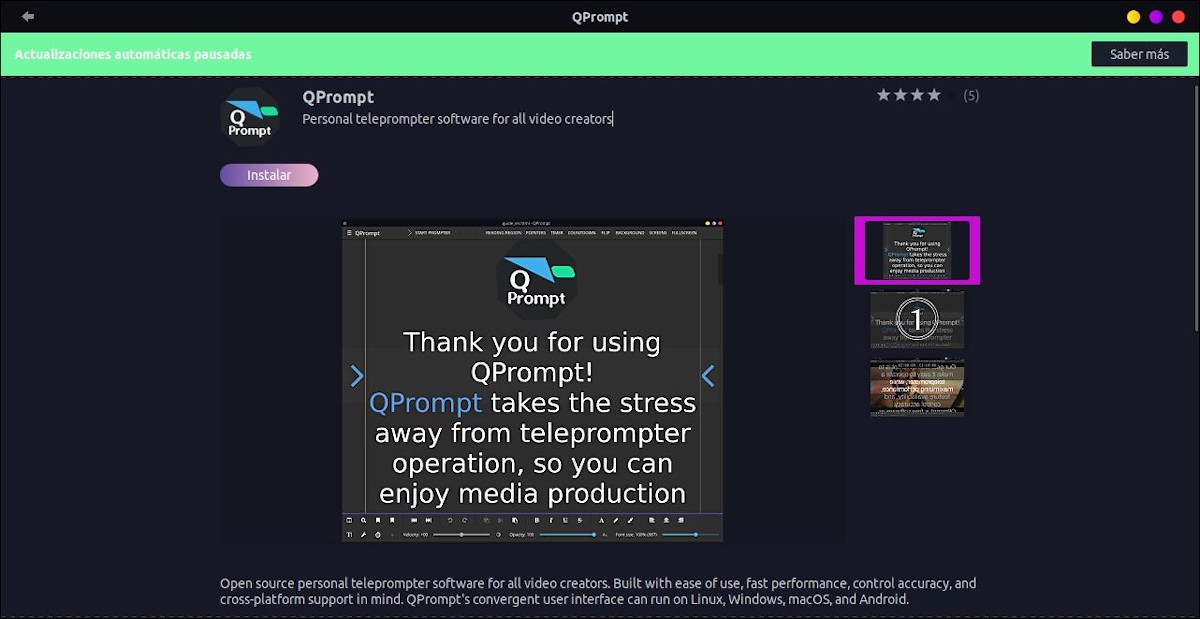
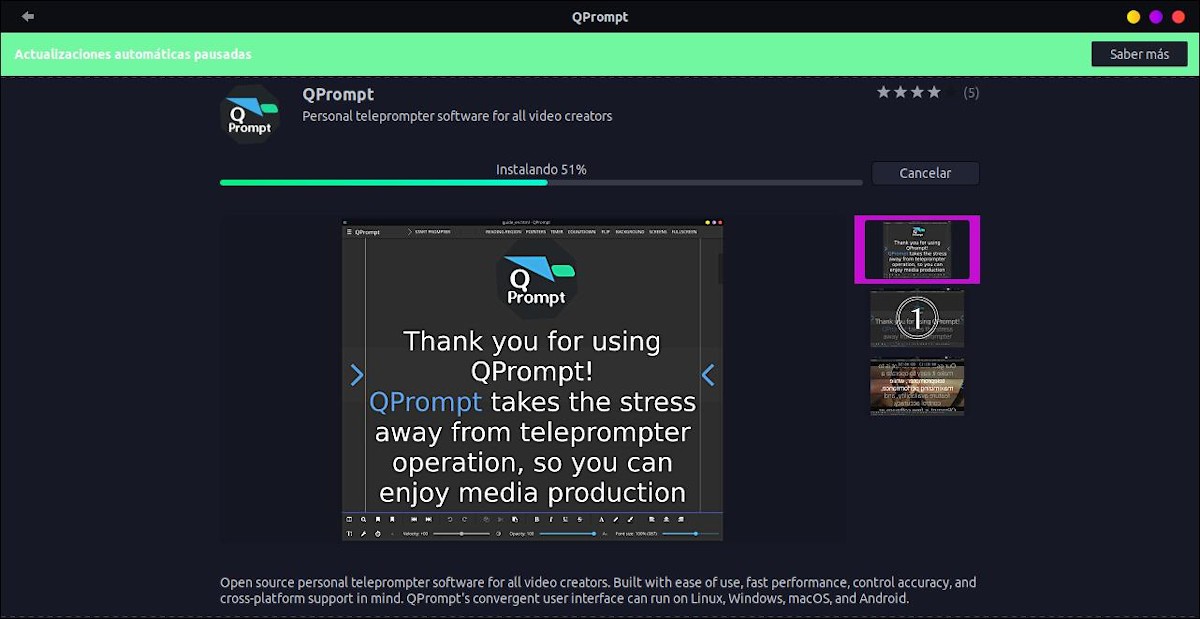
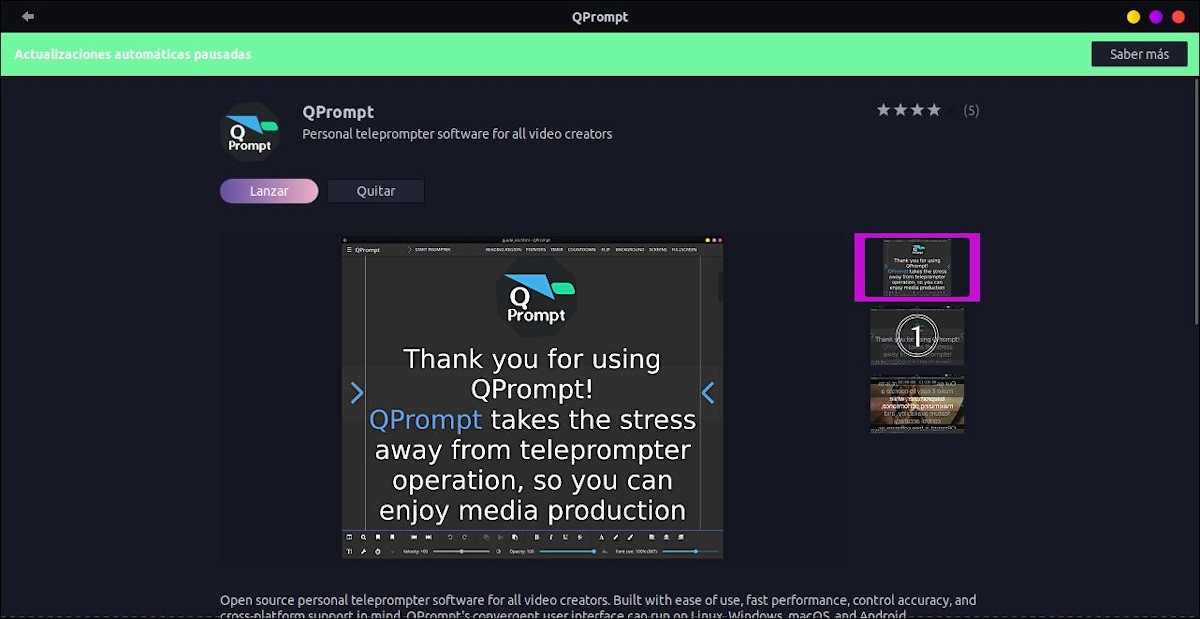

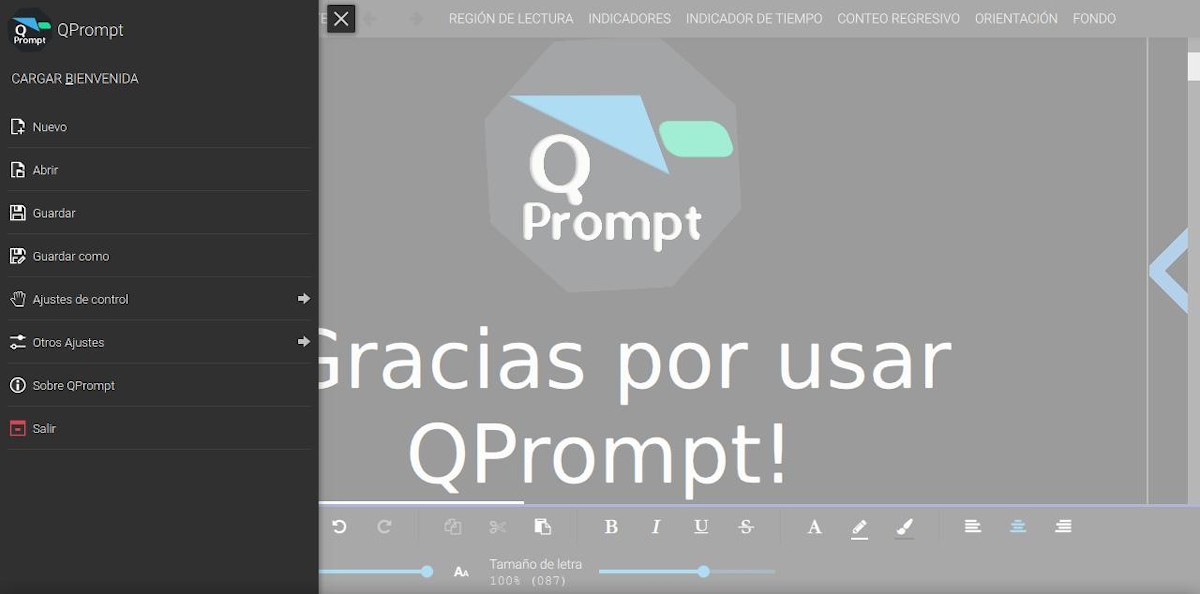
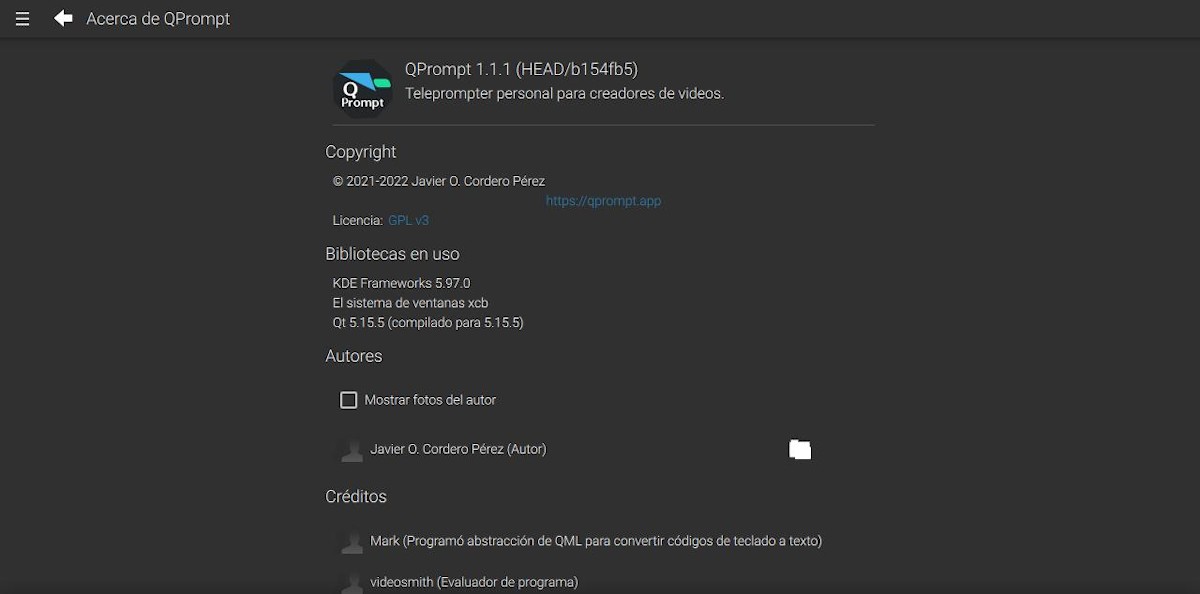
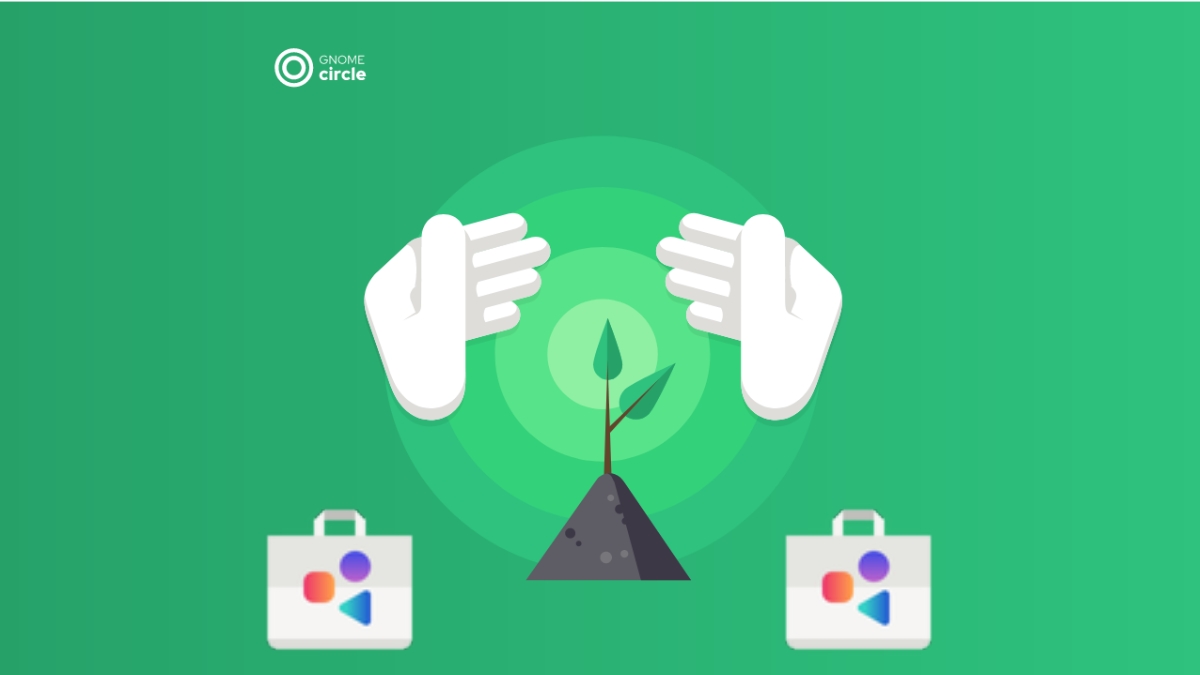

Summary
In short, this new update called "QPrompt 1.1.1" Incorporates useful improvements, significant changes and interesting news, which will surely be liked by your current user community, and will encourage many others to take it into account to meet their needs in this area.
If you liked the content, comment and share it. And remember, visit the beginning of our «site», in addition to the official channel of Telegram for more news, tutorials and Linux updates.