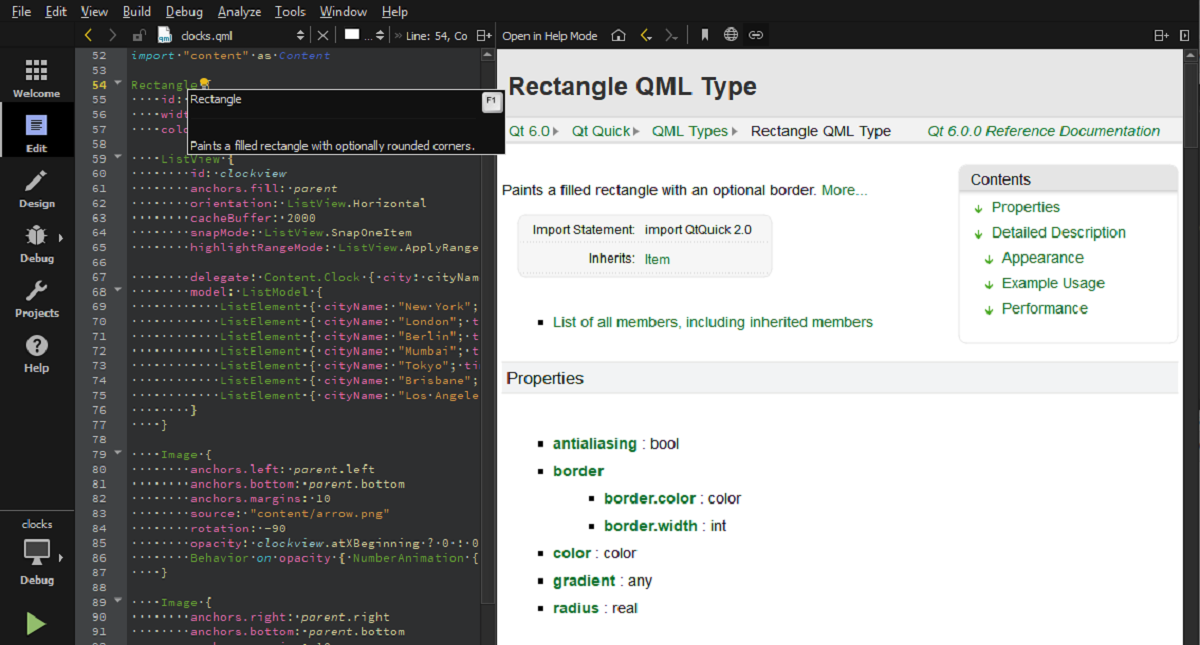
Qt Creator is a cross-platform IDE, which is part of the SDK for developing GUI applications with the Qt libraries,
The new version release of the integrated development environment QtCreator 10.0, designed to create cross-platform applications using the Qt library.
Both the development of classic C++ programs and the use of the QML language are supported in Qt Creator, where JavaScript is used to define scripts, and the structure and parameters of interface elements are set using CSS-like blocks.
Main new features of Qt Creator 10.0
In this newly released version of Qt Creator 10.0, it is noted that the ability to move and hide the details of the progress of operations.
Another novelty that this new version presents is the packaged version of LLVM updated to version 16 with more support for the C++20 standard in Clang and better interop between Qt Creator and Clangd. By default, the ClangFormat plugin is enabled, which is now used to align C++ code.
In addition to this, it is also highlighted thatand implemented the ability to automatically change included files (via include) and fix bindings in C++ files after renaming .ui files or forms defined in them.
The code model QML has been updated to reflect the changes in Qt 6.5. The code editor now has the ability to preview color properties as a tooltip.
When compiling in Docker, added support for remote code model processing using the Clangd background process. Support for working with external files hosted in a Docker container has been added to the ClangFormat plugin.
It is also highlighted that the ability to navigate through the file system is provided from remote target systems, for example, to select a directory for the build. Added support for opening a terminal on a remote system using the Open Terminal action, for example, present in the build environment configuration.
Of the other changes that stand out from the new version:
- In the search bar (Locator), fixed the issue of remembering the last entered search phrase when using open mode in a centered popup.
- Added a tool (Tools > C++ > Find Unused Functions) to find unused functions in a project.
- Added a Call Hierarchy view mode, available for all languages for which there are LSP (Language Server Protocol) servers that support this feature.
- Added support for defining an external command to format files with QML, such as calling qmlformat instead of the built-in format logic.
- Added the ability to test QML Language Server (Qt Quick > QML/JS Editing > Use qmlls now) by installing the optional Qt Language Server component from the Qt installer.
- Up to version 5, support for CMake build system presets ( cmake-presets ) has been updated, now supporting the ${pathListSep} variable, the include command, and an external strategy for the architecture and toolkit .
- Added a setting to the editor (CMake > Formatter) to specify the command to format CMake-related files, for example, you can use the cmake-format utility.
- Deployed a new install step using "cmake --install", which can be added via the "Projects > Run Configuration > Add Deploy Step" option.
Finally, if you want to know more about it about this new version you can consult the original announcement In the following link.
Get Qt Creator 10.0
For those who are interested, they should know that the open source version is available on the Qt download page under "Qt Creator", while those interested in the commercial version can find the commercial license in the Qt account portal.
For those of us who use Linux, We will be able to carry out the installation with the help of the installer that is generally offered for Linux. To get the package offline, just open a terminal and run the following command:
wget https://download.qt.io/official_releases/qtcreator/10.0/10.0.0/qt-creator-opensource-linux-x86_64-10.0.0.run
Now just just give execute permissions to the file with the following command:
sudo chmod +x qt-creator-opensource-linux-x86_64-10.0.0.run
And now we can run the installer on our system, for this we must type the following command:
./qt-creator-opensource-linux-x86_64-10.0.0.run
At the end of the installation, we must install some additional packages to avoid problems when working with Qt Creator, for this on the same terminal we are going to type the following commands:
sudo apt-get install build-essential
And we must also install generic font configuration library:
sudo apt-get install libfontconfig1
sudo apt-get install mesa-common-dev
sudo apt-get install libglu1-mesa-dev -y
Or for those who prefer to wait for the package to be ready in the Ubuntu and derivative repositories, they can install the package with the following command:
sudo apt install qtcreator