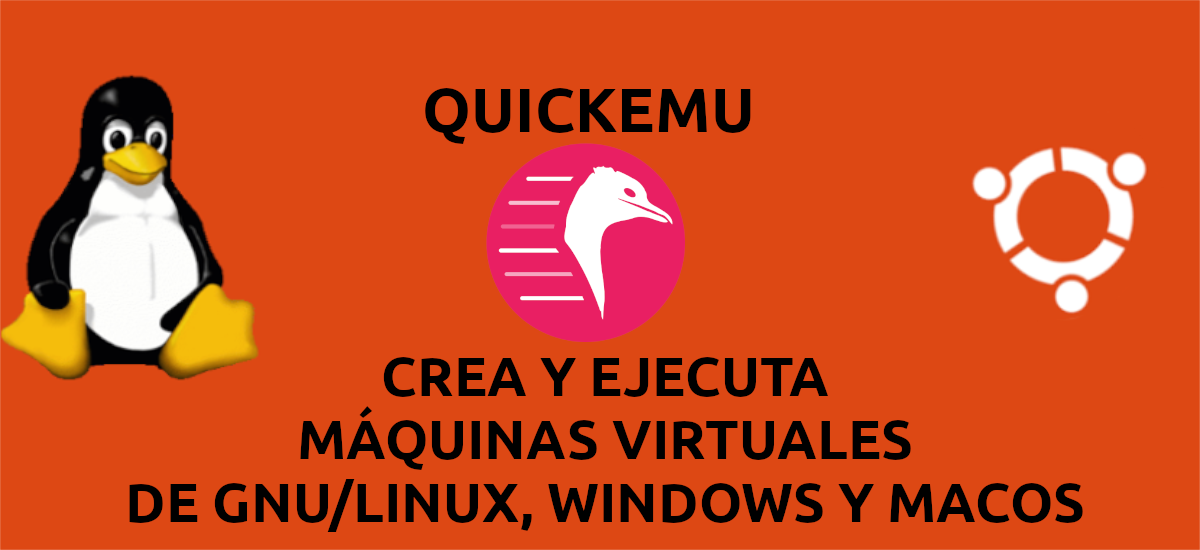
In the next article we are going to take a look at Quickemu. Nowadays it is quite easy to create virtual machines thanks to programs like VirtualBox, VMware and some others. This app aims to be a simpler alternative to VirtualBox and help to create virtual machines quickly, also taking care of downloading the necessary ISO images.
This program had its first stable release in September 2021. It was initially created as a quick way to test Gnu / Linux distributions, where virtual machine configurations could be stored anywhere, and elevated permissions were not required to run virtual machines. Since its launch, the program has evolved and now also compatible with macOS and Windows.
Quickemu is a terminal-based tool that will allow us to create optimized desktop virtual machines, which we can manage quite easily. This tool will get rid of all the nuances that we can find when configuring a virtual machine. It does this by choosing the best configuration, based on available system resources, for the virtual machine to function.
Although when using Quickemu we will not need to configure anything for the virtual machine to work, also you can use the options custom settings in the .conf file.
General characteristics of Quickemu
- Allows download ISO images to create virtual machines.
- We can manage our existing virtual machines.
- We will have the possibility of create default settings when we configure a virtual machine.
- Supports the creating Windows and macOS virtual machines. It also has support for various Gnu / Linux distributions, including elementaryOS, ZorinOS, Ubuntu, and more. It also includes support for FreeBSD and OpenBSD.
- EFI and BIOS inherited.
- You don't need elevated permissions to work.
- We will have host / guest clipboard sharing.
- We can select the image compression method.
- Toggle available host / guest USB devices in a virtual machine.
- Includes support for SPICE connections.
- Network port forwarding.
- Samba file sharing for guests for Gnu / Linux, macOS and Windows (if smbd is installed on the host)
- VirGL acceleration.
These are just some of the features of this program. They can consult all of them in detail from the project GitHub page.
Supported operating systems
As of today, Quickemu supports the following operating systems:
- macOS (Monterey, Big Sur, Catalina, Mojave and High Sierra)
- Microsoft Windows (8.1, 10 and 11, including TPM 2.0)
- Ubuntu and all its official flavors (Kubuntu, Lubuntu, Ubuntu Budgie, Ubuntu Kylin, Ubuntu MATE, Ubuntu Studio, and Xubuntu)
- Linux Mint Cinnamon, MATE and Xfce.
- Basic OS.
- Pop! _OS.
- ZorinOS.
- KDE Neon.
- Kali Linux.
- debian
- fedora
- OpenSUSE.
- ArchLinux.
- Garuda.
- NixOS.
- Soul Linux.
- OracleLinux.
- rocky linux.
- RegolithLinux.
- FreeBSD and OpenBSD.
- Zorin.
- Nixos.
For Microsoft Windows y MacOS, it is important to read the notes on the Quickemu project page, because there are listed some special instructions and peculiarities when creating virtual machines.
Install Quickemu on Ubuntu
quickemu is available through a PPA for Ubuntu / Pop users! _OS / Linux Mint. To install it we will only need to open a terminal (Ctrl + Alt + T) and add the PPA with the command:
sudo apt-add-repository ppa:flexiondotorg/quickemu
After updating the software available from the repositories, we can install the program running in the same terminal:
sudo apt install quickemu
The Quickemu GUI is called quickgui, and it is also available from a PPA for Ubuntu / Pop! _OS / Linux Mint. In the GitHub repository, they indicate that Quickgui binaries can be downloaded. Users who are interested in it, can consult the installation instructions. I have to say that when I tried this graphical interface, it appeared in German, and I could not translate it into another language.
A quick look at the program
We can use the command quickget for automatically download a version of Ubuntu:
quickget ubuntu focal
With quickemu will start the virtual machine installation:
quickemu --vm ubuntu-focal.conf
May create desktop shortcuts to start the virtual machine. Here is an example of how to create a shortcut for the virtual machine we just created:
quickemu --vm ubuntu-focal.conf --shortcut
Shortcuts are saved in ~ / .local / share / applications.
If you would like to delete the created virtual machine and its configuration that we have created so far, the command to use would be:
quickemu --vm ubuntu-focal.conf --delete-vm
uninstall
For remove this program, in a terminal (Ctrl + Alt + T) there will be no more to write:
sudo apt remove quickemu; sudo apt autoremove
Then to remove the PPA from our system, in the same terminal you have to execute:
sudo apt-add-repository -r ppa:flexiondotorg/quickemu
To use this app, the CPU of our equipment must support the hardware virtualization.
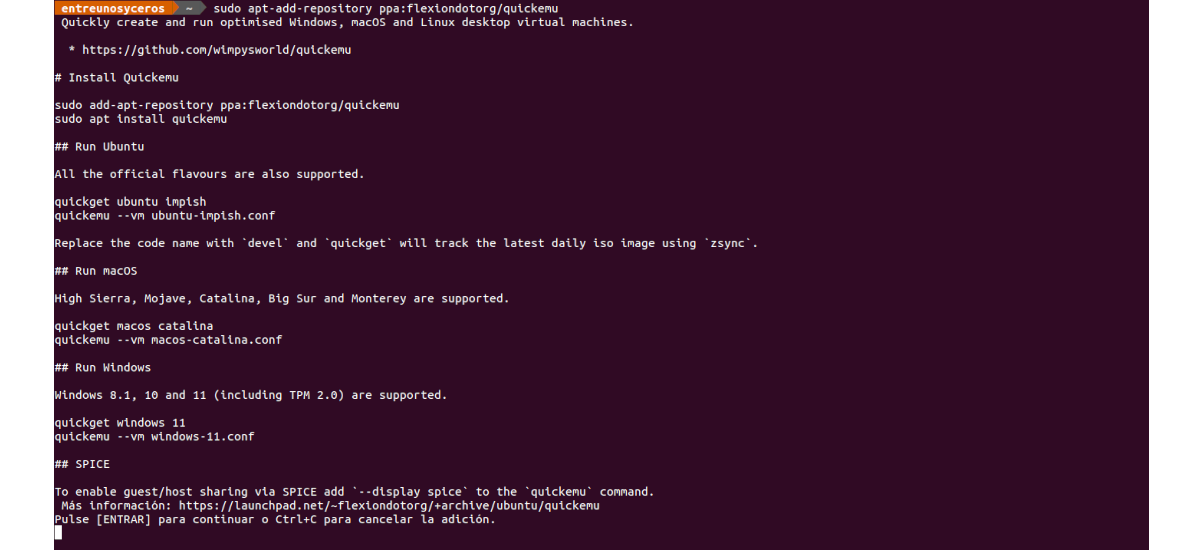
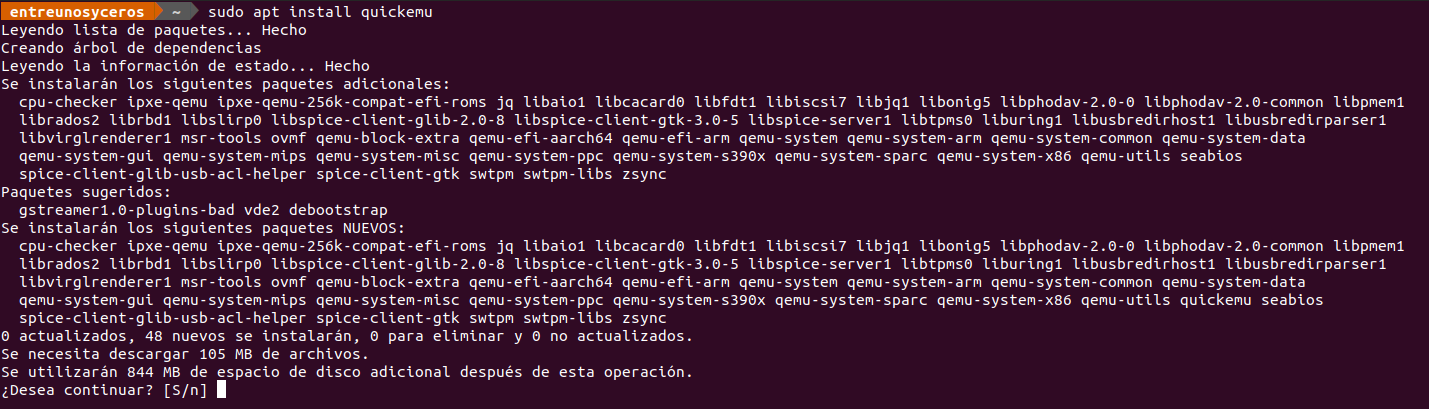
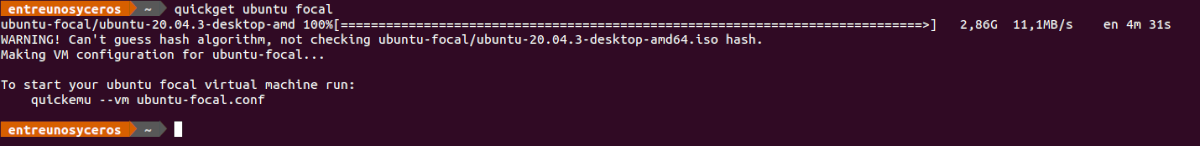
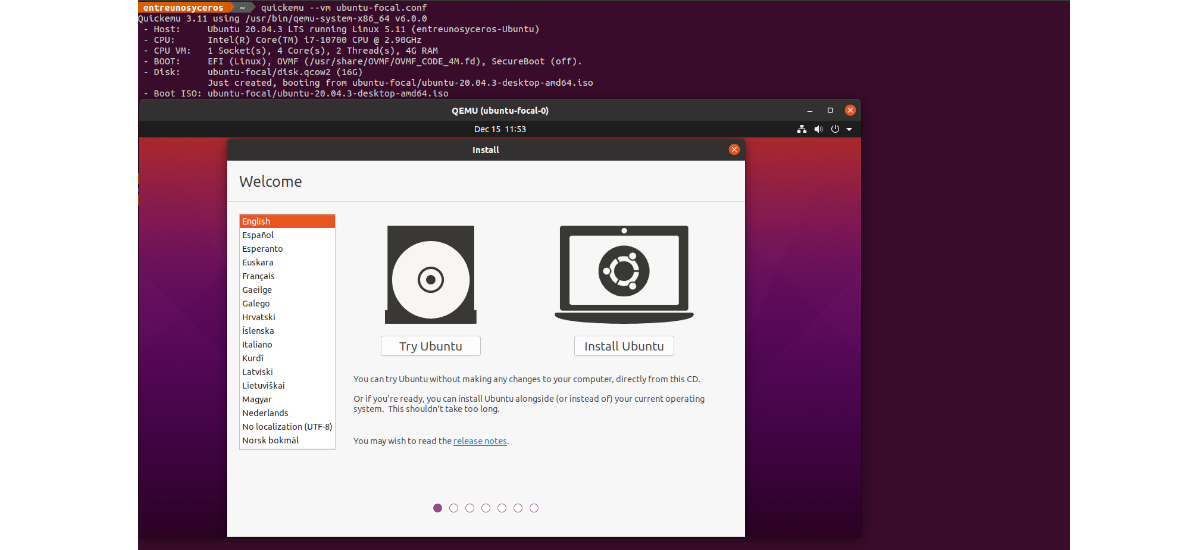
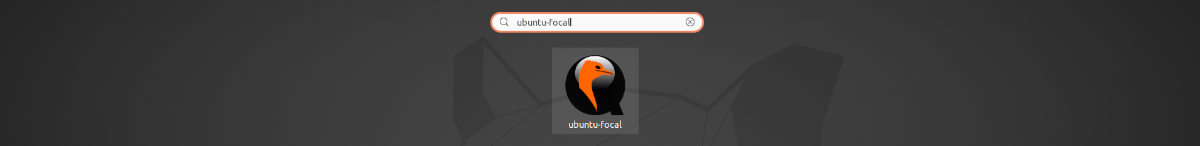
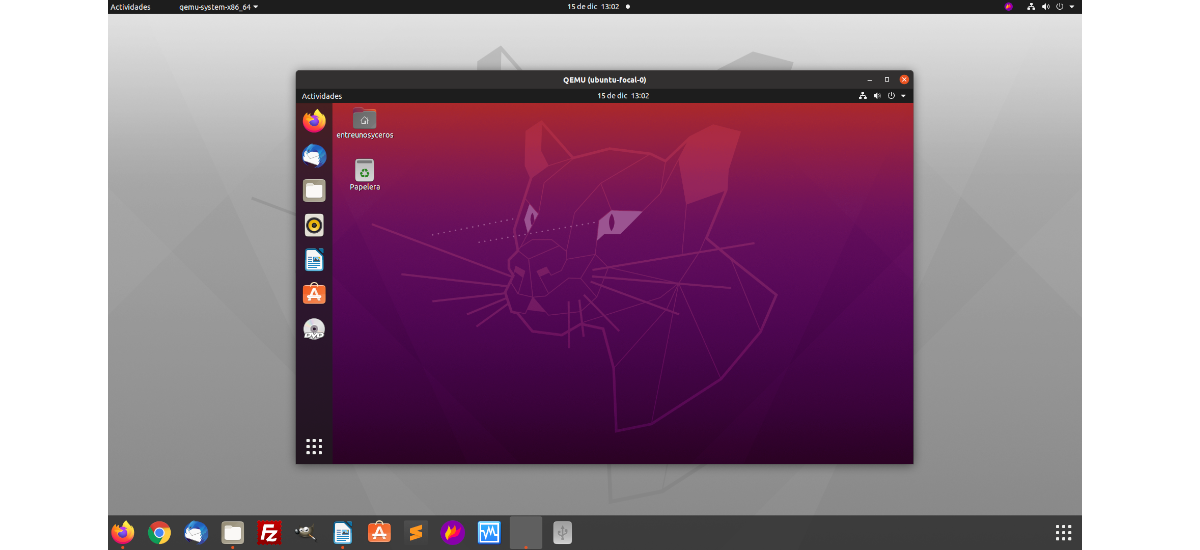

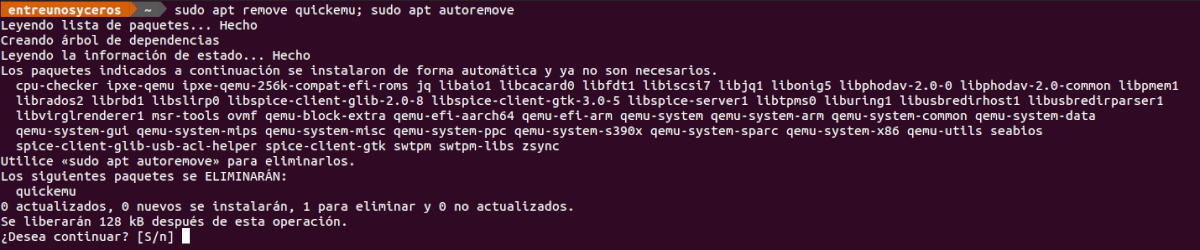
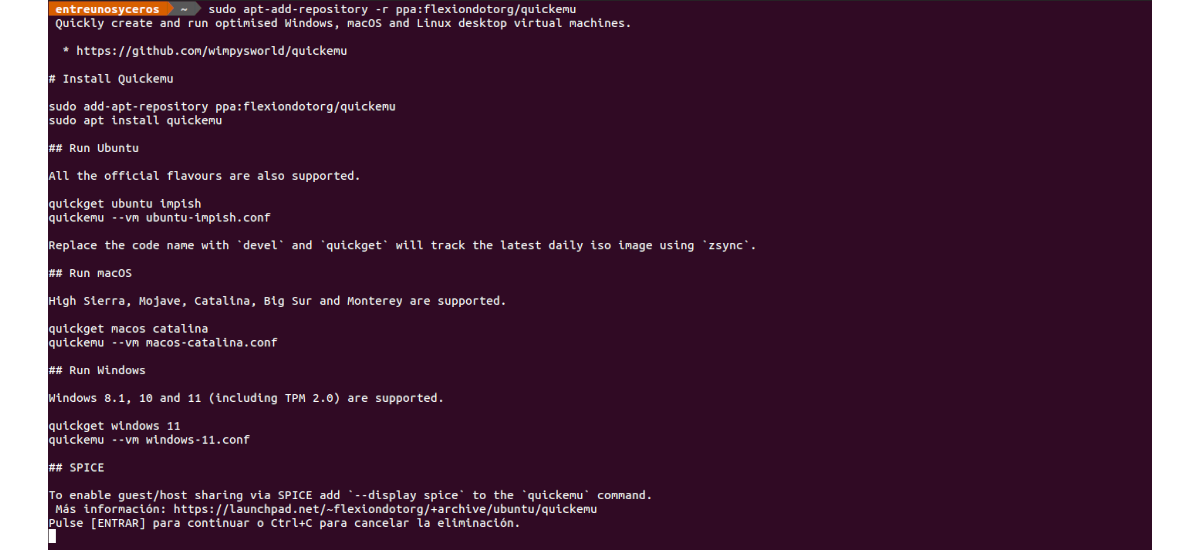
Ah great, an alternative to Virtualbox.
Could you take a machine already created in Virtual Box in this program?
Thank you very much for the post.
Hello. I think not, since the disks are saved as .qcow2. But come on, take a look at the project's repository, and you still have detailed information there. Salu2.
Thank you for sharing this information!
I am sure it is a more practical and effective alternative when creating virtual machines.