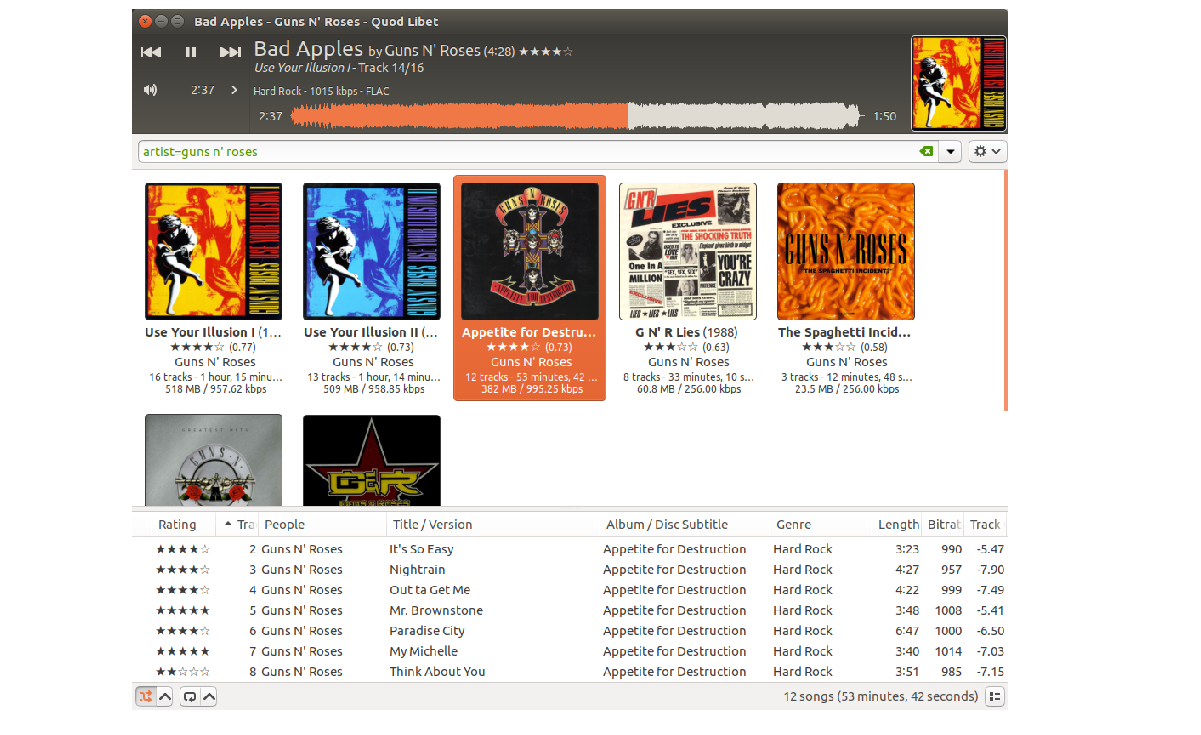
If still you are one of those who like to store their music preferred to be able to reproduce it with some software, let me tell you that the article of which we will talk today it may be of interest to you, since today we will talk from Quod Libet which is a GTK+ audio player open source code written in Python, which uses the Mutagen markup library.
What I choose is designed around the idea that you know how to organize your music better than the software producers. Quod Libet allows you to create playlists based on regular expressions, as well as display and edit all the tags you want in the file, for all the file formats it supports.
About Quod Libet
It has full Unicode compatibility, allows you to make changes to many files at once, as well as being able to make changes to all supported file formats, tag files based on their file names with configurable formats.
What I choose supports most of the features you would expect from a modern media player- Unicode support, advanced tag editing, Replay Gain, podcasts and internet radio, album art support, and all major audio formats.
Among its main characteristics we can highlight that supports multiple audio backends (such as GStreamer, xine-lib), in addition to features Rich Replay Gain support, automatically selects between 'track' and 'album' mode based on the current view and playback order.
On the part of the user interface is simple, but at the same time it is thematic, modern and compatible with Gnome (dark and light modes compatible), it also allows you to adjust the window whether it is small or maximized, without feeling of cramped or wasted space
Features a waveform seek bar optional hi-res (via WaveForm plugin), paned View for grouping/pipelining library data with arbitrary labels (e.g. Year -> Genre -> People -> Album), as well as cover display from the album in a variety of designs.
Recognizes and displays many unusual labels, as well as any other you want. Especially useful for classical music, plus Rich CLI, Last.fm/AudioScrobbler support.
Of the other characteristics that stand out:
- Add/edit bookmarks within files
- JACK output is also explicitly supported (via GStreamer)
- Defaults (alternatives) and configurable preamps to suit any audio setup
- True shuffle mode, which plays the entire playlist before repeating
- Weighted random play (by rating)
- A configurable playback queue
- Save song ratings and play counts
- Internet Radio support
- Compatibility with audio sources (“Podcast”)
- Deep playlist support with import/export (XSPF, M3U, PLS)
- Soundcloud browsing and streaming, with native login and favorites support
- Paneled browser similar to iTunes/Rhythmbox, but with whatever labels you want (genre, date, etc.)
- Python-based plugins
- Ability to get high-quality cover art from pluggable sources
- Automatic tagging via MusicBrainz and CDDB
- Configurable on-screen notifications when songs change
- A selection of audio processing (tone adjustment, stereo downmix, EQ)
- Custom commands to run shell (think xargsen Quod Libet)
- Find (and examine/remove) nearly duplicate songs in your entire collection
- Music Audio Fingerprint
- Sync playlists to Sonos devices or Logitech Squeezebox devices.
- Interface with dBus, MQTT and other desktop applications as well.
- Scan and save Replay Gain values on multiple albums at once (using gstreamer)
How to install Quod Libet in Ubuntu and derivatives?
For those who are interested in being able to install this music player, they should know that it is available on most Linux, FreeBSD, macOS, and Windows distributions, and only requires PyGObject, Python, and an open sound system (OSS) or hardware device. ALSA-compliant audio.
The installation in Ubuntu and/or derivatives can be done by opening a terminal and typing the following command in it:
sudo add-apt-repository ppa:lazka/ppa -y sudo apt update sudo apt install quodlibet exfalso
Another installation method is via Flatpack and the command to install the player is as follows:
flatpak install flathub io.github.quodlibet.QuodLibet