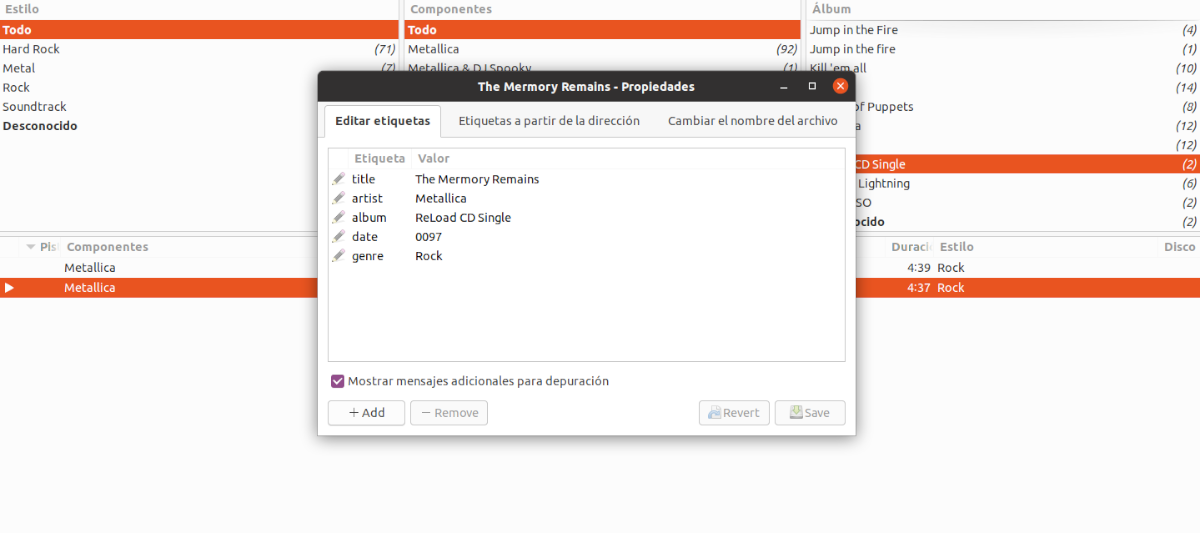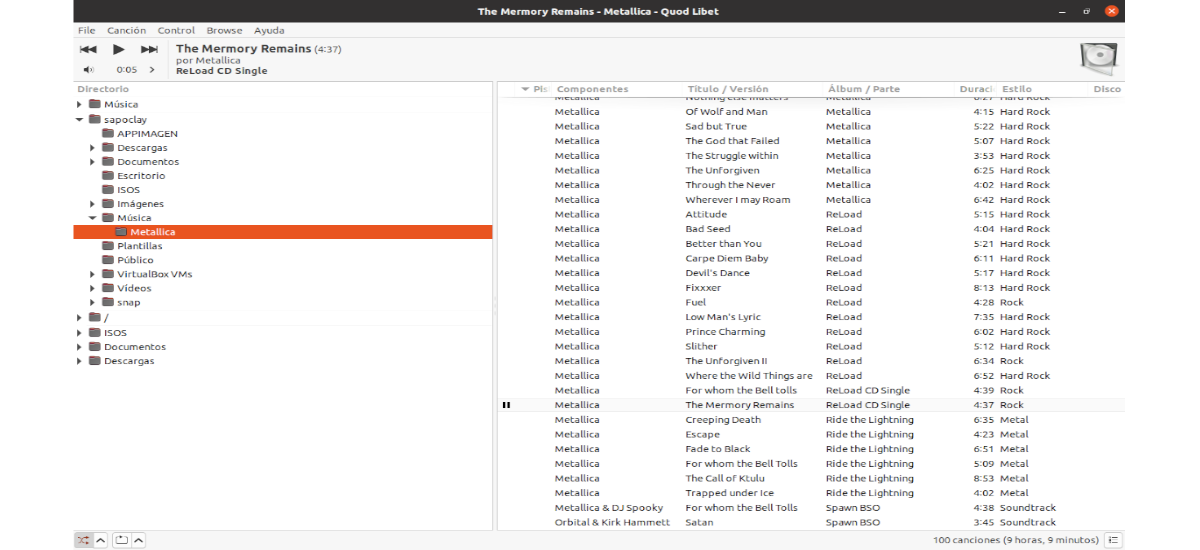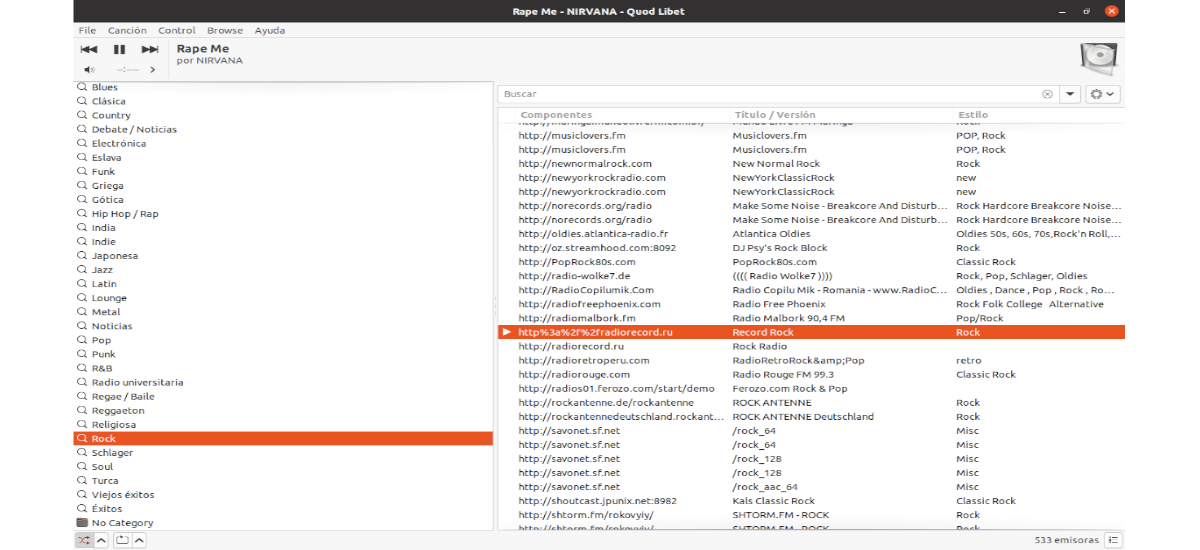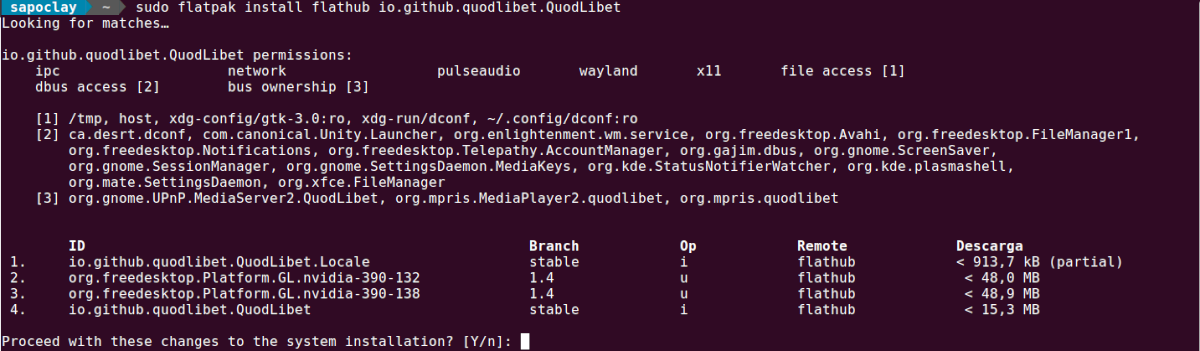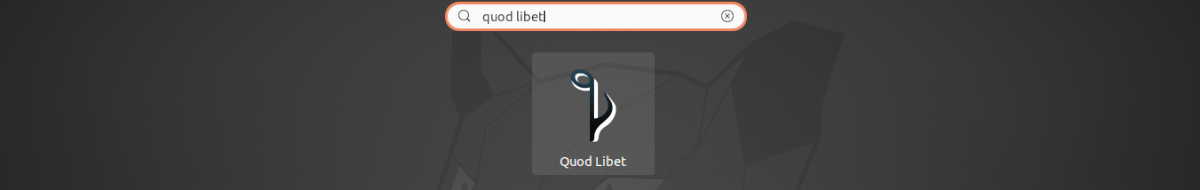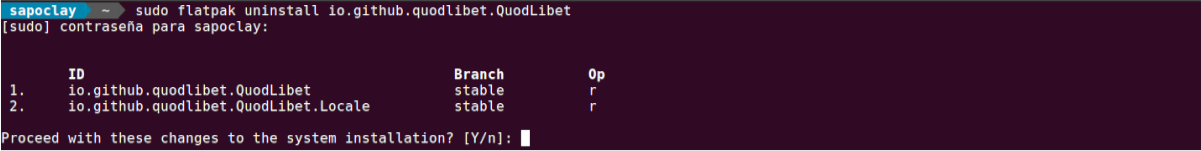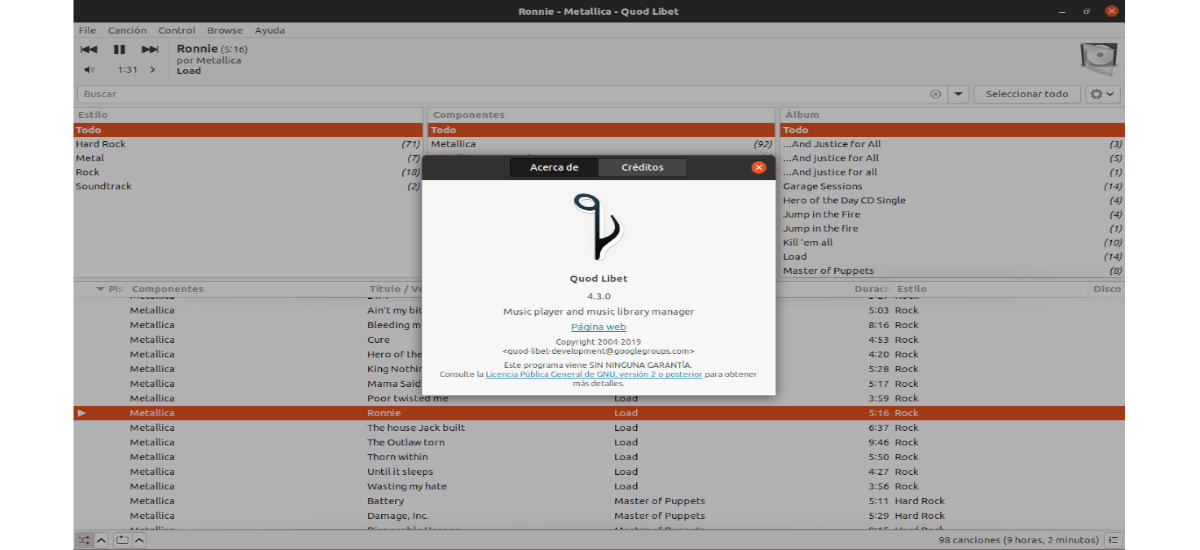
In the next article we are going to take a look at Quod Libet. This is a free music management, tag editor and audio player software, which is also open source and is available for Gnu / Linux, MacOS and Windows. The program uses the popular Mutagen tag library. It is based on GTK and Python and is released under the GNU General Public License v2.0.
This software is designed around the idea that users know how to organize our music. It will allow us to create playlists based on regular expressions. The program can display and edit the tags that interest us in the file, for all the file formats it supports. As well supports most of the features we would expect to find in a modern media player.
The program supports multiple audio backends like GStreamer and xine-lib, play queue, bookmarks, and has multimedia keys. We can also find the possibility of using automatic selection, clipping prevention, downloading and saving lyrics, Internet radio, podcast support or editing many files at the same time.
General characteristics of Quod Libet
Play audio
- The program supports various audio backends (GStreamer, xine-lib).
- Automatically selects between mode 'padel'Y'album' according to the current view and the playback order.
- We will have Configurable preamp and reserve settings to suit any audio setup.
- Includes support multimedia keys.
- True random play mode, which plays the entire playlist before repeating a song.
- We can create a play queue.
Edit labels
- Full support of Unicode.
- We can make changes to many files at once.
- May make changes to all supported file formats.
- We will be able to tag files according to their file names with configurable formats.
- Possible rename files according to their labels.
- Fast track renumbering.
- Complete Instructions for Label Editing.
- VIEW directories and add / remove new music automatically.
- We will have the possibility to save song ratings and play counts.
- It will give us the possibility of download and save lyrics.
User interface
- User interface tailored.
- Useful as a small or maximized window, without feeling of reduced or wasted space.
- Viewing the album cover.
Library navigation
- Simple or regex-based search.
- Playlists built.
- Navigator with panel similar to iTunes / Rhythmbox, but with the labels we want (gender, date, etc.)
- List of albums with cover.
- We can browse directories, including songs that are not in your library.
Python-based plugins
- Automatic labeling via MusicBrainz and CDDB.
- Pop-up windows on-screen display.
- Conversion of tag character encoding.
- Smart boxing of labels.
- Find and delete duplicate songs in your collection.
- Scans and saves Replay Gain values on multiple albums at once (using gstreamer).
File format support
- MP3, Ogg Vorbis / Speex / Opus, FLAC, Musepack, MOD / XM / IT, Wavpack, MPEG-4 AAC, WMA, MIDI and Monkey's Audio.
These are just some of the features of this program. You can consult all of them in detail from the project website.
Install Quod Libet on Ubuntu
Quod Libet is available as flatpak package. It will first be necessary to enable Flatpak technology on your system. If you don't have flatpak and flat hub on your Ubuntu 20.04, follow the tutorial that a colleague wrote on this blog a while ago.
Once flatpak technology is enabled, open a terminal (Ctrl + Alt + T) and run the following install command:
sudo flatpak install flathub io.github.quodlibet.QuodLibet
After installation, we can use the following command to start Quod Libet in the system:
flatpak run io.github.quodlibet.QuodLibet
Or we can also choose find the program launcher in our team:
uninstall
If we do not like it, we will be able to remove this program from our system typing in the terminal (Ctrl + Alt + T) the command:
sudo flatpak uninstall io.github.quodlibet.QuodLibet
For more information about this program, users can use the documentation that they publish on the project's website.