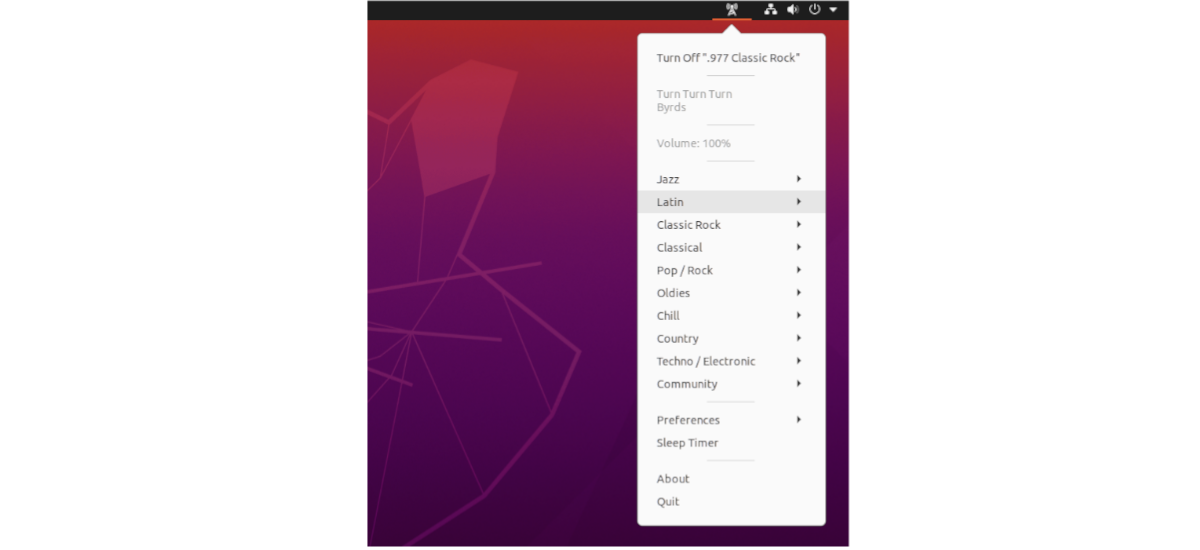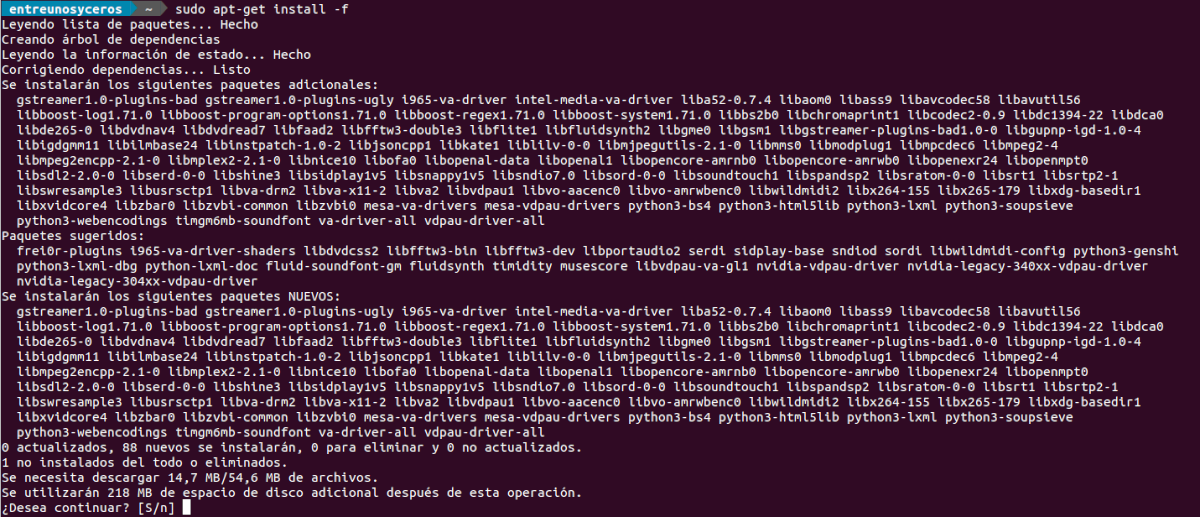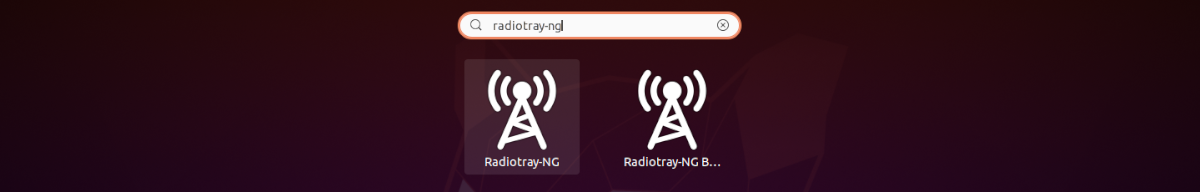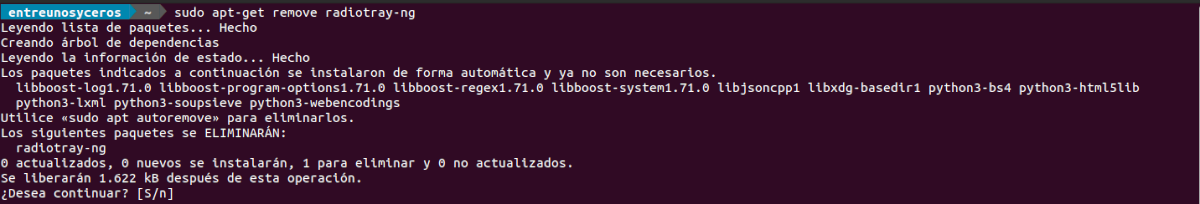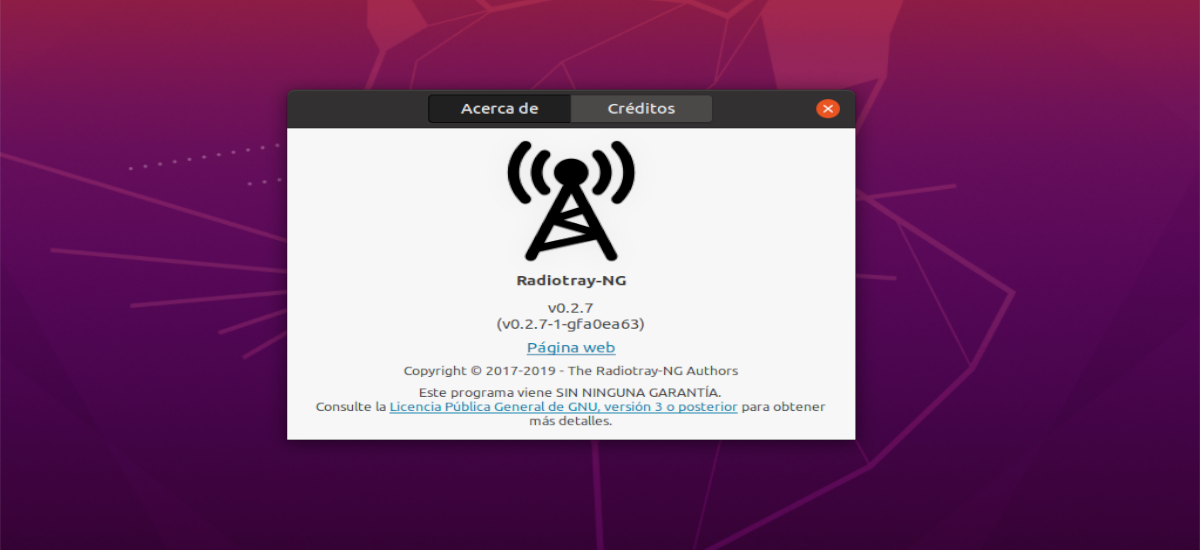
In the next article we are going to take a look at Radiotray-NG. This application can be useful to users seeking power listen to online radios from your PC with Ubuntu, Debian and derivatives. All this without taking up a lot of desk space.
Some users who listen to online radios may remember Radio tray. This was an online radio streaming player that ran with minimal interface from the Gnu / Linux system tray. Radiotray-NG is a continuation of that program, and seeks to adopt the same philosophy, correcting some of its flaws and adding some new features.
General characteristics of Radiotray-NG
- Its functionality is very similar to the one that RadioTray had.
- The program offers us a friendly design.
- Add theme support.
- There are no groups within groups, to keep the interface clean.
- Support for volume up / down using the mouse wheel.
- Dbus interface to control Radiotray-NG and access the flow metadata.
- In this program we will find with respect to its predecessor, a better handling and recovery from gstreamer errors.
- Fixed RadioTray buggy marker format.
- It incorporates a off timer.
- It also installs Radiotray-NG Bookmark Editor, to add or edit stations radio.
- We will also find a notification icon by station / group.
- Make a better analysis of flow metadata and, optionally, more information about the flow is displayed.
- This program pays a little more attention to the details and the format of the notifications.
These are just some of the features of this program. Users who want to, can consult them all in detail from the project GitHub page.
Install Radiotray-NG
We can find a package for different versions of Ubuntu in your releases page. Any user who wants to install the program on Ubuntu, Debian and other systems that support .deb files, can also open a terminal (Ctrl + Alt + T) and from there download the necessary .deb package. To download from the terminal, we will need the wget tool.
On Ubuntu 20.04
If your system is Ubuntu 20.04 or a derivative, you can use the following command in the terminal (Ctrl + Alt + T) to download the program:
wget https://github.com/ebruck/radiotray-ng/releases/download/v0.2.7/radiotray-ng_0.2.7_ubuntu_20.04_amd64.deb -O radiotray-ng.deb
When the previous link is no longer updated, we can access the releases page, copy the link to download the latest version of the program and save it with the name radiotray-ng.deb.
On Ubuntu 19.10
If you use Ubuntu 19.10 or a derivative, the command that can be used to download the program from the terminal (Ctrl + Alt + T) is the following:
wget https://github.com/ebruck/radiotray-ng/releases/download/v0.2.7/radiotray-ng_0.2.7_ubuntu_19.10_amd64.deb -O radiotray-ng.deb
If the link shown in the above command stops working, you can access the releases page for an updated link and thus be able to save the latest version of the program with the name radiotray-ng.deb.
On Ubuntu 19.04
In case you use Ubuntu 19.04 or a derivative, the command to use in the terminal (Ctrl + Alt + T) to download the program will be:
wget https://github.com/ebruck/radiotray-ng/releases/download/v0.2.7/radiotray-ng_0.2.7_ubuntu_19.04_amd64.deb -O radiotray-ng.deb
If the link is not updated, as in the other cases, we can get an updated link from the releases page on GitHub.
On Ubuntu 18.04
If we use Ubuntu 18.04 or a derivative, with the following command we can download the program:
wget https://github.com/ebruck/radiotray-ng/releases/download/v0.2.7/radiotray-ng_0.2.7_ubuntu_18.04_amd64.deb -O radiotray-ng.deb
If the link is not up to date, in the releases page of the project, we can obtain one and download the latest version of the program for this version of Ubuntu.
On Ubuntu 16.04
In case the user's system is Ubuntu 16.04 or a derivative, this other command can be used to download the program from the terminal (Ctrl + Alt + T):
wget https://github.com/ebruck/radiotray-ng/releases/download/v0.2.7/radiotray-ng_0.2.7_ubuntu_16.04_amd64.deb -O radiotray-ng.deb
If the link shown in the above command is no longer available, in the releases page we can find an updated one to download the latest version of the program.
Whichever download option you select, once it is finished you can install the program typing in the terminal (Ctrl + Alt + T) the command:
sudo dpkg -i radiotray-ng.deb
As you can see in the previous screenshot, terminal shows dependencies problem. This can be solved by executing this other command in the same terminal:
sudo apt-get install -f
Once the installation is complete, you can start the program by searching for its launcher on our computer.
uninstall
If you would like to remove this program from your computerAll you have to do is open a terminal (Ctrl + Alt + T) and run the following script:
sudo apt-get remove radiotray-ng && sudo apt-get autoremove
You can consult more information about this program and its configuration in the GitHub page of the project.