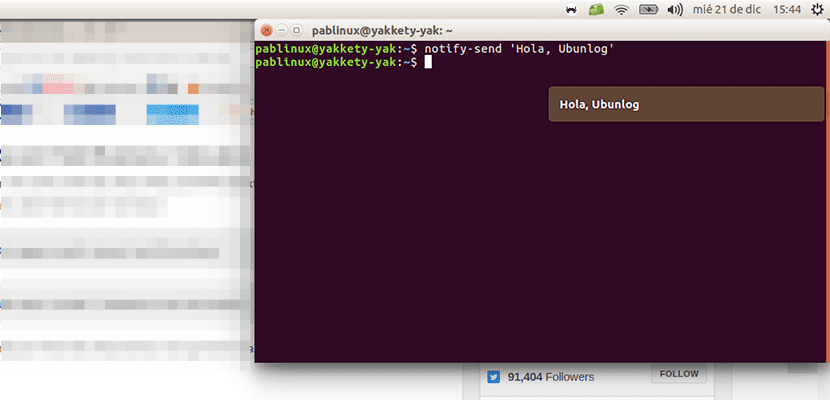
If there is something that I do not like about Ubuntu, it is its simple notification system. When we receive any notification, we will see in the upper right what it is, but it will disappear without giving us many options. In other distributions, if we want to know what it was about, we can do so by accessing an option created for it that will show us several of the notifications received, but to do the same in Ubuntu we will have to install new software, such as Recent Notifications.
What Recent Notifications does is very simple: once the operating system with Unity, Xfce or MATE graphical environment is installed and restarted (it is not available for other environments), a new icon in the top bar shaped like a mailbox. If we click on this icon, we will see the last notifications received and, if we wish, we can remove one or all of these notifications. We could say that it is the notification panel that Canonical forgot to add on their desktop operating system.
How to install Recent Notifications on Unity, Xfce or MATE
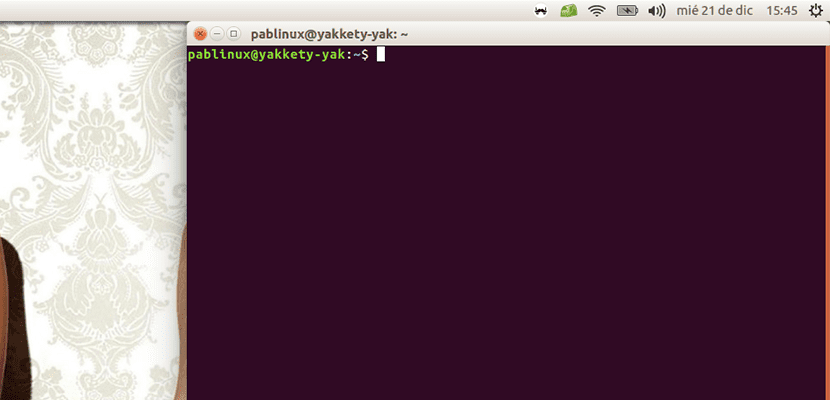
Installing Recent Notifications is very simple, but we will have to add a repository. We will install it by opening a terminal and typing these commands:
sudo add-apt-repository ppa:jconti/recent-notifications sudo apt update && sudo apt install indicator-notifications -y
Once installed, it's supposed to show up in Unity Dash, but I haven't seen its icon anywhere. I can't be sure whether or not it shows up in MATE or Xfce, but it should. In any case, I have worked when restarting Ubuntu (16.10), when it has automatically appeared in the top bar.
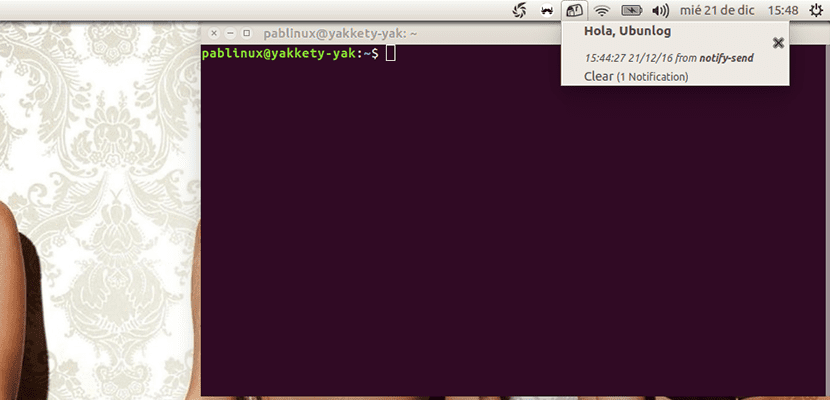
From now on, when we receive a notification we will see it as it was before installing Recent Notifications, but the mailbox icon on the top bar will change color to green and, if we click on it, we will be able to see various notifications. The number of notifications and the black list, which can help us to not receive notifications from Rhythmbox, for example, we will configure with dconf editor from the route net / launchpad / indicator / notifications. In the case of the black list, the format has to be as ['app-name']. If we want to put more than one on the black list, we will have to separate the names of the applications with commas. We can also make the icon not appear, but it does not seem to me that it makes much sense to install this software and then not be able to use it as it should.
Have you already tried Recent Notifications?
Via: omgubuntu.co.uk
Interesting! Greetings from A Coruña