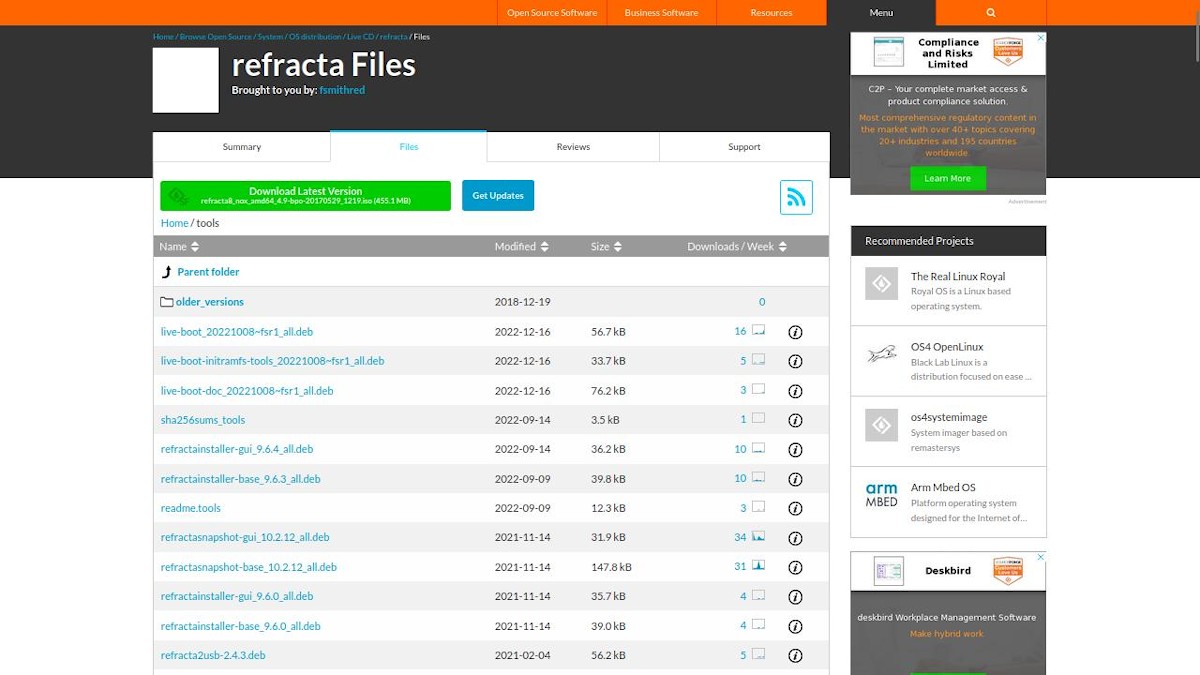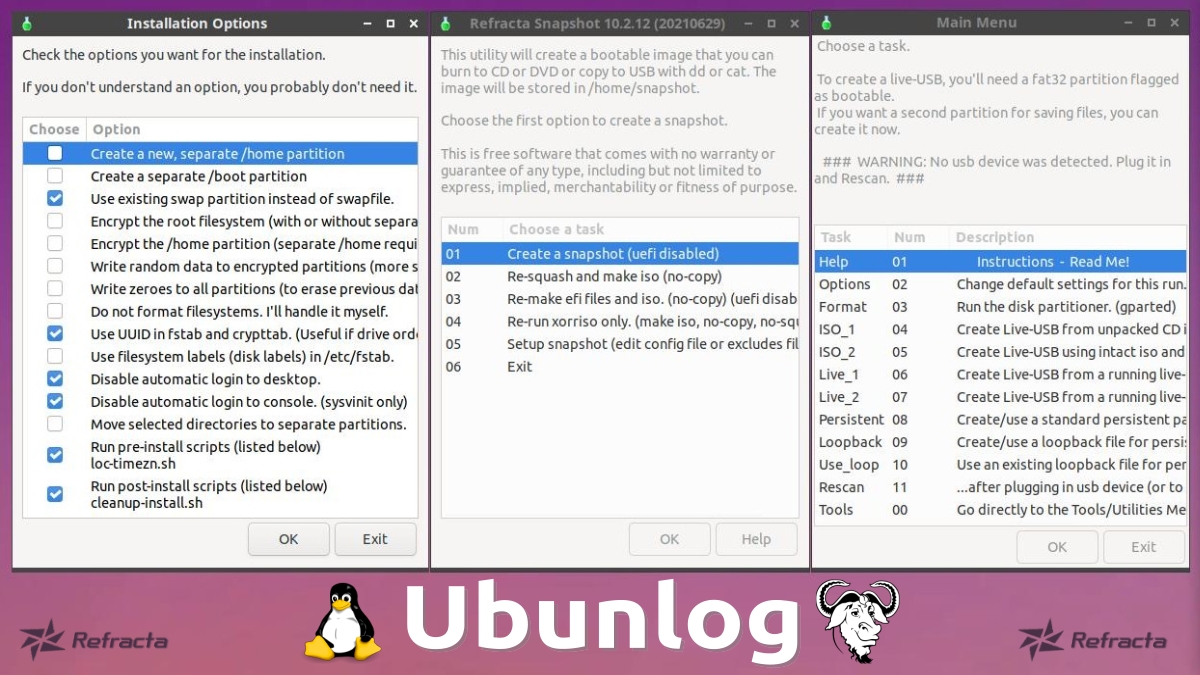
Refracta Tools: How to install this toolkit?
As we promised in the previous article on the GNU/Linux Refracta Distribution, in this present post we will delve technically into its outstanding set of tools known as «Refract Tools».
Which, as already well, we have explained before, has the objective of allowing and facilitating that any average user of GNU/Linux Distributions can customize installation and creation of a Live-CD or Live-USB from your current running operating system. Without forgetting that these tools they promise to work on most Debian or Devuan based systems, and even Ubuntuwith a little effort. As we will see below.
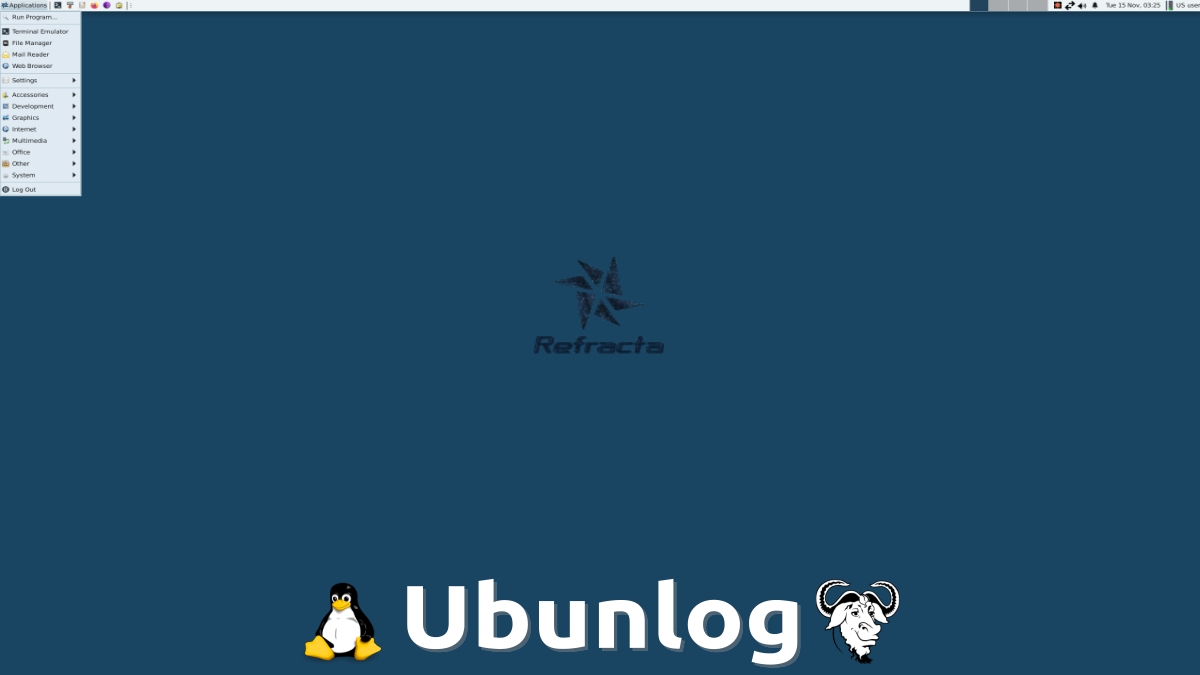
Refracta: An interesting Distro designed for home users
But, before starting this post about the set of tools known as «Refract Tools», we recommend that you then explore the previous related post:
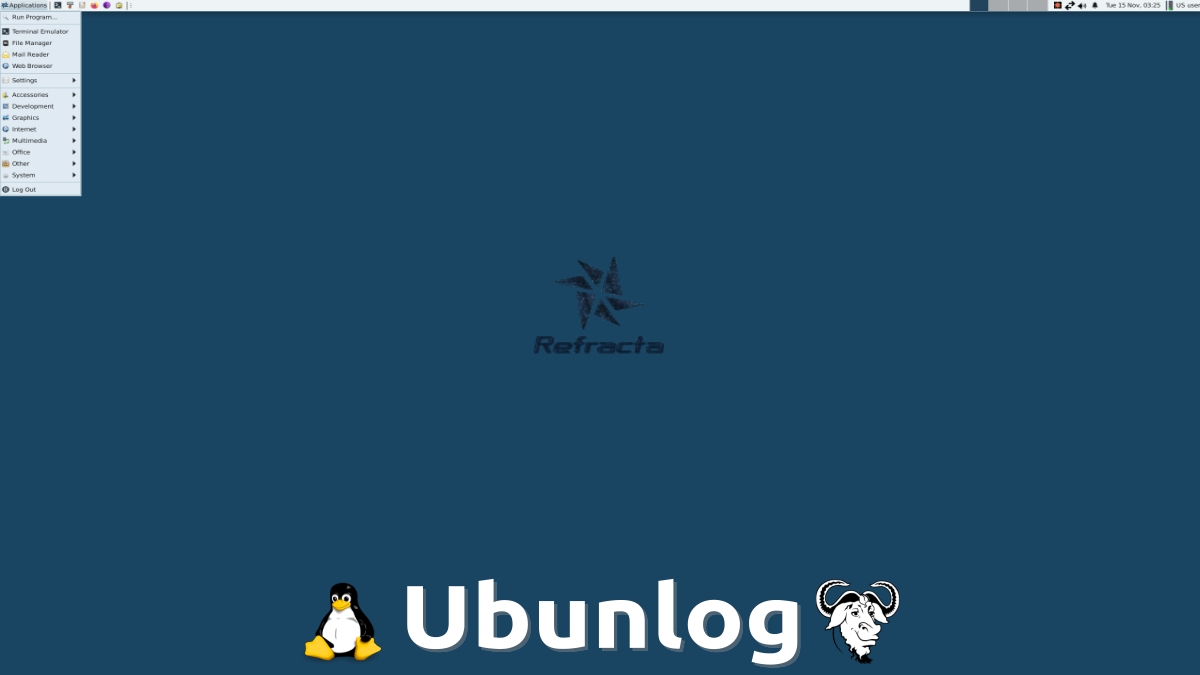
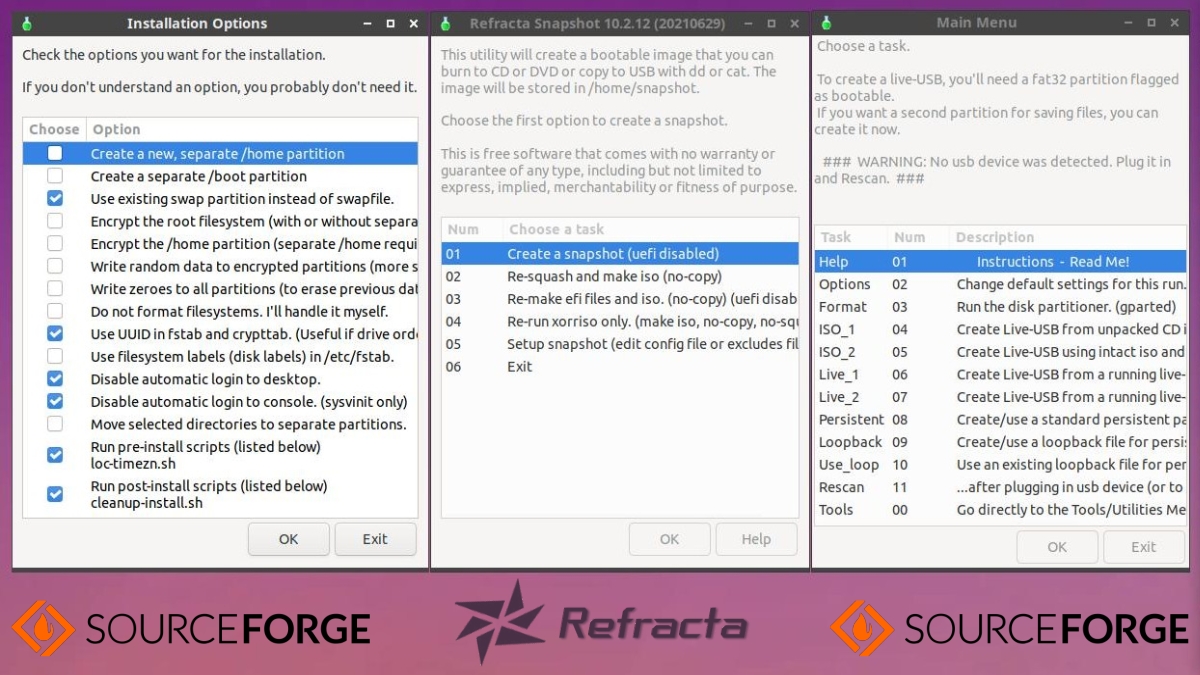
Refracta Tools: Create your own GNU/Linux Distro
How to download, install and run Refracta Tools?
Download
To start this tutorial, we will be using, as usual, the Respin (Snapshot) Miracle OS GNU/Linux, which is based on MX Linux 21 (Debian 11), and which I currently have customized as Ubuntu 23.04 (Lunar Lobster). And the first thing we have to do is download the files following from the website of Refract Tools at SourceForge:
- live-boot_20221008~fsr1_all.deb
- live-boot-initramfs-tools_20221008~fsr1_all.deb
- live-boot-doc_20221008~fsr1_all.deb
- refractainstaller-gui_9.6.4_all.deb
- refractainstaller-base_9.6.3_all.deb
- refractsnapshot-gui_10.2.12_all.deb
- refractsnapshot-base_10.2.12_all.deb
- refractainstaller-gui_9.6.0_all.deb
- refracta2usb-2.4.3.deb
Install
Once the files have been downloaded in the downloads folder, as usual and to everyone's liking, all that remains is to execute the following in a Terminal (console) already open or located within the path of the Downloads folder:
Using the apt command
sudo apt install ./*.debUsing dpkg + apt command
sudo dpkg -i *.deb
sudo apt install -fRun
Already installed the tools, and fixed any dependency errors in the installation process, we can already run and test, to taste and need of each one, the same through the applications menu. As can be seen in the following screenshots:
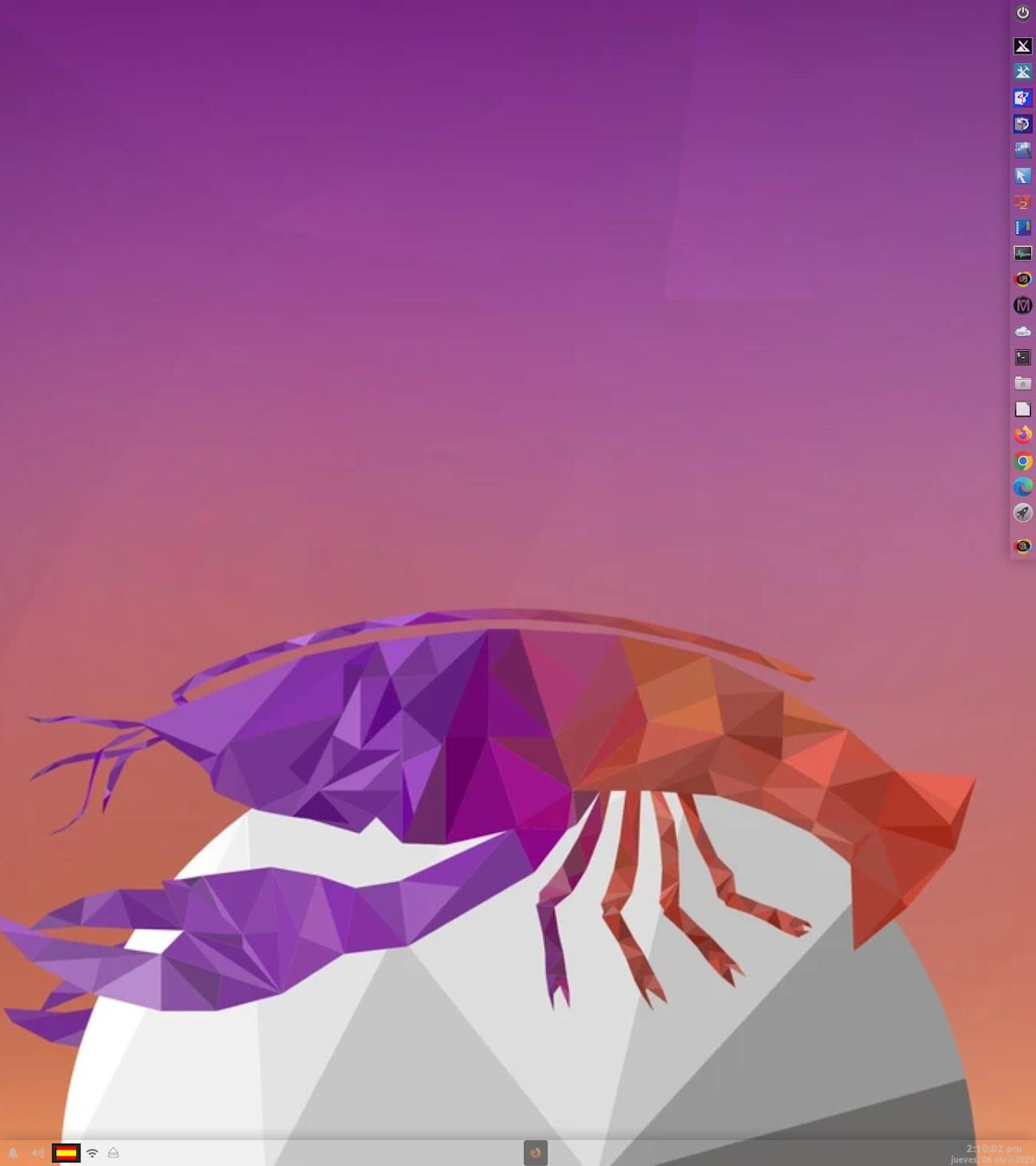
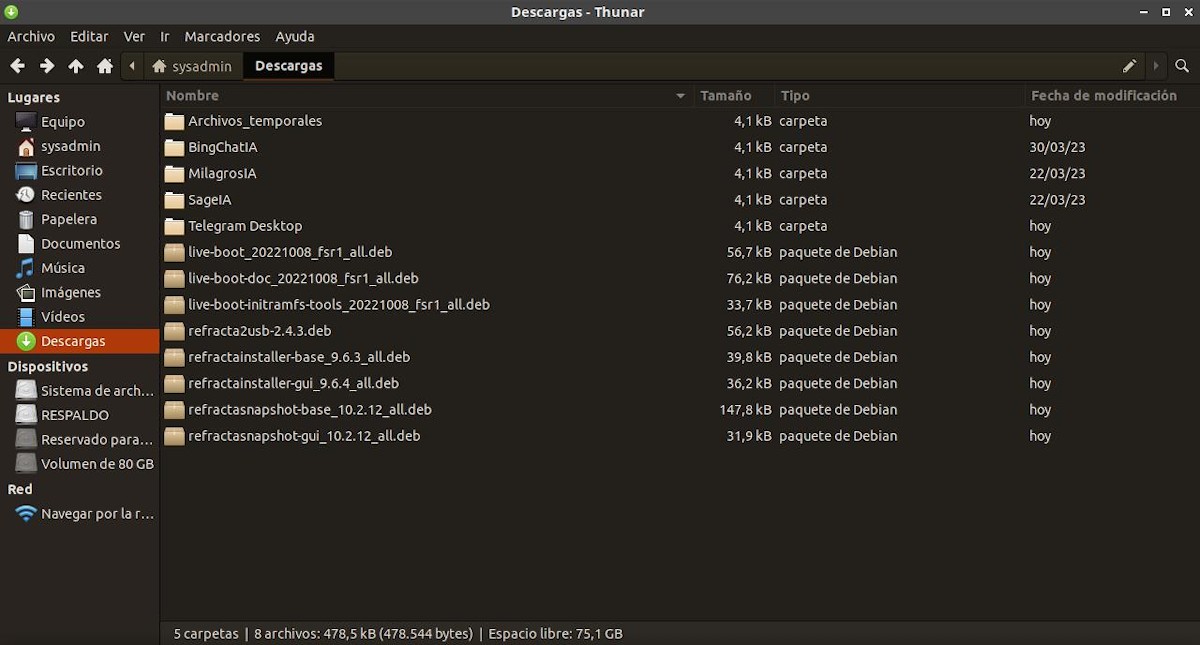
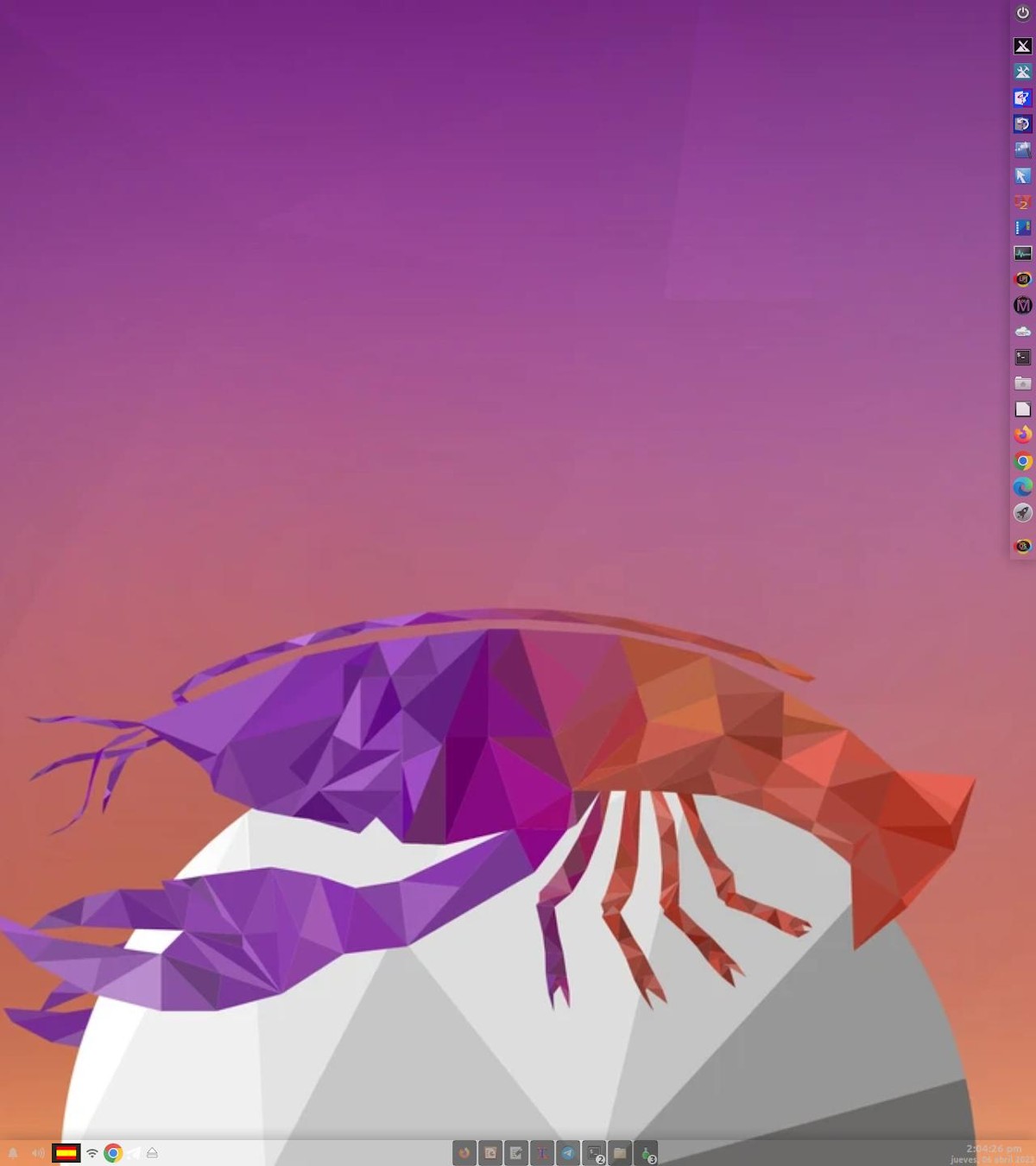
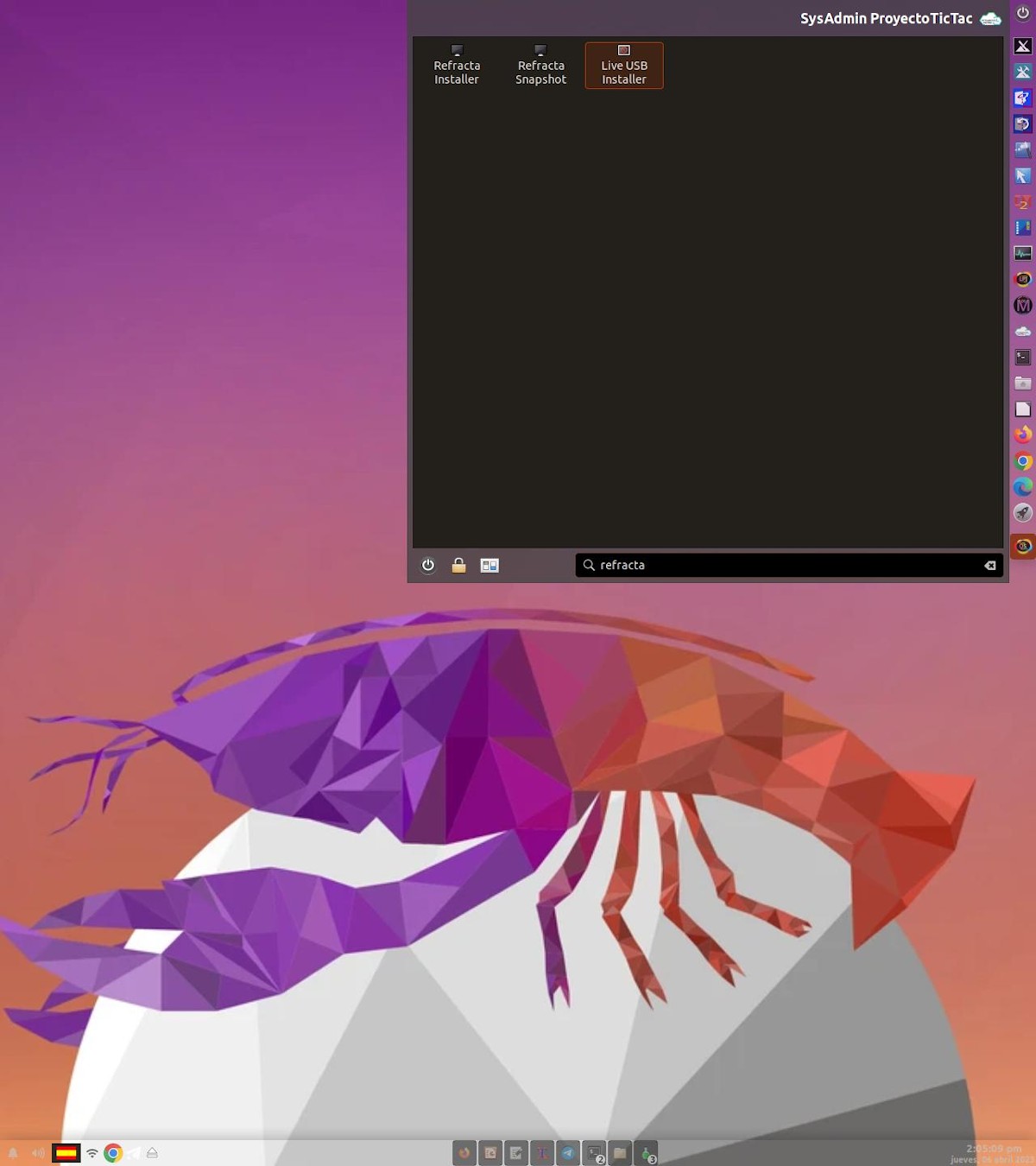
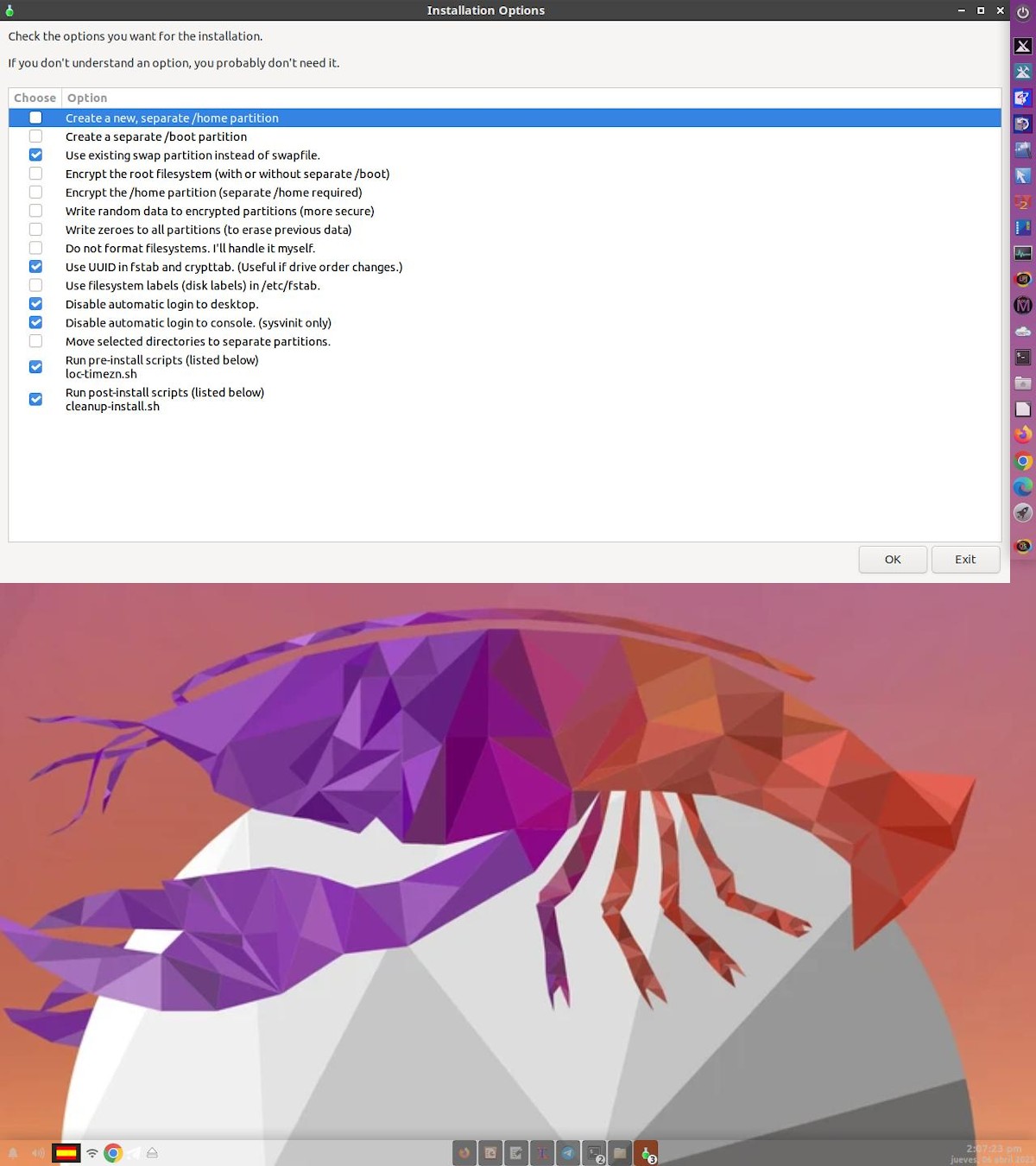
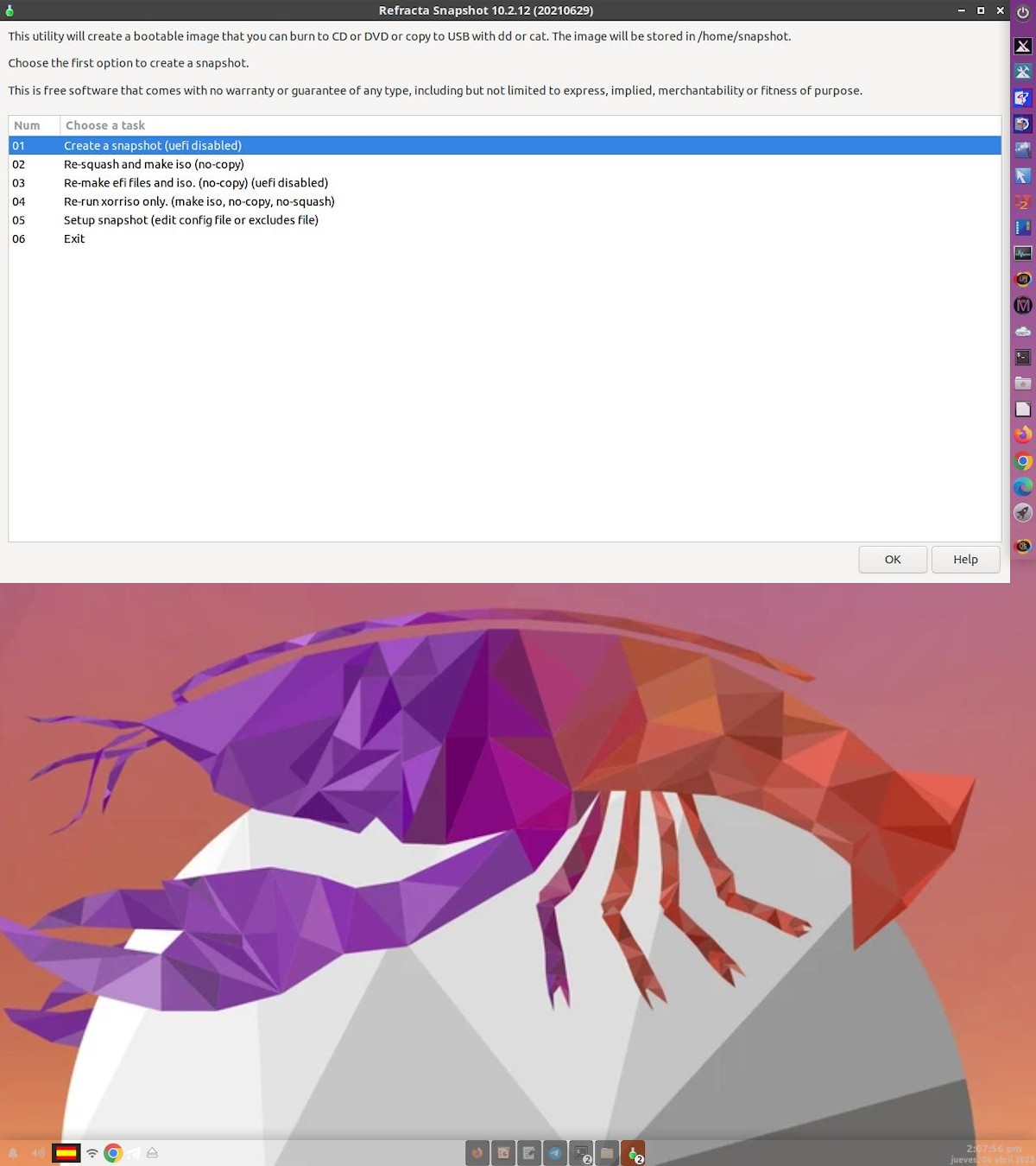
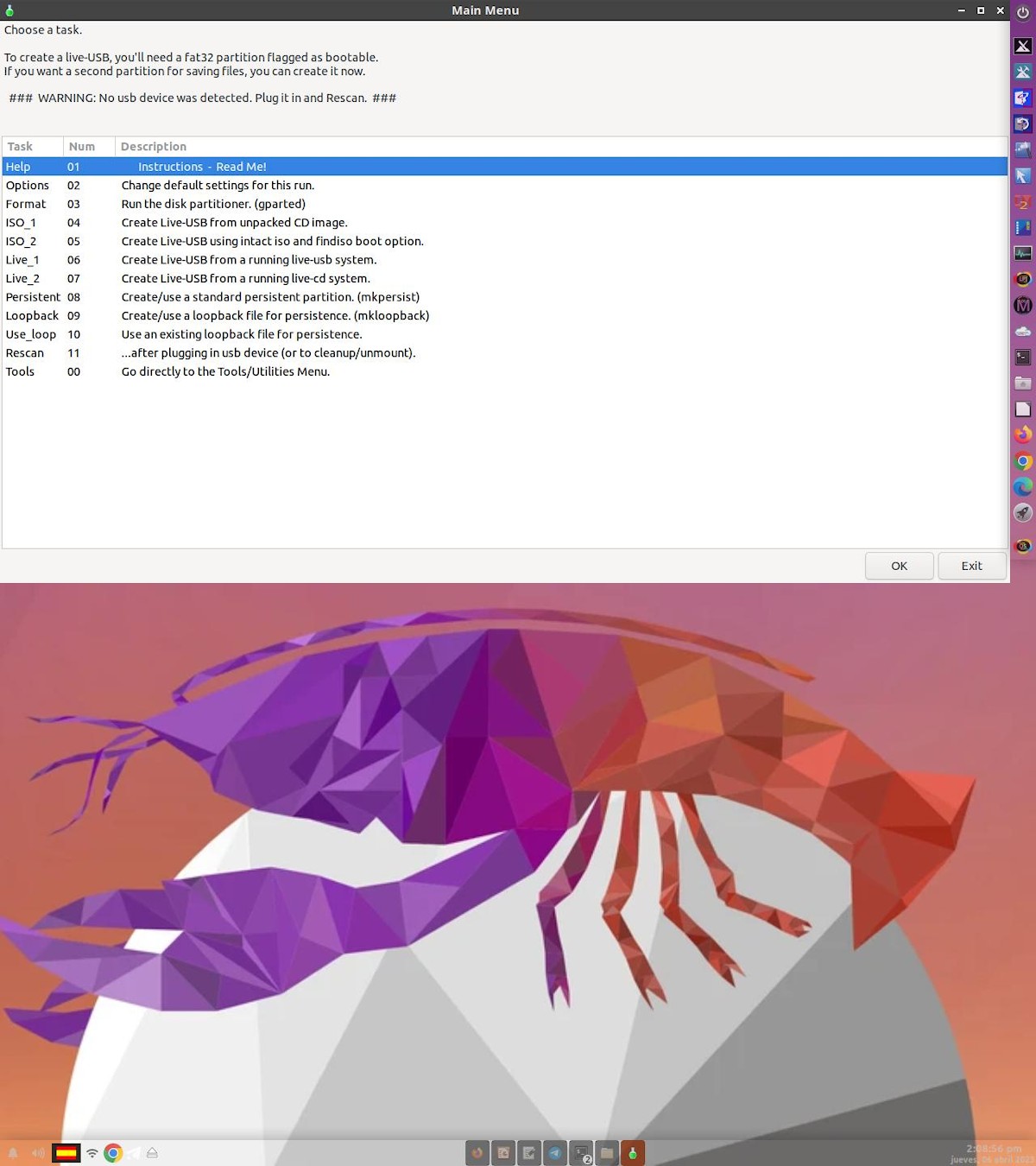
Note: In my personal case, I just had to change the execution command of the Refracta Live USB Installer shortcut to get it to start correctly. And the change was the following:
original execution order
xterm -hold -fa mono -fs 11 -e echo "Run refracta2usb from a root terminal. (But not this one.)"Modified execution order
sudo refracta2usb

Summary
In short, this set of technical or system tools called «Refract Tools» without a doubt, and as demonstrated by its use within the GNU/Linux Refracta Distribution, as outside, in the ExTiX Deepin 23.4 Distribution, constitutes an ideal alternative for those who want manage to create your own GNU/Linux Distro or Respin (Snapshot), from your current Debian/Ubuntu-based operating system. For the rest, all that remains is to download it and try it to see how it works for each one for said objective.
Finally, remember to share this useful information with others, in addition to visiting the home of our «site» to learn more current content, and join our official channel of Telegram to explore more news, tutorials and Linux updates. West group, for more information on today's topic.