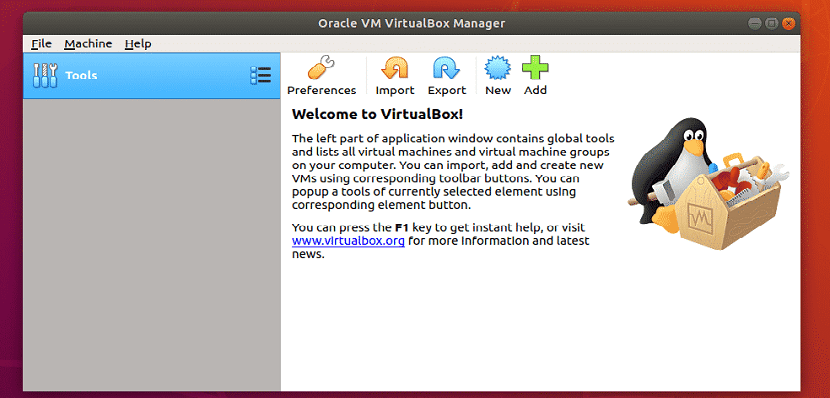
Recently Oracle (the company in charge of the development of VirtualBox) has released a new corrective version of its popular virtualization system VirtualBox 6.0.12, version in which 17 failures are solved both in safety and in operation.
For those who do not know by VirtualBox, they should know that is a virtualization tool multiplatform, which gives us the possibility to create virtual disk drives where we can install an operating system within the one we normally use.
VirtualBox is a free virtualization solution from Oracle. VirtualBox can virtualize Windows XP, Windows Vista, Windows 7, Windows 10, Ubuntu, Debian, CentOS and many other versions of Linux, Solaris, some variants of BSD, etc.
What's new in VirtualBox 6.0.12
With the release of this new version in it, in addition to offering a solution to guest systems with Linux, problem with inability to create files within shared directories has been resolved por a user without privileges.
And also that on the other hand the developers they have improved in this new installment of VirtualBox 6.0.12 vboxvideo.ko's compatibility with the kernel module build system.
In addition to this, fixed compilation problems for kernel modules for hosts and guest systems with a SLES 12 SP4 kernel.
As for the highlighted fixes, we can find that fixed recording and saving status issues when using the VBoxVGA controller with 3D mode enabled.
Fixed graphics corruption in Windows 10 search menu, which manifests itself by using the VboxVGA driver as well as the dwm.exe crash associated with using the WDDM driver for the VBoxSVGA virtual adapter by allocating a large amount of memory to the guest system.
For Windows guest systems a fix was also released when using shared directories.
While for guest systems with macOS fixed crash issues when running add-ons.
Of the other changes implemented in this new version we find the following:
- The export function in the OCI format ensures correct processing of empty disk images.
- The AC97 sound driver has a workaround for working with troublesome drivers in guest systems that reprogram the sample rate.
- Fixed crash when starting on Windows host systems with programs trying to substitute code in the virtual machine process
- Improved detection of USB devices with power saving mode on Windows host systems;
- Issues with the visibility of updating mouse cursor on Windows guest systems have been resolved.
How to install VirtualBox 6.0.12 on Ubuntu and derivatives?
This new version of virtualBox 6.0.12 is not available in the official Ubuntu package repository. But we can easily add VirtualBox package repository in Ubuntu and derivatives and install VirtualBox 6.0.10 from there.
Before installing VirtualBox 6.0.10, they need to ensure that hardware virtualization is enabled. If they are using an Intel processor, they must enable VT-x or VT-d from their computer's BIOS.
To add the official VirtualBox package repository, they should open a terminal with Ctrl + Alt + T and run the following command:
echo "deb https://download.virtualbox.org/virtualbox/debian $(lsb_release -cs) contrib" | sudo tee /etc/apt/sources.list.d/virtualbox.list
Done this now We must add the public PGP key from the official VirtualBox packages repository to the system.
Otherwise, we will not be able to use the official VirtualBox package repository. To add the public PGP key from the official VirtualBox package repository, run the following command:
wget -q https://www.virtualbox.org/download/oracle_vbox_2016.asc -O- | sudo apt-key add -
Now that the official VirtualBox package repository is ready to use, we can install VirtualBox 6.0.10.
First, we need to update the APT package repository with the following command:
sudo apt-get update
Once this is done, now we are going to proceed to install VirtualBox to the system with:
sudo apt install virtualbox-6.0
And ready with it, we can use the new version of VirtualBox in our system.