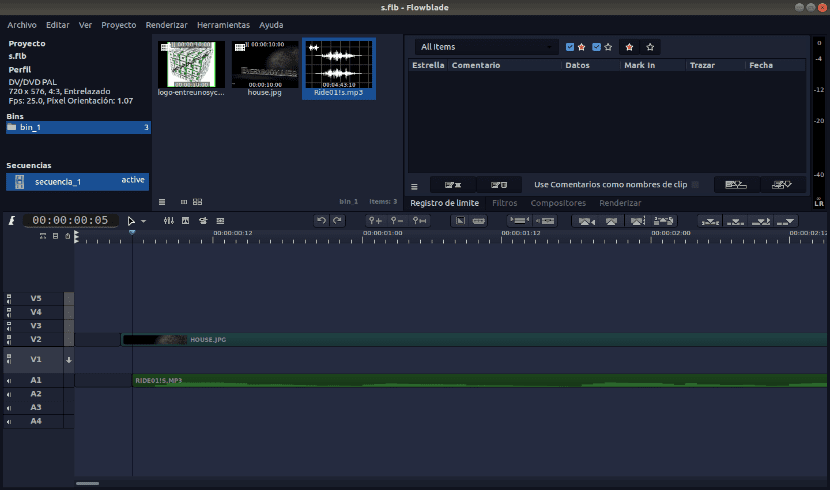
The release of the new version has been announced of the multitrack non-linear video editing system Flowblade 2.2, which allows the user to compose movies and videos from a set of individual videos, sound files, and images.
The editor provides tools for trimming clips with the precision of individual frames, processing them through filters and composition of multiple levels of images to embed in video. You can arbitrarily determine the order of application of the tools and adjust the behavior of the timeline.
Within Its main characteristics stand out:
- 11 editing tools, 9 of which are included in the basic working set
- 4 methods to insert, replace, and attach clips in a timeline
- Ability to place clips on the timeline in drag and drop mode
- Ability to attach clips and image comps to other master clips
- Possibility of simultaneous work with 9 combined video and sound tracks
- Means for adjusting colors and changing sound parameters
- Support for combining and mixing images and sound
- 10 composition modes. Keyframe animation tools to blend, scale, move and rotate the original video
- 19 blend modes to insert images into a video
- Over 40 Image Replacement Patterns
- More than 50 filters for images that allow you to adjust colors, apply effects, blur, manipulate transparency, freeze the frame, create the illusion of movement, etc.
- Over 30 sound filters, including keyframe mixing, echo addition, reverb, and sound distortion
- Support for all popular video and audio formats supported by MLT and FFmpeg. Support for images in JPEG, PNG, TGA and TIFF, as well as vector graphics in SVG format.
Flowblade uses the FFmpeg library to process various video, sound and image formats. The interface is built with PyGTK, while the NumPy library is used for mathematical calculations and PIL is used for image processing.
In addition to it plugins can be used with video effect implementation from Frei0r collectionas well as LADSPA sound plug-ins and G'MIC image filters.
The project code is written in Python and distributed under the GPLv3 license. To organize video editing, the MLT framework is used.
What's new in Flowblade 2.2?
For this new edition of Flowblade 2.2 Various enhancements were prepared to perform complex composition tasks, Well, two new filters and a new video combination tool have been added.
- The RotoMask filter allows you to impose linear masks or animated curves that affect only the alpha channel (transparency) or RGB data. For editing masks, a special editor is proposed, which also supports keyframe editing.
- Filter FileLumaToAlpha - Uses the brightness values from the source media file and writes them to the alpha channel of the target clip from the video or image.
- The LumaToAlpha merge tool: uses the brightness values of the source track and writes them to the alpha channel of the destination track.
While in Flowblade 2.2 the settings and user data have been moved from the ~ / .flowblade directory to directories conforming to the XDG specification (~ / .config, ~ / .local / share). The data will be migrated automatically the first time a new version of Flowblade is started.
Last but not least also highlights the addition of three new filters for advanced bullets Vignette Advanced, Normalize and Gradient Tint.
The capabilities of the keyframe editing interface have been expanded: the color management tool has been updated, support for editing all keyframe parameters has been added, and options have been implemented to correct changes in values in the steps 2 and 5.
How to install Flowblade 2.2 on Ubuntu and derivatives?
For those who are interested in being able to install this new version, just download it. For this we are going to open a terminal and in it we are going to type the following command:
wget https://github.com/jliljebl/flowblade/releases/download/v2.2/flowblade-2.2.0-1_all.deb
And then we install with:
sudo dpkg -i flowblade-2.2.0-1_all.deb