
Valve has released a new branch of the Proton 4.11 project, which is based on the developments of the Wine project and aimed at guaranteeing the launch on Linux of game applications created for Windows and presented in the Steam catalog. The developments of the project are distributed under the BSD license. As soon as they are ready, changes developed in Proton carry over to the original Wine and related projects, such as DXVK and vkd3d.
Proton allows you to run games that are only available for Windows directly on the Steam Linux client . The package includes DirectX 10/11 (based on DXVK) and 12 (based on vkd3d) implementation, working through the translation of DirectX calls to the Vulkan API, provides improved support for game controllers and the ability to use full screen mode.
Main novelties of Proton 4.11
With the release of this new branch, Proton has moved to sync with the Wine 4.11 base code, from which more than 3300 changes were transferred (the previous branch was based on wine 4.2). 154 Proton 4.2 patches have been moved upstream and are now included in the main part of Wine.
As the main novelty the developers highlights the addition of experimental support for synchronization primitives based on the futex () system call, which reduces CPU load compared to esync.
In addition, the new implementation solves problems with the need to use special settings for esync and the possible exhaustion of available file descriptors.
Patches with indicator holder FUTEX_WAIT_MULTIPLE required for Proton have already been carried over for inclusion in the main Linux kernel and Glibc.
The prepared changes are not yet included in the main composition of the kernel, so at this time it is necessary to install a special kernel with support for these primitives.
Also the DXVK layer (the implementation of DXGI, Direct3D 10 and Direct3D 11 on top of the Vulkan API) It was updated to the new version 1.3.
While for D9VK (experimental implementation of Direct3D 9 on the Vulkan) to version 0.13f. To enable D9VK support in Proton, use the PROTON_USE_D9VK flag.
Many Wine modules are now created as Windows PE files, instead of Linux libraries. As work in this area progresses, the use of PE will help some DRM and anti-cheat systems.
Of the other changes that stand out in this new branch:
- Transfer of current monitor refresh rate to games is provided
- Made fixes related to mouse cursor processing and window management
- Fixed input lags and issues with vibration support for joysticks, manifested in some games, especially games on the Unity engine
- Added support for the latest version of OpenVR SDK
- FAudio components with implementation of the DirectX sound library (API XAudio2, X3DAudio, XAPO and XACT3) updated to version 19.07
- Fixed issues with the network subsystem in games in GameMaker
Before adopting Valve patches in the main Linux kernel, to use futex () instead of esync, a special kernel must be installed that supports thread sync pool implemented in the fsync patch set.
In Ubuntu 18.04 and 19.04, a PPA repository can be used with experimental linux-mfutex-valve kernels
Which can be added with the following commands:
sudo add-apt-repository ppa:valve-experimental/kernel-bionic -y sudo apt-get install linux-mfutex-valve
How to activate Proton on Steam?
For this They should open the Steam client and click on Steam in the upper left corner and then Settings.
In the "Account" section you will find the option to register for the beta version. Doing this and accepting will close the Steam client and download the beta version (a new installation).
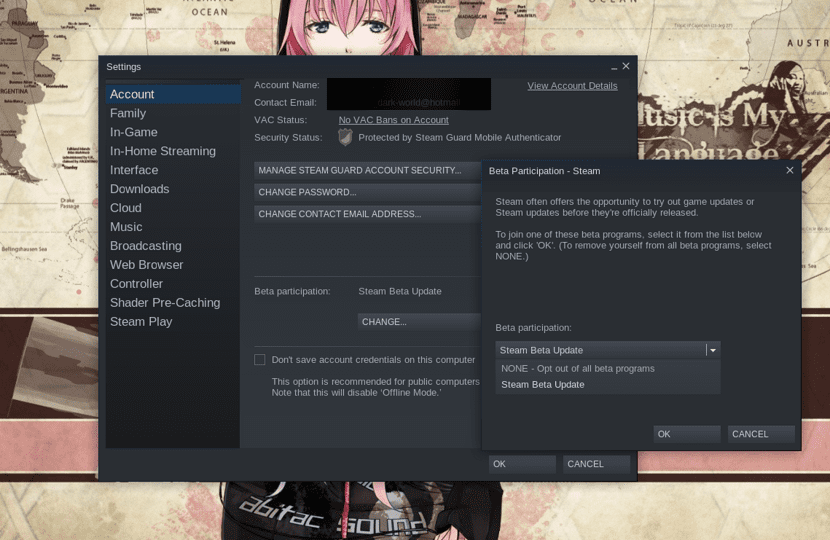
At the end and after accessing their account, they return to the same route to verify that they are already using Proton.