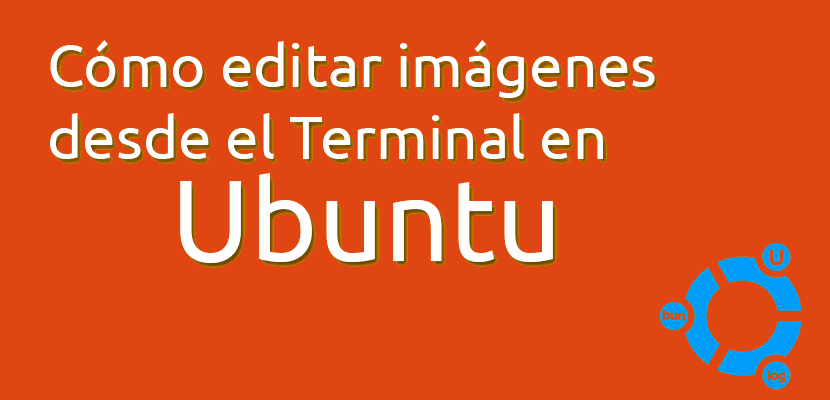
Surely many of you have already had to resize photos and you have done it one by one, with the consequent waste of time, an arduous task that many webmasters have to do more than once a month and may not be the only ones.
Ubuntu has long offered the ability to to be able to carry out this task with a simple command and with the consequent saving of time. You just need to know the exact command, mark the resolution and select the bulk photos that we want to resize.
ImageMagick will allow us to resize photos in our Ubuntu
To perform this task, Ubuntu user needs ImageMagick, a software that usually comes installed in Ubuntu but it would not be bad to check if we have it or not before installing it. Once this check is done we go to a terminal and in the terminal we go to the folder where the images we want to resize are located. We can also go to the folder graphically and open a terminal in the folder. Once we have done this, we have to write the following command to resize photos:
mogrify -resize 800 *.jpg
Thus, all the photos in the folder will be resized to 800 pixels. The figure can be modified to our liking, but the rest of the command remains. If we want resize photos to a certain size, then we will write the following:
mogrify -resize 800x600! *.jpg
In any case, this command only resize images with the jpg extension, so the images in png format or with another graphic format will not be resized, for this it will be necessary to change the extension of the format. In any case, with this command we will only have to wait while our Ubuntu does the function of resizing photos in bulk, something practical and useful for many Ubuntu users who work with images on a daily basis.
I use converseen aue for me it works great. Thanks for sharing!
Excellent! Converseen is based on ImageMagick but with a very nice graphical interface (although for me I find it more useful as a command line in Apache web servers) and also in other operating systems other than GNU / Linux Thanks for the information, I also added it to my tutorial on imageMagick!
Well, I have a tutorial on my web page and that command was not known to me!
I already added it as a reference, to continue sharing knowledge!
THANK YOU. 😎