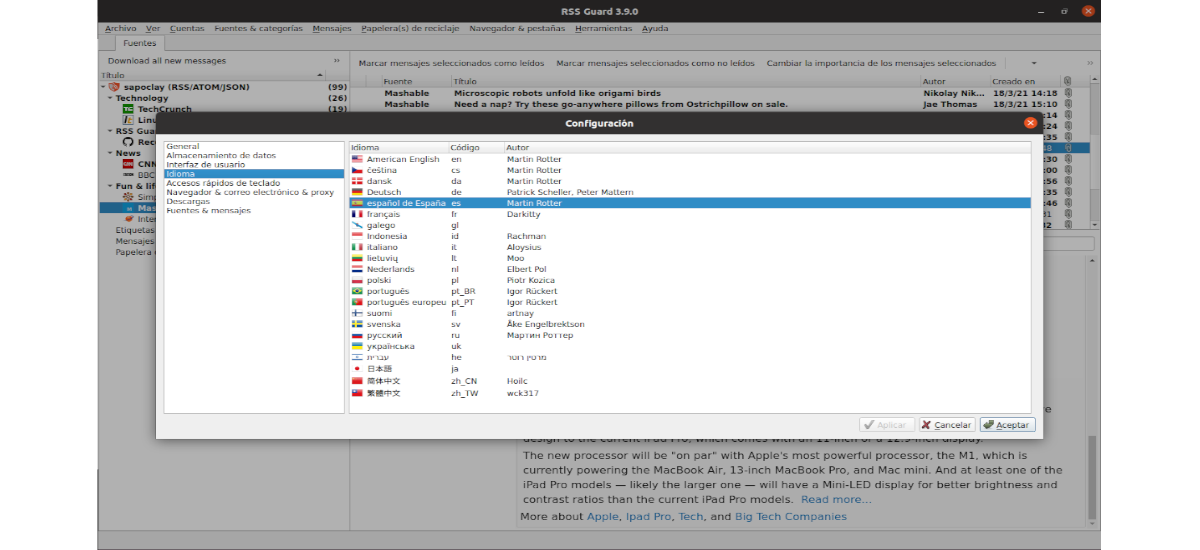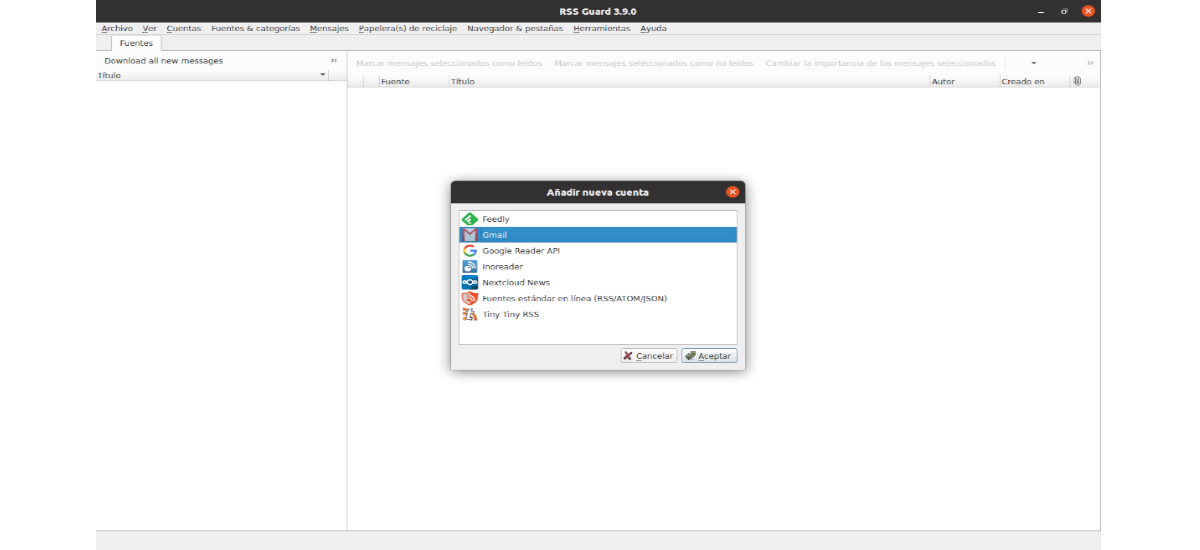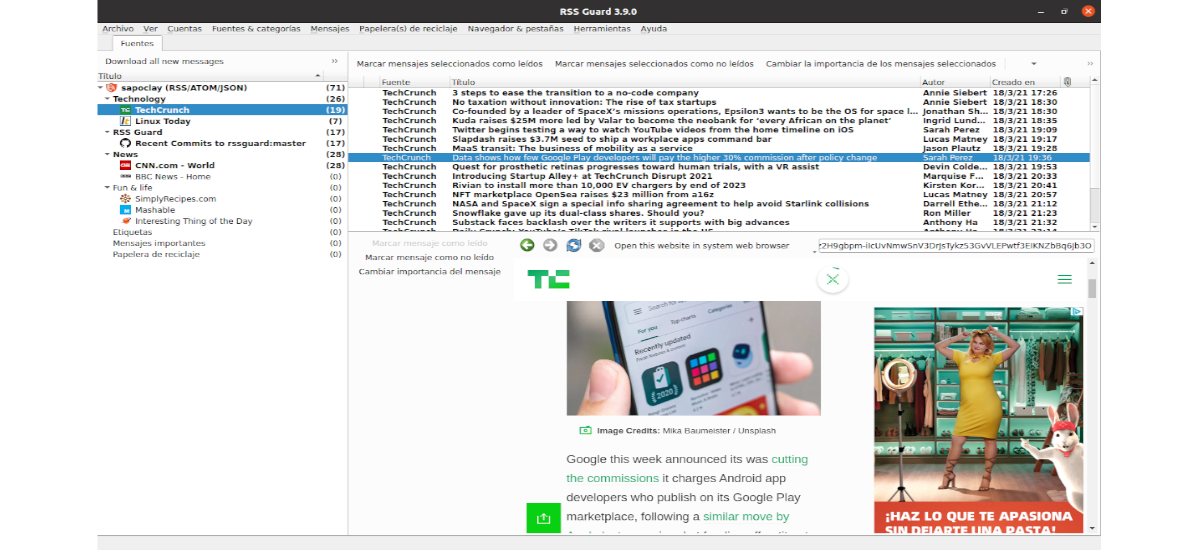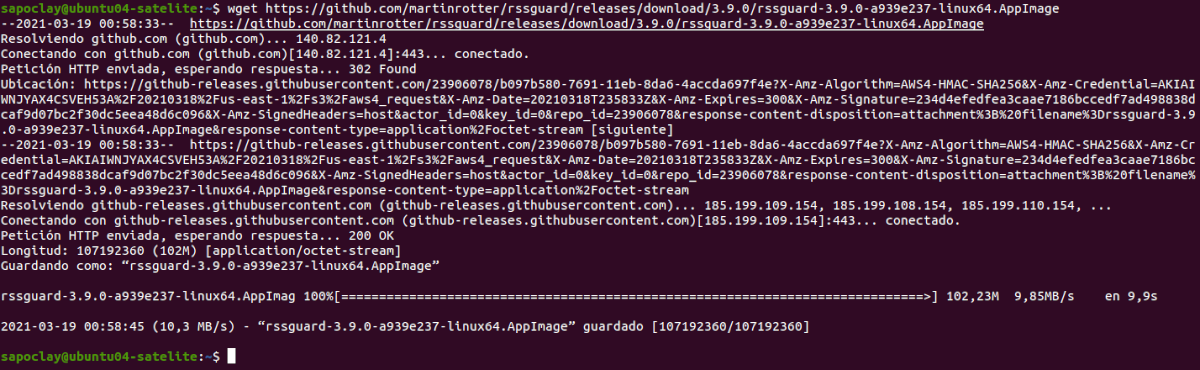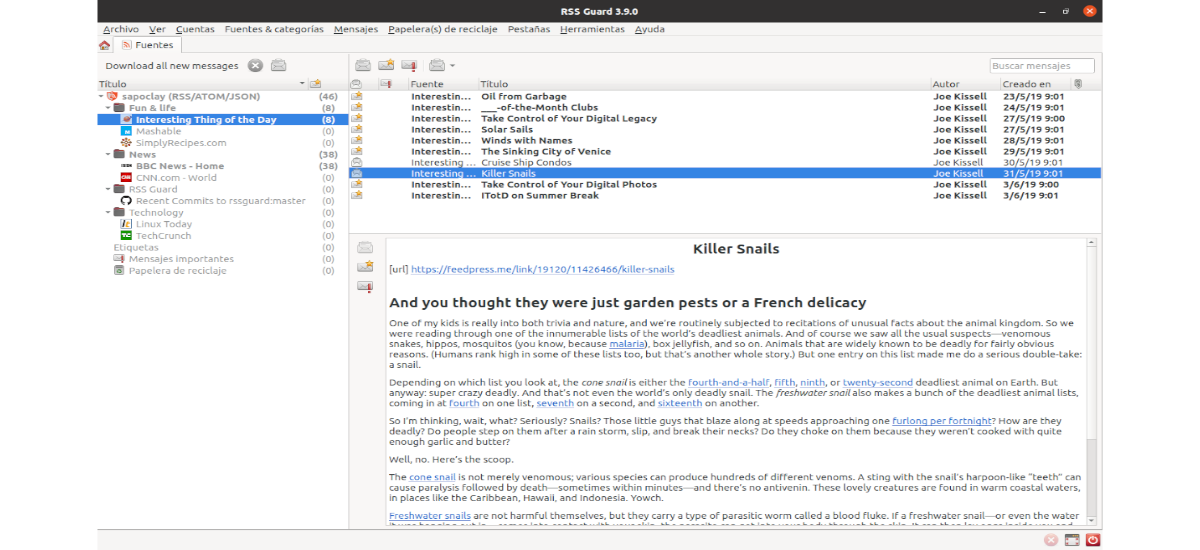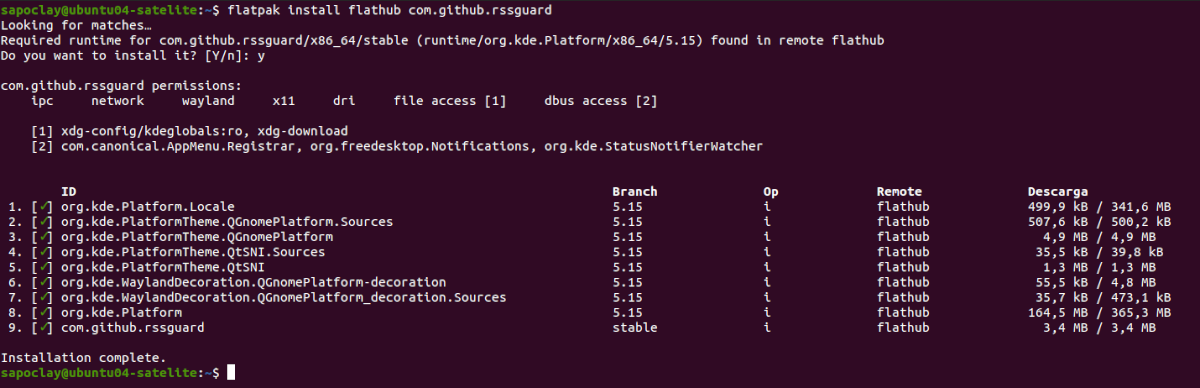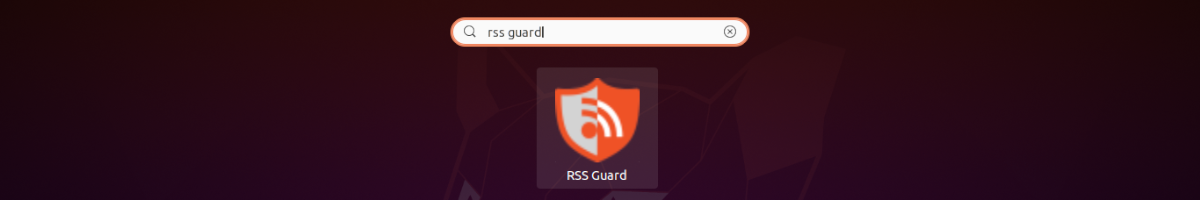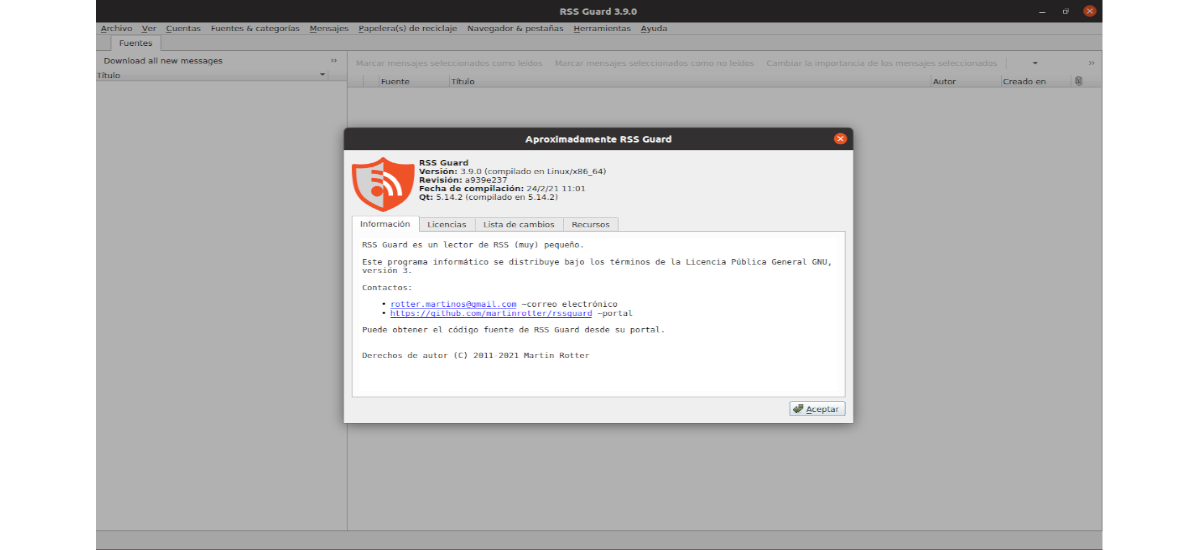
In the next article we are going to take a look at RSS Guard. This is a free and open source Qt RSS feed reader for systems like Gnu / Linu, Windows and macOS. We already talked about this program in its day in this blog, but today we will see other ways to install the latest version published, which is 3.9.0.
Among the features of this feed reader, possibly the main one is that can be synced with services like Tiny Tiny RSS, Inoreader, Nextcloud News, Feedly and services compatible with the Google Reader API. In addition, its user interface is highly customizable, which will allow users to hide various elements, add or remove buttons from the toolbar, etc.
General characteristics of RSS Guard 3.9.0
- Application supports RSS / RDF / ATOM / JSON feed formats as well as podcasts using RSS / ATOM / JSON.
- In addition to synchronizing with the online services Tiny Tiny RSS, Inoreader, Nextcloud News, Feedly and services compatible with the Google Reader API (The Old Reader, Reedah, FreshRSS, etc.) via plugins, RSS Guard can also add feeds locally, with support for importing and exporting feeds to or from OPML 2.0.
- Allows you to categorize the feeds.
- The keyboard shortcuts available allow you to control the program via the keyboard.
- The user interface is fully customizable, in addition will allow us to create our own skins.
- Among the available views, we can find the newspaper view.
- The program is capable of show only unread feeds or messages.
- the interface will allow us to use tabs for a more orderly work.
- The program will place an icon in the systray.
- The latest version of the program too has improved automatic update of feeds, with separate time intervals.
- The program has fetch metadata from feeds, including icons.
- RSS Guard includes a Gmail plugin that allows users to send and receive emails.
- This release adds a option to load articles in an external web browser.
Can be found el full changelog from the app's versions page on GitHub.
Use RSS Guard
This application can be found in two variants such as AppImage, from the releases page on GitHub. One variant is web-based, with a packaged message viewer that loads articles using their original layout and layout, and the other is a lightweight package which uses a simple text-based message viewer. The web-based variant includes an ad blocker that supports lists in the AdBlock-Plus format.
As I was saying, when it comes to Gnu / Linux packages, the RSS Guard developer offers AppImage binaries for both variants (the package that has'nowebengine'on his behalf offers the lite version, with a simple text-based message viewer). On the other hand, the Flatpak package that we can find in flat hub, also uses the simple text-based message viewer.
As AppImage
The above screenshot uses the web-based article viewer. To download the package necessary to use this variant of the program, we can use the web browser and go to the releases page, or use wget in a terminal (Ctrl + Alt + T) as follows:
wget https://github.com/martinrotter/rssguard/releases/download/3.9.0/rssguard-3.9.0-a939e237-linux64.AppImage
Once the download is finished, all that remains is give permissions to the downloaded file. We can do this with the following command:
sudo chmod +x rssguard-3.9.0-a939e237-linux64.AppImage
At this point, we can now execute it by double clicking on the file or by typing the same terminal:
./rssguard-3.9.0-a939e237-linux64.AppImage
Like Flatpak
The application can also be installed on Ubuntu from Flatub (this is the lite version, not WebEngine). If you use Ubuntu 20.04, as is my case, and you still do not have this technology enabled on your system, you can continue The Guide than a colleague a while ago on this blog.
When we already have the possibility of installing flatpak packages, in a terminal (Ctrl + Alt + T) we can launch the following command to install the program:
flatpak install flathub com.github.rssguard
After the installation, we can launch the program by searching for the launcher on your computer, or by opening a terminal (Ctrl + Alt + T) and executing the following command:
flatpak run com.github.rssguard
uninstall
If you chose to install this program as a flatpak package and now you want remove it from the system, you just need to open a terminal (Ctrl + Alt + T) and run the command:
flatpak remove com.github.rssguard
For more information about this program and how it works, users can consult the documentation that the creator has published in the project GitHub page.