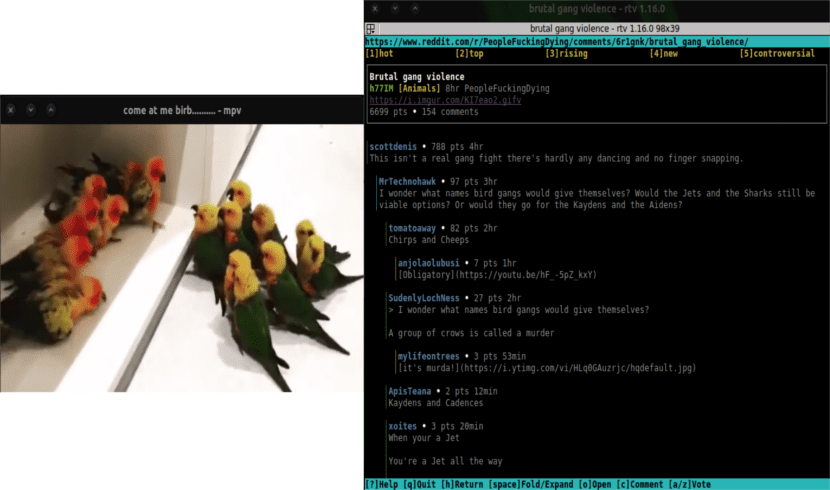
In the next article we are going to take a look at RTV (Reddit Terminal Viewer). We talked about this user interface a little over a year ago on this blog. In that article We saw how to install it using PIP, but in the following lines we will see how we can install using the APT package manager. In case someone does not know yet, it is a text-based user interface (TUI) for Reddit. With it we will be able to log into our Reddit account, open media with external tools and much more.
This user interface for the console is built using python and curses library. It runs on Gnu / Linux and Mac. RTV is going to give us a different way of being active on Reddit than usual. It is fast and light.
In this user interface we will find a good amount of functionsIt also provides a good number of keyboard shortcuts and a list of available commands. Without forgetting its good integration with the different tools installed in our operating system. All this seeking greater comfort when using it.
Some functions of RTV (Reddit Terminal Viewer)
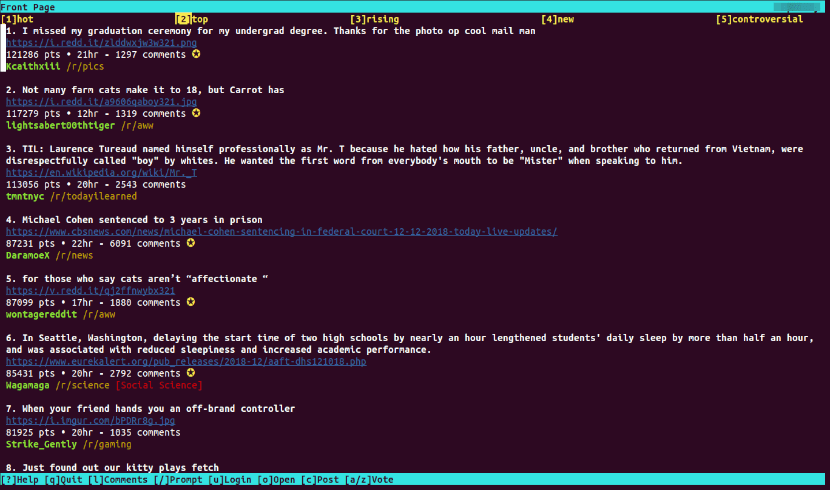
- Our it will allow browsing Reddit without logging in or authenticating anything with our Reddit account (Oauth).
- We will be able navigate easily through the main page, jump to our favorite subreddits, open user pages, navigate, perform searches, etc.
- After logging in, new posts or comments can be written. We can also edit or delete comments, etc. We will also have the ability to save presentations, view subreddits and check if we have new messages.
- Offers the possibility to open media in our favorite applications.
- Clipboard holder (requires xsel or xclip on Gnu / Linux).
- Supports themes. It comes with Solarized Dark and Light, Papercolor, Molokai, and Colorblind Dark, as well as a monochrome theme.
- To comment or create new posts, Reddit Terminal Viewer uses the default command line editor, be it Nano, Vim, etc.
It can watch an RTV demo available on the project page.
RTV Installation and Configuration (Reddit Terminal Viewer)
RTV is in Debian repositories as well as Ubuntu 18.04, 18.10 and 19.04 / Linux Mint 19 and 19. *. To install it you can open a terminal (Ctrl + Alt + T) and use the command:
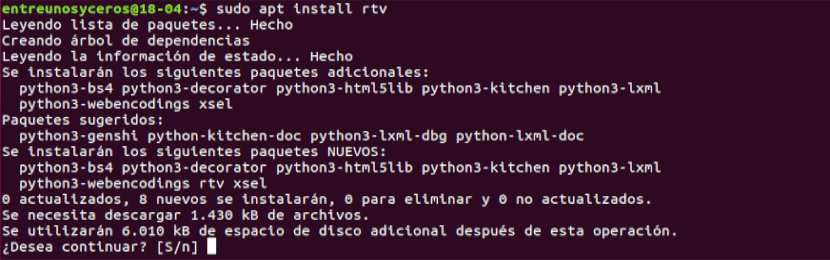
sudo apt install rtv
Installation is that simple and fast.
Where to configure RTV?
After installing Reddit Terminal Viewer, you may be interested in change something in your settings. To do so, run the following command to create user configuration file:

rtv --copy-config
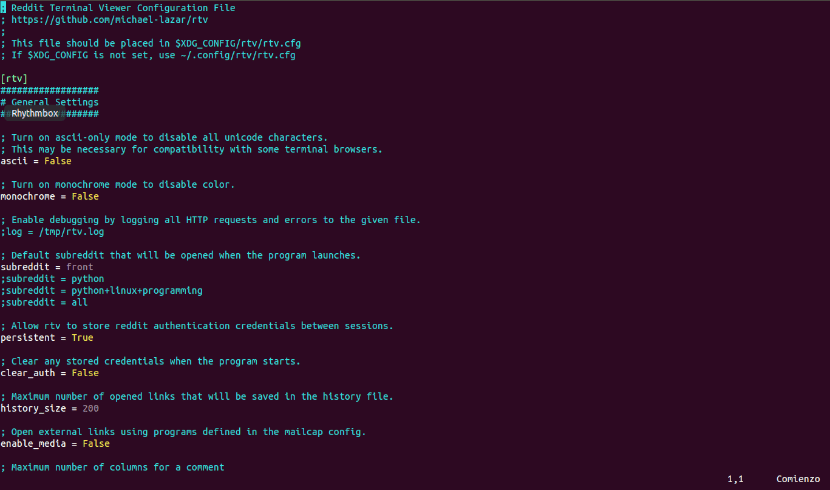
Now you will find a file called rtv.cfg in ~ / .config / rtv. Open this file with a text editor and change the settings according to your needs. In this file you can enable RTV to open external links using programs defined in mailcap settings, change the theme, key combinations, and more.
To open videos using external tools, use the following command to create the mailcap configuration file:
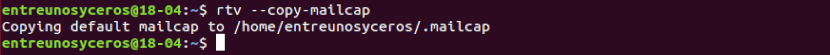
rtv --copy-mailcap
This creates a file called .mailcap in your home directory. By default it uses mpv, so install it if it is not already installed on your system, unless you want to change it. This program is used to open external media, but you can edit the ~ / .mailcap file to change it to your liking.
Now run RTV typing in terminal (Ctrl + Alt + T):
rtv
press "u”To log in. Use "j / k" or "↑ / ↓”To move up and down. Press "→"To open the selected submission comments,"a/z”To upvote or downvote, or open the media in an external tool (if configured). You can see all the available keyboard shortcuts by pressing “?”.
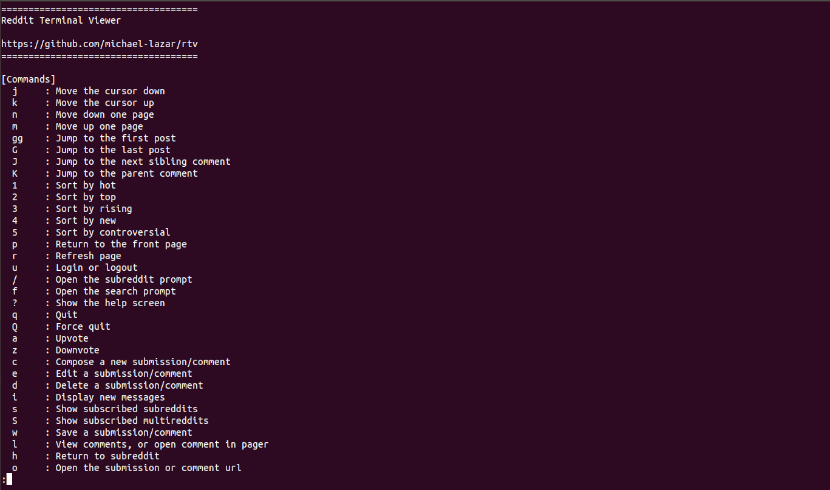
This user interface has a large number of options. In order to know all the options offered to users, this gives us the possibility of executing the following Request for help.
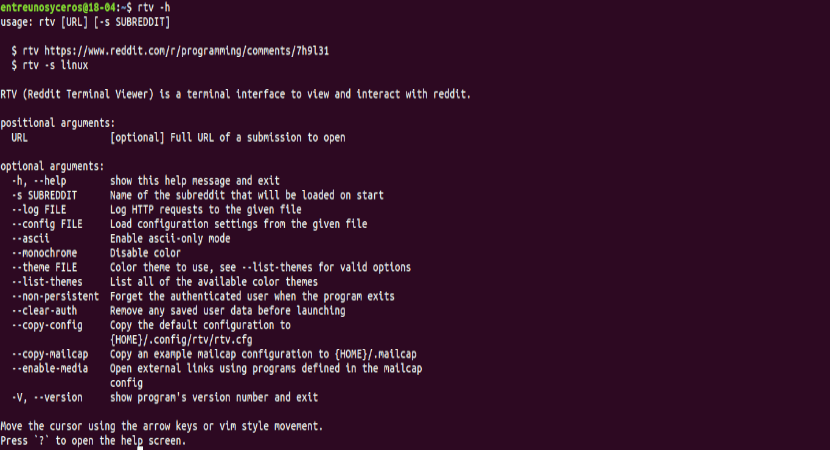
rtv –h
If anyone needs to consult more information about RTV (Reddit Terminal Viewer) you can get it from your page on GitHub.