
In times of crisis it has never hurt to be economical with certain tasks of our daily work, and printing documents in Linux is surely one that you do more commonly than you think. Techniques to save ink of our printer there are many, from those that lighten the font color to others that reduce the number of dots in typography. The one we teach you today is based on use a font type called EcoFont.
With this typeface you can save ink when printing a text, since it is a typeface that contains tiny gaps that are not visible to the naked eye. That in documents where we use a size 12 to 14 points, which are the most common for any work we do.
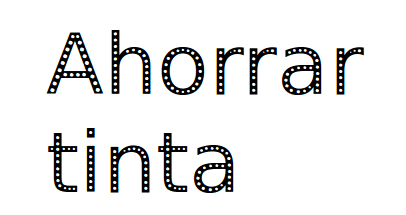
Using this new type of font we can squeeze a little more ink from our cartridges and, therefore, save some money with each impression we make. In order to get the font, go to the following link and download it to your computer: EcoFont.
Once you have downloaded it, you can install it inside the local system folder located in / usr / share / fonts / truetype / freefont, taking into account that internally it will be identified as Ecoffont Vera Sans. Ecofont is an open source source and its use is free. To remove it from the system you will only have to delete it from the fonts folder.
If we want use EcoFont as the default font of our main programs, we must first configure them. Next, we show you how to do it in some of them.
AbiWord
- Open Nautilus as a user root
- Go to the route /usr/share/AbiSuite-2.4/templates
- Open the file normal.awt-es_ES
- Select Format> Create Modify> Style
- Select Modify
- Click on the lower left button, in Select font
- Select the font Ecofont Vera Sans
- Close and apply the changes
- Now save the document and close the Abiword program
- Finally, open Abiword already configured with the new default font
OpenOffice - Writter
- Open a new document
- In the toolbar select Tools> Options> OpenOffice.org> Fonts and choose the source Ecofont Vera Sans and its size
- Again, in the toolbar select Tools> Options> OpenOffice.org Writter> Default Fonts and choose the source Ecofont Vera Sans and its size.
OpenOffice - Calc
- Open a new document, change the font to Ecofont Vera Sans and choose your size
- In the toolbar select File> Templates> Save. Now store the new template with the name MyTemplate in the default directory /home/user/.openoffice.org/3/user/template (in OpenOffice 3) or /home/usuario/.openoffice.org2/user/template (in Open Office 2)
- Then select the option File> Templates> Manage. In the default directory select the file MyTemplate, open the context menu by clicking with the right mouse button and select the option Set as default.
From now on, the new documents that are created will do so with the formats and styles defined in the template, and the selected font will be the one we have chosen in MyTemplate.
Gedit
- In the toolbar of the program we will go to the menu Edit> Preferences> Fonts and Colors> Fonts. Then choose the source Ecofont Vera Sans and its size.
Finally, we leave you a small sample of how the EcoFont font looks in the system compared to the FreeSans typeface. As can be seen, the extension that EcoFont occupies compared to FreeSans is greater in all sizes, but the small gaps that it presents do not begin to be visualized until reaching 16 points. The saving, however, does occur when using it, although at first glance we cannot see any substantial difference.
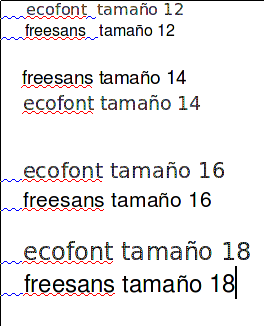
We assume that the savings for your pockets will occur in the long term, but it is not expensive to get used to using types of more environmentally friendly fonts and also with our pockets.