
In the next article we are going to take a look at Scout_Realtime. In previous articles on this blog, we have seen different command line based tools to monitor the performance of our Gnu / Linux system, such as htop, Glances and others. The one we are going to see today is another simple tool for monitoring a server.
Scout Realtime us will show disk, memory, network, CPU and process metrics. This is a simple, easy-to-use and web-based tool to monitor Linux server metrics in real time, in a very clear way. It will show us fluid graphs on the metrics collected from the CPU, memory, disk, network and processes. All this in real time.
In this article, we are going to see how to install this monitoring tool called scout_realtime on Ubuntu to monitor a remote server. But before we get into the matter, we are going to see some of the general characteristics that this program is going to offer to users.
General characteristics of scout_realtime
- The program is Open Source. Its source code can be seen on the page of GitHub.
- Scrolling is smooth in the update graphics every second.
- All key performance metrics (CPU, memory, disk utilization and network traffic) are in a single view for better data reading.
- The memory usage metrics are clearer and more precise, according to its website, than in other programs with the same purpose.
- Processes are grouped with the same name and the number of running processes are displayed. This is to ensure that trends in active processes become clearer.
- scout_realtime heavily dependent on proc filesystem to get metrics. Procfs is available in Gnu / Linux-based distributions. OSX and FreeBSD do not have full support for procfs and are not compatible.
Scout_realtime Monitoring Tool installation on Ubuntu
To install scout_realtime on our Gnu / Linux server, we will need to install Ruby 1.9.3 or higher. For this we will use the following command in a terminal (Ctrl + Alt + T):

sudo apt install rubygems
Once the installation of Ruby is finished in our system, we can install scout_realtime package using the following command in the same terminal:
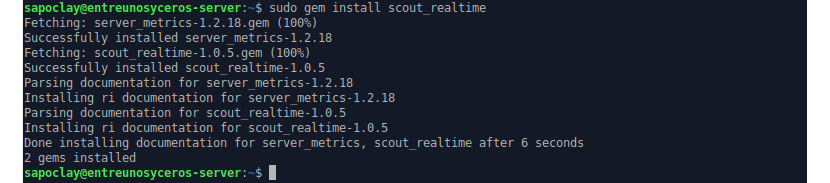
sudo gem install scout_realtime
Start scout_realtime
After successfully installing the package, we must start the scout_realtime daemon. This will be in charge of collecting the server metrics in real time. To start the daemon, in the terminal (Ctrl + Alt + T) we write:
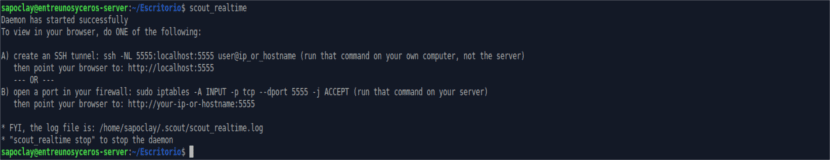
scout_realtime
After launching the scout_realtime daemon, it is running on our Linux server that we want to monitor remotely through the 5555 port.
Open firewall ports
If we are running a firewall, we will need to open port 5555 which scout_realtime uses. With this we will allow you to make requests. This can be seen how to do it on the help page of UFW that they offer us on the Ubuntu website,
Accessing Scout_Realtime
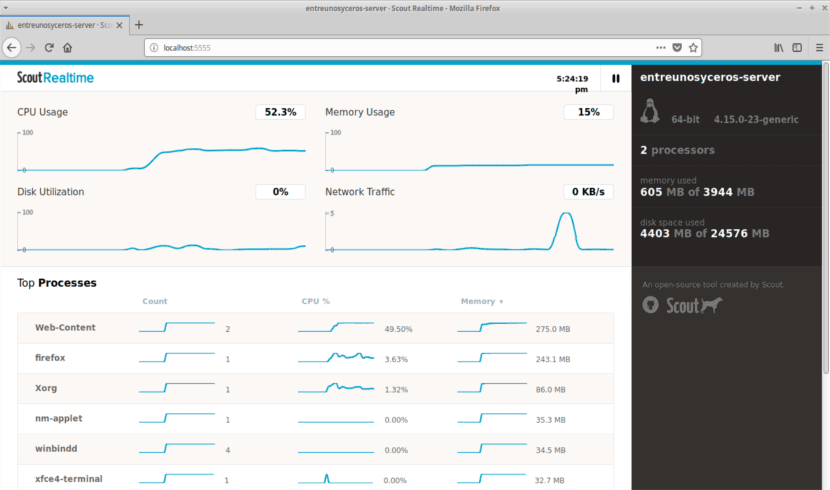
Once the ports are open, from any other machine, we open a web browser and we will use the URL shown below to access the graphs and monitor the performance of the remote server.
http://localhost:5555
Or we can also use:
http://direccion-ip-o-dominio.com:5555
View program logs
By default, logs are saved in the file .scout / scout_realtime.log of the system. We will be able to consult these registers using the cat command in a terminal (Ctrl + Alt + T) as follows:
cat .scout/scout_realtime.log
Stop Scout_realtime
If we want to stop the scout_realtime daemon, we are going to execute the following command in the terminal (Ctrl + Alt + T):
scout_realtime stop
Uninstall scout_realtime
To uninstall scout_realtime from the system, we will only have to execute the following command in the terminal:
sudo gem uninstall scout_realtime
Help and information
To check the available options of this program, we will be able to write in a terminal:
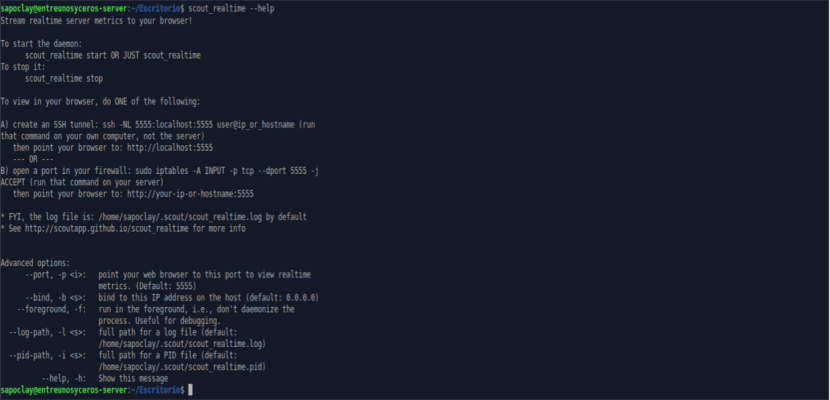
scout_realtime --help
If anyone needs more information about this program, you can contact the github repository from scout_realtime. If someone finds a bug in the program, they can report it in the following link.