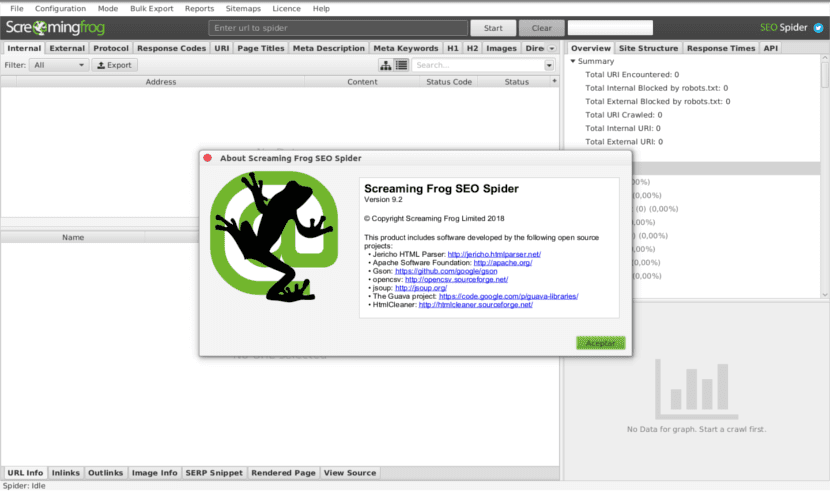
In the next article we are going to take a look at Screaming Frog SEO spider. This tool will be very useful for all those who are struggling with their website and on page SEO. Screaming frog is an indispensable tool for detect errors that a website has, as is semrush. These errors should always be repaired as soon as possible so that google does not start penalizing your positioning.
The tool detects those defects that cannot be detected with the naked eye. If you do not repair them, you will prevent your project from growing and reaching the desired web positioning. If you don't know what Screaming frog is, it must be said that it is a tool that does the job that it could take you to do quietly a week in just a moment.
This tool will help us to perform SEO audits, checking in detail what situation a specific website is in. Once we scan the website in question, the tool will show us in an orderly manner all the information related to your On Page optimization, such as titles, descriptions, headings, code errors, errors and a long etc ...
This means that, in a matter of minutes for most websites (in the case of a domain with millions of pages, it may take a few hours), we will obtain invaluable information clearly arranged for us to analyze and use. As long as the web does not have this type of program blocked.
Of course, once we start using the tool, we can select what type of information we want to see. For example, you might just be interested in checking your code files for errors or not. In this case, you can uncheck the options related to links, images and other On Page optimization, and track only the code files. In this way the process will be much faster.

All the errors that your website has, such as 404 errors, the Screaming frog tool detects them and shows the urls that Google has indexed and that you must correct.
Perhaps the best thing is that this program has a very complete free version. Even though will only scan 500 urls, but if you are starting with your project it is more than enough.
Install Screaming Frog on Ubuntu
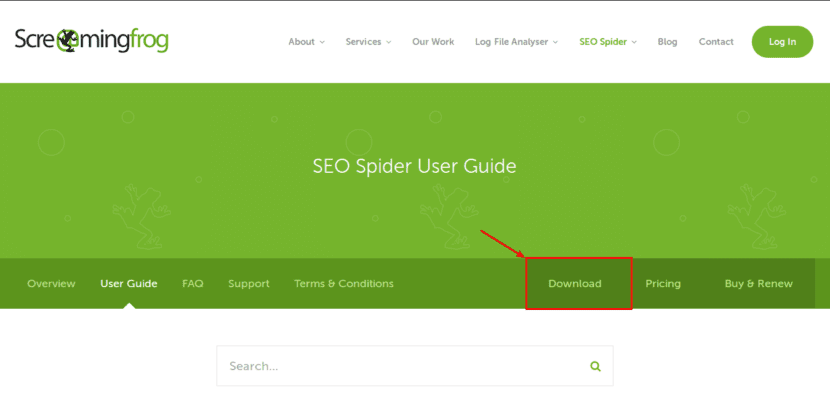
To install Screaming frog we will have to go to your Official Site and download the tool on our computer. The free version, as I have already written, allows you to examine up to 500 urls and although it does not have as many options as the paid ones (which costs around € 170 / year) you will be able to use a good handful of alternatives that are more than necessary to optimize your website to the maximum.
When you have downloaded the application, you will see that you have a .deb file. To install it, you just have to open a terminal (Ctrl + Alt + T) and write in it:
sudo dpkg -i screamingfrogseospider*.deb
If you return to us problems with dependencies, we can solve it by writing in the same terminal:
sudo apt install -f
Once the tool is open, when you move around it a bit you may think that it is difficult to handle, but as with everything, it is a matter of practice.
Screaming Frog Basic Usage
The first thing we will have to do to carry out a Web analysis of your site is to enter the url of the web that you are going to study (enter the full address with or without https), then click Start.
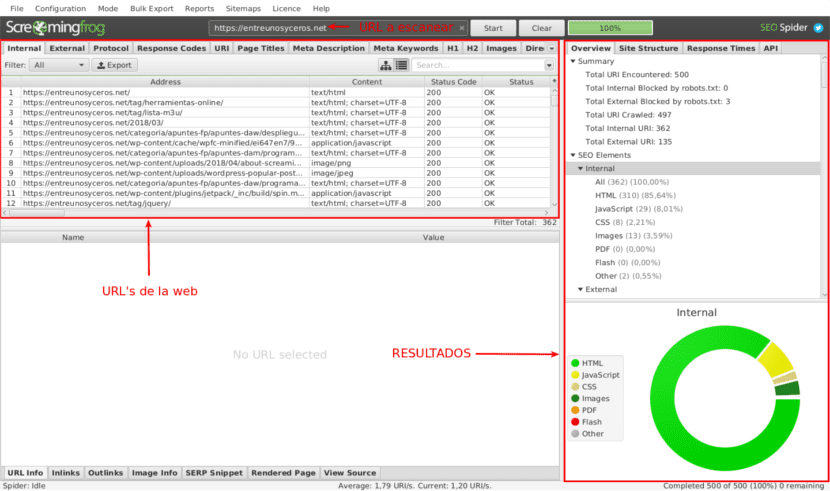
Screaming frog tea will list all urls on the website (up to 500 in the free version). From there you will be able to see each of your options through the dropdowns. In the free version, by analyzing a limited number of urls, the crawl will be quite fast.
As you will see, Screaming frog will show a lot of information that you can select according to your needs. It will show different options depending on the section you are in.

In the right column, it will give us a lot of information about the web. Will show us a chart divided by sections. With them you will be able to see the number of errors to correct in a simpler and more direct way.
In each of the options we will be able to set filters to display information according to your needs. We can see the sections html, css, locks, redirects, duplications, images etc ...
It can get more detailed information about the use of Screaming Frog in the user manual offered on the project website.