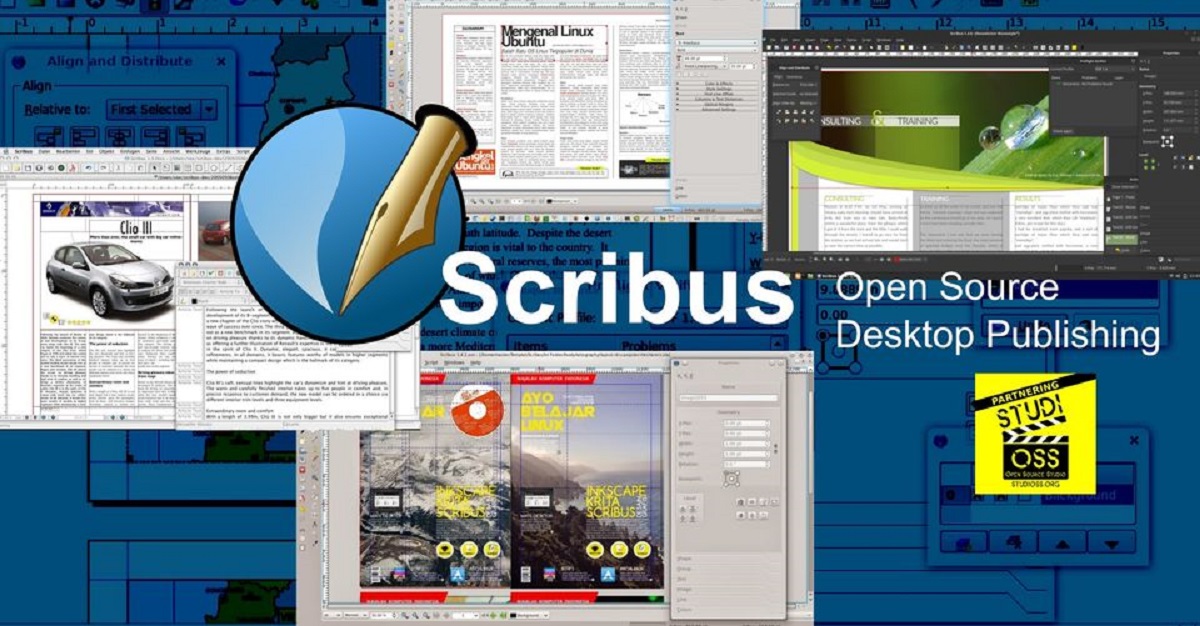
Recently the release of the new version of Scribus 1.5.8 was announced in which made some improvements and bug fixes and above all with some novelties and of which one of the most important stands out is that the preparations to provide support for Qt6.
For those of you still unaware of Scribus, you should know that this application provides capabilities for design and layout similar to those offered by commercial programs such as Adobe PageMaker, QuarkXPress, and Adobe InDesign.
Scribus supports most of the major graphic formats, plus SVG, font and image handling. Used for printing PostScript Level 3, including support for TrueType, Type 1 and OpenType fonts.
The driver fully supports PostScript Level 2 constructs and a large subset of Level 3 constructs.
Scribus offers the ability to prepare files for professional imaging equipment. You can also create animated and interactive PDF presentations and forms. Examples of its application include newspapers, brochures, newsletters, posters, and books.
Scribus take advantage of features found in other open source applications. For example, it's easy to upload documents created from the OpenOffice.org package: Writer, Spreadsheet, and Presenter.
Another feature in Scribus is that it uses GIMP to edit the graphics placed in the layout of a Scribus page.
Scribus was built on top of the Qt development library and is available in versions for operating systems such as GNU / Linux, Unix, Mac OS X, and Windows and comes under the GPLv2 + license.
What's new in Scribus 1.5.8?
As mentioned at the beginning, the work done by the developers with this new version 1.5.8 is that mainly focused on bug fixes and code optimization, and the latter is expected to lead to improvements in reliability and speed.
In addition to this, they also mention that have started preparing Scribus to use Qt6, which will make your job easier for future versions of the software.
Version 1.5.8 is marked as well tested and stable enough to work in new documents. After final stabilization and acknowledgment of readiness for widespread deployment, a stable version of Scribus 1.6.0 will be formed on the basis of the 1.5 branch.
For the part of the changes that were implemented in this new version of Scribus 1.5.8, it is that in the user interface, the implementation of the dark theme has been improved, some icons have been updated and the interactivity of working with windows has been improved.
Another of the changes that stands out is the Improved support for importing files in IDML, PDF, PNG, TIFF, and SVG formats, as well as the Improved PDF export.
We can also find in this new version of the software that the text editor was improved (Story Editor).
Of the other changes that stand out from this new version:
- Extended table style management and improved rollback (undo/redo) implementation.
- The translation files have been updated.
- The build system has been improved.
- In this new version, the macOS compilation incorporates Python 3.
- Added support for macOS 10.15/Catalina.
Finally if you are interested in knowing more about it about this new software release, you can check the details In the following link.
How to install Scribus 1.5.8 on Ubuntu and derivatives?
For those who are interested in being able to install this new version of the application, they can do it in two different ways, one of them is from the PPA from the app or by downloading and running the app's AppImage.
Those who prefer from the repository, They can add it by opening a terminal and executing the following in it:
sudo add-apt-repository ppa:scribus/ppa sudo apt-get update
And for the installation they just run:
sudo apt-get install scribus-ng
Finally for those who prefer AppImage, this is downloaded from the following link. Once the download is done, they should only give execution permissions with the following command:
sudo chmod +x scribus-1.5.8-linux-x86_64.AppImage
And that's it, they can run the application on their system.